Busy Bee Class – Tutorial 6 - Formatting a Post - How to enhance your post's looks!
Good day everyone! My name is Zak Ludick from a very sunny Cape Town, South Africa. This is the Busy Bee Class, a little program that I am using to help build up the skills of new Hivers who I have taken under my wing.
The idea is to educate them with lots of little skills to enhance their productivity and integration on web3 social media and set them up for greatness!
Hello Class!
Taglist:
@riesakashiya
@xenowolfza
@tomster-17
@kerras
@hellsveiah
@threedotz
@nxghtrxven
Calling your attention to THIS post so you can learn a thing or two that will perhaps make your blogs better. The guide today is to round out your knowledge on presentation, something that goes a long way to getting more readers and more upvotes!
1. Headings! Like this one!
People love headings that separate one section of the blog from the next bit. If the post has quite a few words in it, do divide it up into smaller sections with a heading.
To do this, simple put in a # symbol and a space, on a new line and follow it with some text. You can make it ## or ### to control the size of the headings and make sub-headings.
Example:
Results in the following:
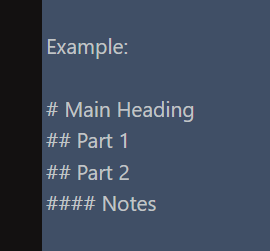
Main Heading
Part 1
Part 2
Notes
2. Formatting Text
Simply put, you might want something to Stand out or be emphasized. These days we automatically TRANSLATE THESE IN OUR HEADS as we are reading to add emphasis or "volume".
This is a cool way to catch the attention of a reader but it should never be OVERUSED, as it will make the text look cluttered. Rather reserve such things for formatting or for emphasis to the tempo of a punchline to a joke.
Tray adding a * at either end of a word, then two ** and then ***, you will then see on the preview what this does.
These little formatting characters have been added to the UI of Ecency, PeakD and other front-ends of Hive but it is a good idea to learn them off by heart and just stick them in where you need them.
Also, if something goes wrong with the formatting, it helps to know how it is built up so you can edit it yourself!
- Avoid text walls
This seems like such a simple one, but I see the mistake repeated all to often. You need to put a cap on a paragraph to have no more than four sentences, sometimes three is even acceptable.
If the paragraph that you are working on has to much in it, consider splitting it into two paragraphs. This just makes the post so much easier to read!
Example:
If you have too much going on and there is this wall of text or story, people are less likely to engage with you and more likely to skip to the end of the post or just look at the parts that are easy to read or consume, such as the photograph or video in the post and they are likely to ignore the wall of text. The other thing that tends to happen in a wall of text is that you might end up over-explaining yourself and just end up repeating things over and over and not really arriving to a point. Because you are not writing in shorted paragraphs and getting key points across in two to three sentances per paragraph, you can end up rambling on and on about something that could really have been said in a much shorter sentence and arrive on point. In this case I have specifically repeated myself without writing the same wording...
... but that would be a pain to read!
And this has been drilled into me so much that it feels completely unnatural for me to write like that! Once you have this habit, it will stick!
- How long should a post be?
Final point and this is part of the fun. I can list more things in this tutorial but it is a waste of energy. I have already given you 4 new small skills to learn.
Would you read a blog where I list 17 skills to learn? Nope.
tldr - Too Long Didnt Read!
To avoid this, try to stick to around 500-1000 words for a non-fiction post.
Short fiction can sometimes be a word or a paragraph, but an actual story part is generally 1000-1500 words long. Usually, even there, we run the risk of people skipping over the content and not engaging.
Though it might be good content, know where you can split it and post the sequel post the next day or days later.
Conversely, a post that is too short may not get any support either! Under 500 word posts are generally treated as "low effort" unless it is accompanied by other media: Photos and video.
Even when posting a video, give a little introduction and welcome them to the post and entice them with an idea of why they want to click on the video and watch.
Enjoy!
There we go. Four simple things that you can do or consider to boost the way that you post!
Thank you for reading!
Cheers!
@zakludick


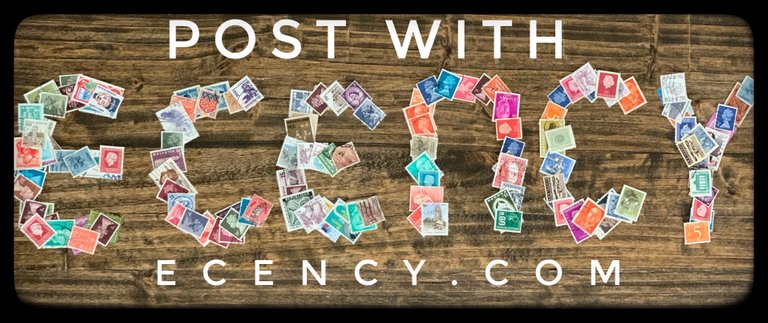

Brilliant! I'm definitely guilty of text walls. I'll work on that ❤️
!LUV
@zakludick sent you LUV 🙂 (1/10)
Made with LUV by crrdlx
Thanks for the tips!
My pleasure. I hope they help you!