Using Inleo’s Keystore for Sign up: My Honest Review.
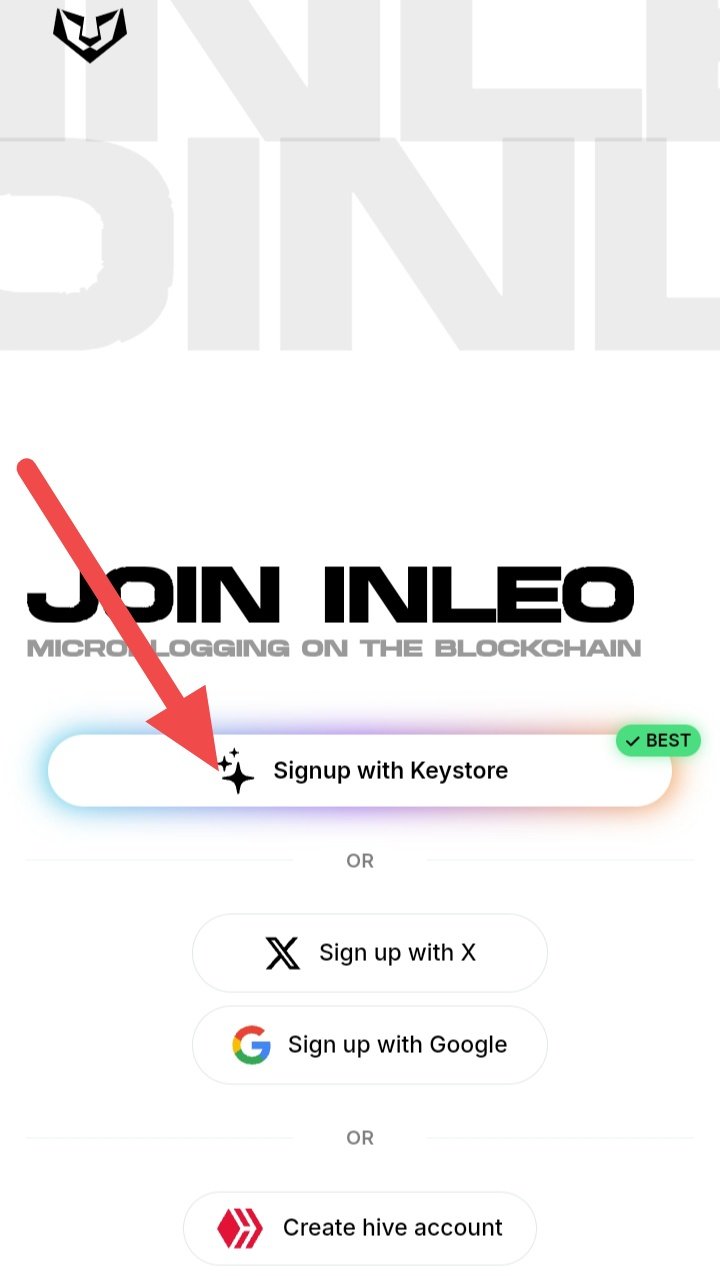
I have been on the hive platform for some years and I have been involved in onboarding some people to the hive blockchain. At least I have made use of at least three hive dApps to sign up new members and I can write out my experience for each of them. For now, my focus is on the #keystore available on Inleo's dApp. I think it was introduced recently and I read about it by a few people on this platform. At some point, I was mesmerized by what was put up here and I made up my mind to use it to onboard newbies to the blockchain. Last week, a few people developed an interest in joining Hive after talking to them about it. So I decided to use the Keystore and to also share my experience.
From usage, I must say that the hive Keystore is the most seamless and easy means of signing up and logging in to the hive community compared to other complex and complicated ways earlier used. For others who would love to make use of hive Keystore, you need to follow some basic things in order not to make some silly mistakes as I did initially.
The keystore to me is the integration of all the hive keys into one document or folder of which you just need to copy the key folder into a login page, and you're logged in. As simple as that. You don't need to go look for your private and public keys to copy and then log in to the site.
To have a seamless sign-up using hive Keystore, you have to do the following. Remember, I am using a mobile phone.
Go to Inleo's dApp, click on referral copy the referral link to your browser then click on “sign up with Keystore. Or you can as well click here to begin
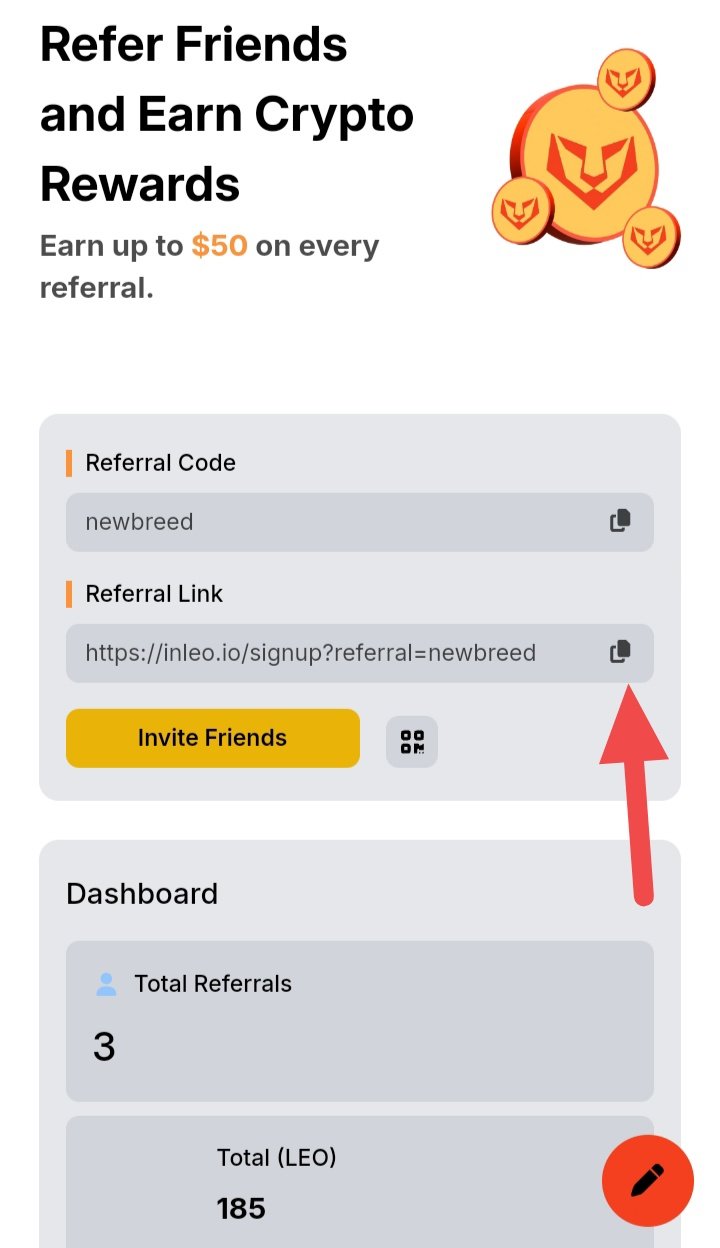
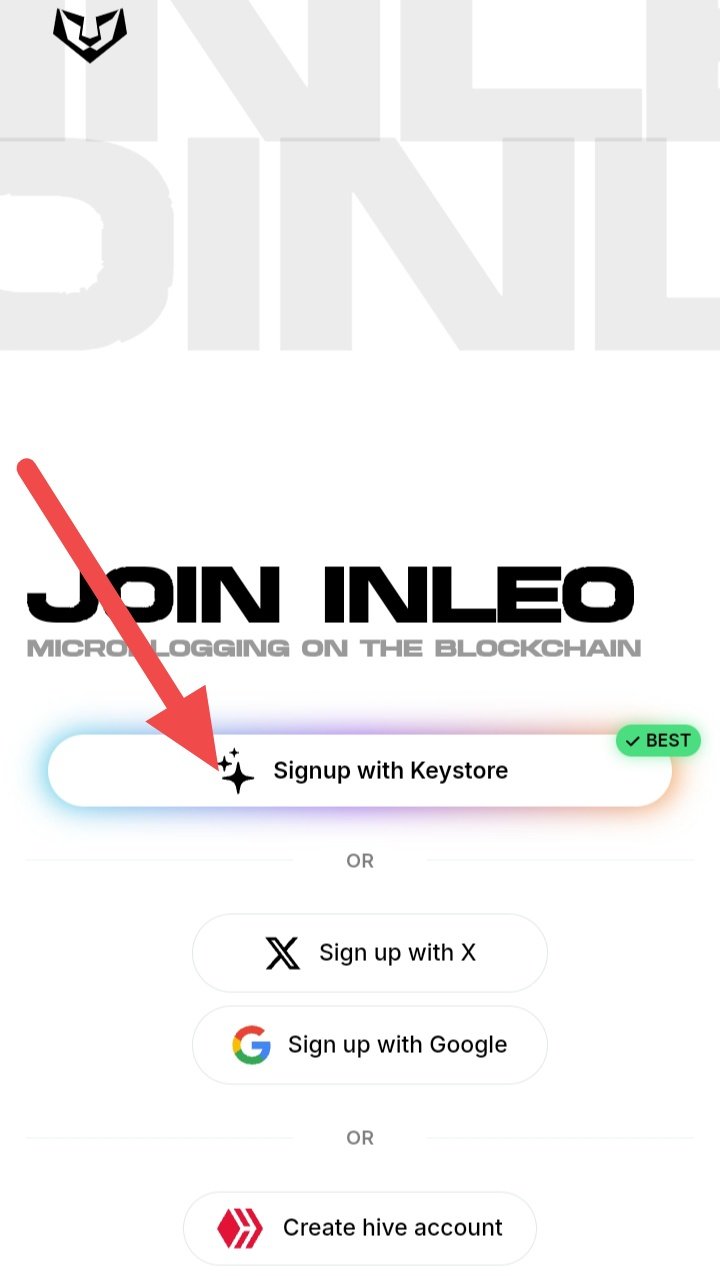
A new page will open where you will input a username and password. Remember that your password must contain at least a capital letter, a number and a special character. Then click on the “I am not a robot” box then proceed to generate keys.
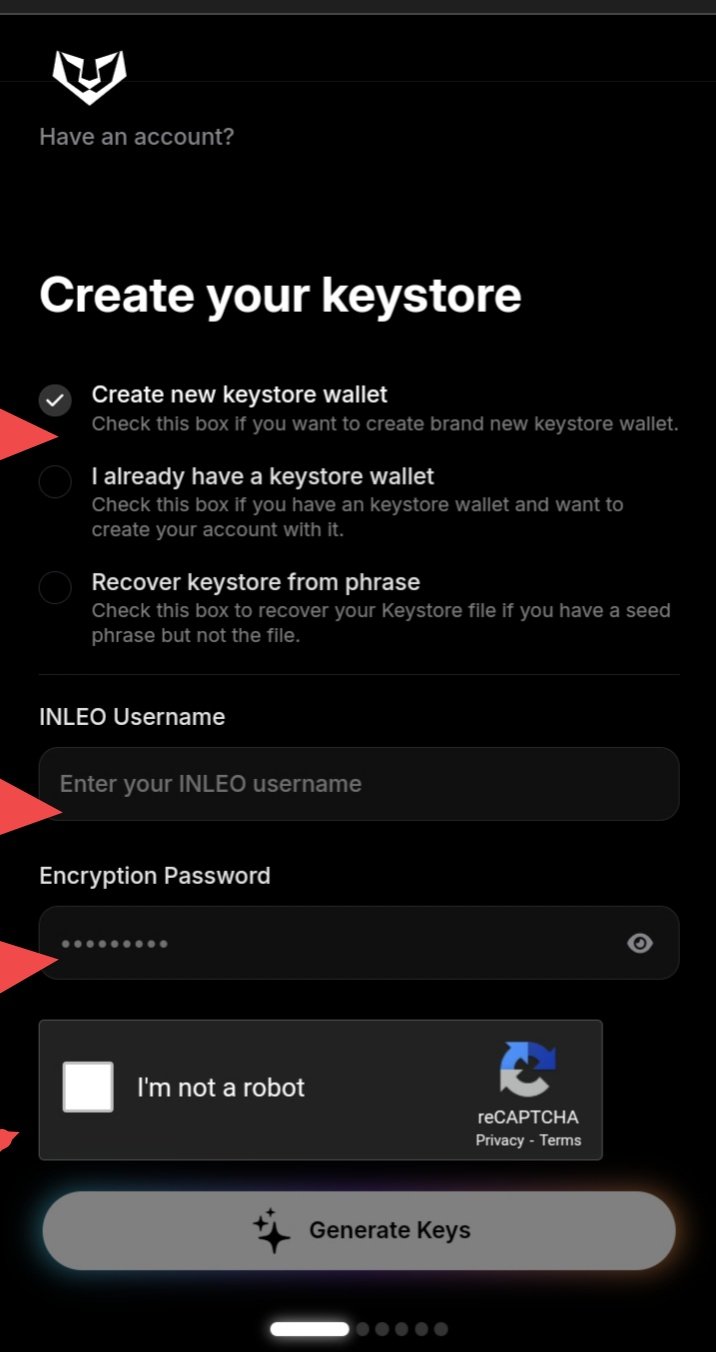
A new page will come up where your hive keys and word seeds will display. Here you must be careful if not you might lose the account.
Here I will advise that you first all click on where you have “hive account keys” and copy the keys somewhere before proceeding to copy the “word phrase” and keep it safe too. This is because you might not be able to access your keys from the keystore folder.
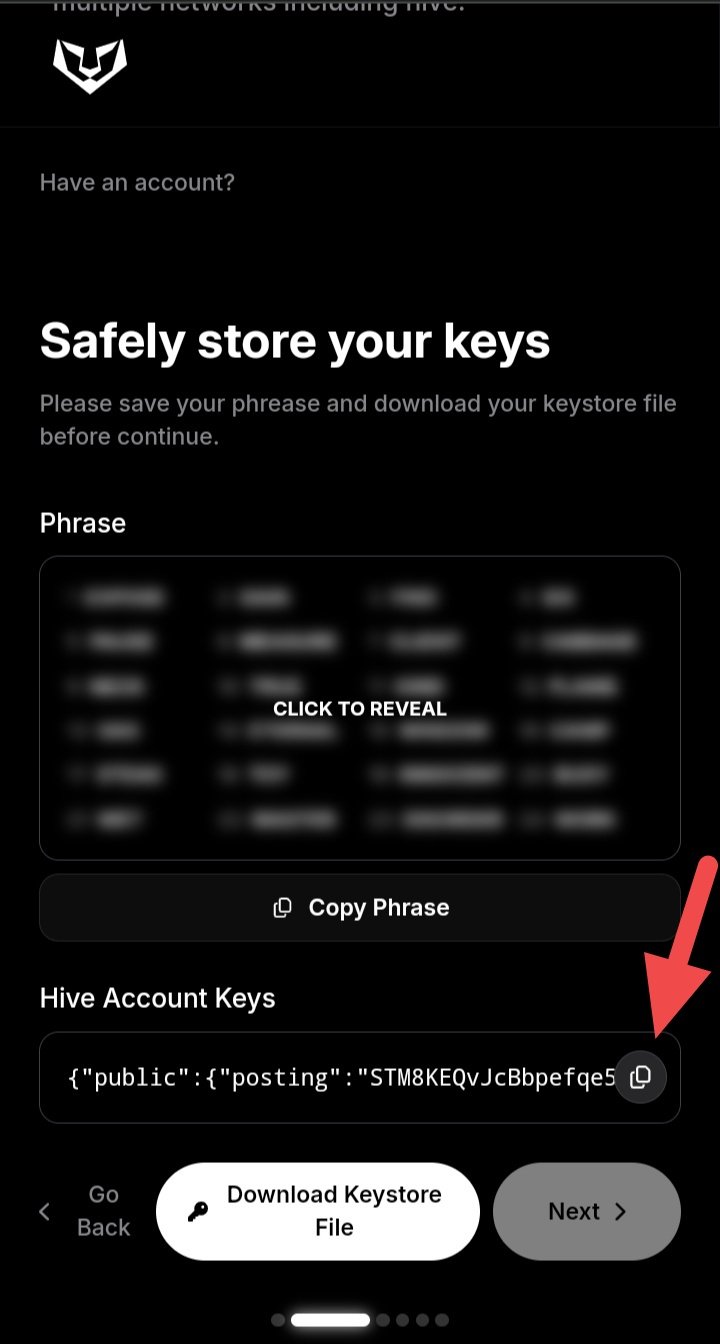
Having done that, proceed to download the Keystore file. After that, you click on the “next” button.
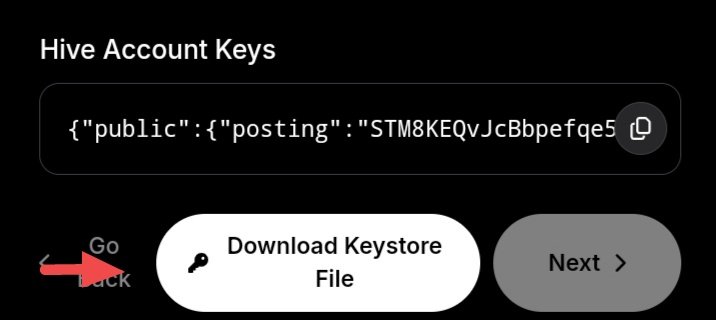
A new page will open asking you to wait for blockchain confirmation. After the confirmation, your hive account is up and active.
All of these processes do not take up to five minutes. It is as simple as that. Therefore to login into your account, all you need to do is import the keystore folder you downloaded into the Keystore file in the site and input your username and your password.
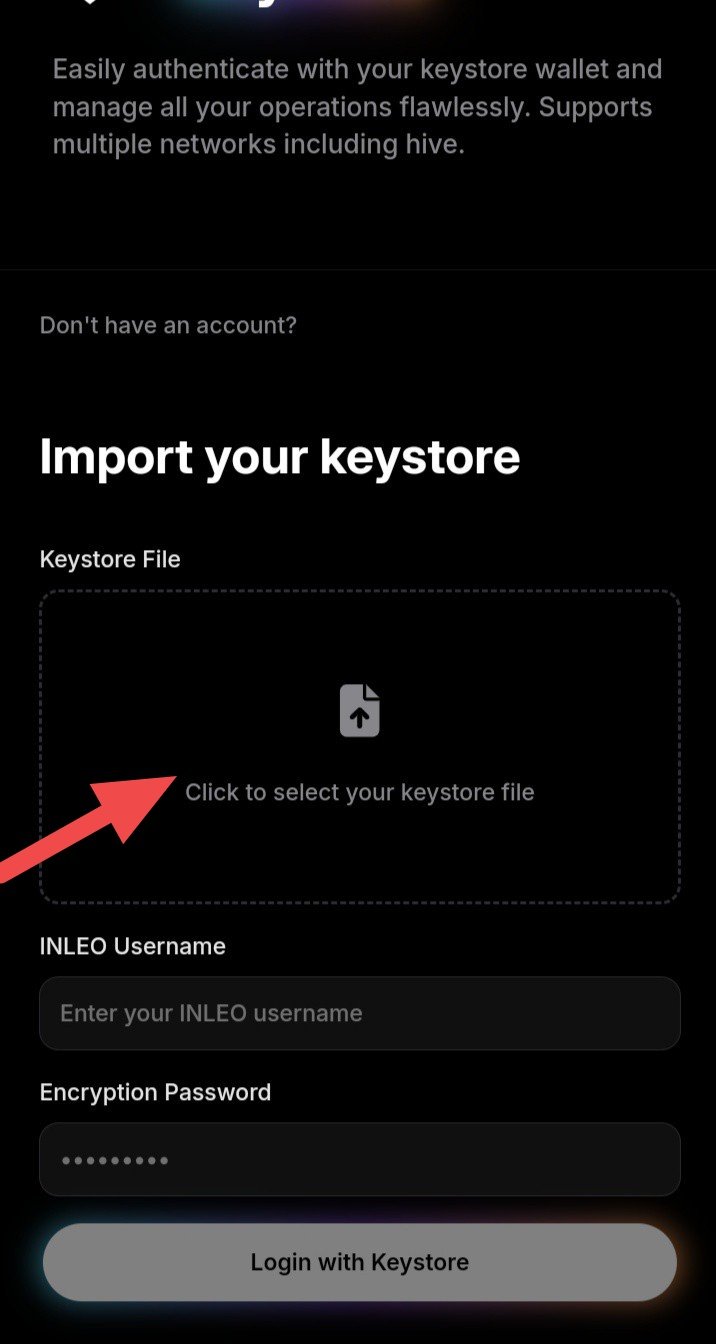
However, I would recommend that the other hive Dapps should adopt the keystore innovation to make logging into their ecosystem easy and seamless.
What is inleo?
INLEO is a blockchain-based social media platform for Crypto & Finance content creators. Our tokenized appallows users and creators to engage and share content on the blockchain while earning cryptocurrency rewards.
Posted Using InLeo Alpha
This is really helpful and a giant stride to ease onboarding of newbies
Sure it is
Sounds like it was a good experience overall 👏🦁
Sure it was
Nice will be on boarding people massively to the hive blockchain this December
Congratulations @newbreed! You have completed the following achievement on the Hive blockchain And have been rewarded with New badge(s)
Your next target is to reach 900 upvotes.
You can view your badges on your board and compare yourself to others in the Ranking
If you no longer want to receive notifications, reply to this comment with the word
STOPThank you so much, this is really helpful.
You're welcome