I hope you all are having a great time with your families. Here I am following gaming animal lovers. Today I am very happy and inspired to join my beloved
@holozing community. Let's get into the game and spend some time with a beautiful and charming Glimmo animal. I hope you all enjoy today's Glimmo fanart that I created.

Cover Created By Canva

It is always interesting to explore one of the holographic characters and try to create the shape and beautiful structure of the animal using Dozen modelling clay. After all, I tried to give my efforts a great and new lease of life. Today's beautiful structure or character I have chosen to explore is the Glimmo animal or a wonderful turtle.

The Glimmo creature is the young version of gemino. The back of this creature is one of the largest and strongest assets known to man. This creature uses its back as a defense mechanism to repel enemy attacks. I am also trying to show it without a face scarf. This Glimmo will look like a young ninja turtle. The kind smile of the creature is still unchanged and incomparable, which is a sign of a good mood. So let's inspire this extraordinary Glimmo creature with great feelings, including the structure, body structure and back shape, along with different colors.
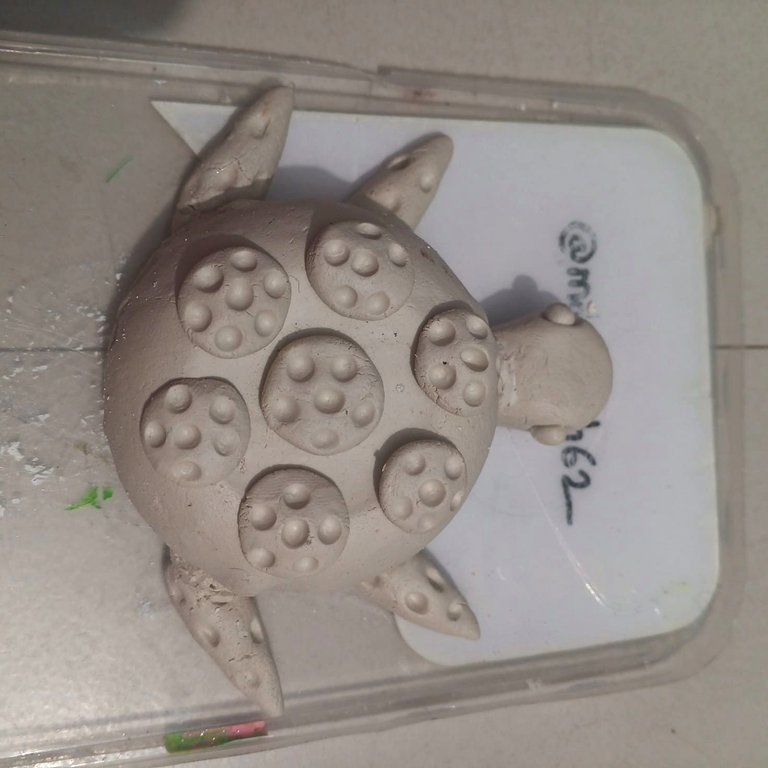
Necessary measures
🌺Dozen modelling clay
🌺Meril's empty box
🌺Plastic tools
🌺Glue B-7000
🌺Acrylic colour
🌺Brushes etc
🌺plastic lead
🌺Stone pieces
🌺Potato
Step by step making tutorial

First I took a Dozen of modelling clay. Then I flattened it with great feeling using a plastic lid. Then I took a plastic lid and placed it on top with great feeling.
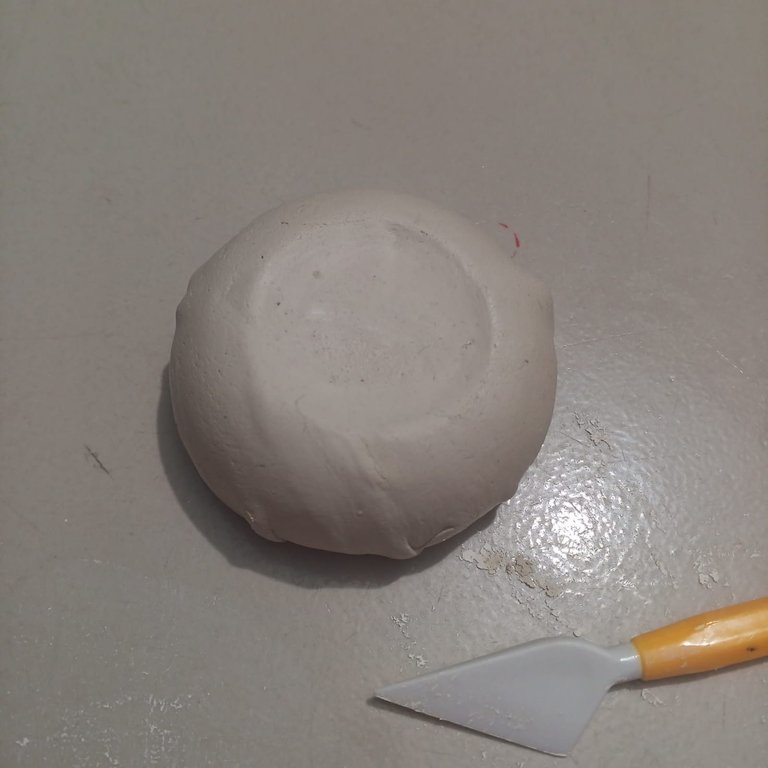
Next, I smoothed it out with a great feel and covered it in such a way that no plastic lid was visible.

Next, I prepared the small round designs on the upper part of the turtle's back. Using a plastic instrument, I made the designs into round shapes. Later, I stuck them one by one neatly using B-7000 glue. Here you can see that I have placed the designs on all the backs.
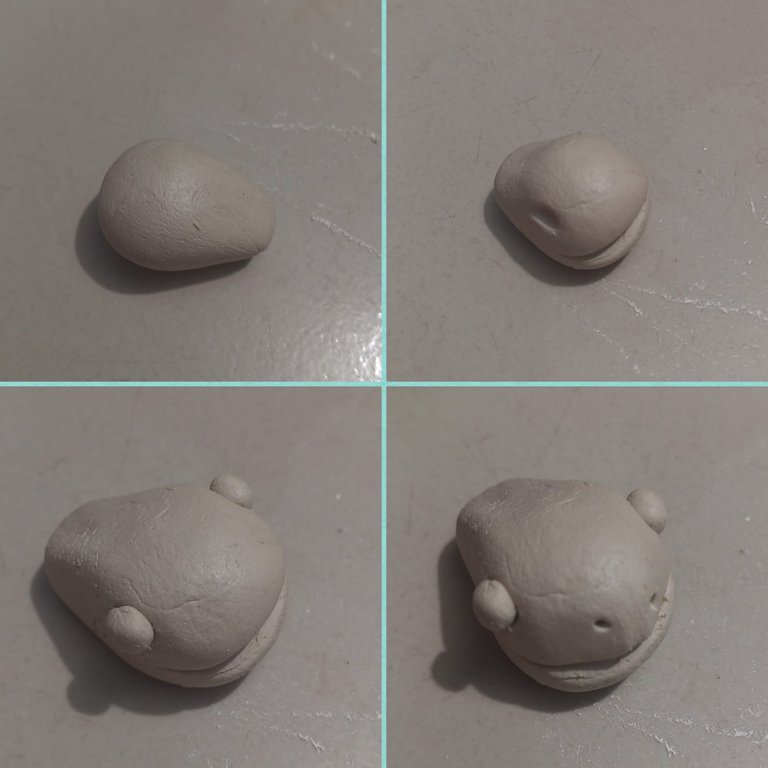
Here I will make the head shape of the Glimmo animal with great feeling. So I took a Dozen of modeling clay. Then I made a beautiful head shape. Then I made the shape of two eyes by using plastic instrument. Then I made the eyes by rounding the clay. Then I prepared the shape of the mouth and the shape of the nose with a plastic knife in this step.
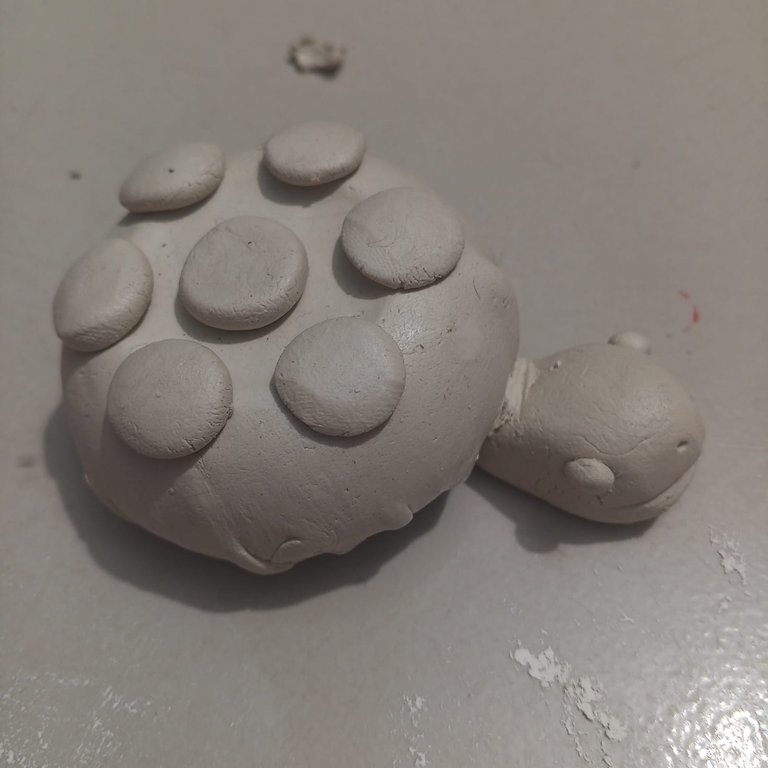
Then, with great feeling, I attached the head shape to the body shape of the Glimmo creature using glue.

Here I have prepared four beautiful designs with great feeling which show the shape of the legs of the Glimmo animal. I have made a round shape with a sufficient amount of clay. Then I have made small holes using a plastic instrument. Later I have completed the design of all the legs with great feeling.
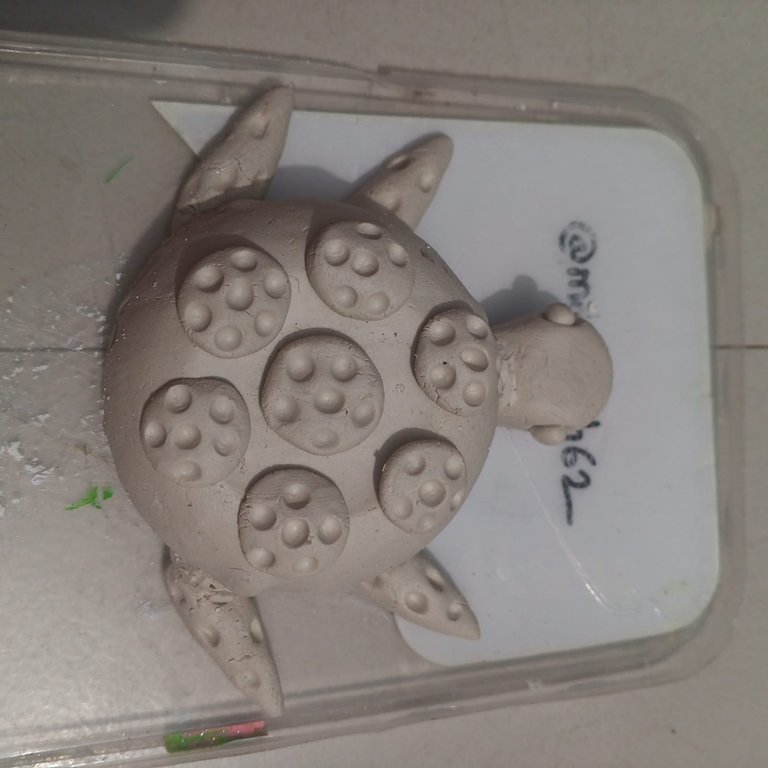
Here I have written my ID name and attached the legs with great feeling to the shape of the animal's body.

Here I have prepared a tail shape with extraordinary feeling which is small and beautiful, much like the shape of a foot but smaller in size.
After making the animal, I let it dry for a day. Later, I will try to color it.

Next here I took acrylic colors with great feeling. I chose an orange color that I like. I colored the head shape with four legs with great feeling using a brush.
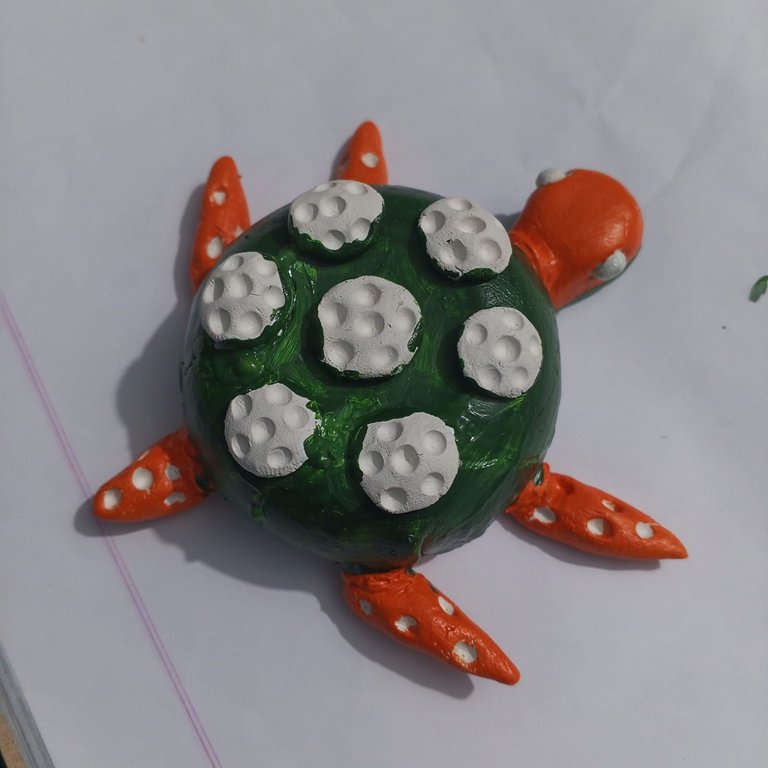
🌺Then I incorporated the green color Glimmo has incorporated into the shape of the animal's body with great feeling using a brush.🌺


Finally here I have prepared a great Glimmo fanart of this unique part of this amazing gaming character with great feeling. Let's do the decoration now.


Here I tried to inspire the animal with great emotion with my purchased stones. I also tried to show the big stones with great emotion with potatoes in a natural way.

Finally, I am presenting this wonderful holozing fanart Glimmo creature to you all with great feeling and arranging all the steps with great feeling. I hope you will enjoy this wonderful creature with joy and attention. Thank you for your valuable time and cooperation.

Here I show off a great selfie with the Glimmo creature. A sample of the fanart I created of this awesome gaming character.
Twitter Discord
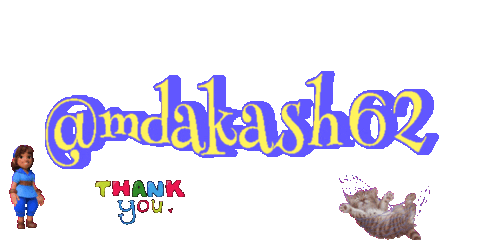



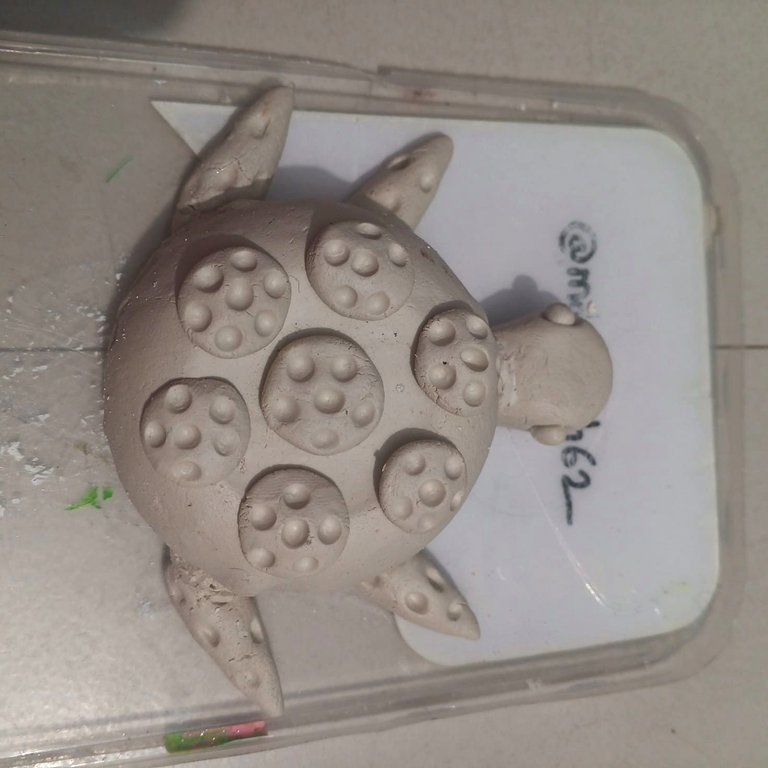
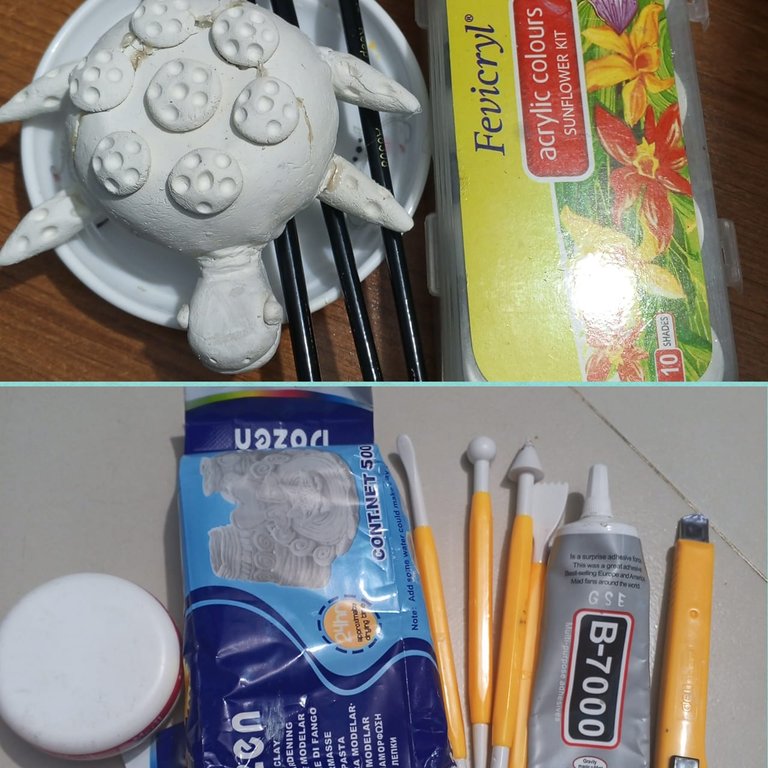

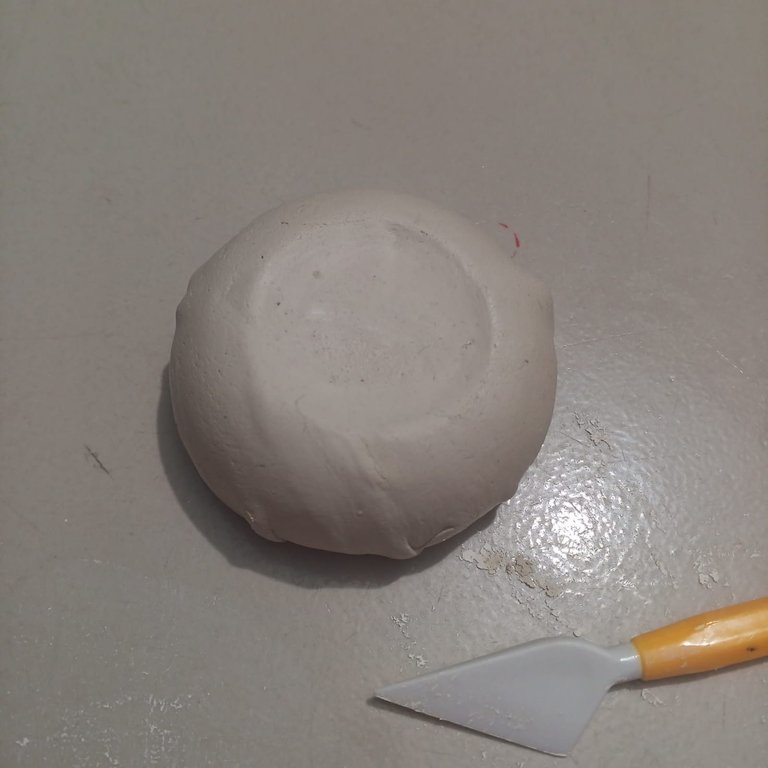

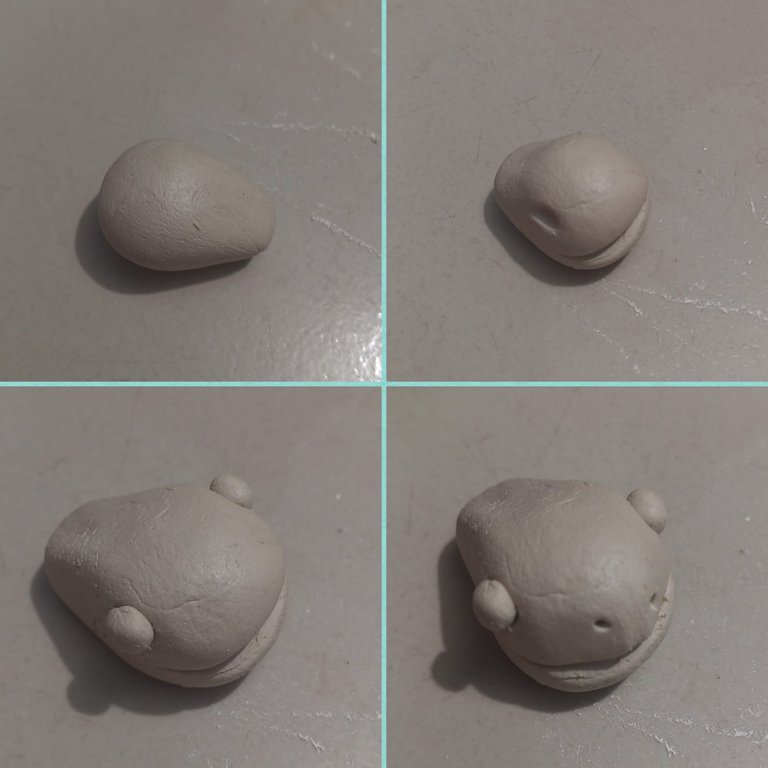
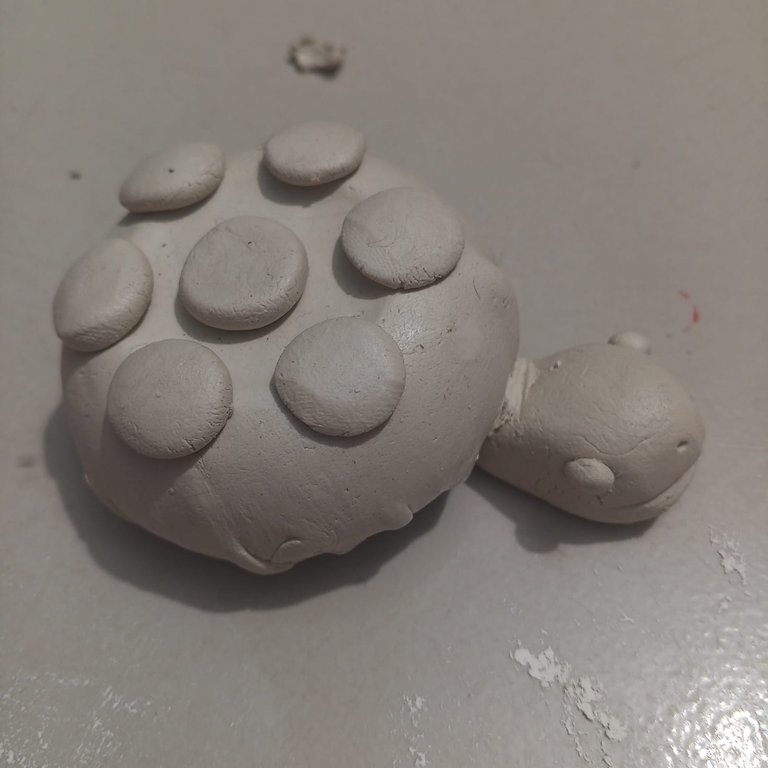
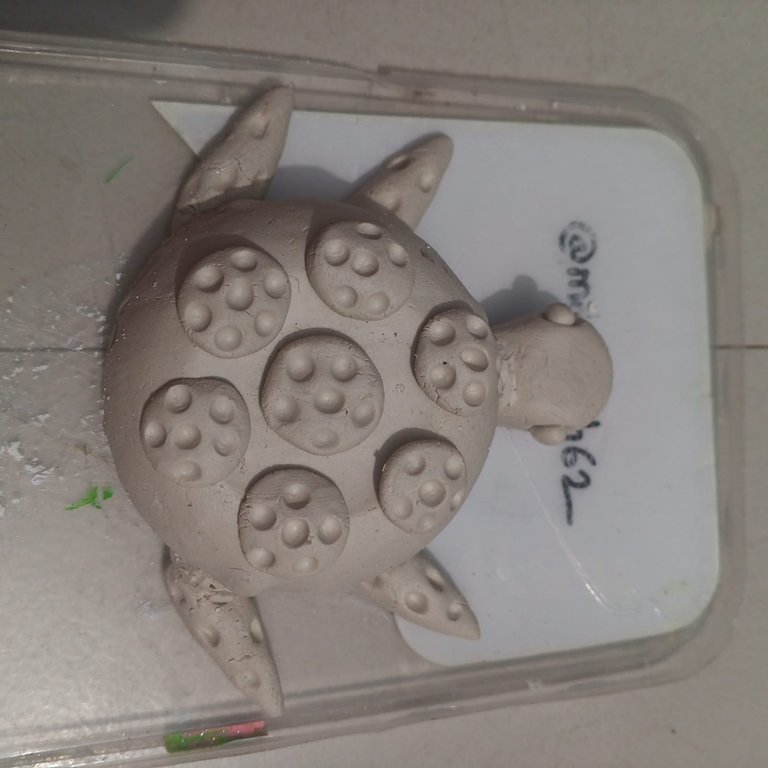

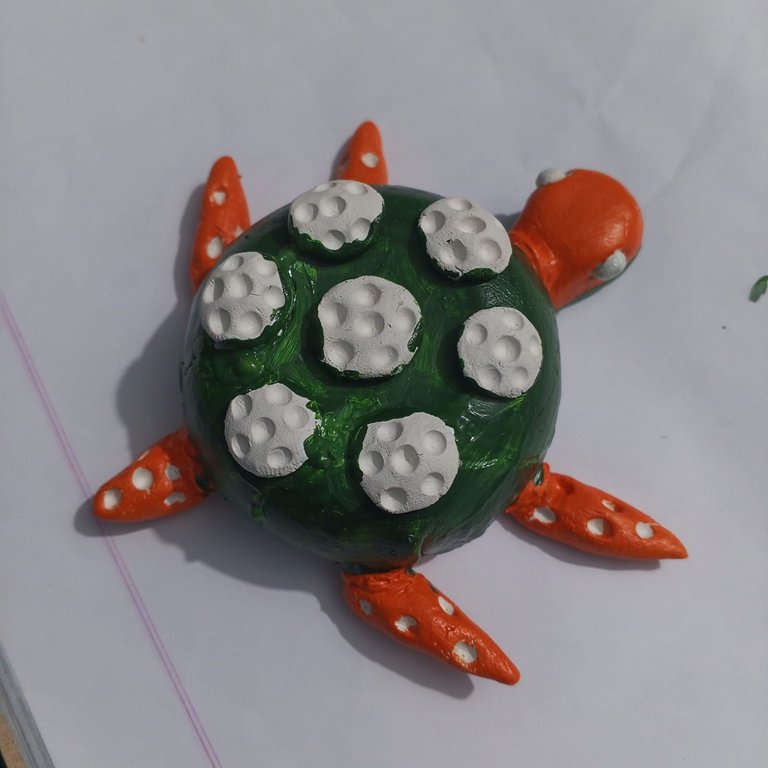






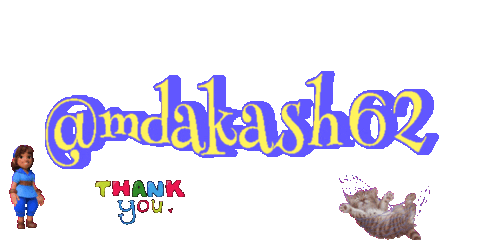


You can check out this post and your own profile on the map. Be part of the Worldmappin Community and join our Discord Channel to get in touch with other travelers, ask questions or just be updated on our latest features.
Thanks for my location information sir
Hey @mdakash62 you are welcome.
Thanks for using @worldmappin 😘
Congratulations @mdakash62! You received a personal badge!
You can view your badges on your board and compare yourself to others in the Ranking
Check out our last posts: