I must accept that all the dragons have a beautiful and nice design; however, I am one of those people who loves too much the cold, so as you can see, the evolution of “Glaciox” was the one that caught my attention the most and that's why I am here once again trying to show you my art.
For this occasion, I wanted to make this dragon with a fresh touch and following almost faithfully the appearance of the original, but adding some details that you will see below. As you may already know, I made a small sketch on the sheet and then digitized the strokes.
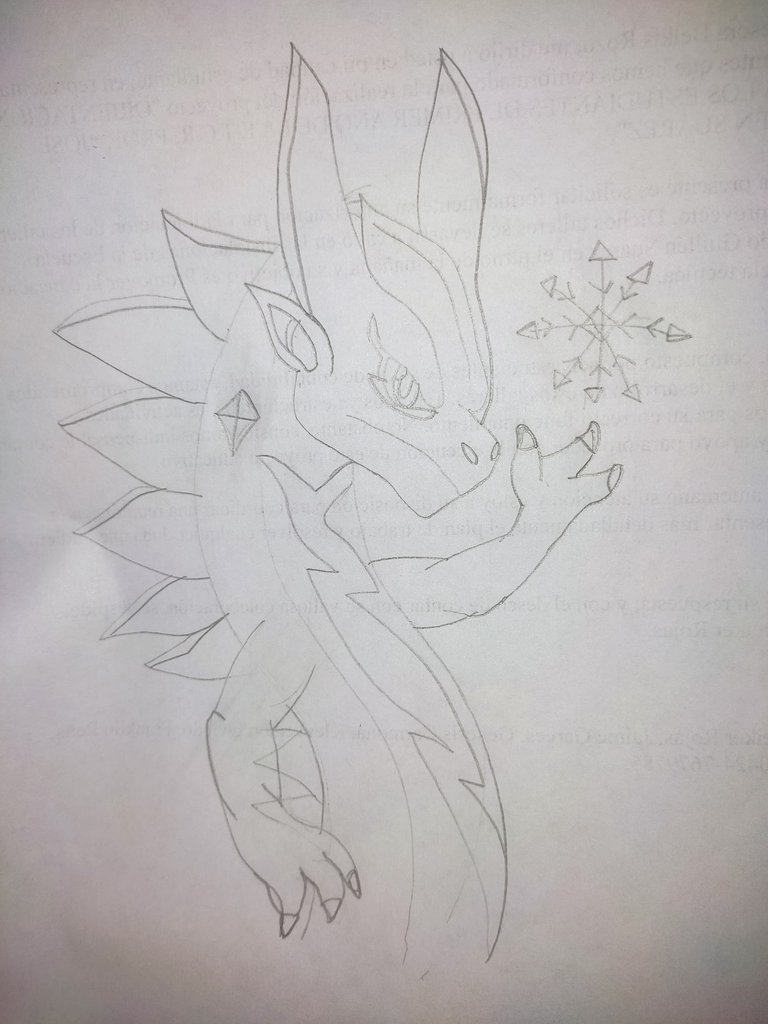
I was already in the drawing program, so I started to draw this sketch in digital, erasing some lines that exceeded, in the chest I added a ray and the ridges of the back I made them shorter.
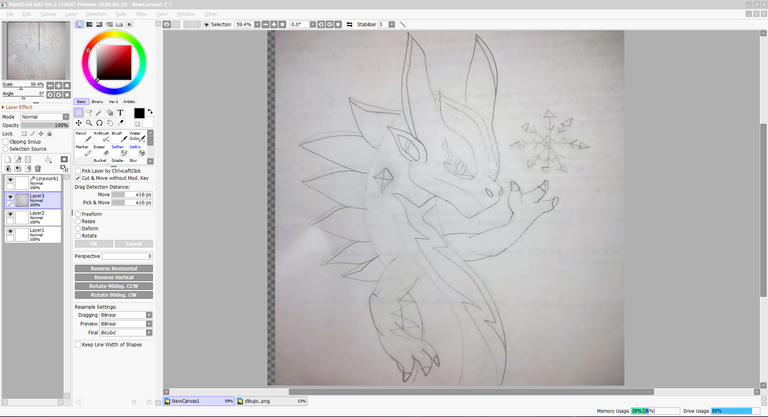
It was ready and on a white background to add layers of colour.
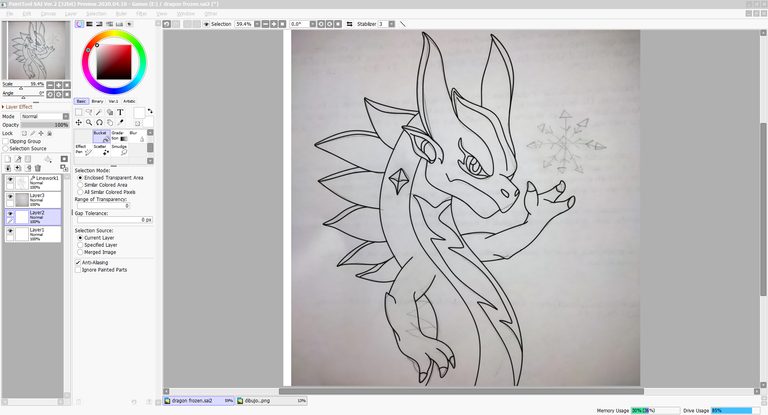
I added the first colours for, and this is the end of the simplest part of the process, since the complete work awaits me.

I added a darker stripe in each of the dragon's layers, then I blurred the colour and started with the illuminations of the drawing.
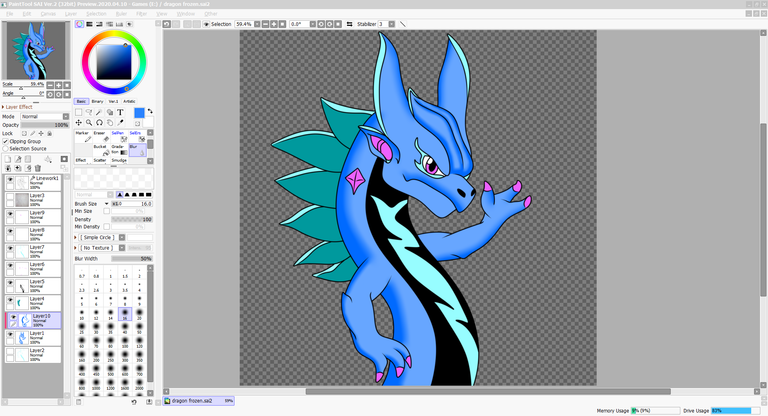

Now try to make a scaly-like skin design, since dragons have this rough look, and for that deform some lines of the shadows to achieve that style.
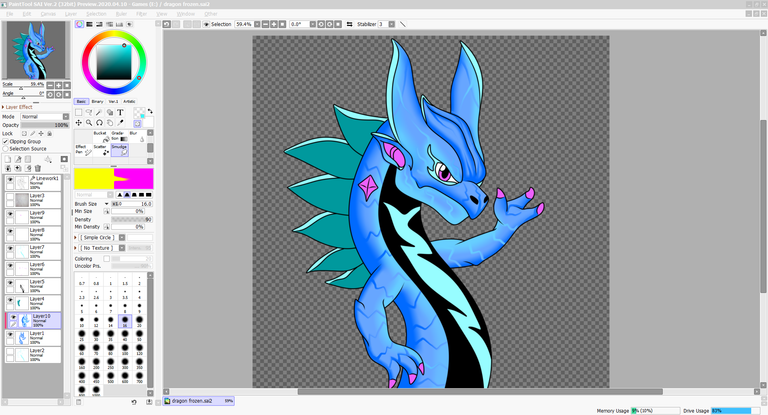
In the meantime I started after making shadows, I started to take some deeper details like the pupil glow and the purple iris of Glaciox.

To improve the lightning of the dragon's chest, I made a mist with electric rays with the lightest blue colour of the palette.
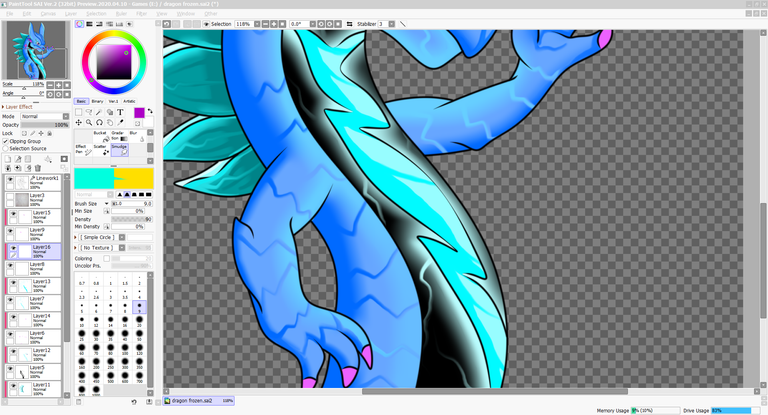
Also, the diamond and the dragon's nails were not spared from details and illuminations in order to have a more polished finish.
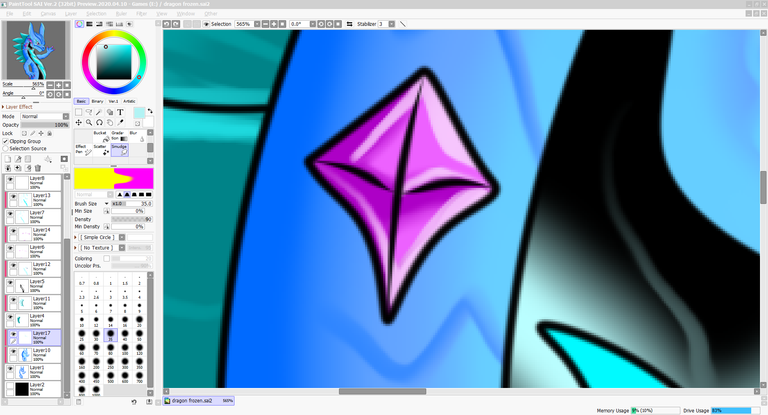
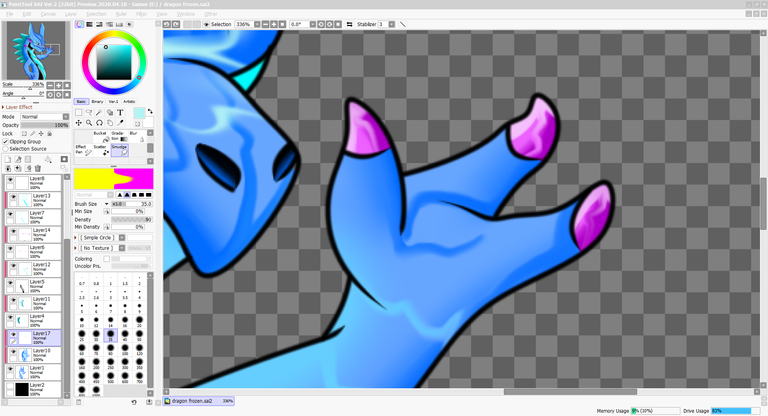
At last my drawing was ready, but I could not yet claim victory, as a good background was needed for Glaciox.
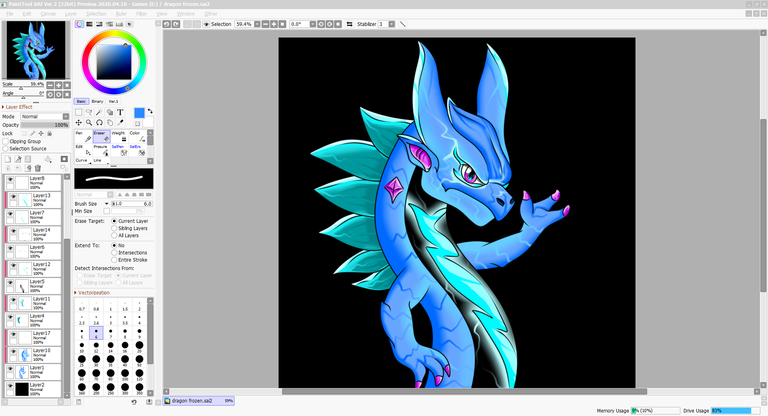

Final version:
I hope you rate and support my art to finish, I want to show you how I achieved that style I wanted, since the cold colour stands out even in the background, because as you know the elements of this creature is icy.

Working tools:
Program: paint to sai 2.
PC: with Windows 10.
Photoshop:Color retouching.
Imagination and creativity XD...
The separators and banners were created in photosop with HoloZing elements

It's really amazing work with your digital dragon. All in all, you have shared this amazing dragon with great feeling. Beautifully drawn and elegantly told about dragons. Above all as a unique part of the animal world. Thank you for presenting glaciox animals to all of us through such amazingly beautiful digital art.