¿Mi nuevo ordenador inmutable? | My new immutable computer? (SPA-ENG)
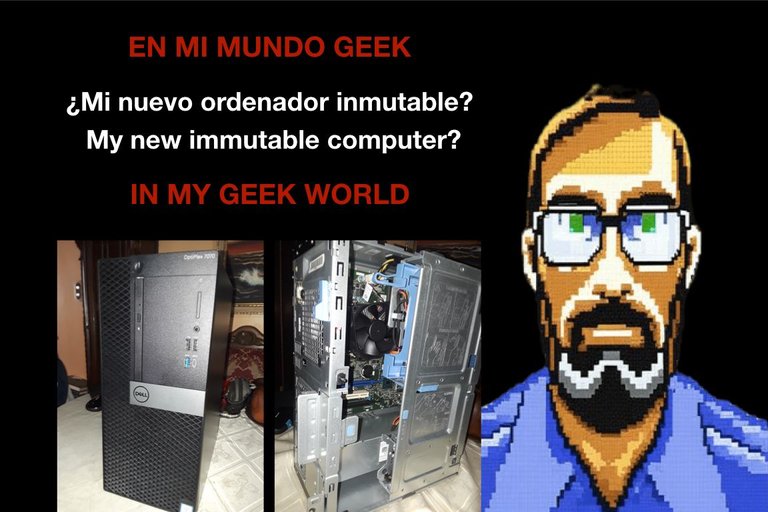

La semana pasada, mi pequeño ordenador, Dell Optiplex 9020 Micro reacondicionado y comprado hace año y medio, se apagó intempestivamente mientras escribía el borrador de una publicación para Hive. En primera instancia, creí que la falla no era tal, solo la consecuencia de un corte de energía general, uno de esos a los que estamos acostumbrados en el país, pero no, en realidad, el equipo de cómputo falló.
Bueno, esperé un rato, lo desconecté y reconecté a la toma eléctrica, al encenderla, una luz naranja parpadeante fue todo lo que obtuve. Investigué en la web, y para mi sorpresa, es un fallo común en los equipos Dell, uno que concierne con la falta de energía, o daño en uno o más componentes en la tarjeta madre asociada con la misma.
Por fortuna, había comprado meses antes un computador de sobremesa de la misma marca, que aunque nuevo, no es de la última generación, pero sin duda mucho más potente: un Optiplex 7070 MT con un procesador Core I7-9700 con 16 GB de RAM y 512 GB de SSD NVME; muy competente para las tareas que tengo en mente. El único inconveniente, si se le puede llamar así, es que vino con Windows 11 PRO instalado.
Last week, my small computer, a refurbished Dell Optiplex 9020 Micro purchased a year and a half ago, shut down unexpectedly while I was writing the draft of a publication for Hive. At first, I thought that the failure was not much, just the consequence of a general power outage, one of those we are used to in the country, but no, actually, the computer equipment failed.
Well, I waited for a while, unplugged and reconnected it to the electrical outlet, when I turned it on, a blinking orange light was all I got. I researched on the web, and to my surprise, it is a common failure in Dell equipment that concerns a lack of power or damage to one or more components on the motherboard associated with it.
Fortunately, I had purchased months earlier a desktop computer from the same brand, which although new, is not the latest generation, but certainly much more powerful: an Optiplex 7070 MT with a Core I7-9700 processor with 16 GB RAM and 512 GB NVME SSD; very competent for the tasks I have in mind. The only drawback, if you can call it that, is that it came with Windows 11 PRO installed.
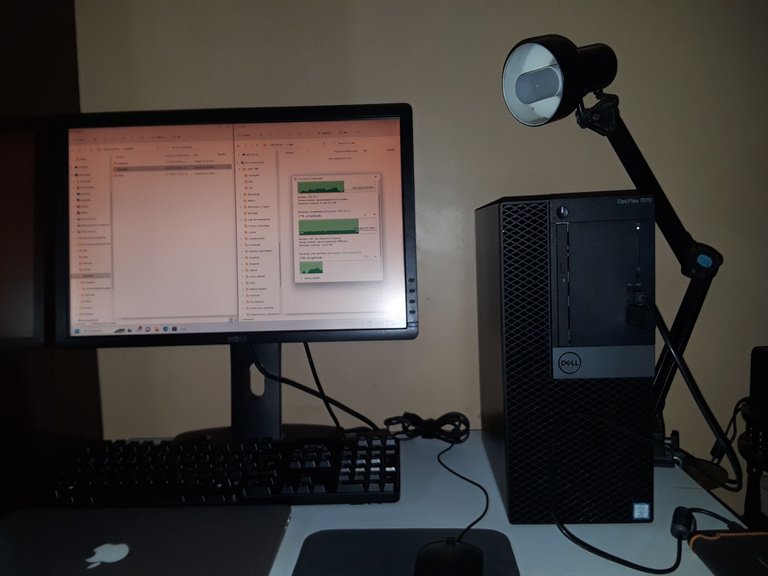
El tiempo no se detiene, ¡y pasa volando! Tanto es así, que pasaron tres meses de mi post sobre el unboxing de esta máquina. Al releerlo, encontré mi declaración de no procrastinar la puesta en marcha del equipo. ¡Bah! Tuvo que dañarse la Dell Micro para efectuar los ajustes para mi setup de trabajo.
Pero antes, llevé el equipo dañado, ya fuera de la garantía, al proveedor para la evaluación técnica del daño y costo de reparación. Al momento de escribir, ni señales del mismo, supongo que el técnico no habrá dado con la falla, o aún, está a la espera de algún repuesto. Me aterra que sea caro, espero que me consulten antes.
Mientras tanto, le extraje el disco duro secundario a la Dell Optiplex 9020: un delgado Toshiba de 2,5 pulgadas con capacidad de 1 TB; con la intención de potenciar a la nueva máquina de sobremesa. Una operación relativamente sencilla, pero para mi sorpresa, al quererlo instalarlo en el equipo anfitrión, no hallé el caddy azul claro para ajustar la unidad 2,5 pulgadas. ¡Si!, dispone de uno para acoger una HDD de 3,5 pulgadas. El problema con los discos mecánicos, es que estos necesitan estar bien fijados al chasis del cajón para evitar que se dañen con el mínimo de vibración cuando el brazo lector y de escritura gira.
Time does not stand still, it flies by! So much so, that it's been three months since my post about the unboxing of this machine. When I reread it, I found my declaration not to procrastinate the start-up of the equipment. Bah! The Dell Micro had to be damaged to make the adjustments for my work setup.
But first, I took the damaged equipment, already out of warranty, to the vendor for technical evaluation of the damage and cost of repair. At the time of writing, there is no sign of it, I guess the technician has not found the fault or is still waiting for a replacement. I am terrified that it will be expensive, I hope they consult me first.
In the meantime, I removed the secondary hard drive from the Dell Optiplex 9020: a slim 2.5-inch Toshiba with 1TB capacity; to power up the new desktop machine. A relatively simple operation, but to my surprise, when I wanted to install it in the host machine, I couldn't find the light blue caddy to fit the 2.5-inch drive. Yes, it has one to accommodate a 3.5-inch HDD. The problem with mechanical drives is that they need to be securely attached to the chassis of the drawer to avoid damage with the slightest vibration when the read/write arm rotates.


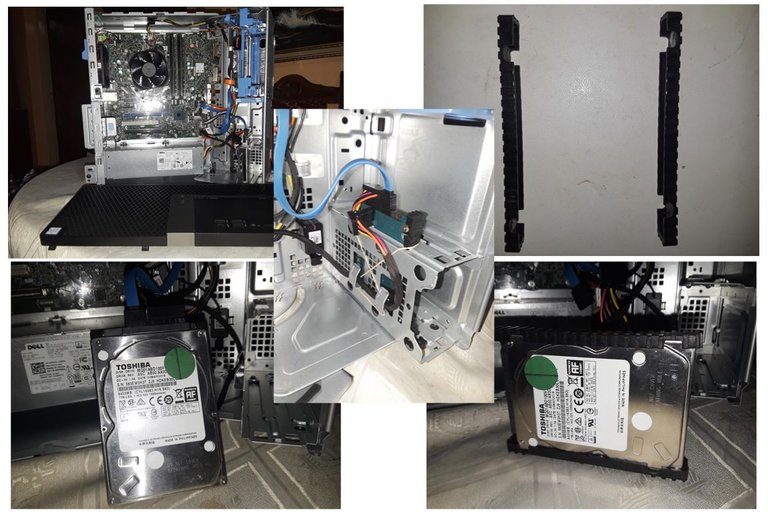
El otro asunto es que el bendito Windows desplegaba un mensaje de la pronta caducidad de la clave de activación del sistema operativo (SO). Me pregunté, ¿qué tipo de Windows le instalaron? ¿Quizás sea por esto que me pareció el precio una ganga?
De toda forma, mi intención siempre fue instalarle una distribución de GNU Linux, ya que estos equipos vienen certificados para Ubuntu 18.04 LTS de 64 Bit. Claro, no es que sea un maximalista del software libre y acérrimo enemigo del software privativo. Al fin de cuentas, si profundizas, las grandes tecnológicas ya han penetrado las esferas en donde combaten los puristas por la libertad de software. Canonical está respaldada por Microsoft, y está compró GitHub (uno de los dos repositorios que usan los programadores del software libre), y Red Hat, la empresa detrás de Fedora, es una filial de IBM. Y si buscas quienes son los aliados para garantizar los bienes digitales, no te extrañe que fundaciones como la de Melinda y Bill Gates (hoy divorciados) sean parte de la directiva de la organización que las promueven. Huela rancio: aires de libertades ilusorias.
Así que, sin pensarlo más, disipando mis dudas, di nuevo formato al SSD principal e instalé la última versión recién liberada de Fedora 39 Silver Blue: una que se dice inmutable y seguro con base en contenedores. Es decir, que el núcleo del SO, es de solo lectura, lo que garantiza estabilidad y protección contra eventuales ataques maliciosos. Además, este viene con el último entorno de escritorio Gnome 45, minimalista, bonito y funcional para quien solo quiere trabajar sin preocuparse mucho del mantenimiento y la personalización del mismo.
The other issue is that the blessed Windows displayed a message of the soon-to-expire operating system (OS) activation key. I wondered, what kind of Windows they install, maybe this is why the price seemed like a bargain to me.
Anyway, my intention was always to install a GNU Linux distribution, as these machines come certified for Ubuntu 18.04 LTS 64 Bit. Of course, it's not that I'm a maximalist of free software and a staunch enemy of proprietary software. After all, if you dig deeper, the big tech companies have already penetrated the spheres where software freedom purists fight. Canonical is backed by Microsoft, which bought GitHub (one of the two repositories used by free software developers), and Red Hat, the company behind Fedora, is an IBM subsidiary. And if you're looking for allies in securing digital assets, don't be surprised to find that foundations like Melinda and Bill Gates (now divorced) are on the board of the organization that promotes them. Smell stale: airs of illusory freedoms.
So, without further thought, dispelling my doubts, I reformatted the main SSD and installed the latest recently released version of Fedora 39 Silver Blue: one that claims to be immutable and container-based secure. That is, the OS kernel is read-only, which guarantees stability and protection against eventual malicious attacks. In addition, it comes with the latest Gnome 45 desktop environment, minimalist, beautiful, and functional for those who just want to work without worrying too much about its maintenance and customization.
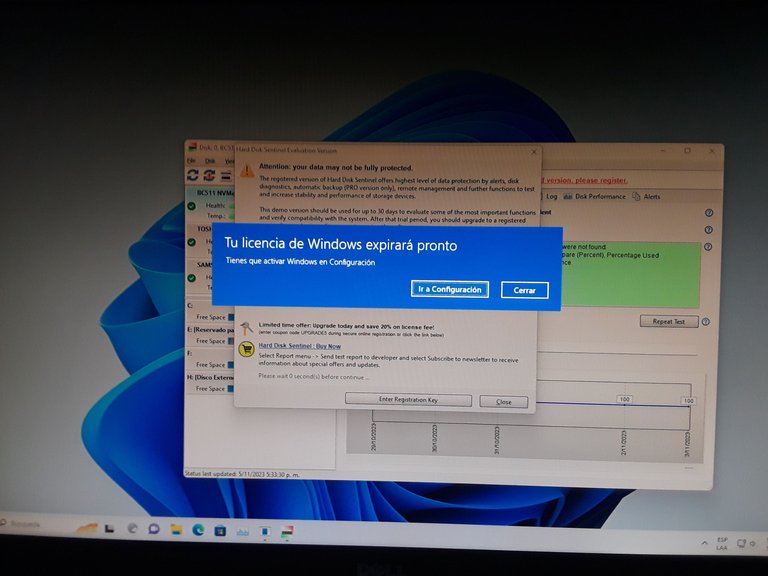

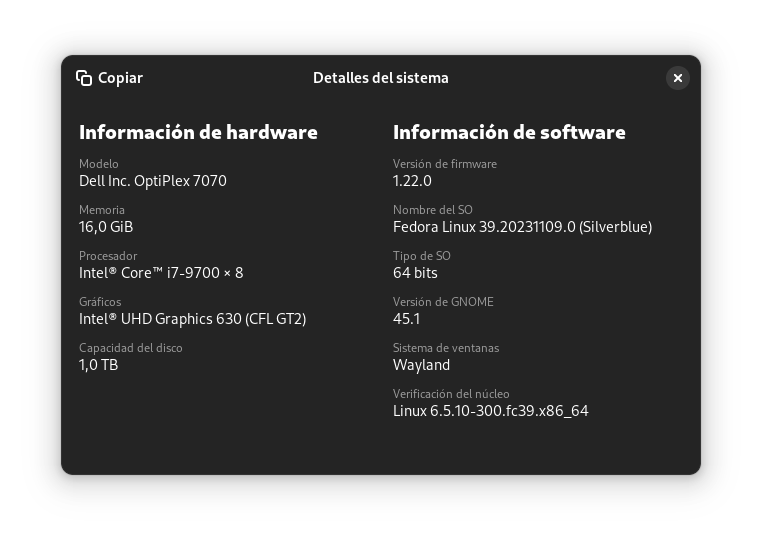
Me llevo un buen rato instalar y configurar el software requerido para mis labores: entre las cuales están un paquete ofimático al estilo MS-Office (Libre Office versión 7.5.5.2), algunos programas de edición de contenido audiovisual, tales como Gimp, Krita, Audacity, Kdeline, conversor de sonido, solo por nombrar algunos. Sin olvidar otros más especializados para gestionar el trabajo de escritor como Biblisco y Obsidian.
Otro rato, importar los marcadores apropiados a los navegadores web, así como también, habilitar las extensiones auxiliares orientadas a maximizar la productividad de las investigaciones para la producción literaria y artística en general. Bueno, tomé el camino largo, ya que existen unas variantes del SO donde el software para los creadores de contenido ya están curadas por las comunidades. Pero, no hay como uno mismo seleccionar lo que necesitas. Recuerden que elegí probar la versión inmutable, y esta solo trae lo básico.
It took me quite a while to install and configure the software required for my work: among which are an MS-Office style office suite (Libre Office version 7.5.5.2), some audiovisual content editing programs, such as Gimp, Krita, Audacity, Kdeline, sound converter, just to name a few. Without forgetting others are more specialized to manage the writer's work such as Biblisco and Obsidian.
Another time, importing the appropriate bookmarks to web browsers, as well as enabling auxiliary extensions oriented to maximize research productivity for literary and artistic production in general. Well, I took the long way around, as there are a few OS variants where the software for content creators is already curated by the communities. But, there is no such thing as self-selecting what you need. Remember that I chose to test the immutable version, and this one only comes with the basics.
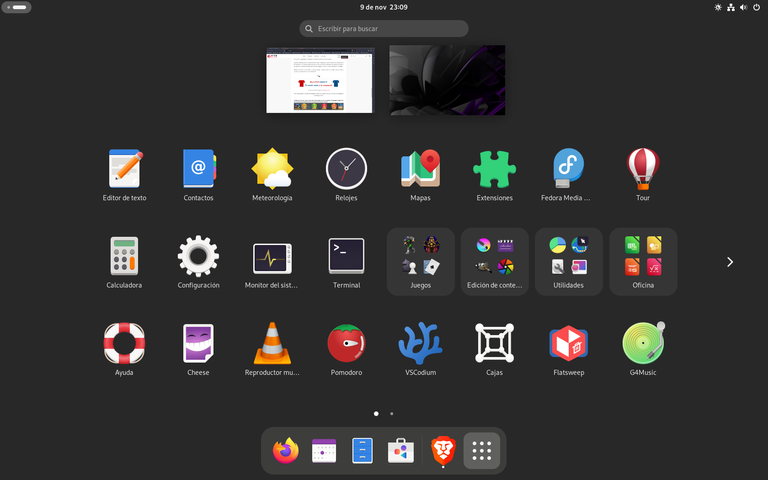
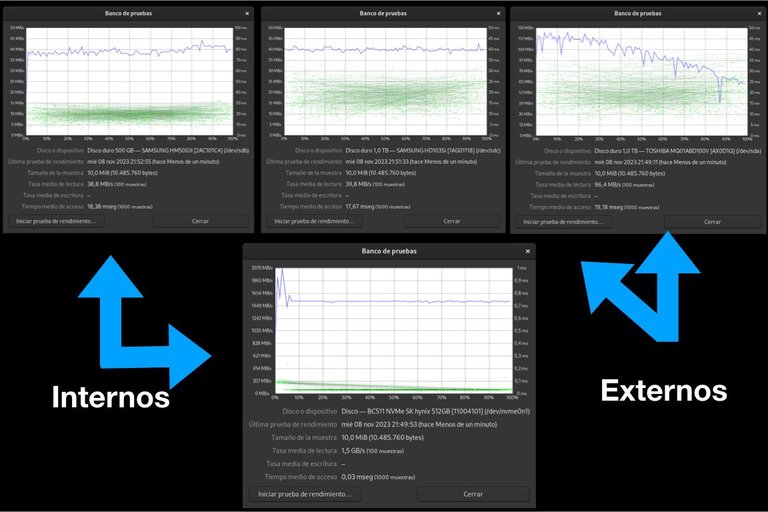
Con un caddy de goma reciclado y una liga medio fijé como pude el HDD de 2,5. Mi intención es probar, de manera temporal, como funciona el equipo con el disco secundario. Quedé gratamente sorprendido, este funciona fenomenal al compararlo los rendimientos de lectura con respecto a dos HDD externos conectados con tecnología USB 2.0. (1 TB y 500 MB respectivamente) que tengo desde hace más de 10 años y aún están en excelentes estados.
Espero pronto, poderle comprar un HDD 3,5 de 2 TB o uno SSD de la misma capacidad. Aunque hay quien recomienda que para el almacenaje los mecánicos aunque lentos son más fiables. De lo que doy fe con mis propios HDD.
En conclusión, ya estoy listo para trabajar en mis proyectos digitales con mi nuevo computador. Una vez reciba reparado el pequeño Dell Optiplex 9020, trabajaré en configurarlo como un servidor casero multimedia y de archivos, tipo Google Drive; lo que dará contenido a un nuevo post para la comunidad Geeks.
With a recycled rubber caddy and a rubber band I fixed it as I could the 2.5" HDD. I intend to test, temporarily, how the equipment works with the secondary disk. I was pleasantly surprised, it works phenomenal when comparing the read performances concerning two external HDDs connected with USB 2.0 technology (1 TB and 500 MB respectively) that I have had for more than 10 years and are still in excellent condition.
I hope to be able to buy a 2 TB 3.5 HDD or an SSD of the same capacity. Although some recommend that for storage the mechanical ones, although slower, are more reliable. Of what I attest with my own HDD.
In conclusion, I am ready to work on my digital projects with my new computer. Once I get the little Dell Optiplex 9020 repaired, I will work on configuring it as a home multimedia and file server, like Google Drive; which will give content to a new post for the Geeks community.

Una publicación original de @janaveda
Fotos y capturas de patallas tomadas por mí.
An original post written in Spanish and translated into English with www.deepl.com.
Photos and screenshots taken by me.
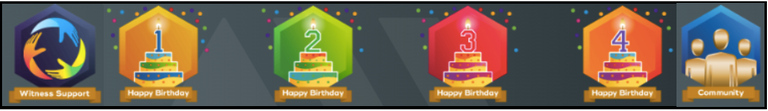

Maravilloso, con ella podrás trabajar muchas cosas con total tranquilidad. Ya una vez tenerle una gráfica será una maquinota. Saludos!
Hola, @yeral-diaz
Totalmente de acuerdo contigo. Mi proxima gran inversión será la tarjeta gráfica.
Saludos.
Felicitaciones por la adquisición de la nueva herramienta, espero que la reparación de la otra sea exitosa y económica o al menos razonablemente aceptable.
Mi ignorancia tecnológica no me permite opinar, pero estaré muy pendiente del contenido que compartas.
Éxito @janaveda, éxito, prosperidad, salud y paz.
Gracias mi estimado Félix. Estoy seguro de que esta, es una brecha, que para un hombre como tú, tenaz e inteligente, será acortada en breve.
Reitero mis deseos de prosperidad para ti, pero sobre todo, felicidad.
Amén.
Buenas imágenes detalladas con la información de tu equipo tremenda máquina.
Hola @guaritosex
Muchas gracias por tu comentario. Sí, es una buena máquina, ya veremos que podemos hacer.
Saludos.