The Power of Dictation: A Collaborative Content Creation Process
In this article, I'll be sharing my experience with using dictation software to create content. Specifically, I'll be discussing how I use my Samsung phone's voice recognition software to dictate text, which is then formatted by my trusty sidekick, Meta AI – think of it as my personal assistant, but without the judgmental looks when I dictate "Tidler" instead of "title."
The Dictation Process
Using the Samsung voice recognition software, I dictate my thoughts and ideas into my phone. While the software does an impressive job of capturing my words, it's not perfect. Sometimes, it struggles to recognize certain names or phrases, such as "Meta AI," which can be transcribed incorrectly. Despite these minor hiccups, the software has been a game-changer for me, allowing me to quickly and easily capture my ideas.
Collaboration and Formatting
Once I've dictated my text, Meta AI helps me format it into a readable article. This collaboration allows me to focus on the content and ideas, while Meta AI handles the formatting and structure. The end result is a well-organized and engaging piece of content that showcases my thoughts and ideas.
The Benefits of This Approach
This approach to content creation has several benefits. For one, it allows me to work more efficiently, capturing my ideas quickly and easily. It also enables me to focus on the content itself, rather than worrying about formatting and structure. And, because I'm still writing and reviewing the content, I can ensure that it accurately reflects my thoughts and ideas.
The Final Product
The final step in this process is reviewing and editing the formatted article. Once I'm happy with the content, I can share it with others, confident that it accurately represents my voice and ideas. This collaborative approach to content creation has been a valuable tool for me, and I'm excited to share it with others.
Cheers! @zakludick


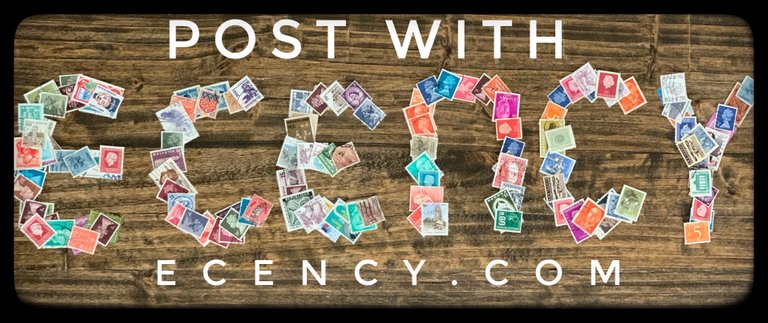

!PIMP
!ALIVE
!LOL
!LUV
!PIZZA
!HUG
!INDEED
lolztoken.com
It is pretty hot
Credit: reddit
@mirroredspork, I sent you an $LOLZ on behalf of zakludick
(2/10)
$PIZZA slices delivered:
@new.things(1/15) tipped @zakludick
zakludick tipped mirroredspork
Come get MOONed!
It sounds like a winner if it frees up some time for yourself.
!PIZZA
!LOL
!ALIVE
lolztoken.com
He wanted to take up residence.
Credit: reddit
@zakludick, I sent you an $LOLZ on behalf of new.things
(2/10)
Farm LOLZ tokens when you Delegate Hive or Hive Tokens.
Click to delegate: 10 - 20 - 50 - 100 HP
Indeed it does!