Surreal Road View Photo Manipulation

In this Photoshop Tutorial, Learn how to create surreal road view effects or dramatic photo manipulation effects in Photoshop. In this tutorial, you'll quickly learn how to create a man standing on the road with the road effect using Photoshop.
It's one of those quick and simple surreal road photo manipulation tutorials you'll learn how to use the adjustment layer tool, hue saturation tool, and photoshop camera raw to put surreal photo manipulation.
I am using Photoshop CC, but I'm sure it will work with earlier versions or other programs.
Please don't Forget ▶"subscribe" and 👍"like" ↗"share" ❤"comment". Because your support is very Important for more attracting and retaining tutorials.
SUBSCRIBE for More Videos ➜ https://goo.gl/vmj6sg
If you got any questions about this tutorial feel free to ASK ME in the Comments.
===================================
RESOURCES USED.....
Photo Credit:

Man with Motor Bike: https://mega.nz/file/7IkHSTjJ#QF1YWUw4tApJn9nIh-9rK-sP2MCOlKxUY1EeINpYono
Clouds: https://www.deviantart.com/para-vine/art/Cloud-Brushes-152820554
Road : https://www.pexels.com/photo/bird-s-eye-view-of-roadway-surrounded-by-trees-1624600/
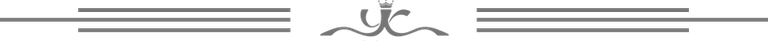
Here are some Screenshots to show how to create this Photoshop manipulation effect.

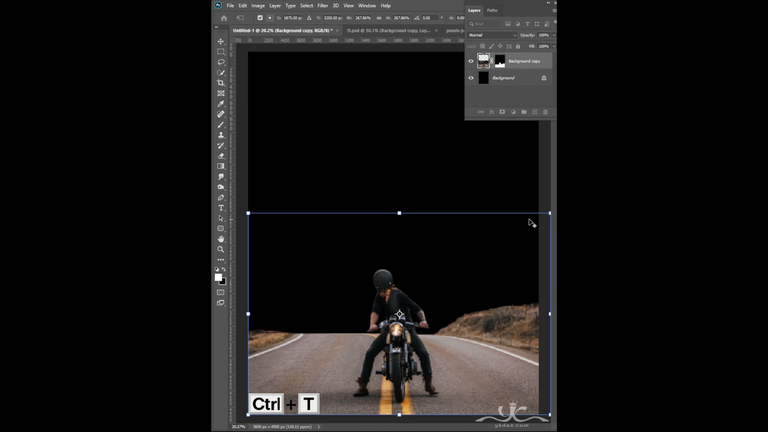
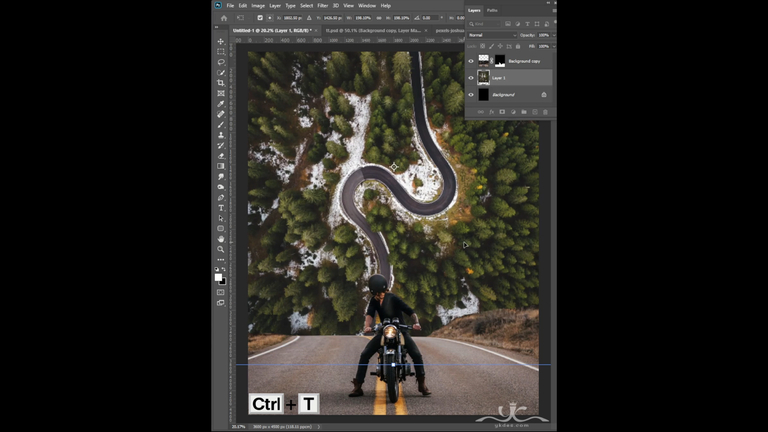




Final Result is ...
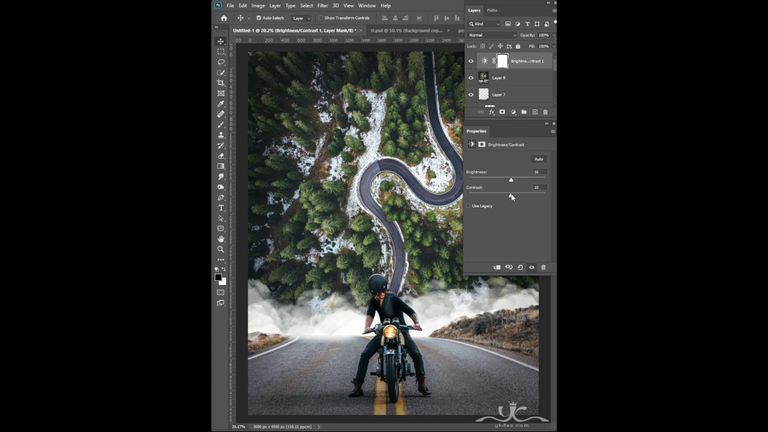
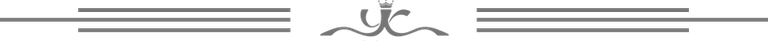
I will keep sharing specializes in clean, efficient and functional best Photoshop tutorials. My aims out to reach those viewers who would like to learn and understand how to create striking, easy, web and graphic design work.
To stay updated on the latest in Adobe Photoshop Tutorials , illustrator Tutorial, and possibly even learn something new go ahead , it's FREE ツ
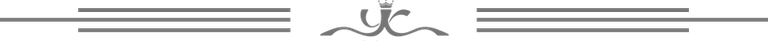

===================================
More Photoshop Tutorials ► www.ykdes.com
===================================
For business inquiries ► CONTACT ME.
===================================
Do you want to buy me a cup of coffee? ☕
Donation: PayPal or Hive
===================================
► Let's Be Friends:
 |  |  |  |  |
|---|
===================================
✿✿✿✿ THANK YOU ✿✿✿✿
@ykdesign

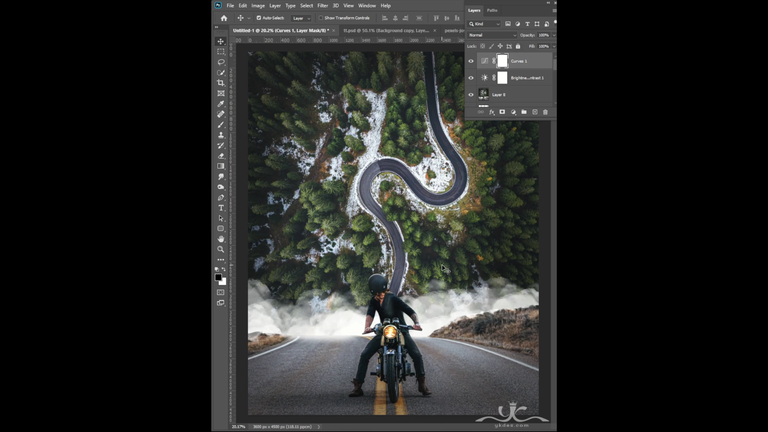
Inception style 🙃😍
ykdesign, pixresteemer sent you LUV. 🙂 (5/10) tools | trade | connect | daily
Made with LUV by crrdlx.
This post has been manually curated by @steemflow from Indiaunited community. Join us on our Discord Server.
Do you know that you can earn a passive income by delegating to @indiaunited. We share more than 100 % of the curation rewards with the delegators in the form of IUC tokens. HP delegators and IUC token holders also get upto 20% additional vote weight.
Here are some handy links for delegations: 100HP, 250HP, 500HP, 1000HP.
100% of the rewards from this comment goes to the curator for their manual curation efforts. Please encourage the curator @steemflow by upvoting this comment and support the community by voting the posts made by @indiaunited..
This post received an extra 5.95% vote for delegating HP / holding IUC tokens.
Yay! 🤗
Your content has been boosted with Ecency Points, by @ykdesign.
Use Ecency daily to boost your growth on platform!
You choosed the perfect image, as the person is looking back like "oaw, so many roads travelled" :D