Self Hosting 101

What is self hosting
Instead of using Google and other public services, I try to replace as many services by hosting open source solutions locally on my network. I am always on the lookout for cool projects I am able to self host.
Why self host?
- Cost
- Privacy
- Entertainment
There are a lot of reasons to self host, the three primary ones are cost, owning your own data, and because it interests you. I self host for all three of these reasons, but privacy is the primary reason. With third party services getting hack, selling your data, and training AI on your data, I want less of my data in the cloud.
What does my setup look like?
Last year I did a NAS Series covering why I was replacing my NAS (Network Attached Storage) to lower power usage and improve performance. The primary reason of the migration was to lower power draw, my previous server idled around 130-150 watts and would peak at 200-300W. My new system idles around 54 watts and peaks around 70-80 watts. I do not however use my NAS for self hosting, I do have a few containers on it, but I mostly use it for storage.
This previous NAS was my VM server as well as my NAS, my new setup was to keep the server focused as a NAS and then setup a cluster for my containers (applications). I chose to use Proxmox and currently have three devices acting as a cluster. This means if one goes down, the other one picks it up and back up and running all my applications in under 3 minutes. These VMs are all backed up to my NAS.
My cluster consists of three mini pcs, each with a passmark score of 18,112 but more importantly they run at 7 watts to 30 watts a piece. Each server cost roughly $400-$450 each.
What do I self host?
I self host over 70 containers on my local network. I won't go into all of them, but I will cover the ones I use daily.
Vikunja
Vikunja is one of my favorite services. It is a self hosted TODO list application, which replaced Remember The Milk for me. It took me a while to switch to Vikunja, I heard it was good, but the lack of iOS app was a deal breaker for me, but I eventually tried it and fell in love with it. The web interface works great on mobile and the lack of a dedicated app is a non-issue. I am meticulous about TODO and organization, the moment something comes to mind I immediately store it in a note or as a task. One of the most powerful things you can do for productivity is maintain a todo list and review it on a regular basis. Reviewing all my tasks is on my monthly checklist I do the first of every month.
KaraKeep
KaraKeep is a bookmark/read it later application that replaced Pocket for me. It is one of my favorite apps that I use many times on a daily basis. Not only does it allow you to auto ai tag bookmarks as you save them (which used to be a paid feature of pocket) it allows you to make very interesting rules that guide the AI how it will create tags. I am still working on adjusting these rules, but I have the following rules to guide mine. This allows me to have consistent tags but also less duplicates.
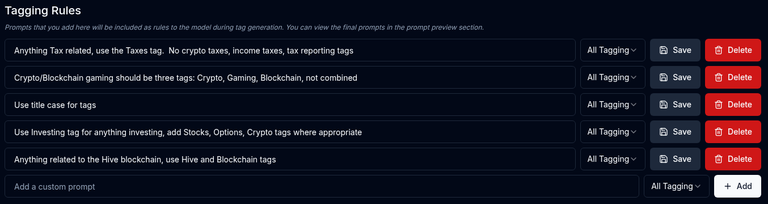
KaraKeep has a solid mobile app as well which allows me to save from my ipad, iphone, desktop, and laptop as well as consume content from any of these devices. It does so much more than Pocket and Instapaper ever could do.
Home Assistant
Home Assistant has to be the best open source application ever made. It allows you to hook into almost every smart device ever made, even ones that don't allow local management directly. From here I can turn lights on and off, monitor my surveillance cameras, monitor the energy usage to devices in my house, remotely turn on and off devices through smart outlets, and monitor humidity and temp around the house.
This is a little custom dashboard I made for monitor humidity around the house using $4 bluetooth sensors.
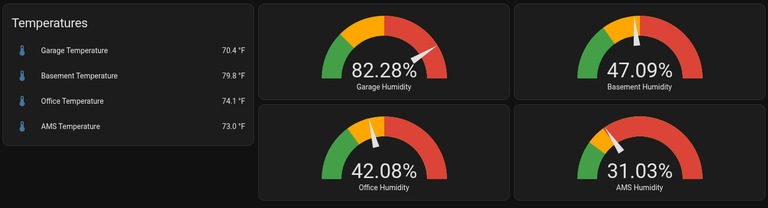
One of my favorite things about Home Assistant is everything you put in it automatically gets life time logging. For example this is the smart outlet that the second node in my cluster is connected to.
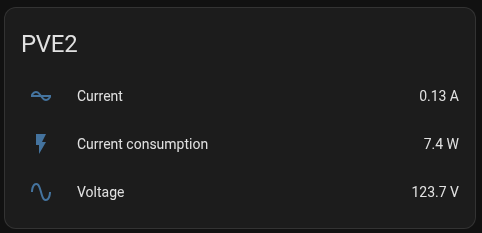
I can then drill down on the Current Consumption and see a graph of it's history.
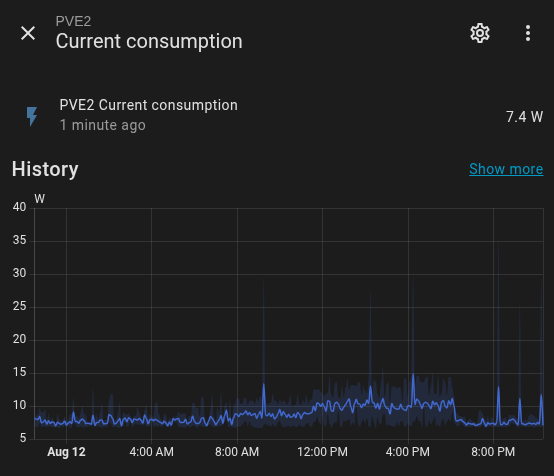
I can then zoom out further and get the history for the entire year.
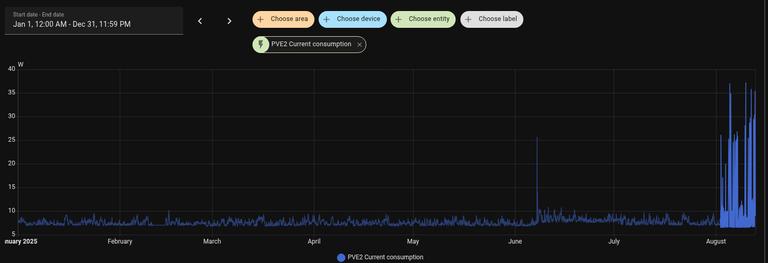
I can do this for anything in the system, lights, temp, humidity, power, even custom data.
Here you can see the humidity of my 3D printer where I have silica in containers that reduce humidity in my filament, but as time goes on they wear out and need to be changed. I try to change the beads when I start getting past 30%.
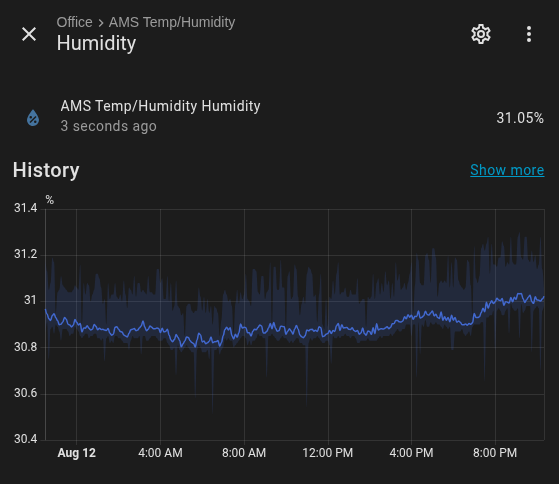
Homepage
Homepage is the last application I will talk about in this post. It is my dashboard where I can access all my self hosted applications. It is absolutely amazing and a bit more complicated than something like Heimdall, but it is far more powerful.
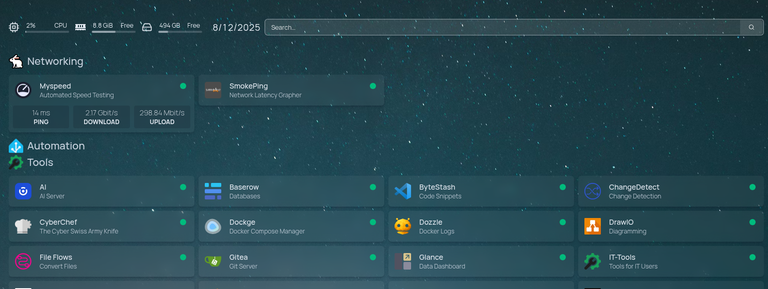
Here I have easy access to over 100 different applications. In fact, this has become my default new tab in my browser as I use it so much daily. Most of these services are dynamically added to the homepage automatically through Docker labels.
Almost all of this is hosted via docker containers and automatically updated via WatchTower docker container. Home Assistant is one of the few that run in a VM rather than a docker container.

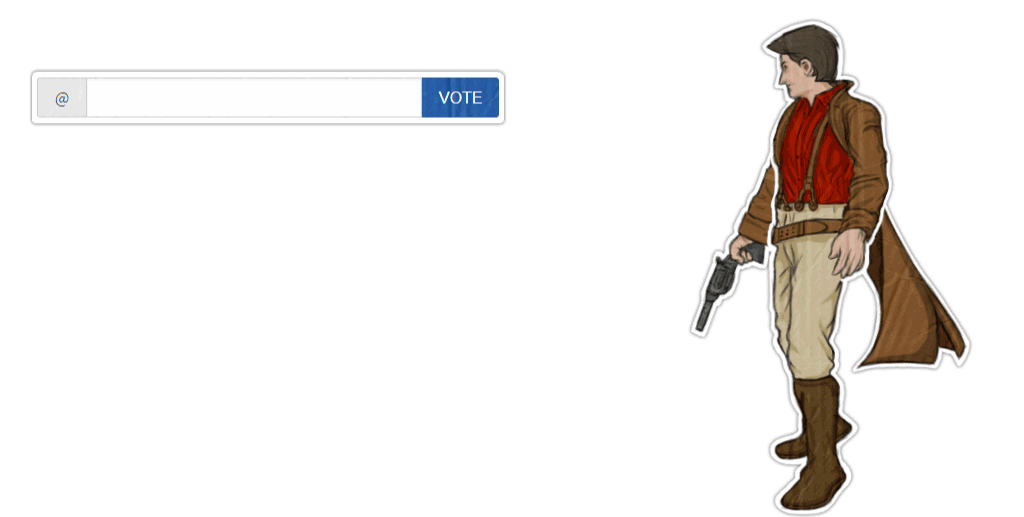
Wow, your setup is so cool! 🔥 The detailed explanation makes me want to try self-hosting too, especially the Home Assistant and dashboard, they look super practical!💻⚡
I've been thinking about switching to self-hosting my email and cloud storage. You (or your readers) might like this article from Derek Sivers called Tech Independence that has nice step-by-step guides for non-tech people (like me). I'm planning to use that when I start migrating to self-hosting.
I self hosted my word press site for a long time in on a machine that sat in my lounge room. I ran a series of interconnected containers on my unraid server - using wordpress; nginx, mySQL, and a reverse proxy.
It was such a fantastic thing. While it lasted, and until my website and sys admin skills were overwhelmed by several version mismatches which progressively started to break things.
It was nice to see the HDD activity light beam, and to know that meant someone was on my website.
The biggest thing I am struggling with is storage. As I am using so many different devices, and have a lot of OneDrive storage space - I struggle to access it consistently across my Linux desktop environment and my other devices.
I am only running Bazzite - but I think once I finish all the games I've got installed, I'm just going to bite the bullet and make the jump to Arch, (but i might go to Fedora first) - set up next cloud, and hope for the best.
On your humidity sensors and home assistant - I have set up humidity sensors in each of the bathrooms. When humidity exceeds a certain percentage, a relay behind the switch for the exhaust fan will turn on, and then once humidity settles, it will turn off again.
I have motion sensors in the hallway, that after sunset will turn on the lights in the hallways when movement is detected. When it is "bed time", those lights will be red, so as to not ruin night vision if you get up in the middle of the night.
There's so much cool stuff you can do with these simple automations that A) can make your house more comfortable (I can't remember the last time I used a light switch) and B) really improve your quality of life.
Until something goes wrong in your stack, and then you're despairing.
That's why I run a cluster and tight backups. I can recover
I want to upgrade to 3 MS-A2 but they are much more expensive (about $1350 per box) but a lot more powerful 2.5x the passmark score, 96GB DDR5 vs 32GB DDR4, and would have raid 1 NVME 2TB instead of a single 2TB nvme. It would also allow me to connect them directly to my 10Gbit SFP+ backbone. The power draw a lot higher though.
I have not yet explored the likes of kubernetes, I don't have enough hardware. :D
I have old hardware running my unraid "mainbox", a 10c, 20T 10th gen intel with 128gb of ram, and a lot of spinning rust, and 2 m.2 drives for caching.
The most important data from that then goes to an ancient qnap I have, where it is mirrored two two seperate disks.
Then there's a nightly sync to a 10TB USB attached HDD. If the house is burning down, that's what we grab. It has every photo we've ever taken, every document we've ever considered important.
And then for the most critical stuff, there's an rsync offsite back up.
Because I primarily use my NAS as a store of photo stuff, my next one is likely to be all flash (and will need at least 2.5GB Ethernet) - but I will need to upgrade my router. The house is already wired with short runs of CAT6e, so I just need to upgrade the router, and maybe my switch.
The patch panel should be fine, but that was set up by pros when they did the PoE cameras for me. I am not a homelab "guy" or a sys admin by any means, I just pay enough attention to this stuff.
I am using Proxmox for clustering at the VM level, not docker. Kubernetes is a nightmare and wouldn't recommend it for most people.
Noted, a friend of mine is a sys eningeer and uses Kubernetes. So, its all I know in that field. Whenever I upgrade (I probably need to change a few CMOS batteries!) I will consider whether learning Proxmox for my small scale is worth it :D
proxmox is free and stupid simple to setup a cluster and just works like a champ. Highly recommend it.
proxmox rules!!! Just back that up in case your power supply blows and you have to rebuild!!
Blocktrades can you please stop downvoting my original content and comments with your alt accounts 🤔
I'm not going to answer until you say what the real reason is ?
That's pretty awesome. I'd love to have a setup like this one day. I guess because I have such a robust network at work I kind of simplify things when I am at home. Which seems a bit counter-intuitive but I guess that's just the way it is. I've actually not heard of any of these solutions you covered today besides ProxMox and Home Assistant. I'm playing around with TheOpenEM at work right now.
Wow! A really interesting post! I discovered quite a few things I didn't know, and I have to admit, you've made me want to dig deeper. I think I could steal something from your setup for a start, hehe!
Thanks for the great read, Hugs!
new post for you buddy 😂😂😂😂
https://hive.blog/blurt/@networkallstar/themarkymark-is-blurt-s-best-promotion
💯 Original Content downvoted for no reason Please read and view
@steevc please tell your friends to stop downvoting my original content please 🙏🏾
@themarkymark @buildawhale @letsusbuyhive please stop downvoting my original content
@crimsonclad please do your job 🙏🏾
https://hive.blog/hive-135178/@crimsonclad/re-kgakakillerg-sxllhv
https://hive.blog/hive-148441/@hivewatchers/svftu9
https://hive.blog/hive-148441/@hivewatchers/svdjjz
https://hive.blog/hive-176853/@steevc/re-kgakakillerg-syyy4x
https://hive.blog/dev/@howo/re-kgakakillerg-szhax7
https://hive.blog/hive/@steevc/follow-friday-respect
https://hive.blog/hive-127022/@shmoogleosukami/re-kgakakillerg-t0hcxc
It's unbelievable that they downvoted this Goodbye Auntie R.I.P 🙏🏾
Comments being downvoted by blocktrades https://hive.blog/hive-170744/@kgakakillerg/t0ns3b
https://hive.blog/hive-127466/@steevc/re-blocktrades-t0kint
https://hive.blog/hive-127466/@blocktrades/t0lq41
https://hive.blog/hive/@ureka.stats/the-untrending-report-hive-downvote-analysis-2025-06-29-20250629143829
https://hive.blog/hive-127466/@kgakakillerg/t0m1vn
https://hive.blog/hive-108278/@kgakakillerg/t0rfo8
https://hive.blog/hive-127466/@kgakakillerg/t0vcl7