Unboxing My New Mini DOGE III ASIC Miner- Mining DOGE and LTC

Do you see the grin on that dudely face? Yep, I am happy because the first ASIC miner for the new soon-to-be solar powered mining farm has arrived! Let me introduce you to the Goldshell Mini DOGE III. This miner is considered a 'home miner' because of it's lower power draw. It's the perfect mix of power efficiency, hashrate, and earnings for the project I am trying to build.
The idea now, after a conversation with my power company, that I will be building out modular setups that will run each miner. So I will be getting about 600W of solar, a good MPPT charge controller, 600W inverter, 100AH lithium deep cycle batter, and an automatic transfer switch for each unit I buy. What the transfer switch will do is let me hook the whole unit into my house. So while the battery has charge and the sun is out, the machine will work on the solar, but when it's dark or it's a cloudy day, it will automatically switch to my house power, at which time I will change it from full power to low power mode because my electricity is pretty expensive.
Anyway, let's unbox this thing!

When you open the Mini DOGE III box, you are greeted with some fun stickers that I will be finding a home for somewhere as I am kind of a sticker whore, lol. What can I say, I like stickers, haha.
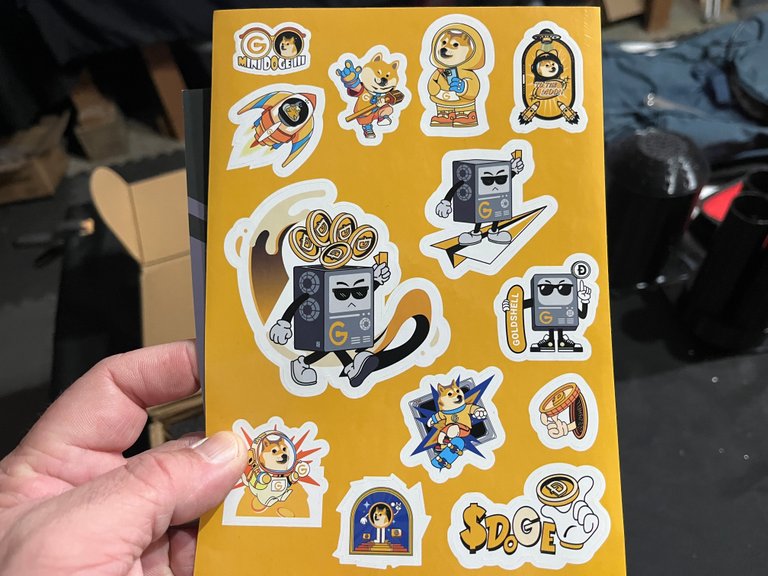
Once you take the top layer of foam off, you get to see the side of the miner, which is decorated with the same animated ASIC dude that is on the stickers. Wow, such DOGE fun! I really think they did a good job leaning into the meme of it all. But remember, this doesn't just mine Dogecoin, it also merge mines Litecoin and others. So depending on the mining pool you are using, you may be earning a few coins at once. The only 2 I care about are DOGE and LTC. The rest are forked memechains that aren't worth anything and are not easily exchanged.

Anyway, back to the unboxing! When you pull the miner out of the box, it gives you some instructions on how to plug it in if you are using the PSU splitters vs a modular PSU.
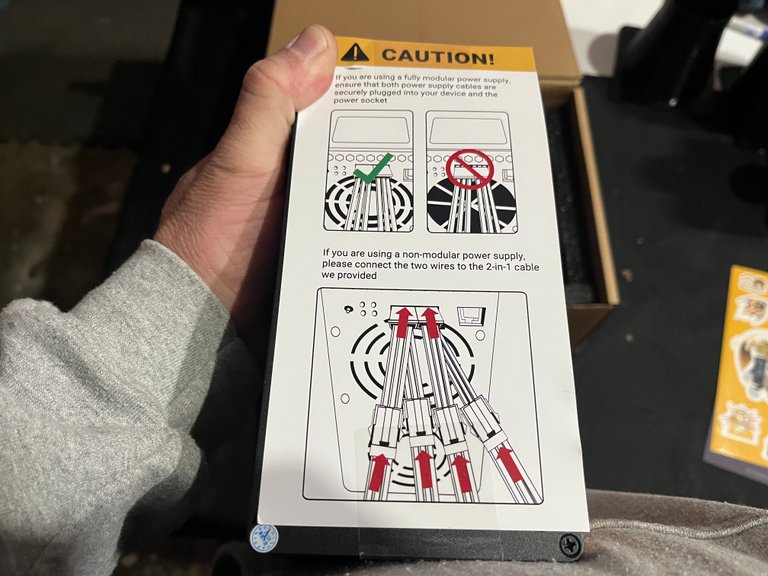
Then after you take off the instructions, you will see the front side of the miner that has the plugs for the PSU as well as the ethernet port.

Speaking of PSU, this model didn't come with one, so I went out to eBay and found an older Bitmain PSU so that I can use it to connect multiple miners while I eventually grow the solar array, or until I add a miner that needs a big PSU like that, such as an older Bitmain L3+, but we'll see how it will all work out. I also have a 750W computer PSU somewhere in the shop that is packed up in a box somewhere. If I find that I will probably put it in place instead. Regardless, I ended up with a good deal on a hefty PSU.
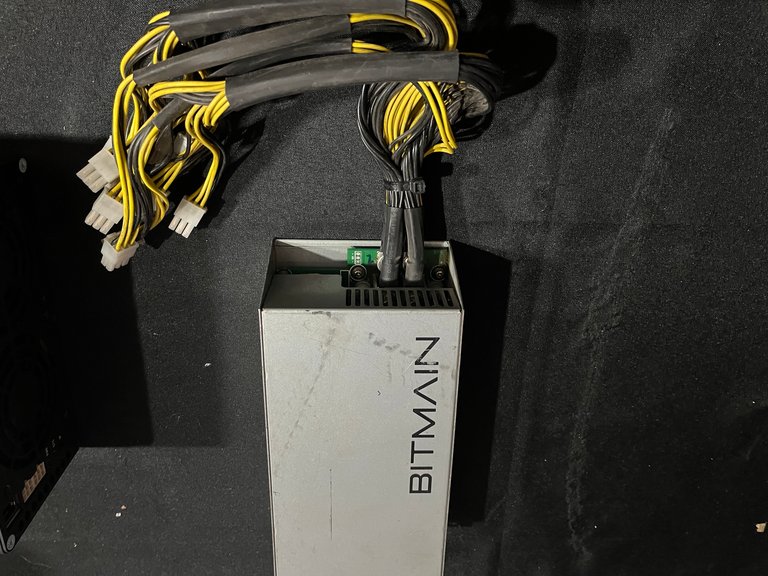
The backside of the miner is open without any fans, so I am imagining that the 2 fans on the front side create enough airflow to keep it all cool. It's also supposed to be much quieter than a traditional ASIC miner, only running at 35db, so I won't need a muffler like I would on an L3+.

So now, it's time to find a home for the mining rigs. I am considering where I am also going to be bringing in the cables from the solar array so I can have it all organized and looking nice for good function and safety considering I am dealing with high voltage electricity.
That is the next big purchase will be the solar panels I need to power this rig! If all works out and I can pay it down fast enough with mining and Hive rewards, then I will be looking to expand the farm! I may end up looking at some older models of this miner to keep the low power efficiency and not have to completely break the bank like I did on this one... But it's worth it!
Until next time...
Be cool, be real, and always abide with you my dudes!

Posted Using INLEO
Pretty decent investment, especially if you can mine with solar power! Easy money, magic internet money! 😉
Yeah, mining is what really got me into crypto, so it's only fitting to get back to it now that I am not a nomad, lol.
Yeah, I used to mine years ago with my graphics card. But I don’t know sh*t about ASICS and stuff…
Me too. That was what I started with were GPU rigs. Still have a couple of my old cards. ASICs are stupid easy. Basically once you set it up with your pool account and wallet address, it just runs... If it stops, turn it off, turn it back on... That's it. Not near the amount of maintenance as GPUs.
Looks like cool, easy setup. About how much will that single unit generate? Enough to pay for the power, more? How much more? I looked into some a little when we had a small business front rented (and the electricity was included, lol) but we ended up selling the business before I could take full advantage of it.
It will make a bit over a buck a day over the power, but soon that will be offset mostly with solar so it will bring in about $3 a day. It's not a ton, but it's a fun project that I can also make content about to add to those rewards, lol.
I and trying to find the 240V outlets in my house for a bigger miner, but the upfront costs of those are a bit crazy. That was one thing I didn't ask my dad before he passed as he did most of the wiring...
Always fun to make "free" crypto! That certainly adds up over time.
Few weeks back I was also searching for Doge miners and today I found your blog. I have some questions.... How much the miner costs? If possible please provide the link if available online..
Which pool have you joined for the mining?
Is it doge ot LTC mm miner?
Looking forward for more posts on this fun project.
It's the Goldshell Mini Doge III and runs about $850 brand new, at least in the US. If you don't have to deal with customs duties and such from China, then you may be able to get it cheaper. I found mine on eBay, but there are many different dealers that sell them. I bought it from eBay so I can know I was getting it from a US dealer so I didn't have to deal with the extra import duties and such. Just have to get out there and do some interweb searching to find the best deal for you.
Yes, it merge mines DOGE and LTC. I use Litecoinpool.org. Been mining with that pool for years.
That good that you have many years of mining experience.
Is it possible to mine the Doge using the Laptop.
I have AMD Radeon (TM) R5 M330 Graphics card.
No, not at this point. It's been taken over by ASIC miners. You are best off looking at Ravencoin, which seems to be one of the better GPU coins to mine these days. I still have a couple of older cards from my first GPU rig, but it's not even worth buying the rig I need to get them back running.
But, you can use your CPU to mine a bit of Monero. Probably not much, but you can mine it on CPUs using the XMrig software.
Thanks for the information.
I will appreciate if you can guide me - how to use the laptop for mining monero.
lease let me know if you have any tutorial link or help link.
If you go to getmonero.org, which is the primary Monero website, get the Monero GUI wallet. You can choose to run a full node, or to limit the hard drive spaced used by the blockchain. You can mine directly from the wallet using P2Pool.
You can also just use a different monero wallet like Cake wallet, then get the XMrig software, then join a mining pool like SupportXMR.com and put your pool info into the XMRIg software. Then you just launch and it starts mining. All of this is explained on the various websites.