Clive updates - CLI authority management and TUI Hive Power management
The new release of Clive is waiting for you. It contains new functionalities - one in CLI (command line interface) - managing the authority and one in TUI (text-based user interface) - the first part of the Hive Power management.
CLI authority management
Clive uses an operation account_update2_operation to allow the authority management.
Clive CLI can:
- manage an owner authority,
- manage an active authority,
- manage a posting authority,
- manage a memo key.
Each authority (owner, active, posting, except memo_key) in HIVE consists of:
- weight_threshold
- set of keys or account names with their weight.
The authority (owner, active, posting) may have more than one key and more than one account name assigned.
The update of owner authority requires an owner key - please check twice before you update an owner authority, some chances may be difficult to reverse.
The update of active or posting authority and also memo key requires an active key.
In Clive, there are separate groups of commands for each authority. Each update authority command group contains the same command for adding an account or a key with its weight, removing an account or a key and modifying the weight of an account or a key.
update-owner-authority,update-active-authority,update-posting-authority,update-memo-key- set a memo key.
Each update authority command group contains the same command for adding an account or a key with its weight, removing an account or a key and modifying the weight of an account or a key.
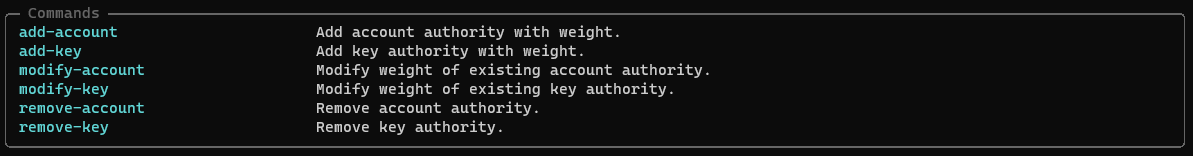
By default, while processing authority update operation, Clive loads current authority data from the Hive API node and creates the operation based on it. This way all actions can be performed incrementally. You can use this command in offline mode (by specifying the option --force-offline), but please take into account that whole authority data will be overwritten.
Example - how to change the posting authority
The account guest4test4 has the following posting authority:
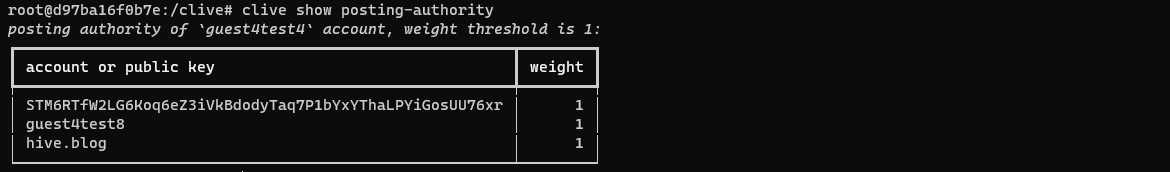
A user wants to change the authority:
- remove
hive.blog, - add an account
guest4test1with weight 1, - modify the key weight from 1 to 2,
- update the weight threshold from 1 to 2.
You may accomplish this by doing the separate commands or you may also create one command for all required changes.
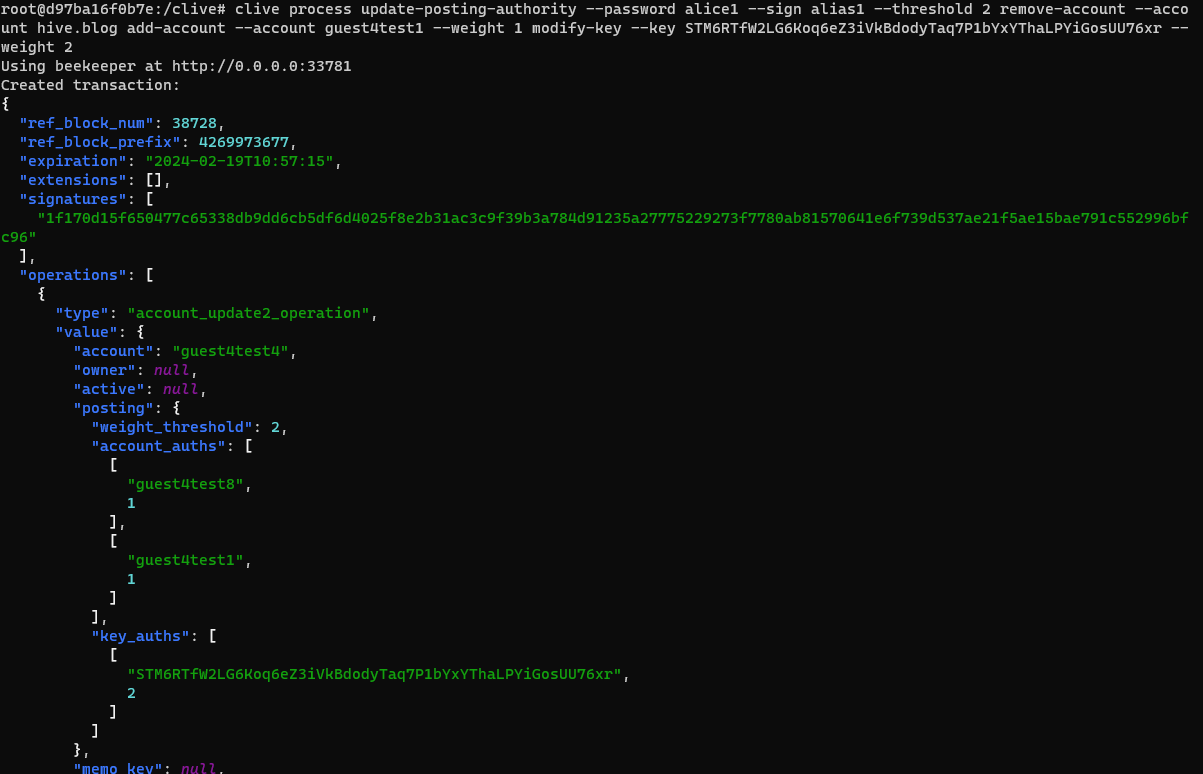
Here is the operation in the blockchain:
https://hiveblocks.com/tx/40ee66614f38004869219027ecf0f079a0933bb2
The updated authority looks like this now:
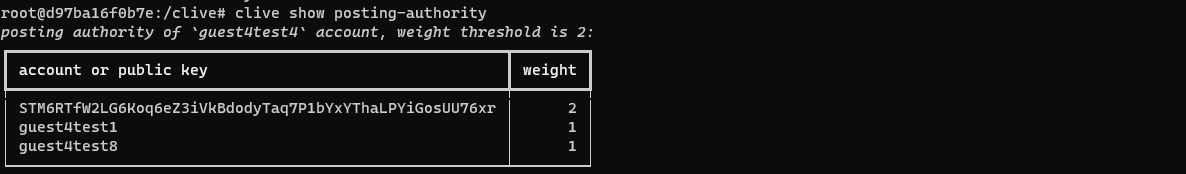
TUI Hive power management
The Hive power management allows to:
- make a power up - operation
transfer_to_vesting_operation, - make a power down - operation
withdraw_vesting_operation, - set withdrawal routes - operation
set_withdraw_vesting_route_operation, - delegate hive power - operation
delegate_vesting_shares_operation.
There is only Power up available in this release, the next operations will be available soon.
The Hive Power management view is divided into two parts.
The first part contains general information about the balance of hive power (expressed in HP and vest) with details about owned, received, delegated, power down and effective balances. It also contains information about the next power down / withdrawal - the date and the amount.
The second part is divided into four tabs, one tab for one operation:
- Power up (
transfer_to_vesting_operation), - Power down (
withdraw_vesting_operation), - Withdraw routes (
set_withdraw_vesting_route_operation), - Delegate (
delegate_vesting_shares_operation).
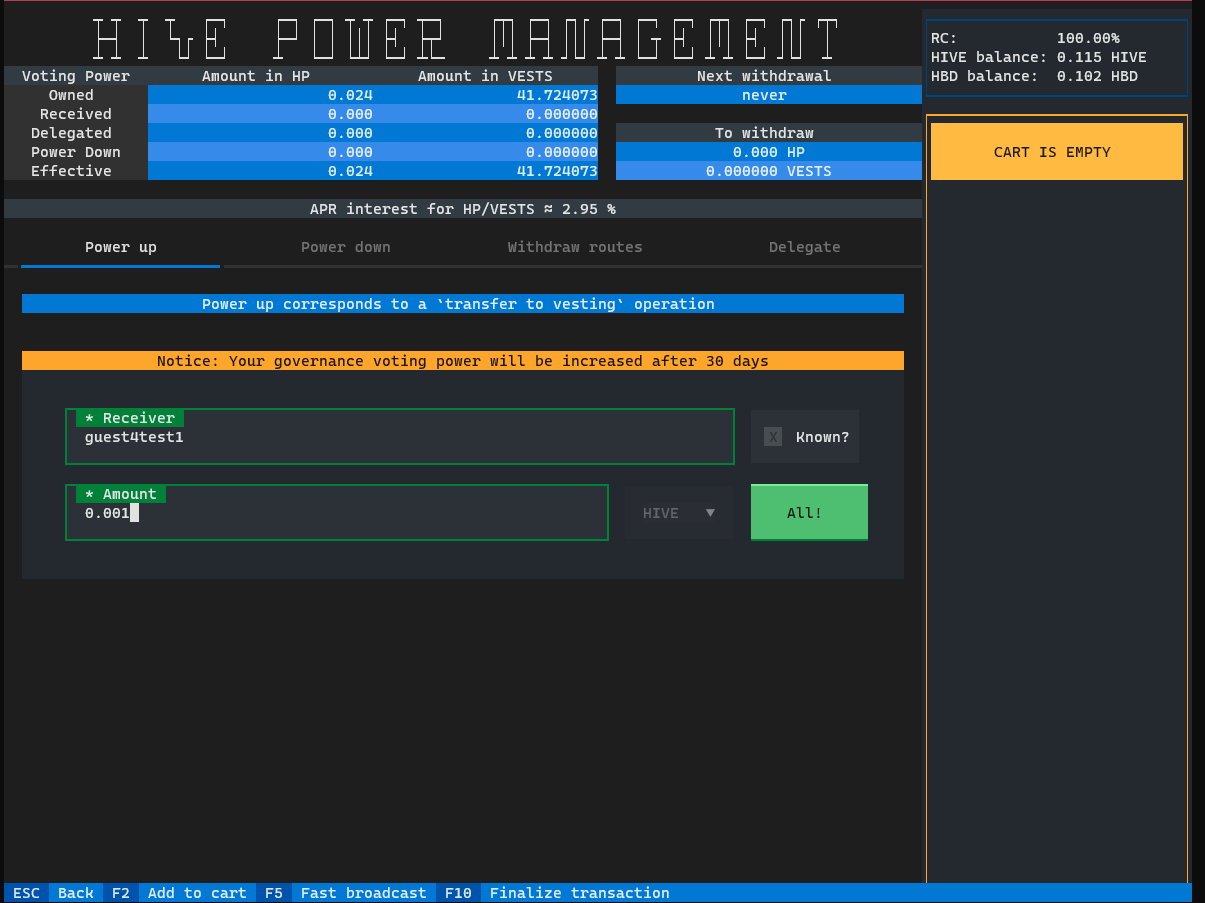
The Power up operation works the same as any other operation in Clive, so you may:
- Fast broadcast,
- Add to cart,
- Finalize the transaction.
Complete list of corrected issues
More info about running Clive can be found here: Clive - alpha release. Please make sure you are using the most recent version: v1.27.5.7
TL;DR
docker run -ti hiveio/clive:v1.27.5.7
Wow!
!GIF !MEME !WEED !PGM !PIZZA
Via Tenor
Credit: orionvk
Earn Crypto for your Memes @ HiveMe.me!
Great work!