Character Design: Digital Edition 1
Good morning everyone, it's Tamai here, I've decided to be a full time artist now, learning how to make characters for animations, and also involve myself fully in animations and digital art, but we have to start small, and I've started.
So today i made a character design of myself, on paper first and now here's the digital version below, and I'll walk you through the process.

The Process
And now let me walk you through the process in detail:
- First off, i started by importing the drawing on paper into Adobe Illustrator , the app i use for digital illustrations
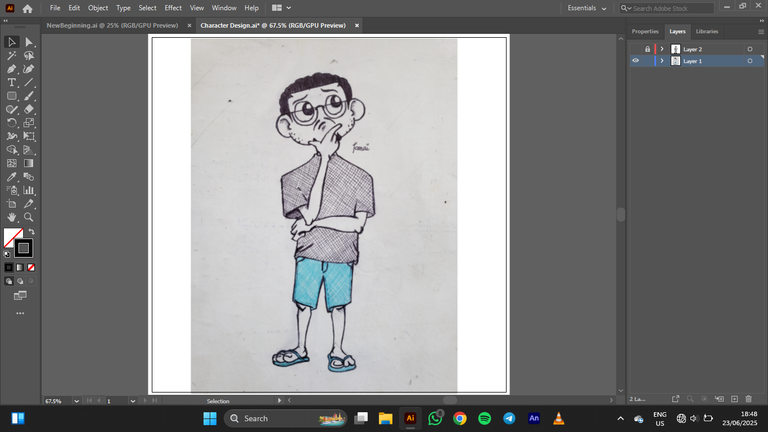
- Then i made the imported image a template, meaning i can get to draw on it using it as a guideline

- Now, i started drawing on it using the pen tool on adobe Illustrator, to trace the image out
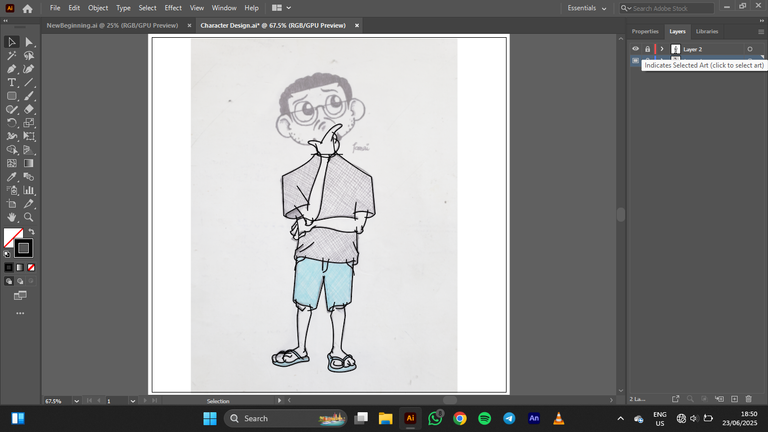
- Then, i moved on to finishing the drawing with the pen tool, outlining the entire drawing, then i erased all the mistakes, adding sharp curves using the width tool, and also by expanding the strokes to fills.
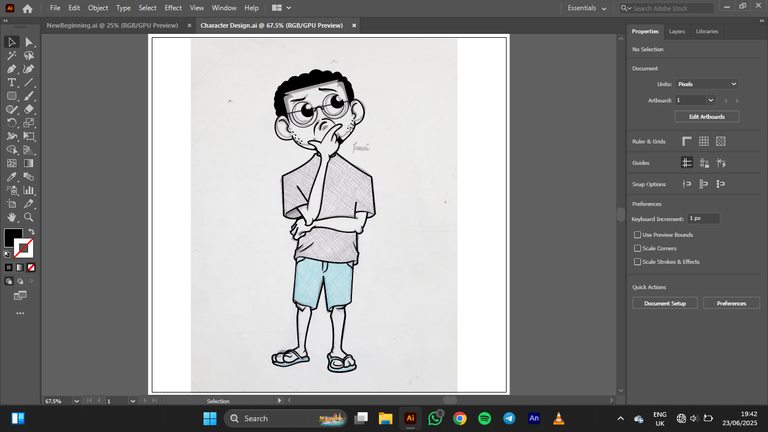
- Now, I removed the original drawing(template) to see what have done, so i can start coloring and doing the finishing touches
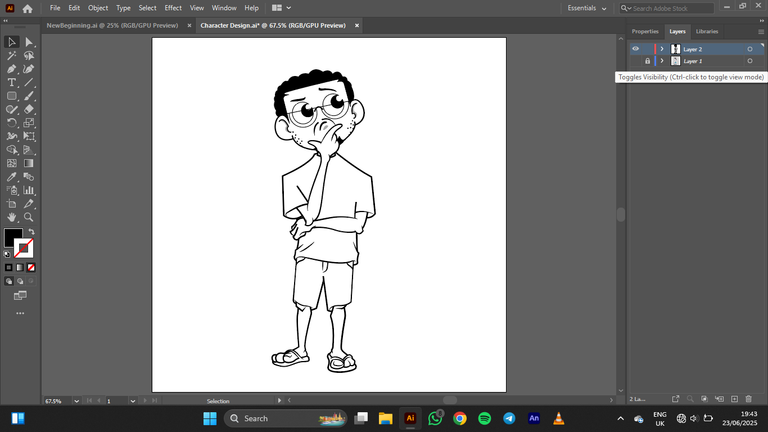
- The final step, to add color for the skin (brown), shirt (dull black), jean shorts (denim blue) and slippers (blue).
Then i added the shadows to bring out the drawing.

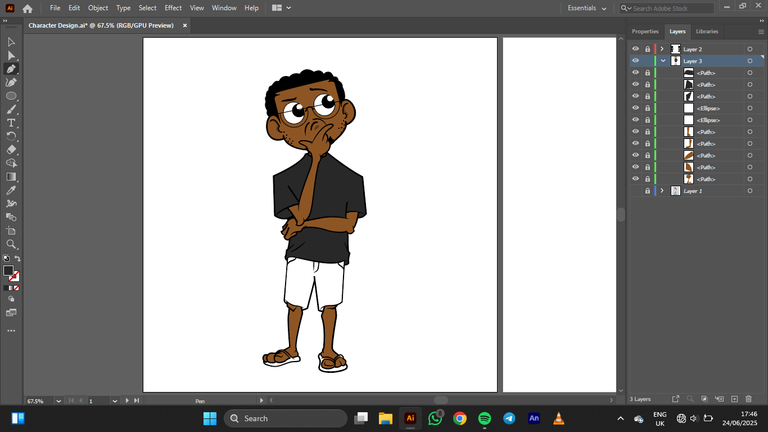
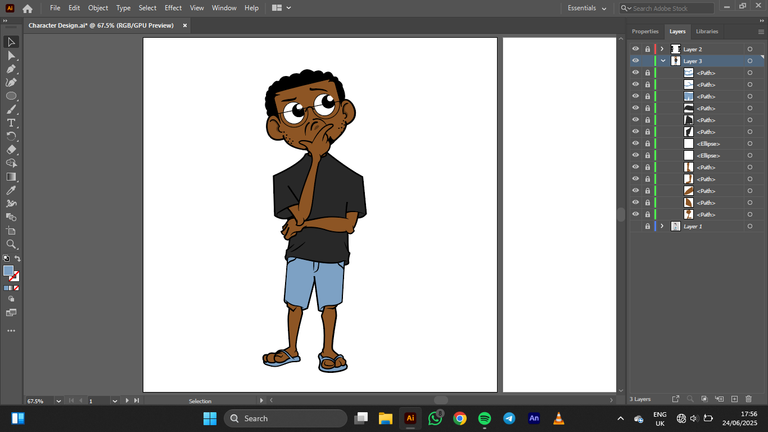

The above pictures are the process to a nice and clean character design, of me if i may add, you can tell me what you think of it in the comments. I'm looking for commissions too, here's my twitter link, where you can see the branded version too
https://x.com/tamaifromigarra
Thank you all, and thank you @ecency and @hive for this platform. And i would specifically thank the @sketchbook community for this avenue to share my art.