How to share rewards with another HIVE user [EN]-[IT]
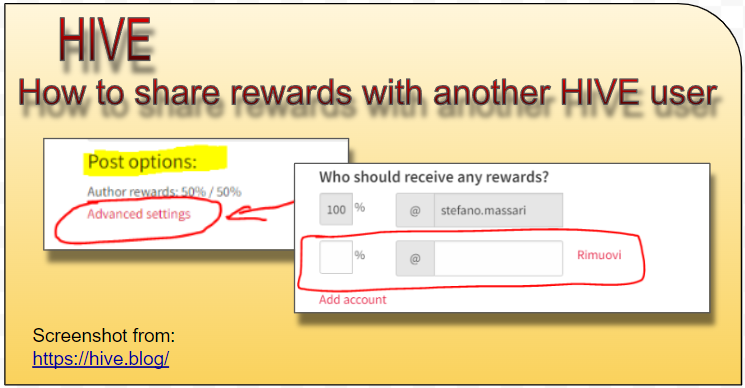
How to share rewards with another HIVE user [EN]-[IT]
Screenshot from:
https://hive.blog/
~~~ La versione in italiano inizia subito dopo la versione in inglese ~~~
ENGLISH
Considerations
Below we will see how to share the rewards of a post with another HIVE user.
The example below was done using the HIVE.Blog interface.
Link to the site:
https://hive.blog/
-1-
The first thing to do is to go to the "POST OPTION" section and then click on "Advanced Setting"
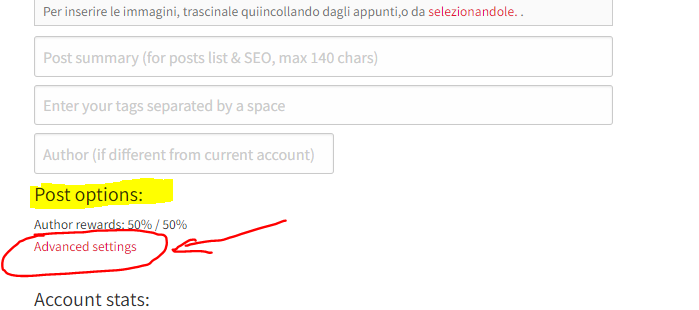
-2-
The "ADVANCED SETTINGS" window will now appear.
In this window you have to go down and click on the option "Add account"
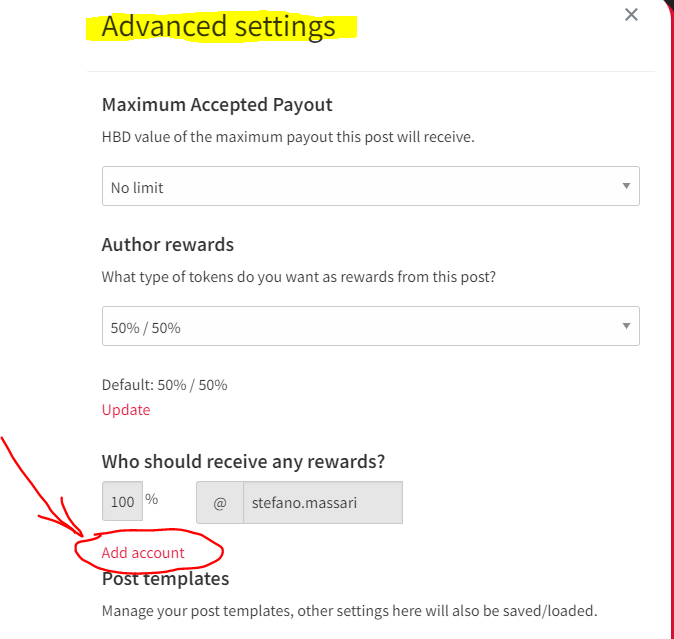
-3-
At this point another line will appear under the main beneficiary
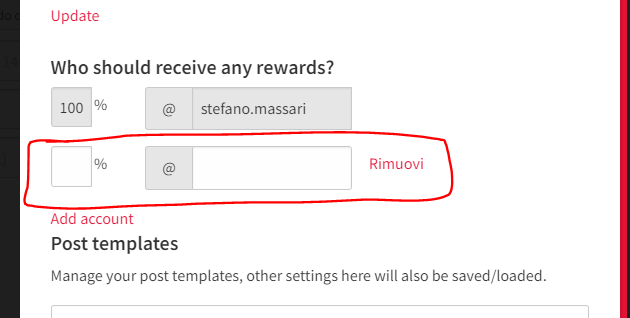
-4-
At this point we need to set the user and percentage
4.1 - In this field we need to enter the name of the Hive user with whom we want to share the rewards
4.2 - In this box we need to write the rewards sharing
4.3 - Click on the "Save" button to save the setting
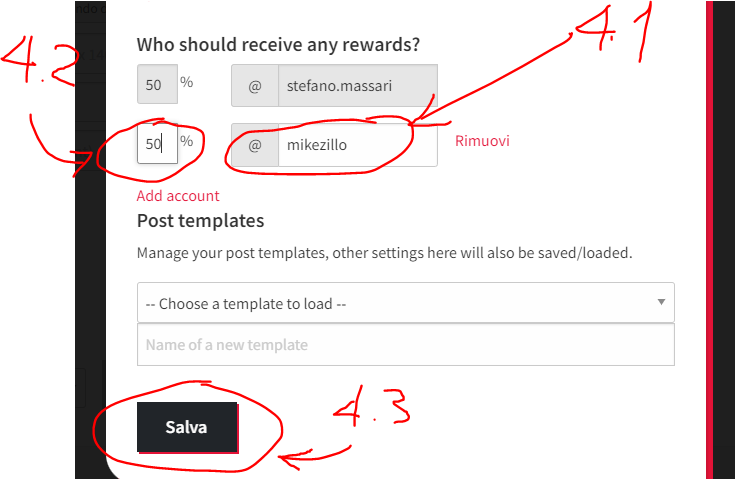
-5-
At this point we will see that the beneficiary counter will no longer be "0", but "1"
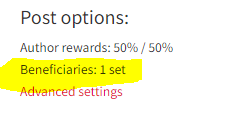
Now we have done all the necessary steps to share the rewards of the post we are making with another user.
Conclusions
Blogging with HIVE allows you to share rewards with other users. You can then write posts with the help of other people and reward everyone who participated in writing the article you are going to publish.
Question
What do you think of this feature?

ITALIAN
Considerazioni
Qui di seguito vedremo come dividere le ricompense di un post con un altro utente HIVE
L’esempio qui sotto riportato è stato fatto usando l’interfaccia di HIVE.Blog.
Link al sito:
https://hive.blog/
-1-
La prima cosa da fare è andare nella sezione "POST OPTION" e poi cliccare su "Advanced Setting"
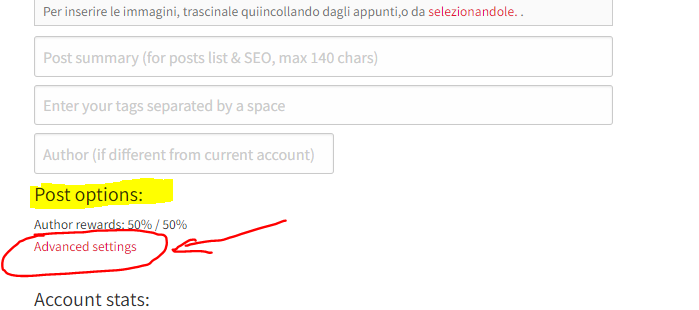
-2-
Apparirà ora la finestra "ADVANCED SETTINGS"
In questa finestra bisogna andare verso il basso e cliccare sull'opzione "Add account"
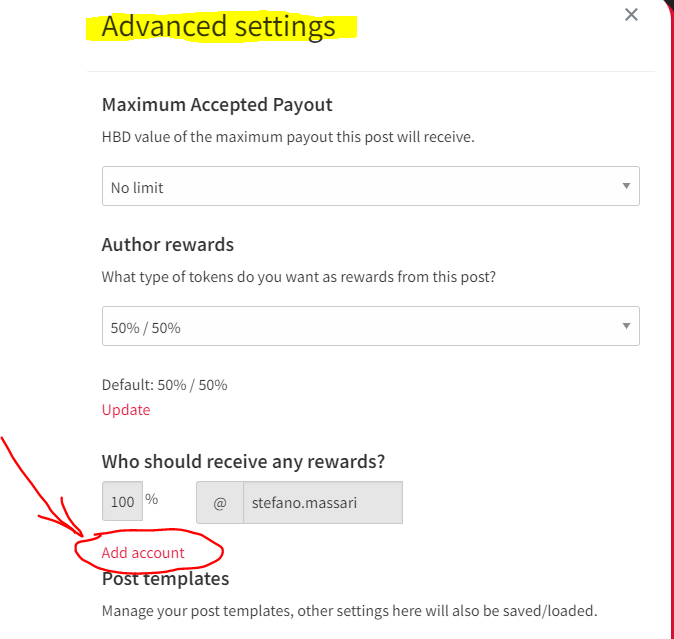
-3-
A questo punto comparirà un'altra riga sotto al beneficiario principale
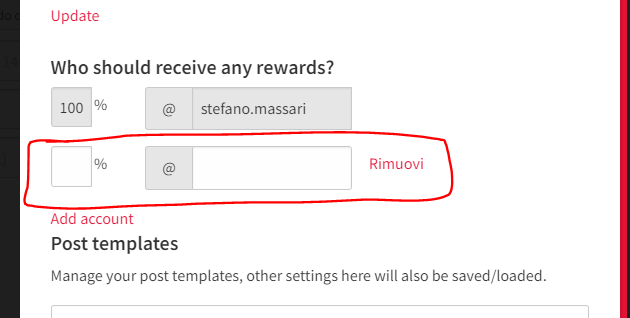
-4-
A questo punto dobbiamo impostare l'utente e la percentuale
4.1 - in questo campo bisogna inserire il nome dell'utente Hive con cui vogliamo condividere le ricompense
4.2 - In questa casella dobbiamo scrivere la ripartizione delle ricompense
4.3 - Cliccare sul bottone "Salva" per salvare l'impostazione
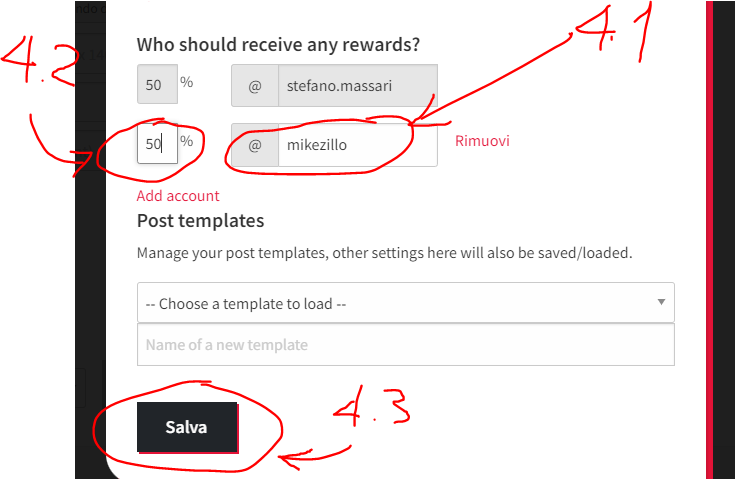
-5-
A questo punto vedremo che il contatore dei beneficiari non sarà più "0", ma "1"
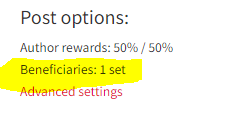
Ora abbiamo svolto tutte le operazioni necessarie per condividere le ricompense del post che stiamo facendo con un altro utente
Conclusioni
Fare blogging con HIVE ti permette di condividere le ricompense con altri utenti. Si possono quindi scrivere post con l'aiuto di altre persone e ricompensare tutti quelli che hanno partecipato alla stesura dell'articolo che si andrà a pubblicare.
Domanda
Cosa ne pensate di questa funzione?
THE END
Referral
My HIVE referral link:
https://hiveonboard.com?ref=stefano.massari
Wow!!!
I never knew that we had something like this on Hive. It is a good feature. I like it
Thank you for following me. Hive is very beautiful indeed. This feature allows you to collaborate on the articles to be published and divide the rewards automatically. !CTP
Non ho pensato esistesse questa opzione automatica.
Diciamo che in casi di post tipo contest può essere utile una cosa automatica di tipo percentuale.
@tipu curate
Questo è tutto tuo 100% ✌😁✌
Upvoted 👌 (Mana: 16/46) Liquid rewards.
Grazie Roby. Questa funzione la trovo bellissima. Soprattutto perchè se si fanno post in collaborazione, si possono già decidere come verranno distribuite le ricompense tra i vari autori e poi i pagamenti verrano gestiti tutti in automatico… insomma è impossibile fare il furbo. Hahaha !CTP
!discovery 25
This post was shared and voted inside the discord by the curators team of discovery-it
Join our Community and follow our Curation Trail
Discovery-it is also a Witness, vote for us here
Delegate to us for passive income. Check our 80% fee-back Program
Hmm nice it seems nice feature to have use it while making posting. thankyou for letting us know!! 🙂
Thank you for reading! It is an excellent tool that allows you to distribute rewards appropriately if the article is composed of multiple users. !PIZZA
that's cool
That's very helpful. Thank you for the information. Happy Sunday!
It is a very useful tool, especially when writing complex articles in which 2 or more users participate in the drafting. Thanks for stopping by. !BEER
!CTP
I didn't explore it yet. Thanks for the details...have a nice day.
I think it's a great tool if you collaborate in the drafting of an article. !PGM
BUY AND STAKE THE PGM TO SEND A LOT OF TOKENS!
The tokens that the command sends are: 0.1 PGM-0.1 LVL-0.1 THGAMING-0.05 DEC-15 SBT-1 STARBITS-[0.00000001 BTC (SWAP.BTC) only if you have 2500 PGM in stake or more ]
5000 PGM IN STAKE = 2x rewards!
Discord
Support the curation account @ pgm-curator with a delegation 10 HP - 50 HP - 100 HP - 500 HP - 1000 HP
Get potential votes from @ pgm-curator by paying in PGM, here is a guide
I'm a bot, if you want a hand ask @ zottone444
Sono un uomo di poche parole, forse per questo le mie pubblicazioni hanno poco valore, ma quando scrivo commenti cambia tutto, mi dedico alla lettura, è la cosa più giusta e i miei commenti sono relativi, se fosse possibile lo farei solo commento, ci sono giorni che carico foto e non so cosa dire haaaaa, forse è per questo che @fedesox non legge i miei post,si annoia a leggere, anche io mi annoio a leggere il mio post haaaaaa ,metto una foto e dico, la giornata è bellissima, il tempo passa veloce haaaaaa
Sei un grande osservatore e commentatore
$PIZZA slices delivered:
@stefano.massari(1/5) tipped @sanach