No Design Skills? No Problem! My AI Thumbnail Workflow for Hive

How to Create a Killer Hive Post Thumbnail (My Simple AI-Powered Workflow)
A great thumbnail can make or break your post’s click-through rate. Over time, I’ve refined a simple but effective process for creating eye-catching thumbnails—and the best part? It leverages AI to save time and boost creativity.
Here’s my step-by-step workflow:
Step 1: Write Your Post First
Before even thinking about thumbnails, focus on creating high-quality content. The thumbnail should accurately represent your post, so having the full draft ready ensures alignment.
Step 2: Brainstorm Click-Worthy Titles with AI
Once the post is written, I use AI (like ChatGPT or Claude) to generate multiple title variations. I ask for:
- Attention-grabbing but relevant titles
- SEO-friendly phrasing (if applicable)
- A mix of styles (listicles, questions, bold statements)
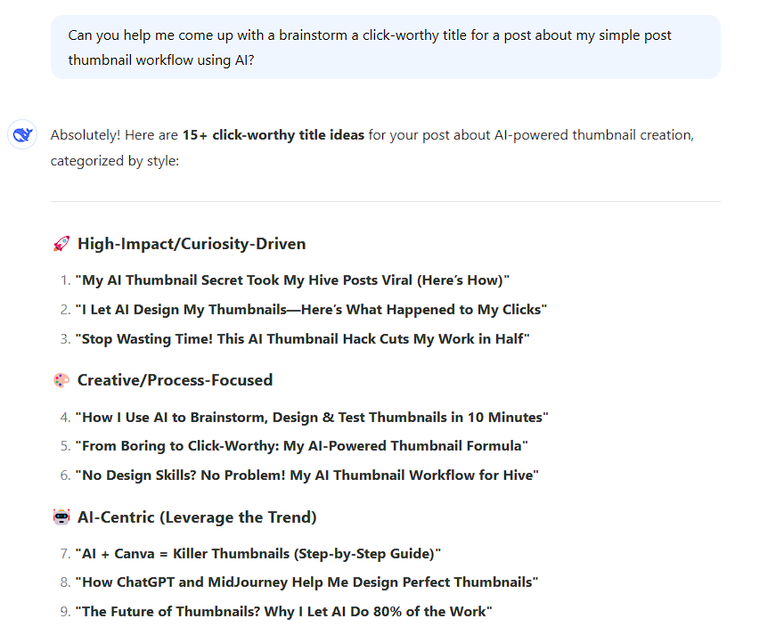
You can even make mistakes in your commands and still get awesome results lol
"come up with a brainstorm a" - ryosai
Example prompt:
"Suggest 5 catchy, clickbait-style titles for a Hive post about [topic]. Make them intriguing but not misleading."
Step 3: Develop Thumbnail Concepts with AI
With the best title selected, I ask AI for visual ideas that would complement it. For example:
"Based on this title: '[Your Title],' suggest 3 creative thumbnail concepts that would grab attention on Hive."
This helps me think outside the box—AI often suggests angles I wouldn’t have considered.
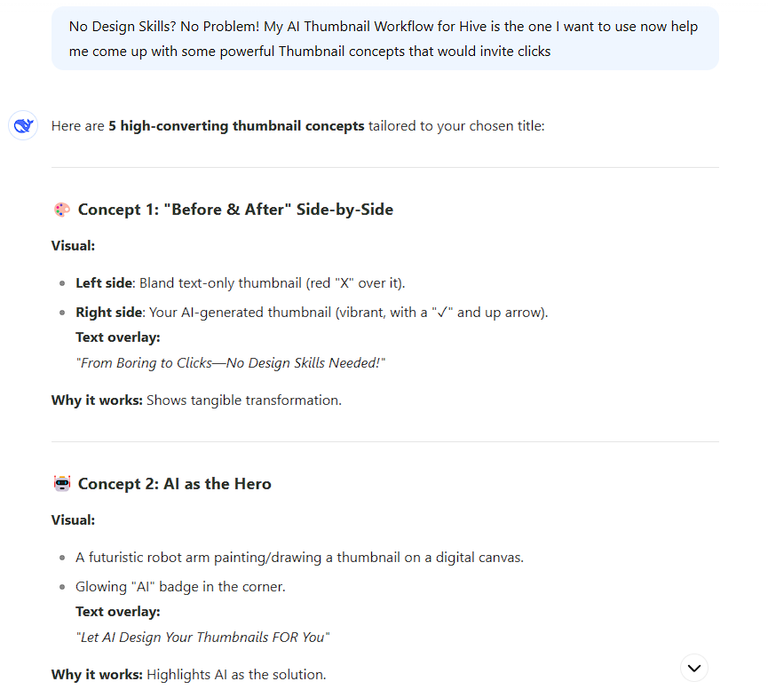
Step 4: Generate & Refine the AI Image Prompt
Once I pick a concept, I ask AI to turn it into a detailed image prompt for tools like MidJourney, DALL·E, or Stable Diffusion.
Example refinement process:
- First draft prompt: "A futuristic robot writing on a holographic screen, cyberpunk style."
- Tweak for better results: "A sleek, neon-lit robot typing on a glowing holographic screen, cyberpunk vibes, dark background with vibrant accents, ultra-detailed 4K."
I generate multiple versions, adjusting keywords (e.g., "vibrant colors" vs. "minimalist") until I get the perfect image.
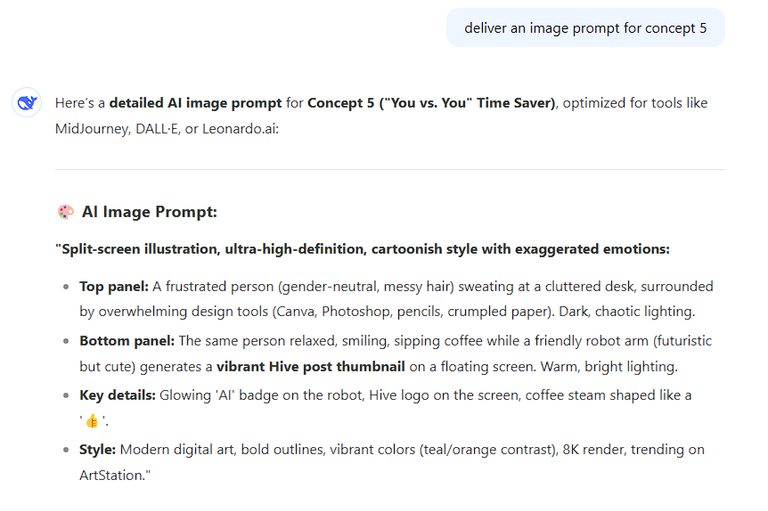
For this prompt I asked for some extra help to work with the Bing Create AI.

After I get the proper prompt, I just copy and paste into Bing Create or whichever AI image generator I am using and pick the option that I find the most appealing.
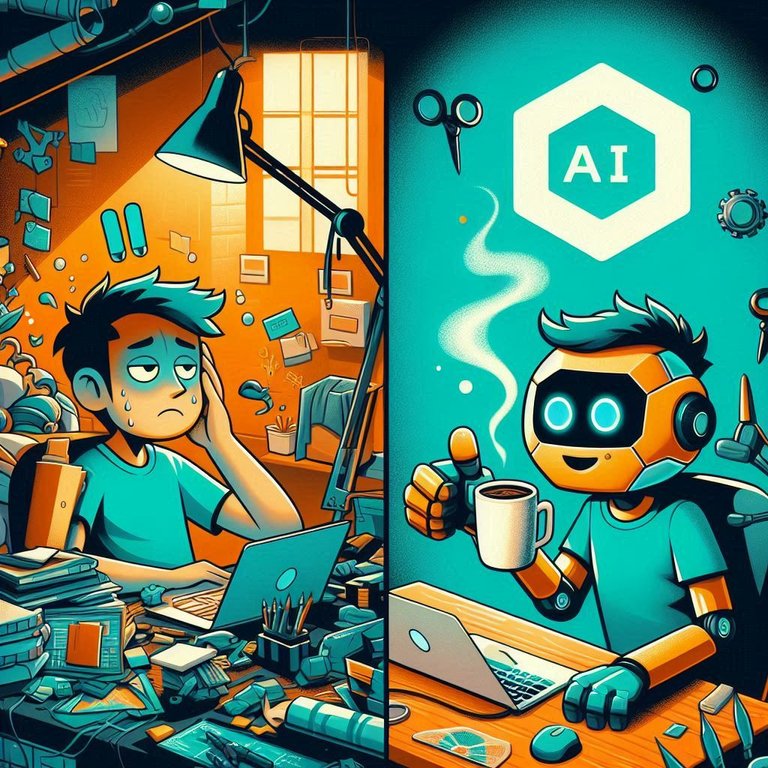
Step 5: Drop into Canva & Finalize
I use a pre-made Canva template (sized for Hive/SEO) to keep branding consistent. Then I:
- Add the AI-generated image
- Overlay the title (bold, easy-to-read font)
- Include subtle branding (logo/watermark)
- Adjust contrast/colors for readability
Step 6: Post & Track Performance
After publishing, I monitor click-through rates to see which thumbnails perform best—this helps refine future designs!
Why This Works
- Saves time: AI handles the heavy lifting in ideation.
- Boosts creativity: AI suggests combos I might not think of.
- Keeps consistency: Canva templates ensure a professional look.
Try this workflow for your next post and see if it improves your engagement!
"What’s your thumbnail creation process?"
You received an upvote ecency
thank you sir!
Cool! thank you for sharing! it's def more eye catching
Use it and abuse it! I love this workflow and won't go back to spending an hour on a single post thumbnail ever again.