[ESP/ENG] 🎯 Módulo de Control de Servomotores SG90: Movimientos Precisos en tus Proyectos 🤖 🎯 SG90 Servo Control Module: Precise Movements in your Projects 🤖
[ESP]
👋 ¡Hola, apasionados de la robótica y la electrónica!
Hoy vamos a conocer el módulo de control de servomotores SG90, uno de los servomotores más populares en el mundo maker. Con su tamaño compacto y facilidad de uso, este módulo es perfecto para proyectos de robótica, automatización y cualquier aplicación que requiera control de movimiento. ¡Vamos a explorarlo!

🧩 ¿Qué es un servomotor SG90?
El SG90 es un servomotor pequeño, ligero y económico, muy utilizado en aplicaciones donde se necesita control preciso del ángulo. Se controla mediante una señal PWM (modulación por ancho de pulso), lo que permite mover el eje a posiciones específicas dentro de su rango.
⚙️ Especificaciones principales:
- Ángulo de rotación: 0° a 180°.
- Voltaje de operación: 4.8V a 6V.
- Torque: Aproximadamente 1.8 kg/cm a 4.8V.
- Velocidad: 0.1 segundos/60° a 4.8V.
- Dimensiones: 22.2 x 11.8 x 31 mm.
- Peso: 9g.
🔧 ¿Cómo controlar el SG90 con Arduino?
1️⃣ Conexión básica:
Cable marrón o negro (GND): Conéctalo a tierra (GND) del Arduino.
Cable rojo (VCC): Conéctalo a 5V del Arduino (o fuente externa si usas varios servos).
Cable naranja (señal): Conéctalo a un pin digital PWM del Arduino (por ejemplo, D9).2️⃣ Código de ejemplo:
Usaremos la biblioteca Servo.h, que facilita el control de servos.
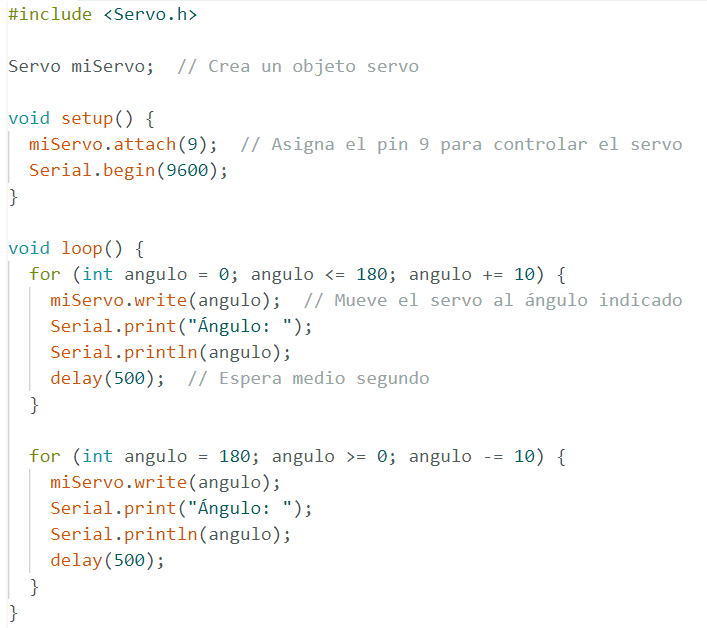
¡Y listo! Este código moverá el servo de 0° a 180° y luego de vuelta, en pasos de 10°.
🌟 Aplicaciones del servomotor SG90
- Robótica: Control de brazos robóticos, ruedas y mecanismos de dirección.
- Domótica: Apertura y cierre de puertas, ventanas o cortinas automatizadas.
- Proyectos educativos: Ideal para aprender sobre control de motores y PWM.
- Modelismo: Movimientos en maquetas, aviones o barcos a escala.
- Cámaras: Control de inclinación y giro en plataformas de cámaras.
🤔 Consejos prácticos
- Fuente de alimentación: Si usas varios servos, considera una fuente externa para evitar sobrecargar el Arduino.
- Calibración: Ajusta el código para asegurar que el servo no intente moverse fuera de su rango (0° a 180°).
- Evita bloqueos: No fuerces el movimiento del servo manualmente, podrías dañarlo.
- Pruebas: Realiza pruebas sin carga para asegurarte de que los movimientos sean fluidos y precisos.
📢 ¡Gracias por acompañarme en este recorrido por el mundo del SG90! 🤖
Espero que esta guía te inspire a integrar servomotores en tus próximos proyectos. Si tienes dudas o ideas, ¡déjalas en los comentarios! 📝
🔔 No te pierdas nuestras próximas publicaciones, donde exploraremos más componentes y aplicaciones. 🌐
🤝 Comparte tus proyectos: ¿Qué has construido con servomotores? ¡Nos encantaría verlo! 💬
📷 Comparte tus ideas: ¿Tienes algún proyecto en mente? ¡Cuéntanos! 🛠️
🌟 Sigue creando: La robótica y la electrónica nos permiten soñar en grande. ¡No dejes de explorar! 🚀✨
¡Hasta la próxima, y sigue dando vida a tus ideas con movimiento y precisión! 🌟
[ENG]
👋 Hello, robotics and electronics enthusiasts!
Today we are going to learn about the SG90 servo motor control module, one of the most popular servo motors in the maker world. With its compact size and ease of use, this module is perfect for robotics, automation projects, and any application that requires motion control. Let's explore it!

🧩 What is an SG90 servo motor?
The SG90 is a small, lightweight, and inexpensive servo motor, widely used in applications where precise angle control is needed. It is controlled by a PWM (pulse-width modulation) signal, allowing the shaft to be moved to specific positions within its range.
⚙️ Main specifications:
- Rotation angle: 0° to 180°.
- Operating voltage: 4.8V to 6V.
- Torque: Approximately 1.8 kg/cm at 4.8V.
- Speed: 0.1 seconds/60° at 4.8V.
- Dimensions: 22.2 x 11.8 x 31 mm.
- Weight: 9g.
🔧 How to control the SG90 with Arduino?
1️⃣ Basic connection:
Brown or black wire (GND): Connect it to the ground (GND) of the Arduino.
Red wire (VCC): Connect it to 5V of the Arduino (or external source if you use multiple servos).
Orange wire (signal): Connect it to a digital PWM pin of the Arduino (for example, D9).2️⃣ Sample code:
We will be using the Servo.h library, which makes servo control easy.
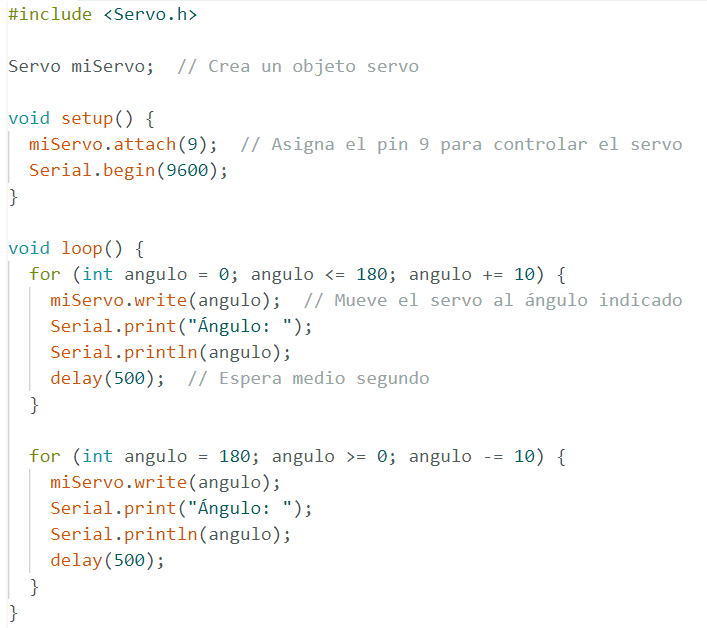
And that's it! This code will move the servo from 0° to 180° and then back again, in 10° steps.
🌟 SG90 Servo Motor Applications
- Robotics: Control of robotic arms, wheels, and steering mechanisms.
- Home automation: Automated opening and closing of doors, windows, or curtains.
- Educational projects: Ideal for learning about motor control and PWM.
- Model making: Movements in scale models, airplanes, or boats.
- Cameras: Tilt and pan control on camera platforms.
🤔 Practical tips
- Power supply: If you use multiple servos, consider an external power supply to avoid overloading the Arduino.
- Calibration: Adjust the code to ensure that the servo does not try to move outside its range (0° to 180°).
- Avoid jamming: Do not force the servo to move manually, you could damage it.
- Testing: Perform no-load tests to ensure that the movements are fluid and accurate.
📢 Thanks for joining me on this journey through the world of the SG90! 🤖
I hope this guide inspires you to integrate servo motors into your next projects. If you have questions or ideas, leave them in the comments! 📝
🔔 Don't miss our next posts, where we will explore more components and applications. 🌐
🤝 Share your projects: What have you built with servo motors? We would love to see it! 💬
📷 Share your ideas: Do you have a project in mind? Tell us! 🛠️
🌟 Keep creating: Robotics and electronics allow us to dream big. Don't stop exploring! 🚀✨
Your content is Applied you need some HiQ
!hiqvote
@nftkashmir197, the HiQ Smart Bot has recognized your request (2/4) and will start the voting trail.
In addition, @profwhitetower gets !PIZZA from @hiq.redaktion.
For further questions, check out https://hiq-hive.com or join our Discord. And don't forget to vote HiQs fucking Witness! 😻
Anyone who is able to write biology post in this community I will support his/her posts
Hello profwhitetower!
It's nice to let you know that your article will take 5th place.
Your post is among 15 Best articles voted 7 days ago by the @hive-lu | King Lucoin Curator by keithtaylor
You receive 🎖 1.2 unique LUBEST tokens as a reward. You can support Lu world and your curator, then he and you will receive 10x more of the winning token. There is a buyout offer waiting for him on the stock exchange. All you need to do is reblog Daily Report 565 with your winnings.
Buy Lu on the Hive-Engine exchange | World of Lu created by szejq
STOPor to resume write a wordSTART