Holozing Starter Creature Background | Raccoon

My Holozing Starter Background contest submission
Greetings dear friends in Holozing Community. I am happy to share with you my submission of the background contest. You can know more about this context and participate by clicking on the Link. Click Here.
Step By Step Creation Process
Place the Raccoon at the bottom center of the canvas. This is a transparent image of it. Sit calm and relax an see how mamly this Raccoon will be

Created a ground base so that it does not look like the raccoon is floating by adding rocks

Also had another rock at the background, at the back of the ground base

Add some colors to the rock to match with the raccoon creature. It looks like the navy green and army green.
Then add the sky gradients and sun and cloud

Shadows would have been a nice addition. Let's see more clouds flying in

Some finishing touches
Here, we are done with it
Enjoy the gif that shows the steps

Also made some drawings
View them here:
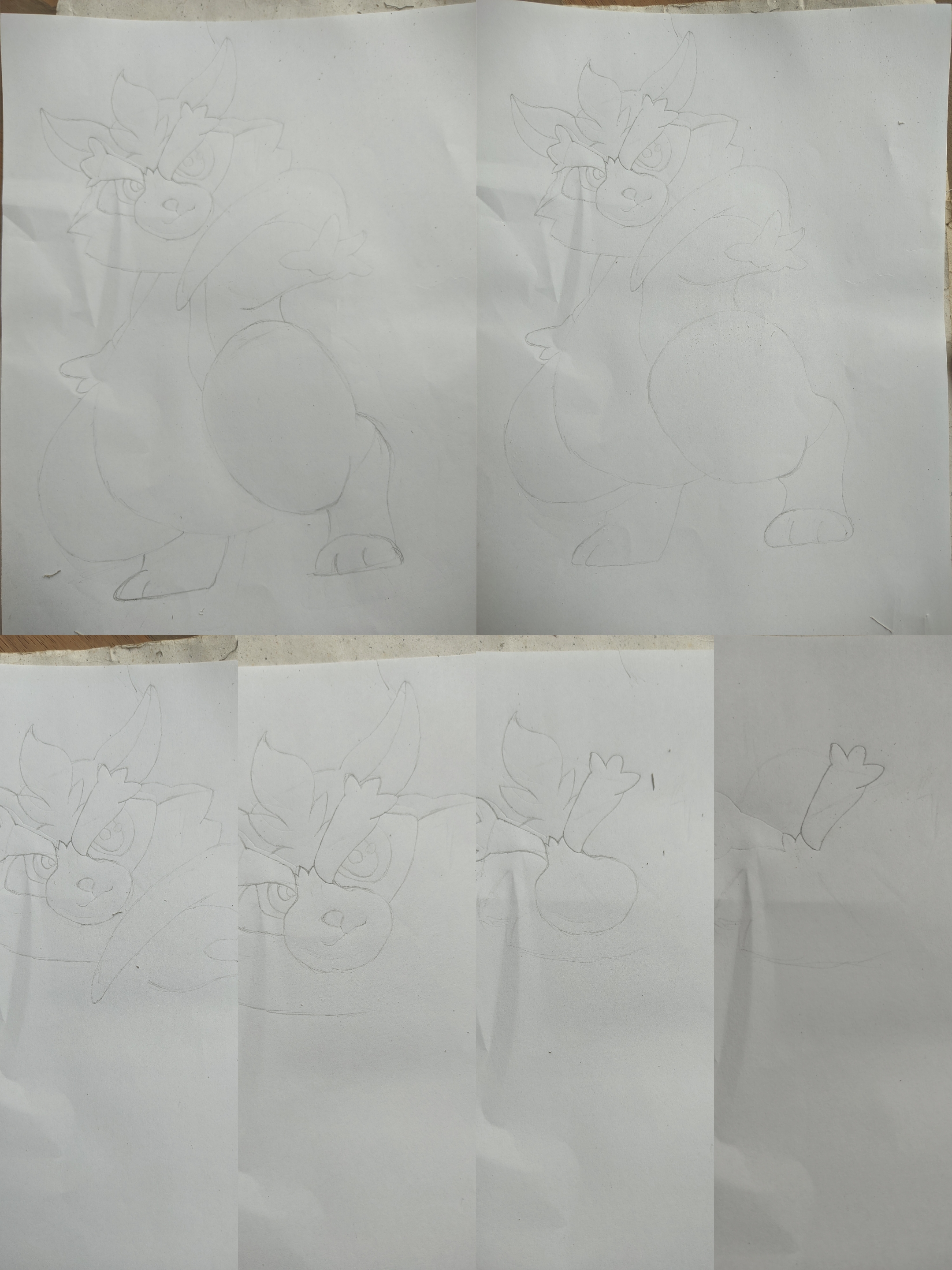
I started the drawing with an A4 paper size. First with a 2b pencil and the bolded it with a 6b pencil.

I applied the colours with paint app
Thank you so much for reaching the end o the post.

HAVE FUN!