Smarter Traveling with Google Maps
Before I leave home to work, school, or just about anywhere that'll require me to drive or board commercial vehicles, I plan with Google Maps. My commuting and travel decisions are much smarter with it because of the useful features it has. And this post is about how I use it in different scenarios to make my life easier in terms of travel.

Real-time Traffic Updates
For a place like Lagos, knowing when, where, and how long there will be traffic jams is vital information to start your journey anywhere. Lagos is plagued with traffic jams, so inadequate planning will just lead to medications for headaches. And so, the first thing I do is check my route and the real-time traffic updates.
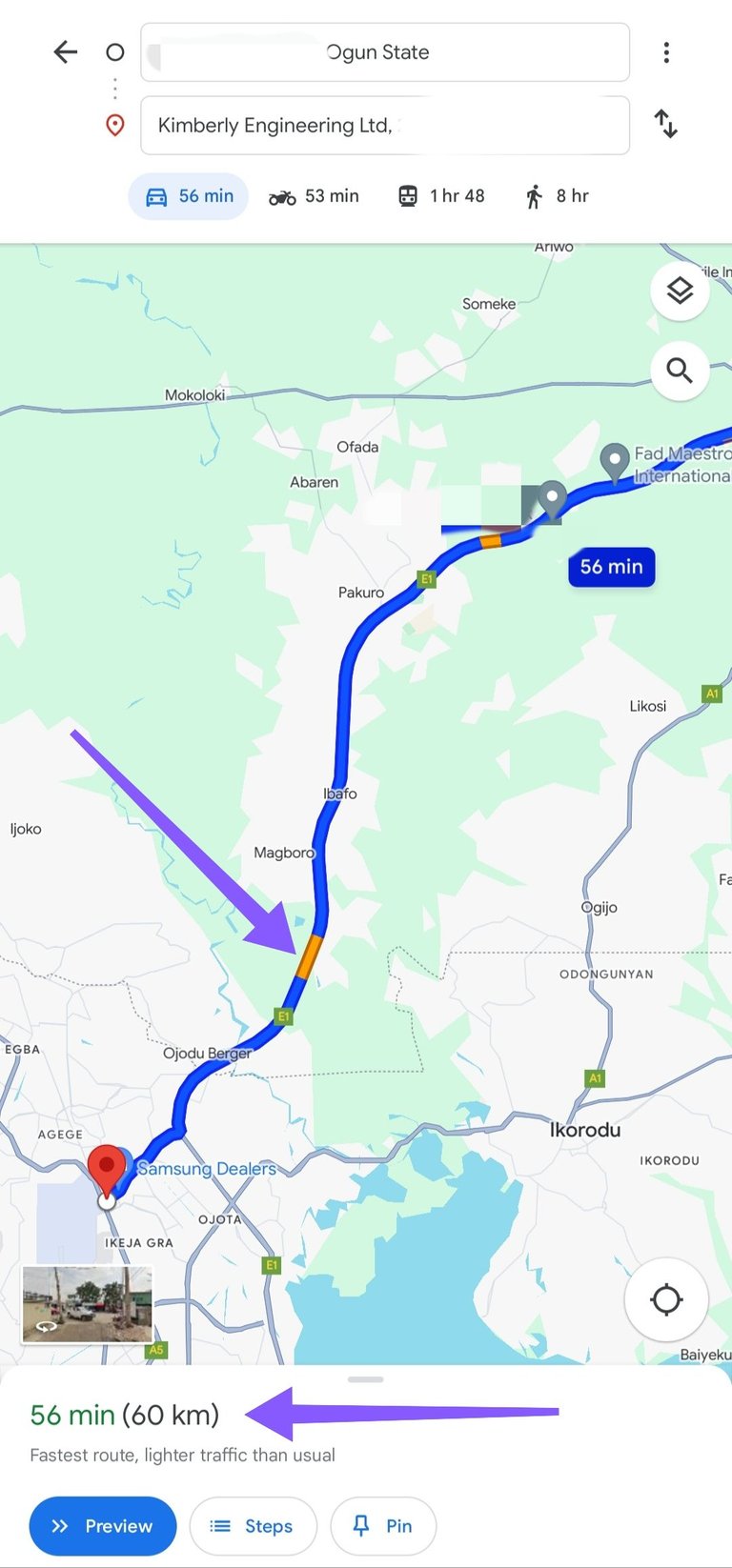 | 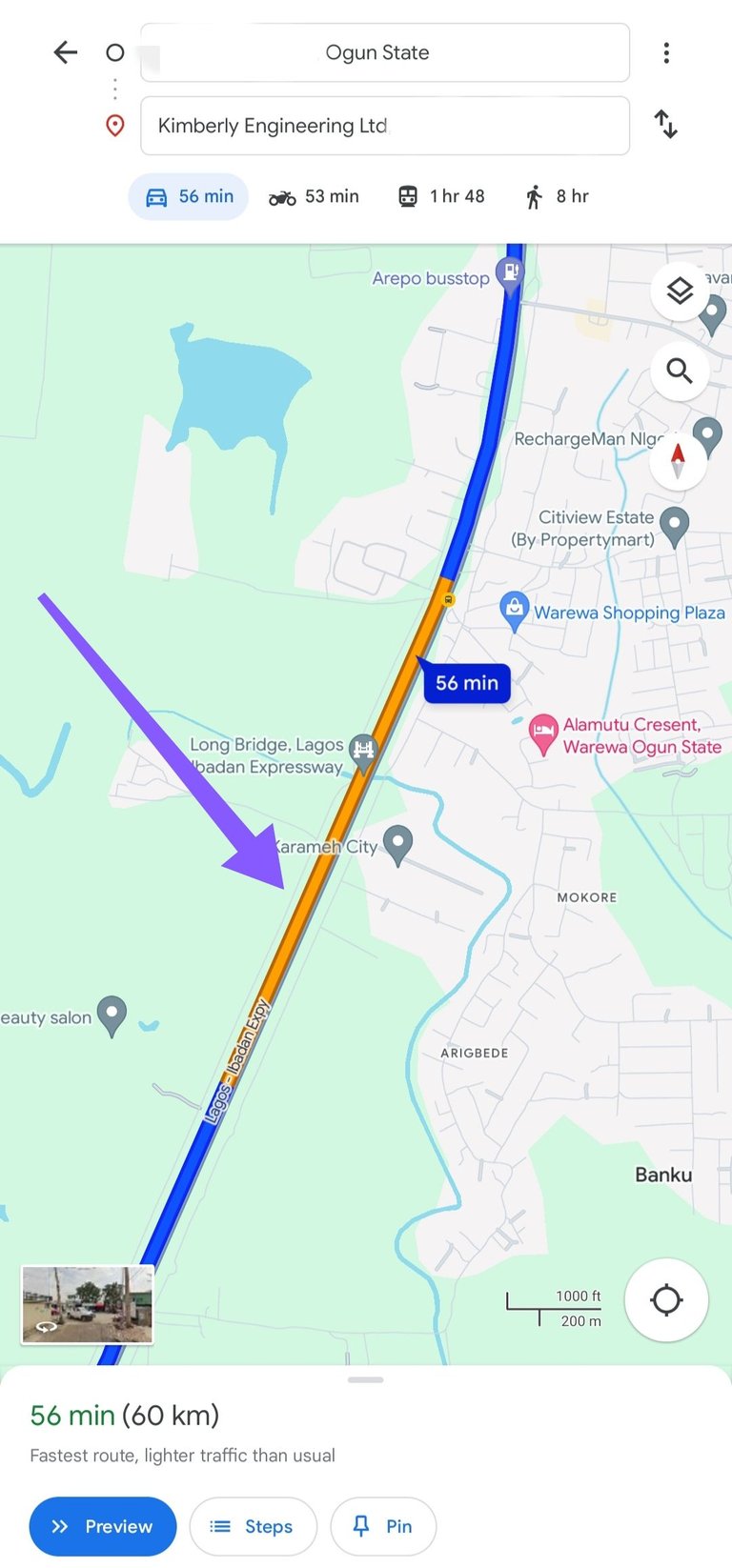 |
When you choose your start location—which is usually your actual location with the phone—and your destination, you can know how long it would take to travel between those points according to the traffic updates, the areas on your route where the jams are most concentrated, and alternative routes if they are available. Sometimes, it would even let you know if there are points where road workers are working.
Blue means a clear road, which therefore results in the best time estimation of arrival. Yellow indicates a likelihood of traffic congestion, and Google Maps will indicate how much time delay that congestion can cause. Red means very dense traffic congestion, and that usually adds a lot of delay. The length of the indicators on the road shows how far on the road you'll have a clear drive or how many metres the congestion lasts for.
Long-distance Travel and Location Sharing
If I will be travelling far, especially to a place that I am not familiar with and may not recognise my stop, I will use Google Maps to monitor my movements on the map. I get to know how far I am from my destination, how long it'll take me to arrive, and just when to stop. This is particularly useful when I am driving.
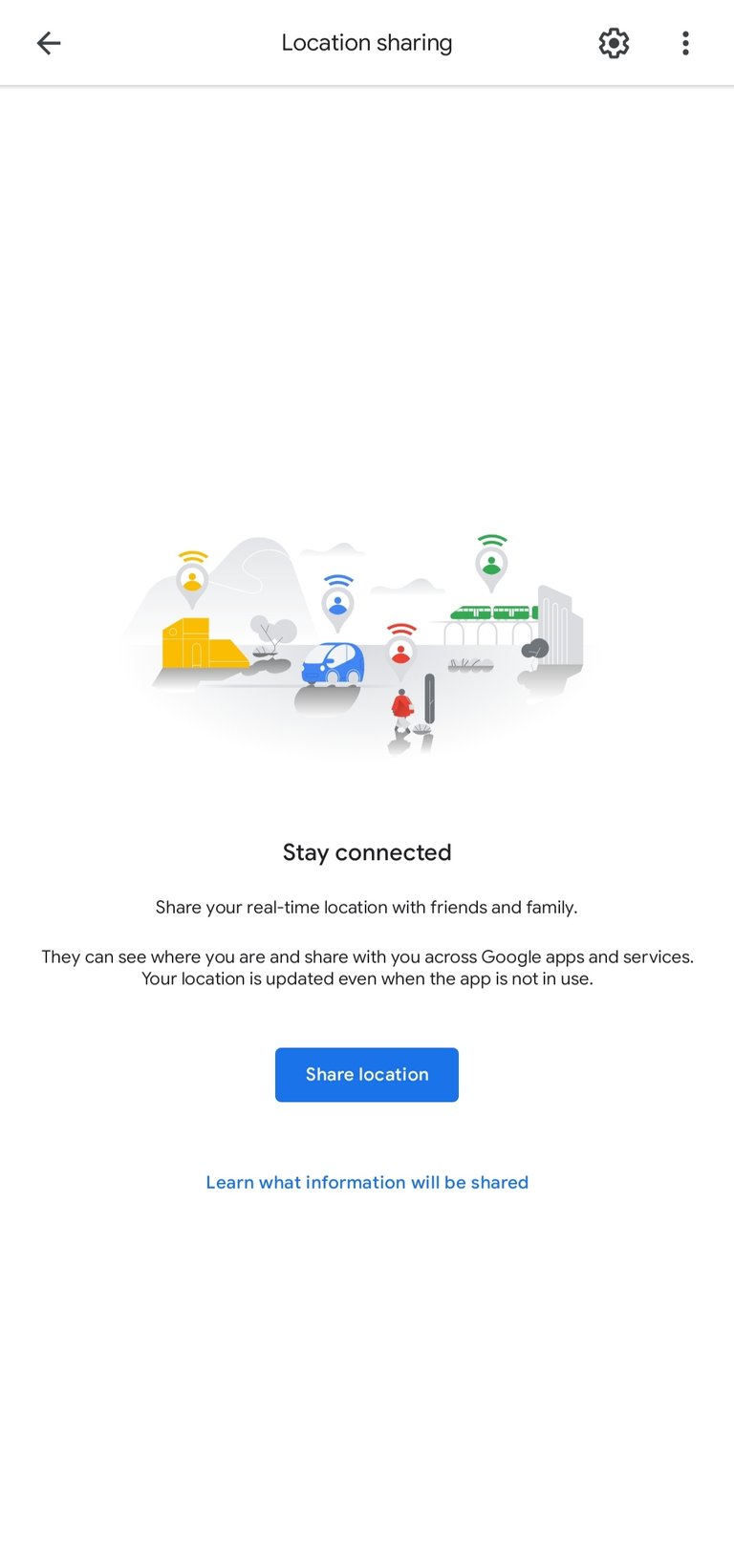 | 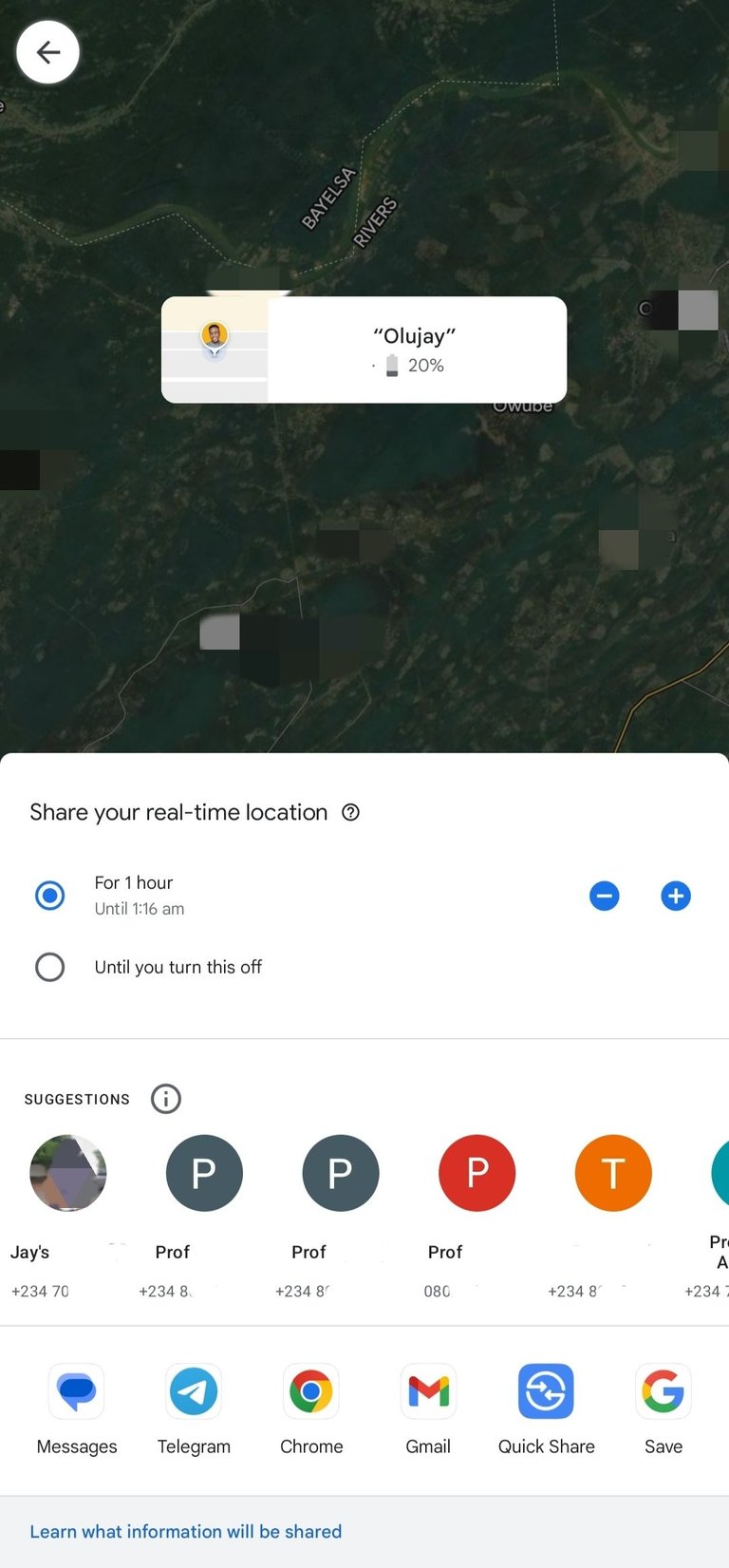 |
After setting your start location and destination, you can choose to put the GPS on your phone to work, which will allow you to monitor movement right on the map and see the turns and stops you pass. That enables me to know just where I am and whether or not I am familiar with the places.
You can also share your live location with your loved ones, and they will also be able to see where you are at every point in time that your location services are on and you are connected to the internet, for as long as you allow them to. You can set how long you want the live location sharing to last. This is very useful for safety. If by any chance someone gets missing and can't find their way to their destination, external help can save them, and Google Maps facilitates that.
Street View, Bookings, and Essential Stops
One time, I needed to describe to a friend how they'd get to my house. To ensure that they wouldn't ever feel perplexed, should I be unreachable at some point or another, I used Google Street View to show them what some checkpoints and stops looked like on the way to where I lived. In their words, "it was so easy and straight-forward with Google Maps and the photos of those places." I didn't need to have already taken the photos.
 |  |
Another use of Street View is to actually visit the places I want to visit before actually visiting them yet. That is, I'd simply use Street View for the resorts where I want to spend time with my woman and inspect the environment before making informed decisions. And the same goes for many other kinds of places that Street View is available in—hotels, parks, schools, hospitals.
With Google Maps, I get to find eateries, guest houses and hotels, movie theatres, gas stations, malls, and many more near me or wherever I choose on the map. More interestingly, I can even learn about those places right there on Google Maps—costs of services, open hours, and the like. And there are even reviews to help you make your decision.
Track Where You've Been All Year
Google Maps does well to provide you with a timeline of your journeys within specific times. You would be able to see all the places you have been and even the paths and roads you travelled on.
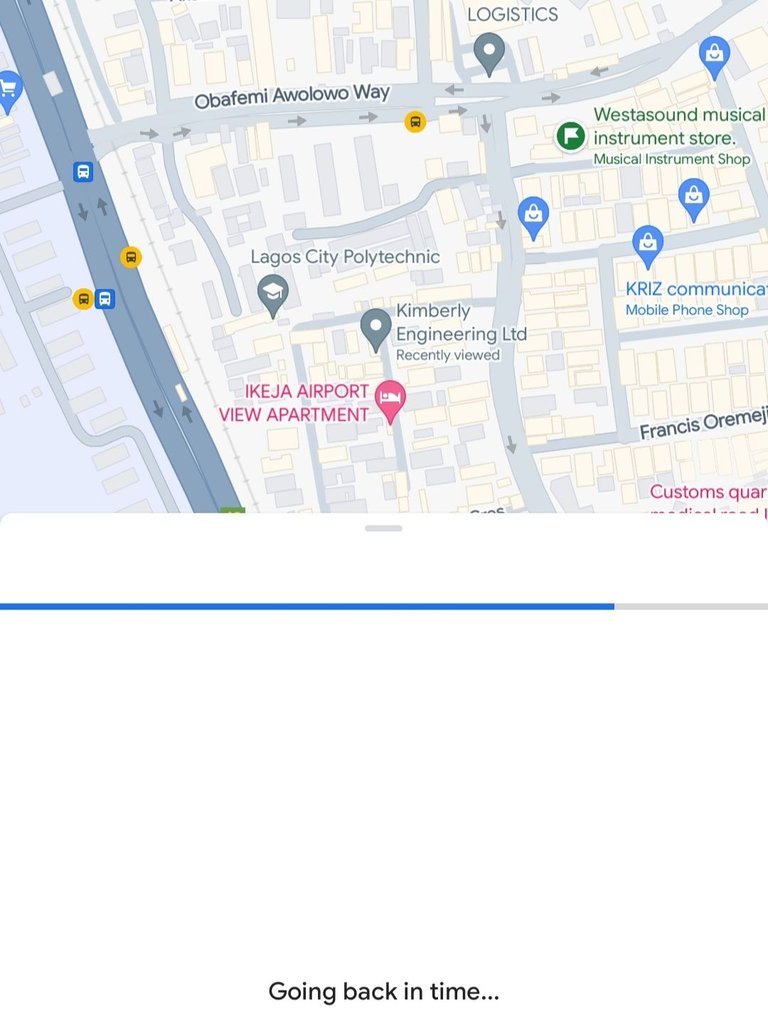 | 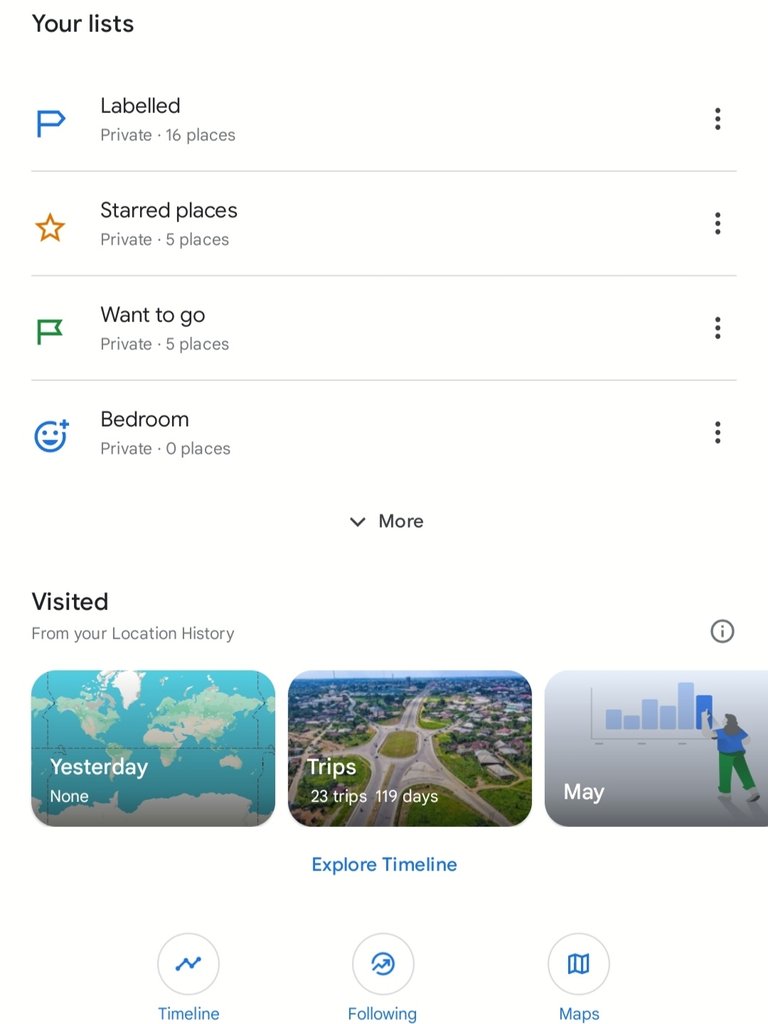 |
It tells you the places you went yesterday, counts how many trips you have made and how many days you travelled, and provides similar information. You even get to keep lists of your labelled and starred places, as well as the places that you want to go.
This can be particularly useful for walking down memory lanes, especially when they are lined up with the photos taken at those places at those times.

With these few, I make informed decisions and plan my travels better. For someone like me who doesn't enjoy traveling, this is the least we can do to make it all easier for ourselves. I hope you found it useful. Welcome to the Digital Lifestyle community!

By the way, make earnings with your content on the Hive blockchain via InLeo while you truly own your account. If you're new, sign up in a few minutes by clicking here! And here's a guide on navigating.
Thumbnail
Other images are screenshots from Google Maps.
Posted Using InLeo Alpha
I also use Google Maps and it's very helpful in daily life use. Most of the features you mentioned were already known to me except the one and I learned it from you. I used to think yellow points were for making the map colorful and beautiful but fortunately, I read this post and learned that it also shares traffic information. Thank you for sharing.
!PIZZA
Haha. The colors do make the maps look pretty, but, of course, they have meanings. I'm glad you found this useful, man.
$PIZZA slices delivered:
@intishar(1/5) tipped @olujay
Indeed really a nice service to opt for especially in a dense location like Lagos. I personally dislike being hook in a traffic. A lot out there need to know the right use of google map to ease travel.
I think many people are really never comfortable with traffic. They just don't know how Google Maps can help them plan better. Thankfully, you alreay use it.
Congratulations @olujay! You have completed the following achievement on the Hive blockchain And have been rewarded with New badge(s)
Your next target is to reach 29000 upvotes.
You can view your badges on your board and compare yourself to others in the Ranking
If you no longer want to receive notifications, reply to this comment with the word
STOPCheck out our last posts:
Hello @olujay, definitely Google maps makes life easier in many ways, but you have to learn to use it to take advantage of its benefits, for example I did not know that you could see the traffic in real time or share our location live with others for as long as you want, I think it's very good.
Thanks for sharing, best regards
Oh, yes. Google Maps is actually a really handy tool. I wonder if you'll give the new things you learned a try soon. Thanks for coming around.
😁 It's possible, I just don't have a car and I ride the bus 😅.
I don't have one too. Lol. Either way, please feel free to share your experience here in the Digital Lifestyle community.
😁🤭😅
Wow, do you know that I don't explore this Google map 🗺️ much? Imagine the numerous use case of it. The only regular thing I use it for is just check Lagos traffic before stepping out of my house. Wow, I love the fact that my loved ones can track where I am if I share my live location with them.. really cool for safety especially in this our Nigeria . Also to check for eateries, hotels, and co
Lovely revelation Jay..I should do well to take advantage of this app henceforth
Thanks for sharing, Jay!
You see now? And that's exactly why I even started this community, where we can share useful things for our digital lives and learn. Wen Nkem going to teach us something about an app or web tool that's very useful for us? Lol. Thank you always, Nkem!
Haha 😂
I am not so robotic like you naw
What will I teach now 🤦, lolz
By the way, the name of this community was touch typing before right? At first, I thought you created another community but seems like a name change?
Haha. No, this community isn't for that kind of content, AI and Robotics. No. It's more about your life online, apps and web stuff that go into your daily life or work, at some point another in your online interactions. I'll share a community post about it soon. And, yes, I did change the name from Touch Typing to Digital Lifestyle because touch typing is a very small and narrow niche that'll not expand. Digital Lifestyle encompasses touch typing and a variety of things like I explained. You get?
Yes I get
I have seen the community post about it... will go through it
I am a big fan of Google maps. I use the street map like you did when going to a new place to get myself a bit more aware. I love how maps sometimes have internal information for airports or very big malls too. I never though of sending the street map image to friends finding an address. That is a great idea.
There is one more thing I use in Google maps which i notice you have missed. That is the option to download a map of an area. The smaller the area the smaller the file, so free storage is important if you want to download the entire state for eg. In my travels while driving around India this has been a godsend as being on phone wifi eats up the battery while on the move. If the map is downloaded you can shut off the wifi and only run the gps and still get all the directional info.
Cheers from a fellow #dreemerforlife
Oh, yes! I totally forgot that feature. You can actually download maps of your favourite places and use them later without internet and only GPS. I do have a few maps downloaded, but I never really use them much as I often have my internet connection turned on, and I don't drive much these days.
I am not sure if you observed, but this community right here, Digital Lifestyle, is actually new. I just even made the announcement a few days ago. I think you'd totally love it and appreciate it. So, I'm inviting you to check it out whenever you've got time.
Thank you for pointing it out @olujay I had actually missed that point. Will keep an eye on Digital Lifestyle for sure!
Thanks, man.
Google map might really be of great help to individuals always in there traveling journeys
#dreemerforlife#
I sure would be useful in travels. Thanks.
Very very
Welcome 🤗
Google maps is really helpful in many ways. It has so many amazing features that make it easy to plan your route and keep track of places you've been to, plus a lot of other amazing features. Beautiful share!
#dreemerforlife
You see it, too, right? I'm glad you found this post useful, ngwinndave. Maybe I'll see you share about your experience with it someday.
I must confess, Google maps is very useful, it has helped me countless times, even when I couldn't find my way anymore.
#dreemerforlife
Awesome, man. Google Maps will only get better, so keep enjoying it.