Add Personality to Your PC with Custom Cursor Designs
Tired of the same old cursor on your screen? I stumbled on a game-changing extension that leveled up my PC experience with just a few clicks. From sleek designs to themes inspired by BTS and Avatar: The Last Airbender, there are countless styles to explore. Discover how you can find a style that adds a splash of personality to every click on your PC!
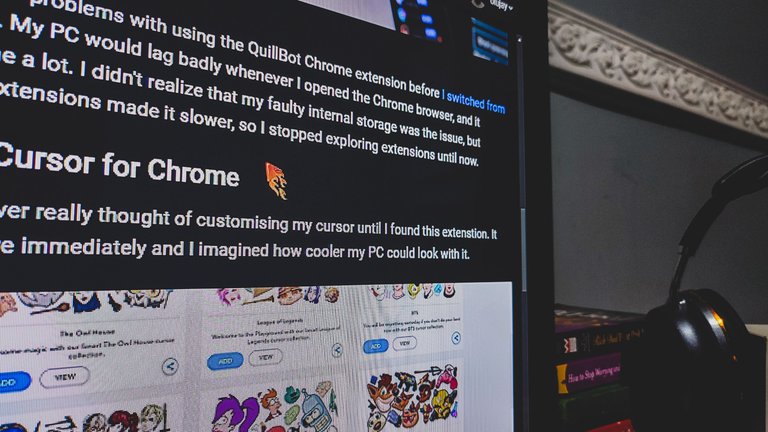
I had only never really thought of customising my cursor until I found this Chrome extension, Custom Cursor. It caught my eye immediately and I imagined how cooler my PC could look with it.
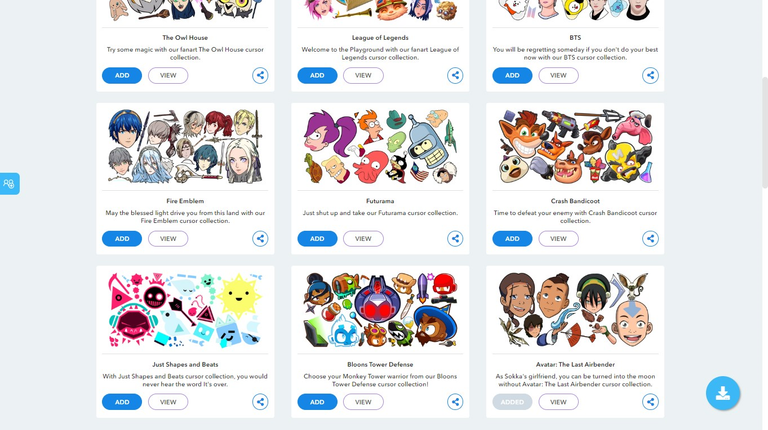
There are many styles to pick from. I even found a collection for the Korean band BTS and for Avatar: The Last Airbender. Although I found them to be very cool, I was looking for something much simpler yet stylish, and there as so much to pick from.
I found out that the extension would only change what my cursor looks like when it is within the Chrome browser. And the cursor would look normal when it is outside the Chrome browser. I didn't mind, but I eventually discovered that there was a Windows software available to allow me to use the cursor's style anywhere.
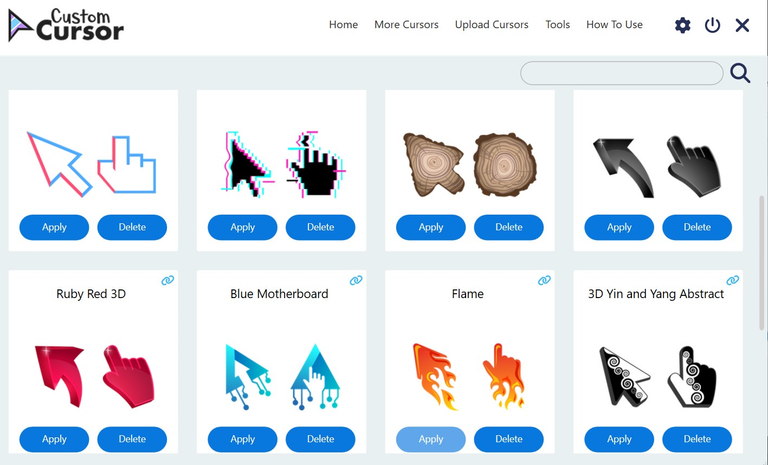
It took a while to decide on the one I wanted, but I eventually chose the 'Flame' cursor. Ii didn't want something too dark to see on dark surfaces and I didn't want something close to white that could make it similar to the default cursor I have.
I initially thought of using a different style with the extension on Chrome browser, just to see the cursor change styles every now and then, but it didn't work well. At first, it did, but then my PC just stuck with the one from the software and not the extension. So I see the flame cursor everywhere now.
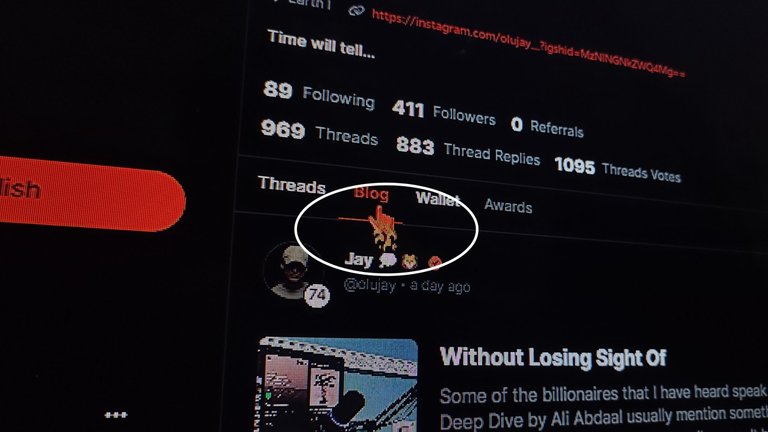
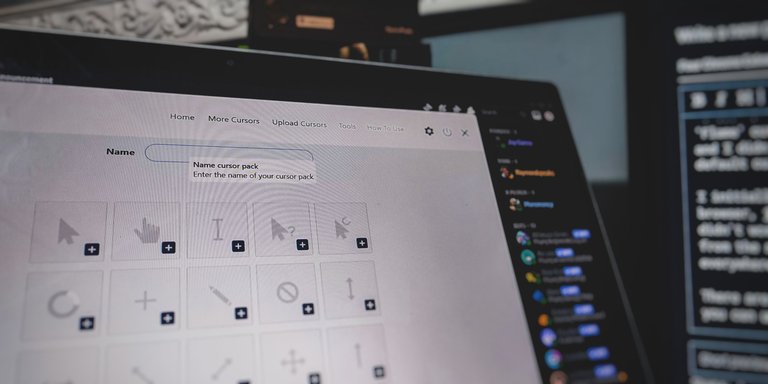
There are hundreds of styles to choose from. What's more interesting is that you can upload your own cursors. I'm not sure how creating a cursor works, but it sure is cool to be able to upload them.

You can adjust the size size and you there's a power button to turn the style on ad off. If you're "tired of searching through endless options for the perfect custom cursor," there's 'Magic 8 Ball Randomizer' to randomly suggest combinations. I didn't use it, though. I had already found the one I wanted.
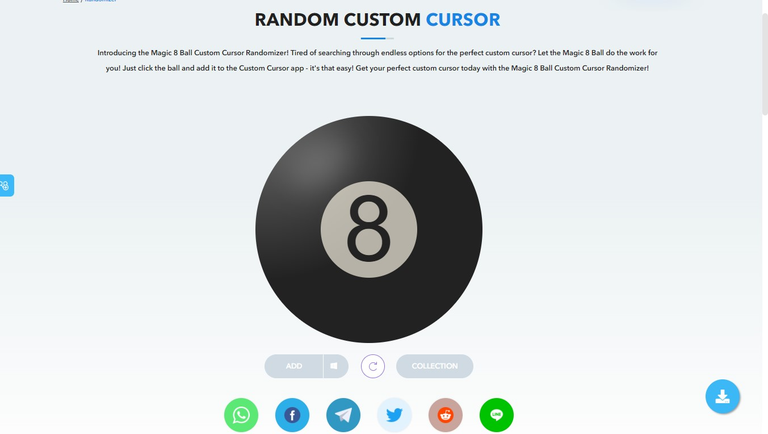 | 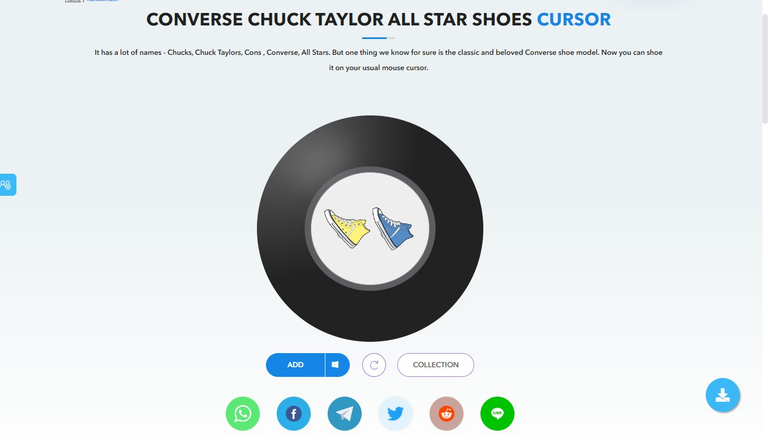 |
There are chances that I change to another style soon enough, because why not? There are a lot to choose from, and I already have my favourites. Head on to Custom Cursor to download the extension for Chrome or the Windows software if you'd like to explore for yourself.
By the way, you can find many more interesting content like this in the Digital Lifestyle hub. You may find what didn't know you need. Meanwhile, what do you think of Custom Cursor? I wonder what style you'd pick.
Image credit: Olujay
Posted Using InLeo Alpha
Congratulations @olujay! You have completed the following achievement on the Hive blockchain And have been rewarded with New badge(s)
Your next target is to reach 31000 upvotes.
You can view your badges on your board and compare yourself to others in the Ranking
If you no longer want to receive notifications, reply to this comment with the word
STOPCheck out our last posts:
Flame 🔥 cursor? What a discovery ..can it work on mobile too? PC gives more access to most of the exploration....we the mobile users used to be limited in some things digitally.
Exploring varieties of styles of these cursors would be fun ✅
There's so much that you can do with a PC that mobile doesn't offer. And, no, you can't directly use this app on your phone. You know phones don't natively have cursors, but with a mouse connected, a cursor will pop up. But then, you would have to use a browser that uses extensions to make it work, and it'll only work on that browser alone. I haven't tried it yet, but I think I want to now...
I said no, I’m not tired of using the same old cursor on my screen and then my eyes for no reason still read the post and now I’m in trouble.
I’m trying so hard not to touch my laptop until I resume work and you have also come here to show me 8 ball cursor? Now I’ll end up not sleeping more than 5 hours😑Why
Apart from that, I think this is cool and I can’t wait to rub these cursors in my colleagues’ faces and hear all the “how did you do it”. Oh and then charge them before showing them😁
Wow. I have reblogged this to try on my PC once I get my keyboard. I love the flame cursor and I might end up choosing that, what do you think? Well, would explore it myself and see which one that suits my PC well.
I'm curious what you will pick if you want something other than the flame style. Enjoy!
Okay, so I got one and applied it-
Neon Purple and Blue Lights Cursor
So cool with the colour purple
I didn't know what to expect when I clicked this post but damn, I'm glad I did and I'm definitely getting this. The flame one and blue arrows are so cool, thanks for sharing...
You're welcome, fren! If you ever try it out, it'll be cool to see what style you pick.