Making a Fantasy Calendar in Obsidian
There are, as I've mentioned before, so many cool Community Plugins available in Obsidian. Today (truthfully, over the last few days) I've been playing with the Calendarium plugin. I hadn't honestly created much of a calendar for my world. When this setting was originally created as a shared writing setting by myself and two friends back in high school in the late 90s, once of us had created something of a calendar and a unique time-keeping method, but neither were really something I could use for D&D and I had already kind of hand-waved to my players that it was "close to the same as our world" so departing too heavily from that statement would have been problematic... and once I finally found those old notes with the original calendar, it would have been quite the deviation to use them as-is.
So, instead, I've spent a few days tinkering with this plugin and getting a new official calendar for Trothguard made! It's been a lot of fun, and the plugin has honestly an amazing array of options. I'm going to try to use a bit of everything as I write this post, so you can see what kind of options this thing has... but there's likely stuff that I'll miss or that I look at and deem not relevant to my world.
General Settings
First, let's look at the general Settings page - this is where we go to create a new calendar, import one from Fantasy Calendars, or use/tweak an existing Template calendar.
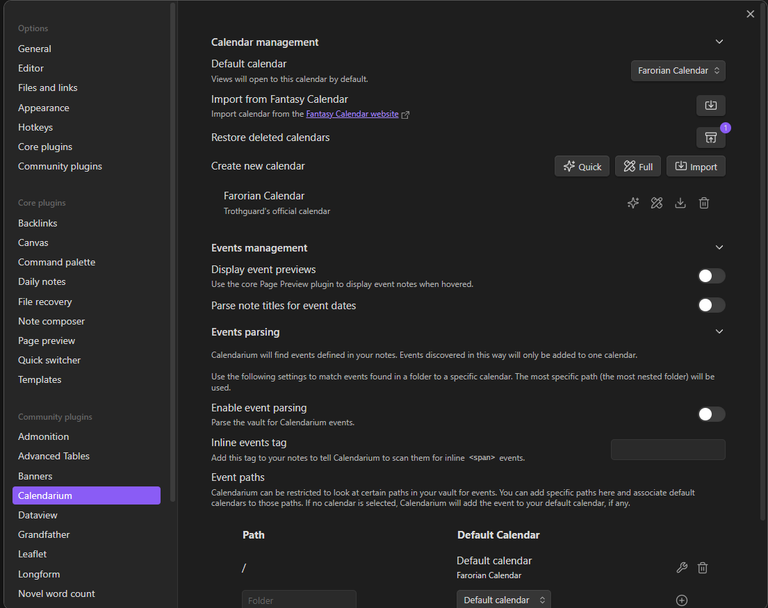
There are a lot of options here that I haven't used. One I'm likely to turn on is the Display Even Previews, as I think then I can simply hover over an Event I've created and I'll get a nice readable popout telling me about it.
There's also Event Parsing here, which says it'll scan through my notes and automatically create events for me. That's super handy, if it works. I think before I try it I'll duplicate my current calendar so that I have a clean backup if the Event Parsing goes too crazy and adds a bunch of junk automatically. I don't know if I'll cover that in this blog, a new blog, or at all... we'll see how things go.
Adding a new Calendar
When we go to add a new calendar by using the 'Create new Calendar' button for Full on the Settings screen, we get a bunch of different options. I'll be focusing on the 'Full' calendar and not 'Quick' or 'Import'. Quick is much more limited, and Import is exactly what it sounds like.
The General Tab lets us set up our basic, most important information. It also lets us apply a preset calendar from a few notable fantasy worlds, if we just want to tweak that a bit.
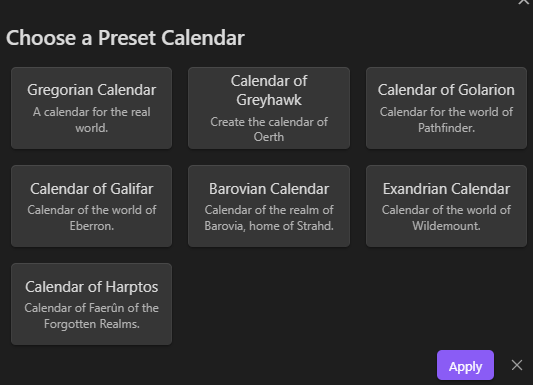
Since I do not want to mess with an existing calendar, I ignore that button. I choose a name that is based on the First Emperor of Trothguard, and give it a quick description. I also switched the date display format so we have day-month-year instead of the default YYYY-MM-DD.
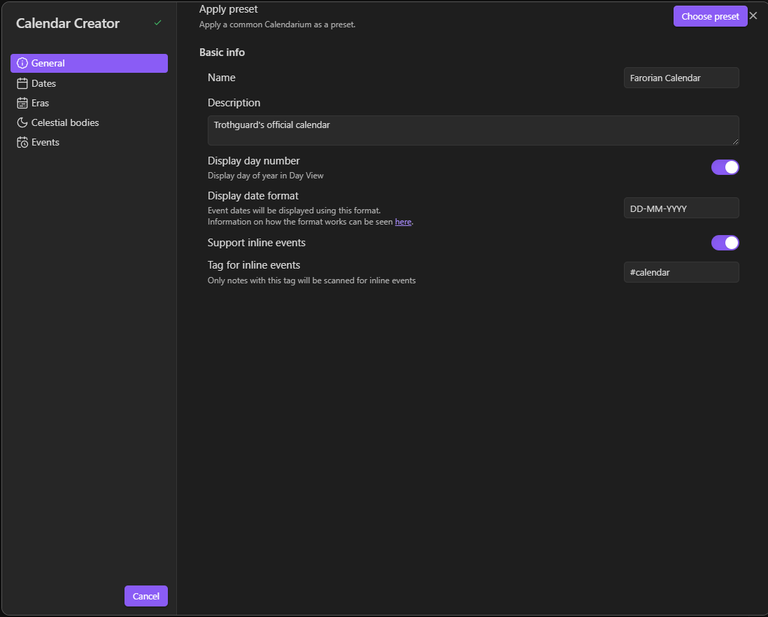
I also turned on Inline Events, but so far I'm not actually sure what this does... I'll suspect it's giving me the ability to right-click on my live calendar and select 'Add New Event' - which I'll show later on here.
The next tab for Dates is where things get a bit into the weeds, and it controls literally everything about dates.
How many months you have, and what each is named:
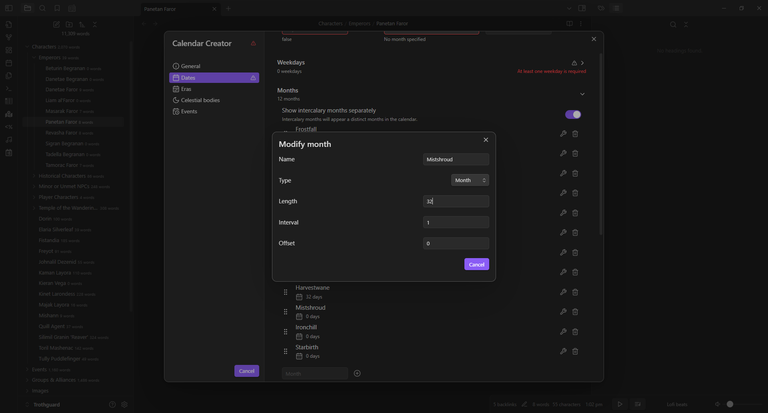
To how many Days you have, and what each of THOSE is named:
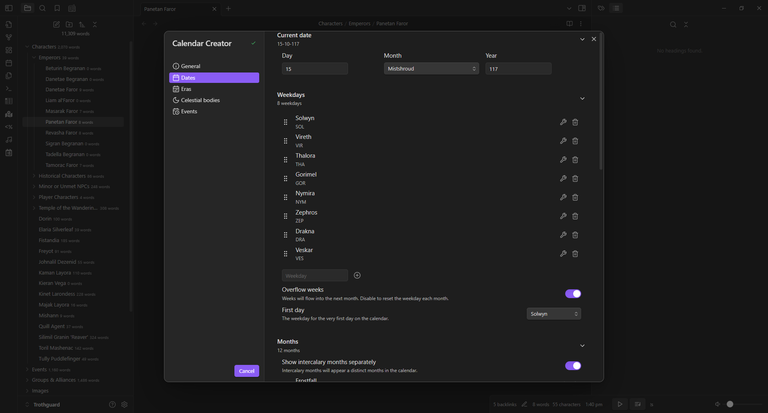
As with everything in this plugin, the customization is amazing. If I don't like the automatic abbreviations, I can override them with my own custom ones:
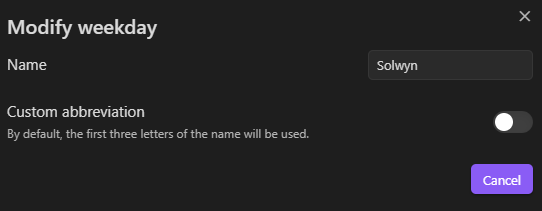
On this tab we also set whatever the current date is. You can change that later on the active calendar itself, which makes it fabulous for GMing.
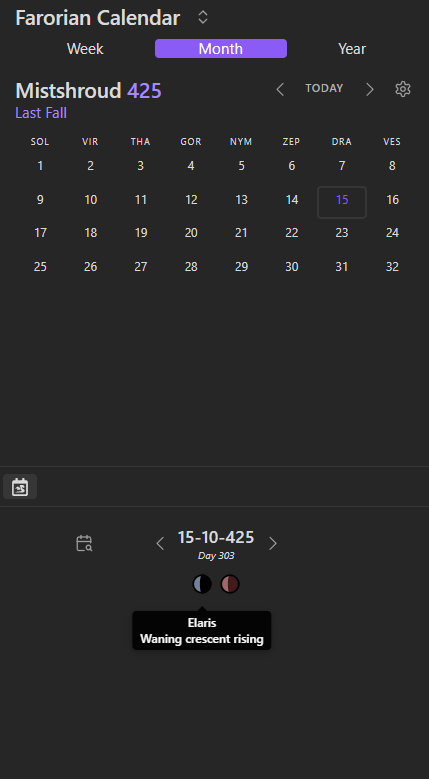
Our next tab is 'Eras' and here we can set different... you guessed it - Eras! I have two major eras in my setting, which encompass the time of the Empire, and the 'current era' since the Last Fall of the Empire.
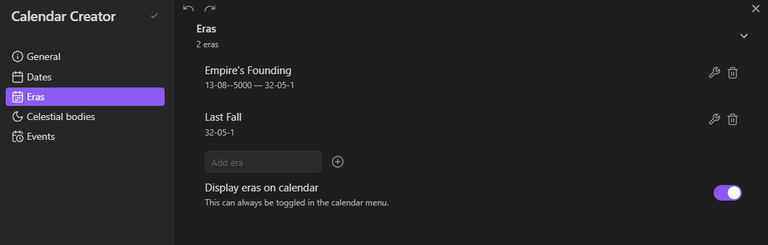
I don't know if my 'Empire's Founding' era will actually work, as I'm not super familiar with this plugin yet... but we'll see when I start adding events and dates that correspond to my History of Trothguard events. Most of those are just recorded as years, so I'll have to pick various days and months for each, which isn't likely going to be too difficult. While I don't have them recorded, in my head I've sort of paired some events with various seasons, so that'll make it easier when it comes time to add some.
Our next tab is called 'Celestial bodies' but actually is just 'Moons'. Mazenus, the world on which Trothguard sits, has two moons. You give each moon a name, a cycle to map it's phases to, and then there's an offset... which miiiight be to make sure that the "first day" of the calendar doesn't start with them in the same state? I'm not honestly sure, but I shifted them around a bit and it all seems to work nicely, as you can see from the screenshot above where Elaris is in "Waning crescent rising" phase.
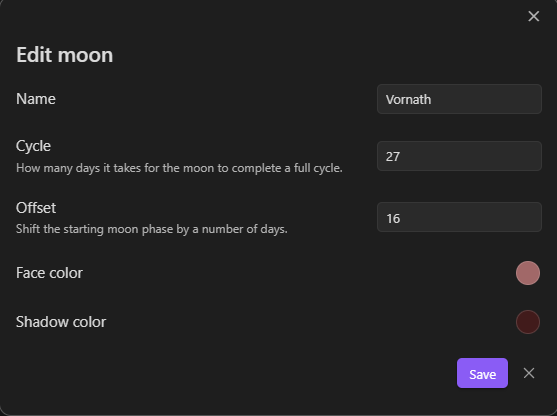
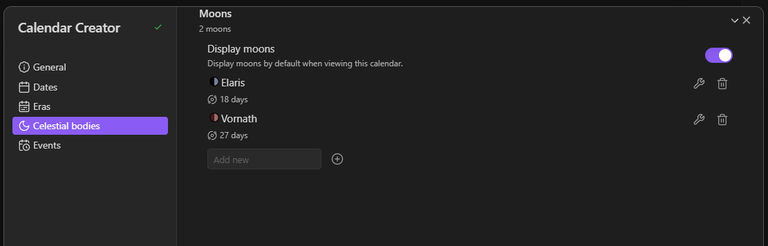
Finally, the last tab is for Events. As mentioned, I don't currently actually have any events, so the blank screen it offers looks like this:
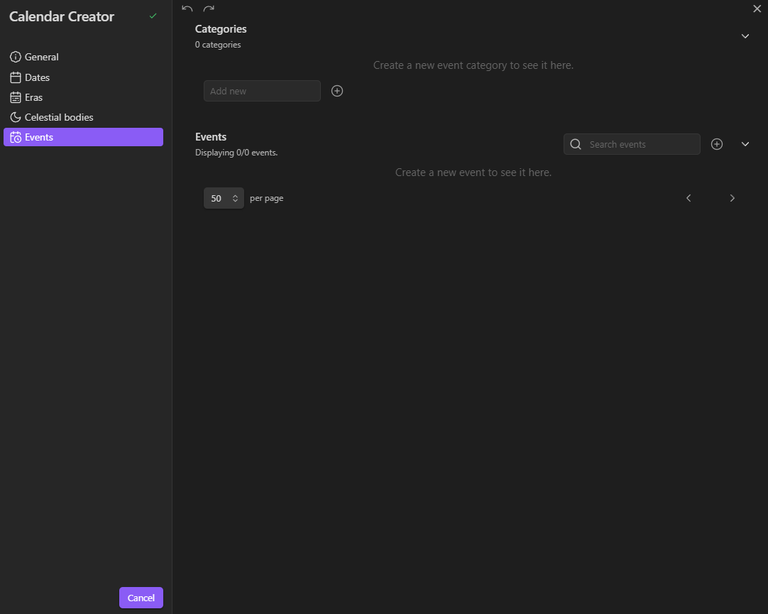
If I look at a Template calendar, like the Calendar of Greyhawk as an example, filled in it would look something like:
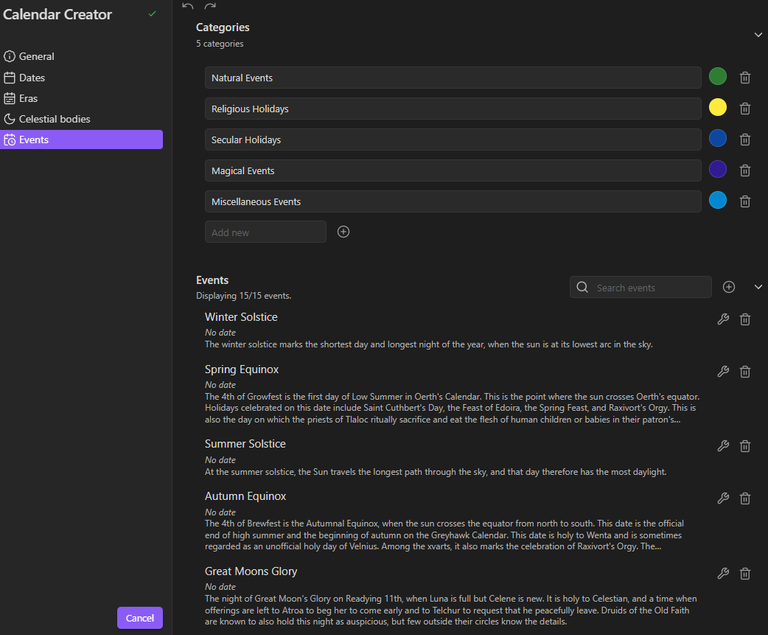
The events above are from the world of Greyhawk (which is an old TSR-era D&D world). Testing with it does confirm that if we select a day with an event, it can pop up a modal showing off that events details:
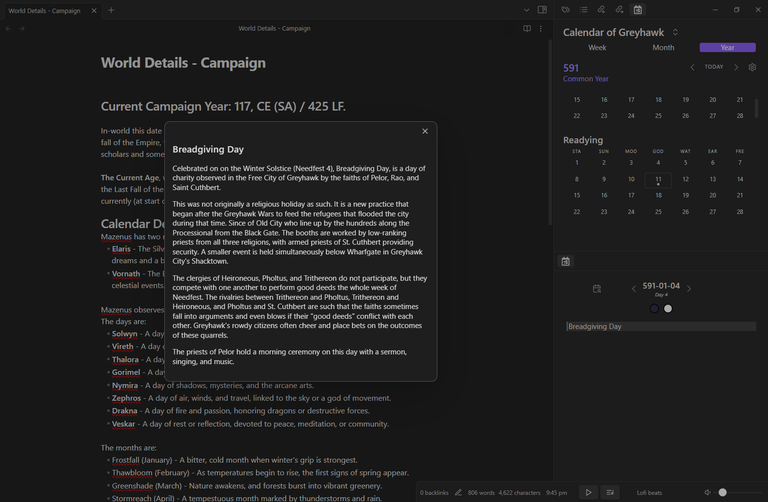
So, that will definitely work for me! I'll have to spend a bit of time creating and migrating events into the calendar. I don't have a ton pre-created, but I can delve through my 5000-year history and likely flesh out a bunch just from those details.
Right-clicking on a calendar day and selecting New Event will bring up a dialogue that has a bunch of options:
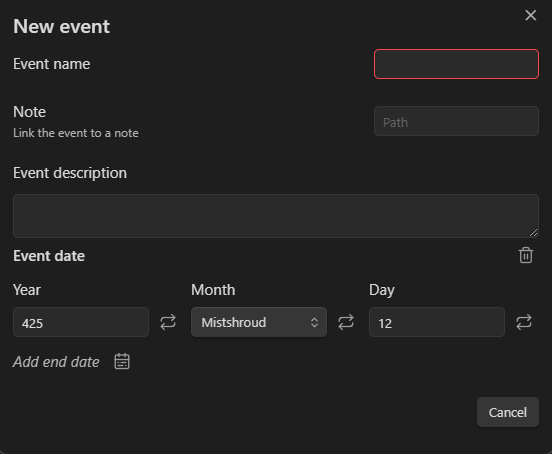
The most interesting one here (to me as a game master and worldbuilder) is the ability to link an event to an existing Note. That's going to come in handy for sure. Immediately I can think of Raven's Night being a great candidate for this.
With that... we've got a calendar! That's it! We're done!
It's super handy and it can, as you've seen in the screenshots, be docked on the right side. As the party completes various events, I can move my calendar forward, allowing me to know easily, without having to think about it, what day, month, and year it currently is each session of our campaign. As I add more Events in, it's going to be even more useful.
There are a ton of other D&D/Writer friendly Plugins for Obsidian too, so while I'm not using a lot of them yet... the next one I might show off is the Leaflet plugin. It allows me to import a map to Obsidian, and set a bunch of map markers and such directly on it. Which puts me one giant step closer to making Obsidian a truly universal and complete Worldbuilding and D&D tool.
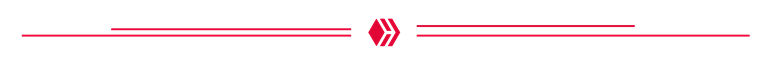

Join the Worldbuilding Community!
How easy would it be to import the Elder Scrolls calendar, then? And perhaps I corporate the two moons and their phases?
Very easy for the calendar itself. Referencing something like this: https://elderscrolls.fandom.com/wiki/Calendar would let you copy/paste the months/days names in and then a bit of work to set up the events, which are blessedly broken down per month (love that), the moons you'd need to do a bit of guesswork for - there's no lore that I know of (nor that I can find when I double checked my own memory) that specifically talks about their phases, but we do get told that there are several eclipses per year (https://en.uesp.net/wiki/Lore:Moons here) so I'm sure someone who knows lunar phases better could work that out with a bit of math! (or you could make up a 'close enough' approximation fairly quickly)