Paranoma Mode Can Make Your Pictures to Next Level( Creative Tower 🗼 clicks at Sunset)

Hello community friend, greeting from @mrdani12 to All my beautiful friends hopefully you guys are doing well today I am going to share the beautiful photographs which I captured using my smartphone I use mod of camera in my smartphone the name of the mode is paranoma which is very beautiful and great mode most of the time I use that mode for wide area capturing purpose.
I use my smartphone to capture these all pictures. In normal mode of photos you can't captured these type of shot most of people didn't use this mode but this mode can do some creative thing which cannot be done by normal mode.
This is a great tower of mobile network, he the use of paranoma mod start, i captured a simple picture which is not covering all the area of tower and as you guys see in the picture.
Then I on the paranoma mode which is very different and did something very creative and special for me, not only I captured the overall 🗼 Tower but make a very amazing and creative picture.
The tower is looking very creative and paranoma make this picture more beautiful. I am telling you that how to use paranoma mode in Smartphone.
How to use Paranoma Mode
- Open Camera App
- Chose paranoma mode
- Stay in line to capture overall scene
- Get a Creative Output
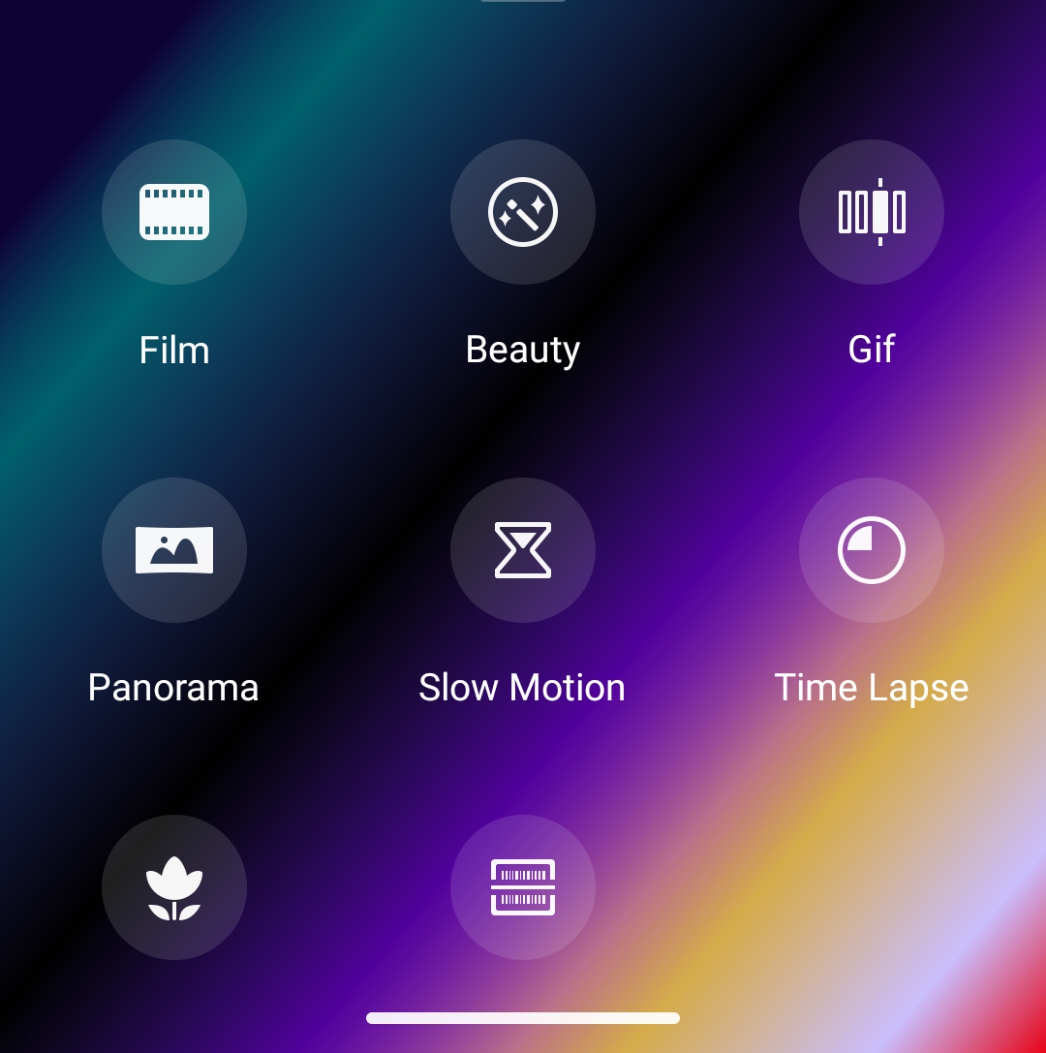




If you ever experienced this mode then share your Best one in the comments.
DECIVE INFORMATION
| Device | Decode bold 3 pro |
|---|---|
| CAMERA | 50 MP |
| Photographer | @mrdani12 |
Your Best regarded @mrdani12.

Ciao amico della community, un saluto da @mrdani12 a tutti i miei bellissimi amici, spero che stiate bene oggi. Condividerò le bellissime fotografie che ho scattato con il mio smartphone. Uso la modalità della fotocamera del mio smartphone, il nome della modalità è paranoma, che è molto bella e fantastica. La maggior parte delle volte uso quella modalità per catturare immagini di aree estese.
Uso il mio smartphone per catturare tutte queste immagini. Nella modalità normale delle foto non puoi catturare questo tipo di scatto, la maggior parte delle persone non ha usato questa modalità, ma questa modalità può fare qualcosa di creativo che non può essere fatto dalla modalità normale.
Questa è una grande torre di rete mobile, con l'uso della modalità Paranoma ho iniziato, ho catturato una semplice immagine che non copre tutta l'area della torre e come vedete nella foto.
Poi ho attivato la modalità Paranoma che è molto diversa e ha fatto qualcosa di molto creativo e speciale per me, non solo ho catturato l'intera 🗼 Torre, ma ho anche creato una foto molto sorprendente e creativa.
La torre sembra molto creativa e Paranoma rende questa foto più bella. Ti sto dicendo come usare la modalità Paranoma sullo smartphone.
Come usare la modalità Paranoma
- Apri l'app Fotocamera
- Scegli la modalità Paranoma
- Rimani in linea per catturare la scena complessiva
- Ottieni un output creativo
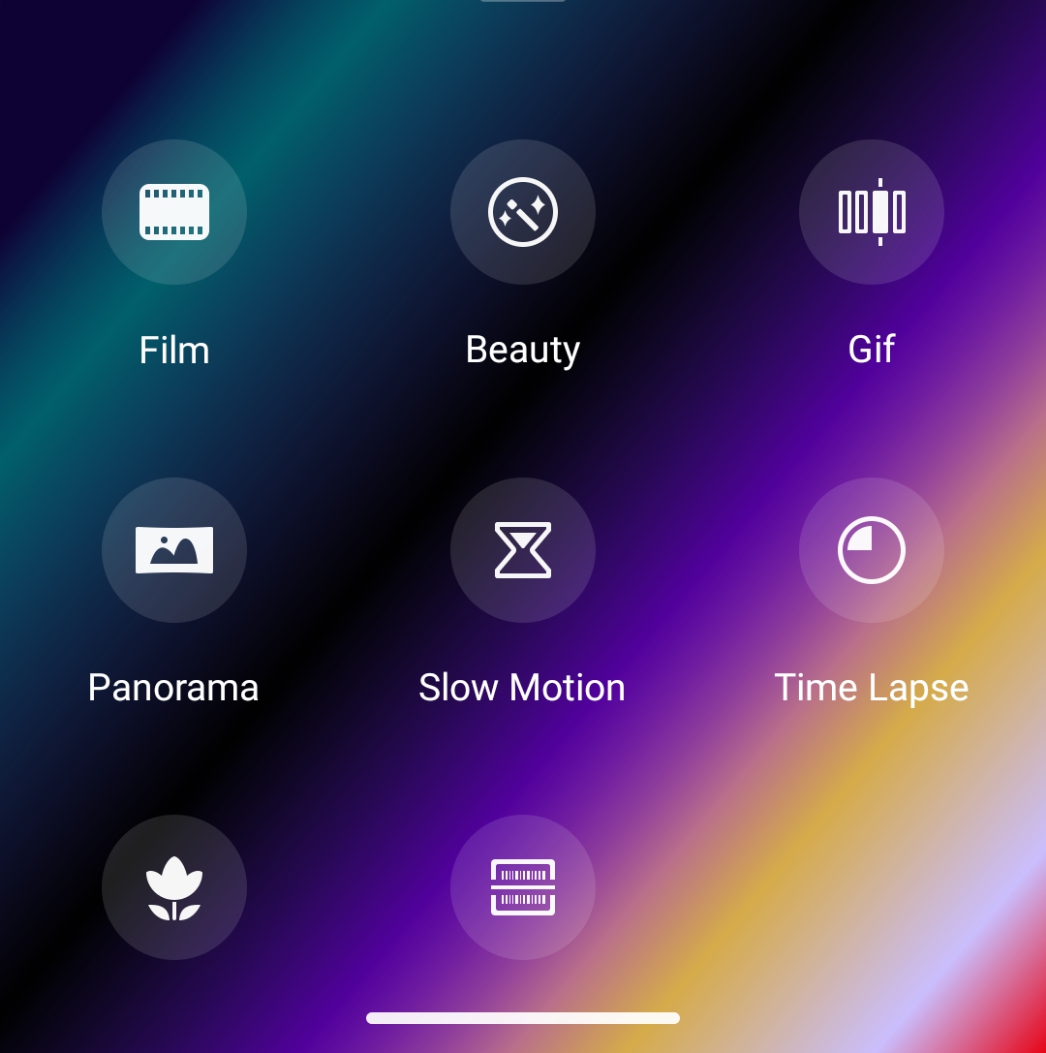




Se hai mai provato questa modalità, condividi la tua migliore nei commenti.
INFORMAZIONI DECIVE
| Dispositivo | Decode bold 3 pro |
|---|---|
| FOTOCAMERA | 50 MP |
| Fotografo | @mrdani12 |
Cordiali saluti @mrdani12.
Delegate Tokens and HP to Fallen Angels to earn weekly rewards!
Delegate | Join to the guild
Congratulations @mrdani12! You have completed the following achievement on the Hive blockchain And have been rewarded with New badge(s)
Your next target is to reach 500 comments.
You can view your badges on your board and compare yourself to others in the Ranking
If you no longer want to receive notifications, reply to this comment with the word
STOP