Splinterlands Auto Delegation of Brawl Reward Earnings
Hi Team!
We're creating documentation on a couple of different ways you are able to automatically delegate a part of your earnings from Brawls so that you can continuously work with your guildmates to improve and grow. See items below.

Via Console
The first thing we do is open Splinterlands the game in the browser. In the background, every time the page loads, all the information we need is already loaded. Log into Splinterlands into the account that will deliver the delegations. Once you are on the Battle page, we open the developer console. Either by Ctrl + Shift + J or by pressing the F12 key and then switch to the console.
In the console type:
SM.BroadcastCustomJson('sm_delegate_rewards','Delegate Rewards', {"username":"teamphgiveaways","percent":"10","type":"brawl"})
Once you press enter, you will get asked to sign via your keychain. Approve and you'll be done! In this example, we are using the teamphgiveaways account as that will be where we give our portion to. Please adjust accordingly for your own guild if needed.
Keep in mind though that if you leave the guild, you'll need to remove this manually as well otherwise you'll keep delegating to the account prior. You don't need to run this command over and over as it'll persist until you remove or change it.

Via Xbot interface
The other option is using the Xbot interface. They have a GUI (Graphical User Interface) already up for it. You can create an account with them just for this and heading over to the delegation section and follow the below image. You can specify the percentage you'll want to share. It's a lot easier if you feel that the console option may be too much.
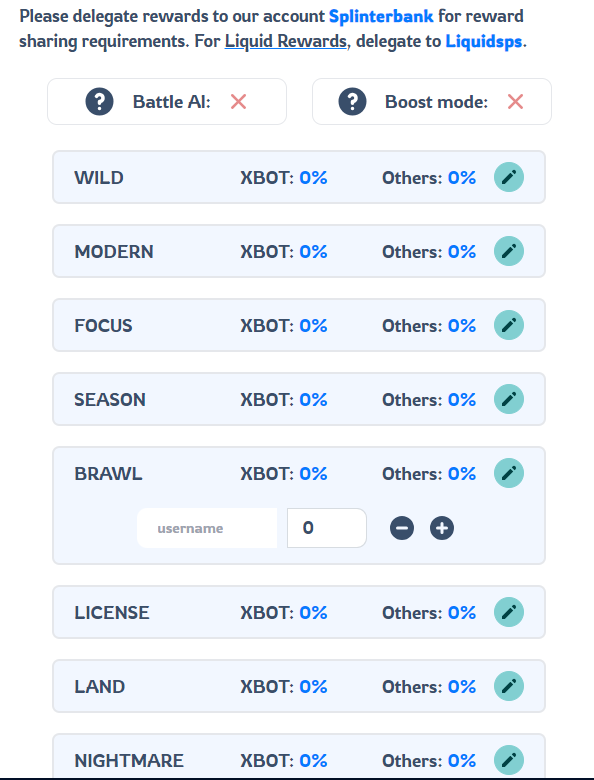
These two options should cover for the delegation and let me know if you have any questions!
Special thanks to @imril for helping share info!
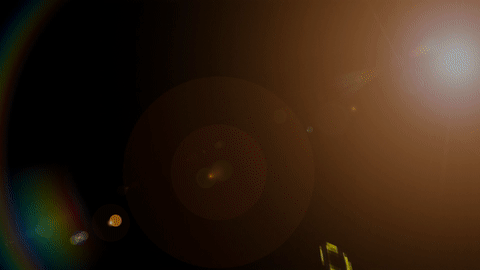
| TeamPH | Splinterlands | Youtube | Twitch | |
|---|---|---|---|---|
 |  |  |  |  |
Thanks for posting! SPlex also has a delegation interface that one can use to set up SPS delegations for all game activities. I didn't know about the XBot interface, but the SPlex one works like a charm for me.
Thanks for this helpful article. Mabuhay #Teamph !PGM
BUY AND STAKE THE PGM TO SEND A LOT OF TOKENS!
The tokens that the command sends are: 0.1 PGM-0.1 LVL-0.1 THGAMING-0.05 DEC-15 SBT-1 STARBITS-[0.00000001 BTC (SWAP.BTC) only if you have 2500 PGM in stake or more ]
5000 PGM IN STAKE = 2x rewards!
Discord
Support the curation account @ pgm-curator with a delegation 10 HP - 50 HP - 100 HP - 500 HP - 1000 HP
Get potential votes from @ pgm-curator by paying in PGM, here is a guide
I'm a bot, if you want a hand ask @ zottone444
Congratulations @mochilub! You have completed the following achievement on the Hive blockchain And have been rewarded with New badge(s)
Your next target is to reach 12000 upvotes.
You can view your badges on your board and compare yourself to others in the Ranking
If you no longer want to receive notifications, reply to this comment with the word
STOPCheck out our last posts:
Ho Ho Ho! @mochilub, one of your Hive friends wishes you a Merry Christmas and asked us to give you a new badge!
The HiveBuzz team wish you a Merry Christmas!
May you have good health, abundance and everlasting joy in your life.
To find out who wanted you to receive this special gift, click here!
You can view your badges on your board and compare yourself to others in the Ranking
Check out our last posts: