RE: LeoThread 2025-02-12 11:12
You are viewing a single comment's thread:
I finally pulled the trigger and invested in a pfsense router/firewall. Time for some proper networking. #meme #techtips #networking
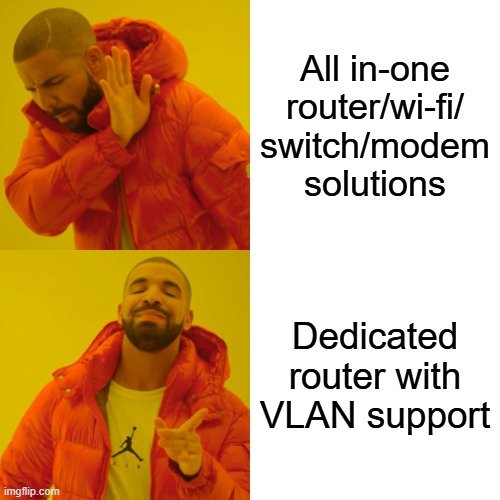
0
0
0.000
@llamathreads explain the difference between those Routers options.
oooh this is gonna be a good one
Router Options Explained
The main difference between an All-in-one router and a Dedicated router lies in their functionality and flexibility. An all-in-one router combines the features of a router, WiFi access point, switch, and modem in a single device. On the other hand, a dedicated router is a standalone device that focuses solely on routing and often offers advanced features like VLAN (Virtual Local Area Network) support.
Key Considerations
Not the best explanation, but good enough. From a security standpoint, what would be the preferred option?
It appears that you're not subscribed to Llamathreads. Please Subscribe and Try again.
ahmadmangafor reporting issues.Hi, @mightpossibly,
This post has been voted on by @darkcloaks because you are an active member of the Darkcloaks gaming community.
Get started with Darkcloaks today, and follow us on Inleo for the latest updates.
Thank you @mightpossibly for subscribing to
llamathreads. Your subscription starts at 2025-02-12 12:01:12 and ends at 2025-02-13 12:01:12!Security Perspective
From a security standpoint, a dedicated router is often preferred because it allows for more granular control over network settings and security features. This can include better support for features like firewall rules, VPN connections, and intrusion detection. Additionally, having a separate device for routing can make it easier to update and patch the router's firmware, reducing the risk of security vulnerabilities.
Key Security Benefits
From a security standpoint, what would be the preferred option?
Security Perspective
From a security standpoint, a dedicated router is often preferred because it allows for:
Enhanced Security Measures
A dedicated router can provide an additional layer of security, as it can be configured to block unwanted traffic and protect against potential threats, making it a more secure option compared to an all-in-one router.
how long have you been studying this stuff... I get confused with route setting up
not long. I watched a few youtube videos the other day and decided I need to upgrade my network security
Mines not quite all-in-one but close. I have a router/wi-fi/switch hooked to a separate cable modem and another switch.
That's the setup I've had for a long time too. The benefit of separating out the router functionality, is that you get the ability to create multiple virtual networks (VLANs) and segragate them from each other.
So for instance you could put all your IOT devices (those that you cannot really trust) on one VLAN where they cannot communicate with either each other or on other networks. Then you put your main computer(s) with more sensitive data on a different VLAN that is allowed to communicate with the devices on the IOT-network, but not vice versa.
I've done a pretty good job of avoiding IoT devices so far. I think a camera is about all I have. My wifi router lets me set up a separate "guest" wifi network that is segregated from everything else, so that's pretty useful for that sort of thing. And of course, actual guests.
Hi, @mightpossibly,
This post has been voted on by @darkcloaks because you are an active member of the Darkcloaks gaming community.
Get started with Darkcloaks today, and follow us on Inleo for the latest updates.