Holozing fanart - light healer with little fal
Hello everyone in holozing community, how are you all today? I hope everyone is having a great day.
my daily streak of drawings seems to be going well. The drawings that i post daily does not take very long and i enjoy making them more.
but once in a while i like to make some holozing fanart in the middle of them.
after a few days of regular portrait painting, today i made the portrait of light healer with little fat sitting on her head.
here is the final drawing.

below are some process shots and a little description of how i made this drawing.
i start with a very loose sketch, because this isn't the final sketch, i might even completely erase the sketch by the time i am fully done with the drawing.
since it was the three quarter view is was easy to make the sketch, though i drew the lip in a bit of an angle which i fixed later.

i made the fal sketch a little thicker so i can clearly see all the lines for when i color the bird. after that i started coloring the skin. i used a less saturated skin color and started with a lighter color to show some light direction.
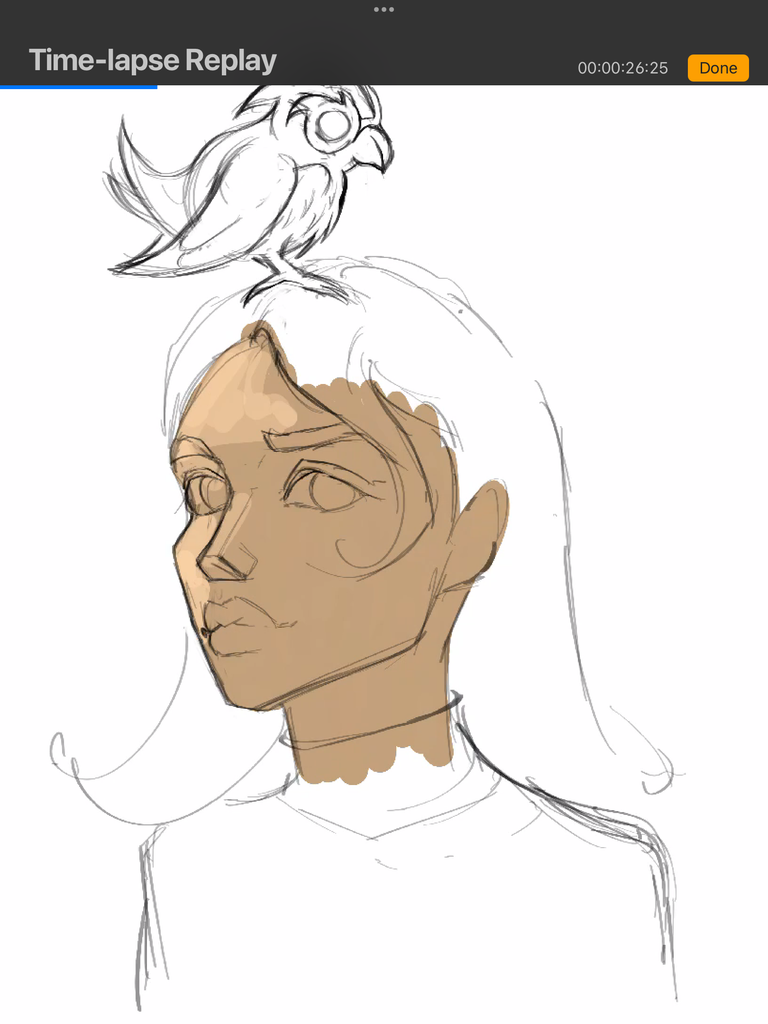
in here i put some color on the eyes and lips and then on a separate layer i colored the hair. i painted the hair in a single layer i just had to erase a bit of the hair that got in front of the face. but this is actually easier that making multiple layers when drawing the hair.
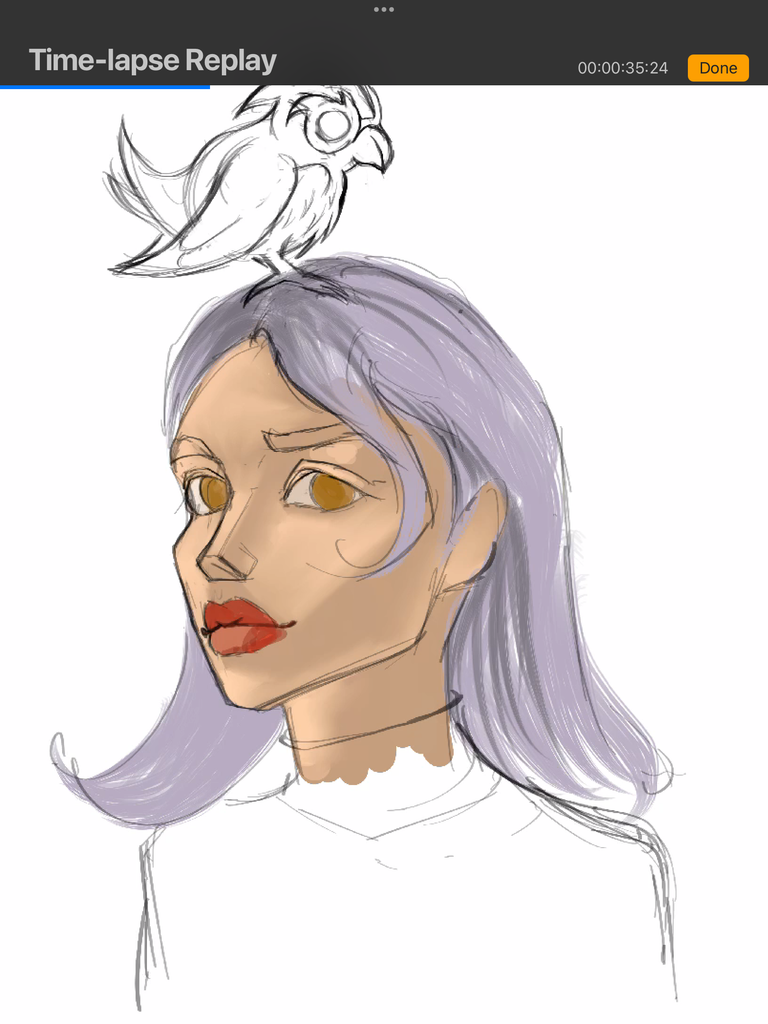
at this point i quickly put some color on the bird. it is far from finish but the quick and hard edged colors gives me the idea of clear separation between different shapes. so it would be easier to draw some feather on it later.
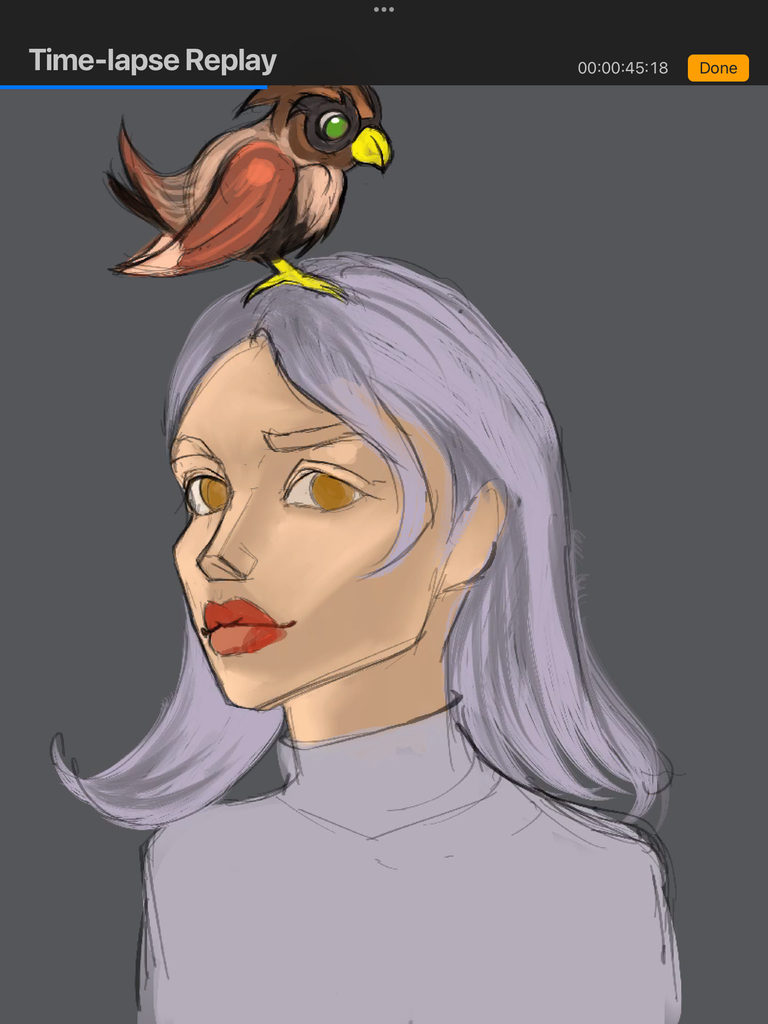
since i move back and forth a lot when drawing instead of drawing one thing and moving to the next, now i move back to the face and blend the harsh colors. i also try to color the eyes. this time i didn't forget the ears, i put down some quick colors there.

i worked a little bit on the dress and then i shifted my focus on the bird, since its sitting on top i thought i should at least finish that before drawing more of the face.

I used a brush provided by procreate that i really like because of how it behaves under different type of pressure. it seems like a good choice to draw feather with that brush.

now that i feel like i am done with the bird i move back to drawing the face again, at this point i use some layer modes to give the face a bit more color. usually i use overlay and low opacity add mode with variations of orange color to bring some life back into the skin.
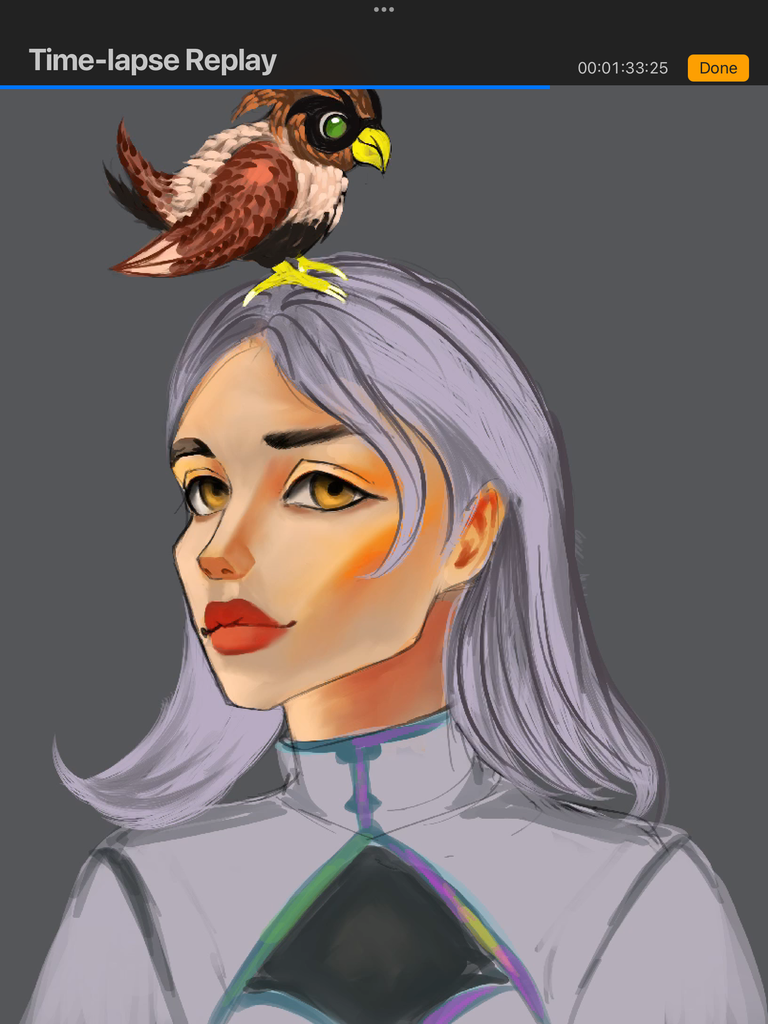
at this point i refine some shapes and shadings and try to add a bit of highlights here and there.
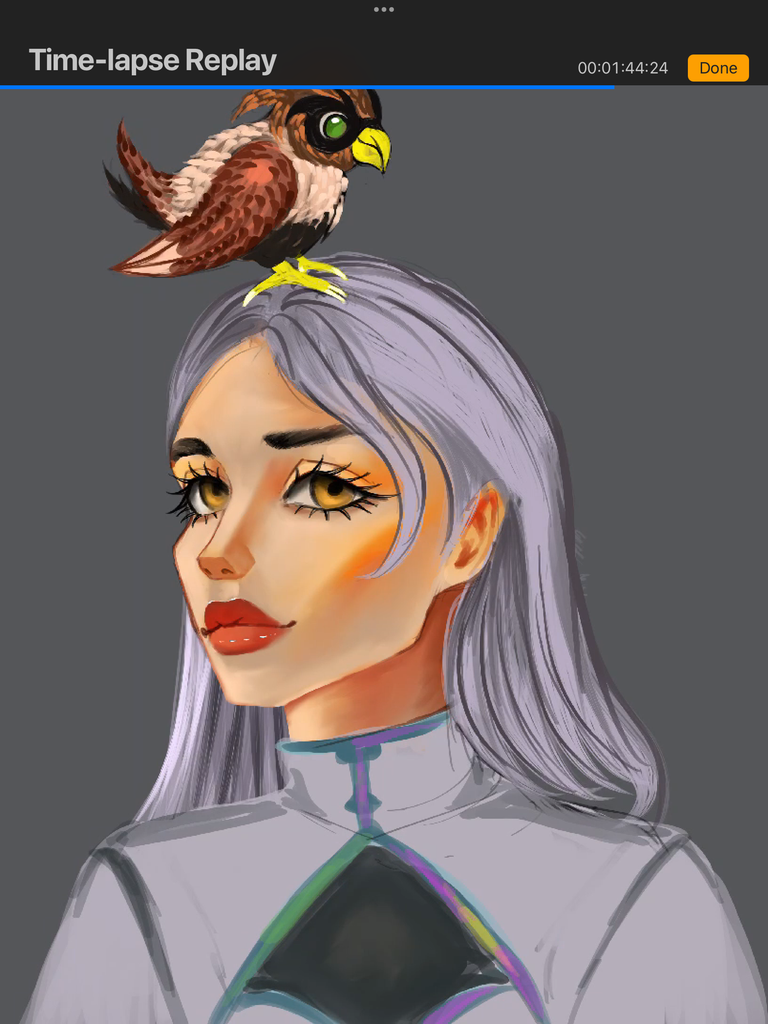
i use the same overlay technique to bring some more color on the hair as well.
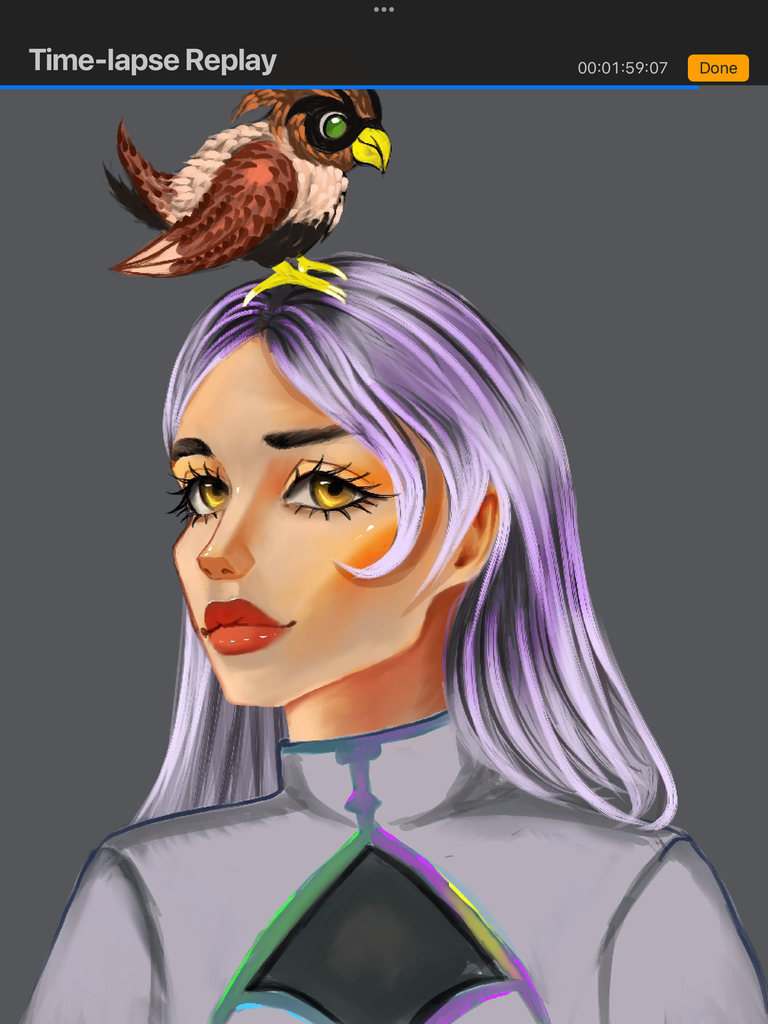
i thought a colorfull and day time background would look really good on this and so i try to draw some random stuff behind her. i don't put any details on background because i will blur it so the whole focus can be on the face.
after a few more adjustments the drawing is finally done.
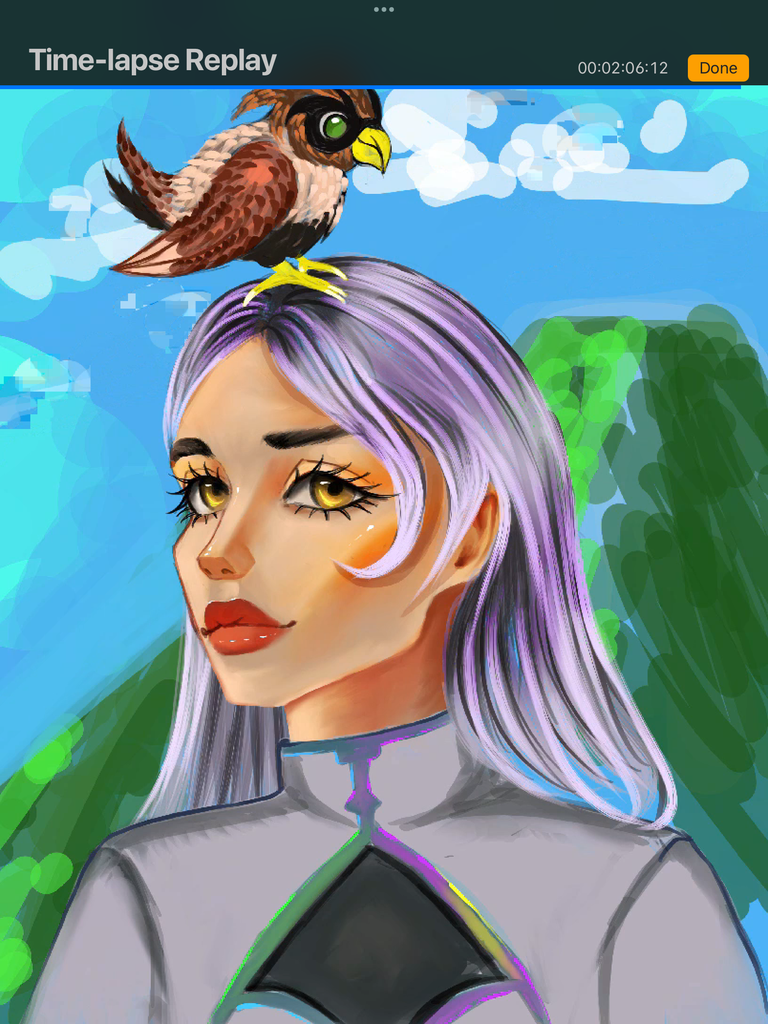
This is the Reference image that i originally started with but as you can see i changed basically everything, i didn't even stay with the lighting situation.
let me know your thoughts about this drawing in the comments.
thank you for visiting my blog.
luv that render style
thank you very much
you are most welcome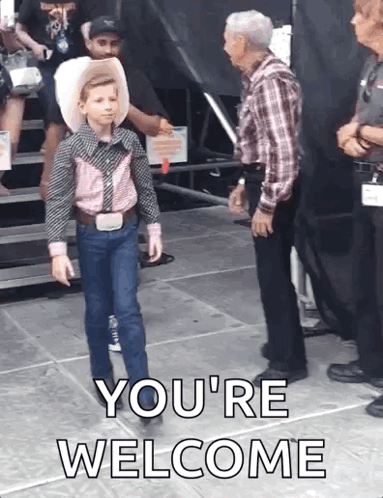
Congratulations @masummim50! You have completed the following achievement on the Hive blockchain And have been rewarded with New badge(s)
Your next target is to reach 7250 replies.
You can view your badges on your board and compare yourself to others in the Ranking
If you no longer want to receive notifications, reply to this comment with the word
STOP