M-Tech joystick Gamepad Review & How To Configure With Steam| Tech Review

First, Happy Weekend everyone!
While usually I post tech content on Monday, this time I am a little bit early. Today I’ll be sharing a review of a product from M-tech, a joystick/gamepad that is on the mid- to lower ranged price.
I’ve been on the market for a gamepad since the last few weeks. I wanted to finish my Tomb Raider + bully game on steam. Playing those two games with keyboard and mouse were quite challenging and I have the need to actually order a joystick. But I wasn’t quite sure what to expect playing with PC compatible joysticks these days. The last time I was using these types of gaming accessories was back in high school. At the same time, I didn’t want to waste more than $60 on a gamepad that I am using for trial and see what actually is compatible and convenient.
The games I mentioned are PS2 based. Using a joystick made a lot more sense than playing it with keyboard and mouse. Perhaps, since both are nostalgic to me, it’s why I associate playing them with a joystick.
Just a few days ago, it was a random usual night, I ended up checking out a computer store. They sell mid to lower range accessories and M-tech dominates their shelves. Since they have a few colors and options including single/multiplayer, I ended up choosing the single joystick.

Gamepad M-tech MT-8400
This M-tech MT-8400 has three colors; white, blue and red. I ended up choosing red because it looks the most appealing to me. It is plug and play and has quite decent cable length. Unfortunately, they have the old configuration button of PS2. Instead of using A, B,X, and Y which are mostly Xbox, they use triangle, circle, cross, and square.

As seen above, they have a few more buttons such as select, start, turbo and auto (I don’t know the usage of those two). After purchasing them, I went home and tested them. I met with a few problems because while it is mentioned to be plug and play, apparently on STEAM, it needs a little tweak.
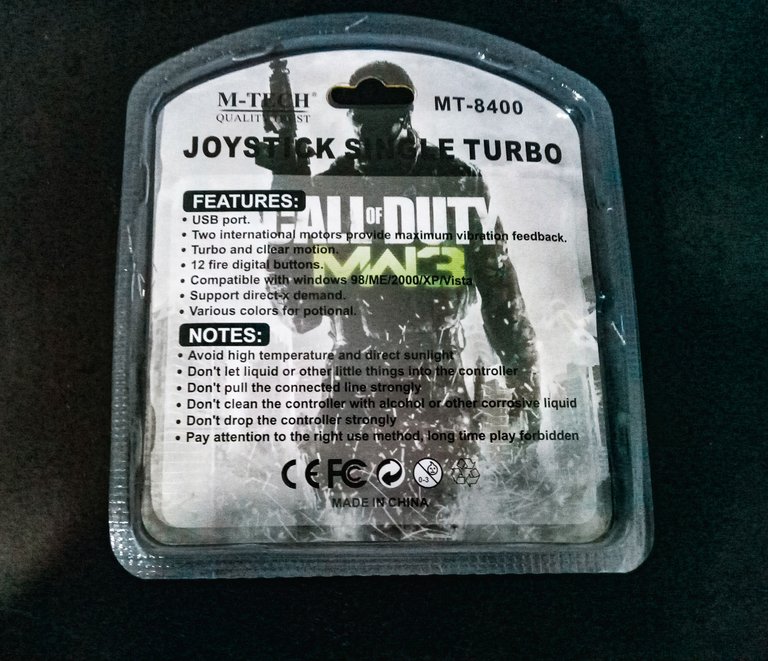
How To Configure Your Controller on STEAM
On your steam page go to settings and make sure that it’s discoverable. Click on enable steam inputs for the type of controllers that you have. If you have generic then enable it but if you have PS2, you should enable that part.
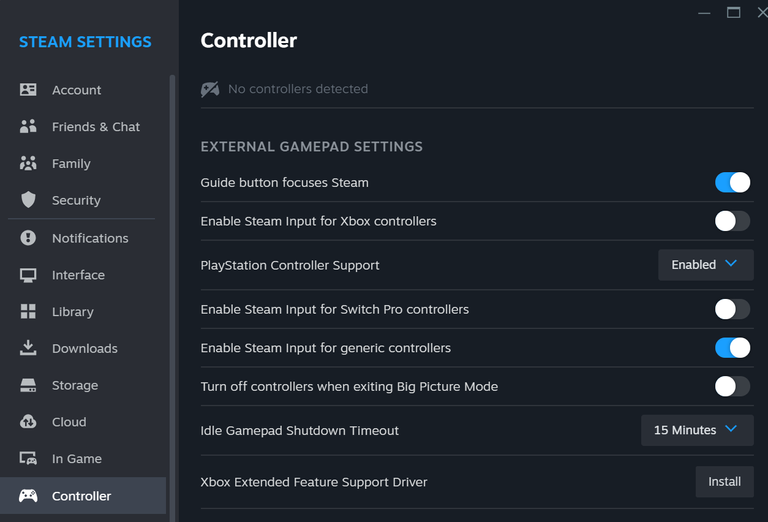
Now, even after configuring the game itself, you still have to do one more finish. Let’s say you want to play tomb raider.

Before playing Tomb Raider with your newest joystick, you have to go to the main page of the game such as below, and go to the settings and make sure to enable the STEAM input and the type of controllers that you have. Then, restart the game and voila! Now you can play with this joystick.
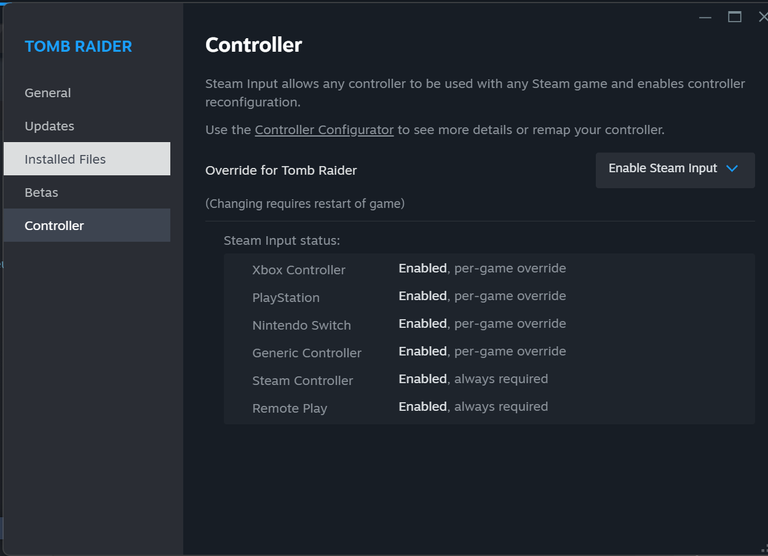
My Verdict!

I think it is better to buy a joystick with Xbox and Nintendo friendly configuration. When I was playing Tomb Raider, instead of triangle & circle configuration, I had to convert those buttons to A, X, Y, B. Then the L1, R2 could be quite a chore. So, after this, I am going to add side to side buttons that is their equivalent on Xbox since it’s going to be convenient to have them instead thinking on the game while being attacked on what to push :D
However, I can see why this joystick is seemingly popular. It’s because it’s cheap and has a decent aesthetic that for the price offered, it isn’t that bad. If you come across this product, make sure to think twice especially on games that you’re playing and whether it is compatible with them.
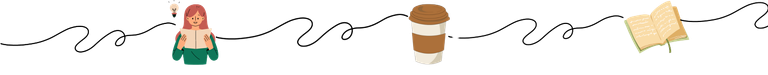

 | 𝘔𝘢𝘤 𝘪𝘴 𝘢 𝘴𝘦𝘭𝘧-𝘦𝘮𝘱𝘭𝘰𝘺𝘦𝘥 𝘯𝘪𝘯𝘫𝘢 & 𝘤𝘰𝘧𝘧𝘦𝘦 𝘤𝘰𝘯𝘯𝘰𝘪𝘴𝘴𝘦𝘶𝘳 . 𝘈 𝘵𝘺𝘱𝘪𝘤𝘢𝘭 𝘪𝘯𝘵𝘳𝘰𝘷𝘦𝘳𝘵 𝘪𝘯 𝘭𝘰𝘷𝘦 𝘸𝘪𝘵𝘩 𝘭𝘪𝘵𝘦𝘳𝘢𝘵𝘶𝘳𝘦, 𝘣𝘰𝘰𝘬𝘴, 𝘵𝘦𝘤𝘩𝘯𝘰𝘭𝘰𝘨𝘺 𝘢𝘯𝘥 𝘱𝘩𝘪𝘭𝘰𝘴𝘰𝘱𝘩𝘺. 𝘛𝘩𝘪𝘴 𝘪𝘴 𝘩𝘦𝘳 𝘱𝘦𝘳𝘴𝘰𝘯𝘢𝘭 𝘣𝘭𝘰𝘨, 𝘢 𝘳𝘦𝘧𝘭𝘦𝘤𝘵𝘪𝘰𝘯 𝘰𝘧 𝘩𝘦𝘳 𝘸𝘢𝘯𝘥𝘦𝘳𝘭𝘶𝘴𝘵 𝘢𝘯𝘥 𝘵𝘩𝘪𝘳𝘴𝘵 𝘧𝘰𝘳 𝘬𝘯𝘰𝘸𝘭𝘦𝘥𝘨𝘦. 𝘚𝘩𝘦 𝘰𝘧𝘵𝘦𝘯 𝘤𝘰𝘷𝘦𝘳𝘴 𝘣𝘰𝘰𝘬𝘴, 𝘮𝘰𝘷𝘪𝘦 𝘢𝘯𝘥 𝘴𝘦𝘳𝘪𝘦𝘴 𝘳𝘦𝘷𝘪𝘦𝘸𝘴, 𝘵𝘦𝘤𝘩 𝘳𝘦𝘷𝘪𝘦𝘸𝘴 𝘢𝘯𝘥 𝘵𝘳𝘦𝘯𝘥𝘴, 𝘱𝘩𝘰𝘵𝘰𝘨𝘳𝘢𝘱𝘩𝘺, 𝘢𝘯𝘥 𝘱𝘦𝘳𝘴𝘰𝘯𝘢𝘭 𝘥𝘦𝘷𝘦𝘭𝘰𝘱𝘮𝘦𝘯𝘵. 𝘖𝘯𝘤𝘦 𝘪𝘯 𝘢 𝘣𝘭𝘶𝘦 𝘮𝘰𝘰𝘯, 𝘺𝘰𝘶 𝘤𝘢𝘯 𝘧𝘪𝘯𝘥 𝘩𝘦𝘳 𝘵𝘳𝘢𝘷𝘦𝘭𝘪𝘯𝘨, 𝘪𝘮𝘮𝘦𝘳𝘴𝘪𝘯𝘨 𝘩𝘦𝘳𝘴𝘦𝘭𝘧 𝘪𝘯 𝘭𝘰𝘤𝘢𝘭 𝘤𝘶𝘭𝘵𝘶𝘳𝘦𝘴 𝘢𝘯𝘥 𝘵𝘳𝘢𝘥𝘪𝘵𝘪𝘰𝘯𝘴, 𝘢𝘯𝘥 𝘵𝘢𝘬𝘪𝘯𝘨 𝘱𝘪𝘤𝘵𝘶𝘳𝘦𝘴 𝘰𝘧 𝘵𝘩𝘦 𝘣𝘦𝘢𝘶𝘵𝘪𝘧𝘶𝘭 𝘴𝘪𝘨𝘩𝘵𝘴 𝘴𝘩𝘦 𝘦𝘯𝘤𝘰𝘶𝘯𝘵𝘦𝘳𝘴 𝘢𝘭𝘰𝘯𝘨 𝘵𝘩𝘦 𝘸𝘢𝘺. 𝘚𝘩𝘦'𝘴 𝘢𝘯 𝘰𝘤𝘤𝘢𝘴𝘪𝘰𝘯𝘢𝘭 𝘧𝘰𝘰𝘥𝘪𝘦 𝘢𝘯𝘥 𝘭𝘰𝘷𝘦𝘴 𝘵𝘰 𝘦𝘹𝘱𝘭𝘰𝘳𝘦 𝘯𝘦𝘸 𝘢𝘯𝘥 𝘥𝘦𝘭𝘪𝘤𝘪𝘰𝘶𝘴 𝘤𝘶𝘭𝘪𝘯𝘢𝘳𝘺 𝘦𝘹𝘱𝘦𝘳𝘪𝘦𝘯𝘤𝘦𝘴. 𝘍𝘰𝘭𝘭𝘰𝘸 𝘢𝘭𝘰𝘯𝘨 𝘰𝘯 𝘩𝘦𝘳 𝘢𝘥𝘷𝘦𝘯𝘵𝘶𝘳𝘦𝘴 𝘢𝘯𝘥 𝘫𝘰𝘪𝘯 𝘵𝘩𝘦 𝘤𝘰𝘯𝘷𝘦𝘳𝘴𝘢𝘵𝘪𝘰𝘯! 𝘋𝘰𝘯'𝘵 𝘩𝘦𝘴𝘪𝘵𝘢𝘵𝘦 𝘵𝘰 𝘶𝘱𝘷𝘰𝘵𝘦, 𝘭𝘦𝘢𝘷𝘦 𝘢 𝘤𝘰𝘮𝘮𝘦𝘯𝘵 𝘰𝘳 𝘢 𝘧𝘦𝘦𝘥𝘣𝘢𝘤𝘬. 𝘈 𝘳𝘦-𝘣𝘭𝘰𝘨 𝘪𝘴 𝘢𝘭𝘴𝘰 𝘢𝘱𝘱𝘳𝘦𝘤𝘪𝘢𝘵𝘦𝘥 𝘵𝘰𝘰. |
For the important thing is we still Happy weekend. :) but you make it more interesting with creative writing. Like it
Thanks! and happy weekend.
If it's gonna break the bank, at least make sure it's Xbox and Nintendo compatible. 😄
I also got a joystick gamepad last month for only $4 on Shopee!! I use it mostly for steam games on my PC, haven't tried it on Xbox or Playstation yet, but honestly, it's a steal!
yun oh may gamepad. 😆
hahahaha natatalo ako pag keyboard lang eh
steering wheel controller na next time 😆
😁 wahahaha with shift stick po at clutch. 😆
Mine was around that much too haha and I guess everyone should remember that part since if they gonna spend more than $40 on a joystick, better to make sure and test if they're really compatible with the games you're playing too.
Really playing with keyboard and mouse is complicated, at least for me it is. I think you lose a lot of time but with the controller is much better and you get into the game as it should be. This control is great and with those images of Call of duty much better. My son also wants to buy one but for his cell phone. He has already seen it. Your controller is great and looks great, you are happy.
For mobile phone that's another controller. I think that you should look out for one with good handheld since it's mostly for phones.
Yes I know, I just made the comment, that my son has one for his phone in his sights. I have also played with him with one he has for PC. That's why I liked the one you show
Oh I see! anyway, have a great weekend.
El que tenemos es para móvil y también funciona para laptop. Creo que hice una reseña de él hace un tiempo.
Si hermano, sino me equivoco la Vi. ahorita mi hijo tiene este que lo compro reciente, se usa con Bluetooth, como la PC no tiene para esa conexión no sé si también funciona. Pero también tiene uno de PC aparte. Saludos hermano
hahaha. tomb raider quick time events and mismatch buttons~ 😆
Indeed! I was playing with a friend of mine and it was super hillarious. We were died so many times trying to figure out which button is which.
😆
My wife had a Gamepad installed and everything to her laptop, she plays on steam and when she upgraded to Windows 11, it stopped working for her, I have not been able to help her. But I will try again. And that what you say is correct, if you are going to buy something we should be sure that it works or is compatible, more if it is expensive, but sometimes those who sell in the store do not know or are not sure if they are and they are just looking to sell.
Mine works on windows 11 and I think it's best to always see if they come with updated drivers. Otherwise, just like what happened to your wife's gamepad, it's stopped working after a while.
I didn't have much hope for this controller when I saw the picture, but I'm glad that at least it worked which is the important thing, I totally understand you when you play games that control everything a little easier, tell me if you play dark souls with a mouse, it seemed super complicated to me, luckily I had an adapter for a ps2 controller. It sure is a bit of a hassle to do all that kind of setup. Good post<3
hahahaa that's what it's for, at least it worked. It's always a bit of hassle to do that especially with different buttons.
Although I don't know anything about games, I can say that this controller looks powerful. I like the colour. The configuration thing looks complex, too much for me. hahahahahaha
hahah yeah! even for me the configuration was difficult at first.
Cool. Perfect for when we try to chill at home.
indeed!