The Echoes of A Distant Time
PeakD has added interesting AI capabilities to the interface, including image generation. I was particularly intrigued by the image-to-image model that can help edit existing images. It's called the FLUX Kontext Pro model, and it's available through the PeakD AI interface.
On a trip to India, I managed to take many photographs of the temples in Hampi. See my latest post on it if you would like to see more. Unfortunately, some of the images didn't turn out well because of poor focus, bad lighting, motion blurriness, etc. Usually, I just delete the bad images and save myself some space, but in this case, I noticed that the images contained information that went well beyond their aesthetic value. Take the following image as an a example:

It's not a good image from a photography-as-art point of view. Blurriness and poor lighting aside, the composition is not that interesting. At this point during the trip, I was no longer in tourist mode, I was in research mode, so I focused more on capturing details instead of composition. These motifs, decorations, and carvings served specific purposes for this culture. They weren't just decorations in the modern sense of the word. They were instead intricately intertwined with their socio-cultural and metaphysical world views. Therefore, the value of these architectural elements is not just in their outward appearance but also in the deeper meaning underlying their design and development. So, I put all notions of aesthetics aside and simply snapped what I could.
Initially, I thought I might try my hand at sketching some of these symbols and save them for posterity. But just take a look at that column in the photograph. Imagine trying to recreate it with traditional tools like pencils, rulers, and watercolours. How would you even start? Every proportion has to be correct. Now multiply these by hundreds of symbols, carvings, architectural forms, and you have a gargantuan task in your hands, and no one to fund your labour of love.
Another possibility is to use photoshop or some other tool to try to sharpen the image and make some elements more salient, but there are limits with traditional digital tools, especially when the original photograph is poor quality to begin with.
I decided to use the FLUX Kontext model to see what it could do. I've had this idea of using AI on these images for awhile but have never gotten around to implementing it because of, shall we say, technical difficulties with my other research assistant.
In my first attempt, I simply prompted Kontext to turn the photograph to a painted illustration. A transaction of 0.5 HBD is required to generate the image. After a few seconds...

Magnificent!
This made me feel like an intrepid archeologist who has just paid his brilliant research assistant to sketch the temple and aid in the making of an important discovery for which I now take sole credit 😋
Analyzing the image, we see the symbol in more refined detail. The general elements of the architecture were maintained, but some key details were missing. For example, above the symbol, there is a circular motif with a faintly carved flower on its center. The circular shape appeared on the generated image but not the details of the flower. Nevertheless, even with these omissions, one can see the potential research value of processing the image through the pattern-recognizing filters of AI.
Usually, I like to torture my AI images, meaning I spend a lot of time trying to refine them to fit my creative vision. In this case, it was not my creative vision what was important but the accuracy of the details contained in the image. So, I wondered if I could transform it in a way that would provide better details, particularly the missing flower. I ran the image again with another basic and badly-worded prompt to turn it into a sketch instead of a painting (as in the first generation).
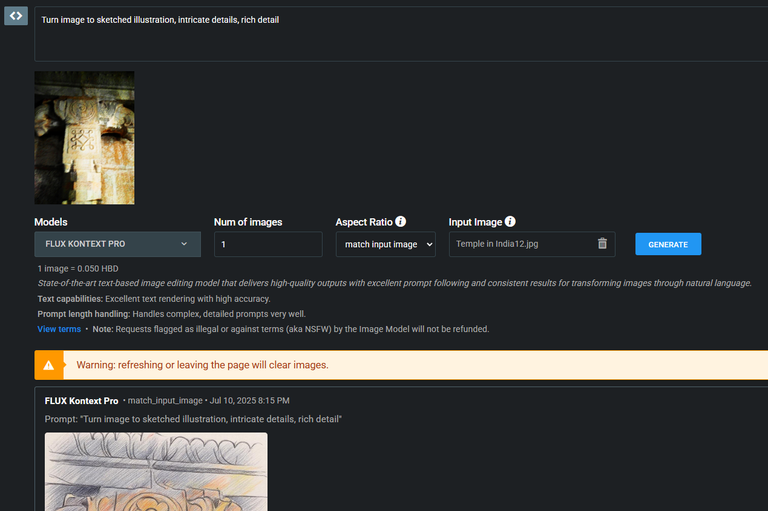
Screenshot from PeakD AI image generation interface
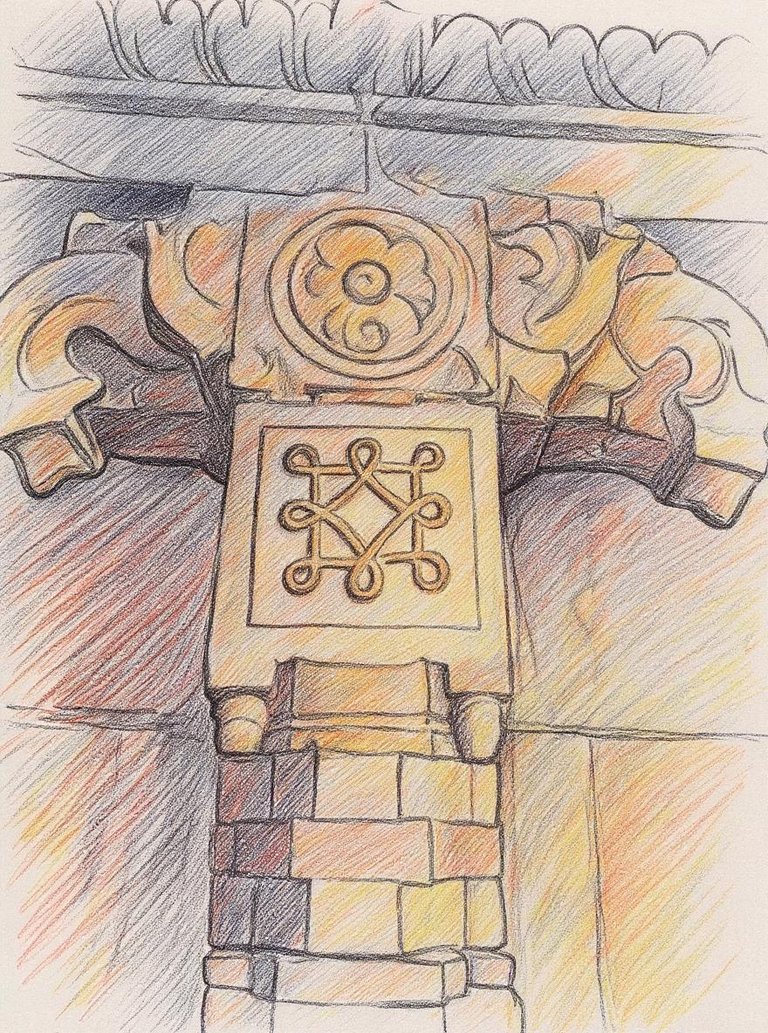
In this version, we can see not only the symbol but also other details like the flower and the trunk-like carvings on either side of the column, which are not readily apparent from the photograph itself. I hadn't noticed the roundish elements at the base of the block containing the knotted symbol either, so this was another 'discovery'. If I were an archeologist, I'd be jumping for joy and hugging my RA.
Now the image can be further refined with added details, or a different style, and the results can be crosschecked with the original photograph for accuracy. I didn't attempt to refine it further in this case because my RA was costing me 0.5 HBDs for each image generation, but the value of this tool is clear to me. I'm sure archeologists have some serious imaging tools at their disposal, but AI is already adding new techniques to their research arsenal. Best of all, us amateurs can join the party, helping fill in some small gaps in the data or just crank out some wicked anthropological yarns.
There's much more to this AI image editing tool, so I hope you give it a try. Thank you for visiting.
 |  |  |  |
|---|---|---|---|
| X | InLeo | NFT Showroom |
The truth is that both attempts are wonderful. They gave you images with artistic filters and eliminated the problems of the original photograph!!!
It's incredible. One can tweak the image until you get a desired effect. The range of possibilities is limited only by the cost. This tool can help improve those shots that perhaps didn't turn out so great but are still interesting and worth rescuing.
They turned out really well, but as you say, the issue is the price, ha ha ha.
👌
Thannk you!