Nueva plataforma para crear “Subastas” de activos de Splinterlands (Ahonex) [ES-EN]

Cover created in Canva
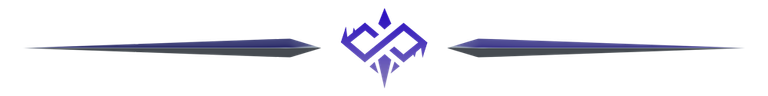
Uno de los antiguos desarrolladores de “Splinterlands” llamado @aggroed y otro usuario llamado @yaziris han creado una plataforma de “Subastas” bastante llamativa y con una idea innovadora que trae nueva demanda a todas las cartas del juego, por lo que, si aun no sabes que hacer con las cartas antiguas, quieres reunir algo de capital para comprar esa nueva edición de “Conclave Arcana” y armarte con un mazo poderoso de “Rebellion” y otras cartas, pues definitivamente tienes que probar “Ahonex”.
Aunque esta plataforma no solo admite subastas de cartas que es el activo más común de todo el juego, básicamente puedes hacer “Subastas” de cualquier activo existente en el juego, así como lo estas leyendo, cualquier Items, aunque, si no tienes idea de lo que estoy hablando debes seguir leyendo, porque este post te interesara, en especial si eres un jugador experimentado y de la vieja escuela con cartas antiguas como yo, te servirá mucho, aunque, si eres nuevo, pues conocerás una herramienta adicional que probablemente te interese también.
En todo caso, seas quien seas, por favor quédate hasta el final de este post, ya que detallare como funciona la plataforma de “Ahonex”:

¿Cómo funciona Ahonex?

Vamos a comenzar por lo básico, “Ahonex” es una plataforma como cualquier otra, sin embargo, su particularidad es que se especializa en realizar “Subastas” de cualquier tipo de activo en Splinterlands, esto suena sencillo, pero, te explicare como hacerlo para que no comentas errores, por lo que, a continuación explicare cada detalle que tiene la plataforma de “Ahonex” para que puedas usarla y hacer tus “Subastas” o en su defecto participar en una si es que quieres obtener una carta especifica o varias, todo depende de ti y del mazo que quieras construir.
Sin mas rodeo, vamos con la explicación:

Detalles de Ahonex
Lo primero es acceder a la plataforma, así que, si haces clic AQUÍ, podrás ingresar sin problemas, ademas iniciar sesión es muy sencillo, basta con que tengas instalada la extensión de “Hive Keychain” con tus llaves, colocas tu nombre de usuario, firmas con tu “Keychain” y listo, ya estarás logueado en la plataforma y listo para usarla. Pero, lo que realmente quieres saber viene a continuación, como usarla por supuesto, pero antes debes conocer ciertos detalles:
- Aspectos esenciales
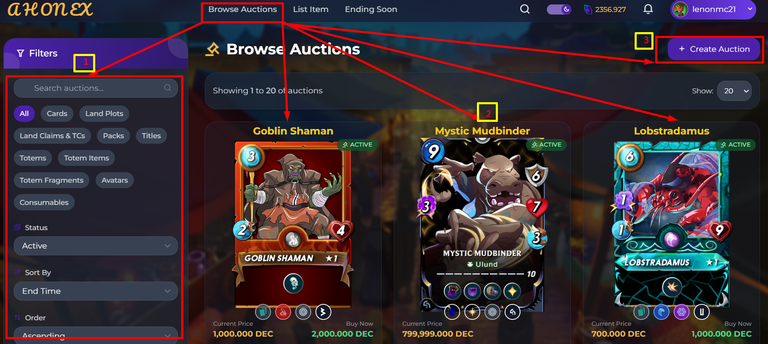
En la imagen anterior pueden ver básicamente todo lo que hay en “Ahonex”, al menos lo que yo considero mas importante, así que para comenzar lo primero que debemos hacer una vez ya hemos iniciado sesión es ir a la opción en la parte superior de la plataforma llamada “Browse Auctions”, allí encontraras lo siguiente:
Filtros: No hay mucho que decir aquí, muy fácil su funcionamiento, apóyate en los filtros para conseguir las “Subastas” que desees.
Las cartas en Subasta: Luego veras las cartas que están actualmente en una subasta, allí puedes ver el precio actual, el precio con el que puedes comprar la carta sin esperar a que termina la subasta, luego en la esquina el creador de la subasta y, por último, la cantidad de usuarios que han participado y el tiempo que le resta para que termine.
Create Auction: Es la opción que tienes que presionar para crear tu propia “Subasta”, no tiene mucho misterio realmente y es muy sencillo crearla, lo único que debes tener presente son ciertos detalles que los explicare en la siguiente sección.

Lo que necesitas saber para crear tu propia “Subasta” en Ahonex

En esta sección explicare como puedes iniciar tu propia subasta, ademas de explicar todos los aspectos y/o detalles que tienes que saber para no cometer errores:
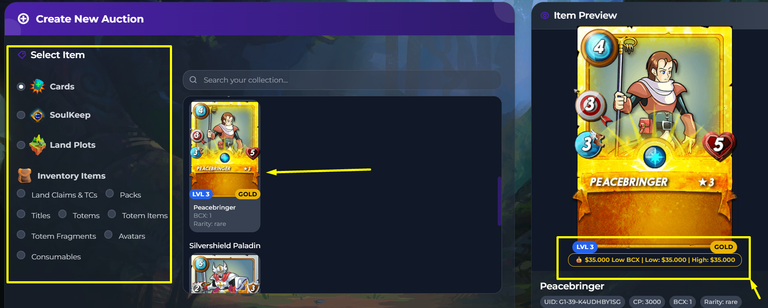
En la imagen pueden observar que, para iniciar una subasta después de dar click en el botón de “Create Auction”, debes seleccionar el “Items” que quieres subastar, en mi caso seleccione “Cartas”, una vez allí buscas la carta de tu elección, en mi caso seleccionare a “Peacebringer” de lamina de oro en nivel 3, cuando lo seleccionas en la parte derecha te saldrá la imagen de la carta mas grande, pero a lo que debes prestara atención es a los precios que salen justo debajo de la carta, ya que ese es el costo de la carta en el mercado abierto. En este caso, la carta cuesta unos $35, tanto el BCX mas bajo como la carta en sí, esto te sirve como guía para que coloques el precio de tu carta en la subasta.
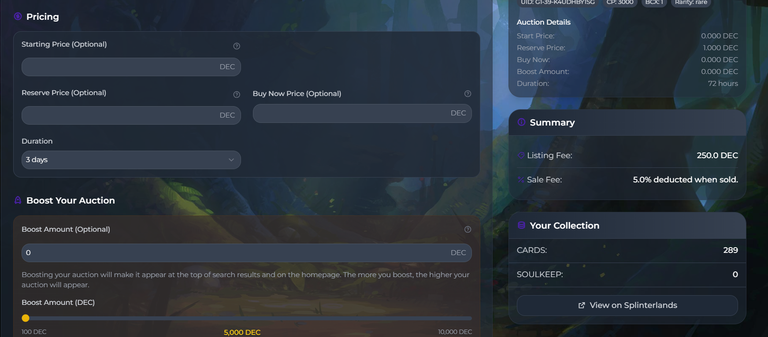
Ahora bien, a continuación, vienen los detalles mas importantes que debes tener presente, para eso he dejado la imagen anterior, ya que nos servirá de referencia para explicar, ademas de que sabremos como llenar estos campos:
Pricing: En este apartado te saldrán varias opciones, el primero es el “Precio inicial”, aquí colocaras el precio con el que quieres iniciar la subasta, si no colocas nada automáticamente comenzara con 0, así que debes colocar un precio preferiblemente. Ahora, el “Precio de Reserva” es un mas importante, ya que este será un umbral en el que, si la oferta mas alta que te hacen por la carta se encuentra por debajo del precio de reserva que colocaste, tu carta se devolverá a ti y nadie la ganara, por lo que, si la quieren ganar, deben colocar un precio mas alto por ella. Por último, esta “Comprar Ahora” y no es mas que un precio en el que los jugadores pueden pagar inmediatamente para llevarse tu carta.
Duración y aumento de la subasta: Aquí es muy sencillo, solo debes elegir el tiempo que quieras para que tu subasta este en vivo, no hay preferencias, selecciona el que desees. Ahora bien, cuando se trata de “Aumentar tu Subasta”, esto significa que puedes impulsarla pagando cierta cantidad de DECs para que sea mas vista por todos los usuarios de Ahonex”, mientras mayor sea la cantidad, esta tendrá más visibilidad, imagino que las colocaran en la pantalla inicial para que todos la vean.
Nota: Por ultimo y no menos importante, cada listado tiene una tarifa asociada de 250 DEC, adicional a esto, existe una tarifa adicional del 5% cuando la carta se vende, algo que debes tener en cuenta también al colocar el precio de tu carta.
Te dejo enlace de mi propia subasta por si deseas participar:

Consideraciones Finales

Con esto termino el post de explicación sobre “Ahonex”, la verdad me ha encantado esta plataforma, en lo que a mi respecta ayuda en el déficit que tenían las cartas antiguas con respecto a la demanda, básicamente al realizar subastas permites que los jugadores puedan competir para obtenerla, algo que incita a colocar subastas parta saber que pasa, lo mejor es que todos los “Items” del juego están involucrados y puedes hacer subastas de todos, así que esta increíble.
¿Dime, sabias de la existencia de Ahonex”, si no es el caso, cuéntame que te pareció en los comentarios de este post?
Nos vemos en el "Campo de Batalla"

One of the former developers of "Splinterlands" named @aggroed and another user named @yaziris have created an "Auctions" platform quite striking and with an innovative idea that brings new demand to all the cards in the game, so, if you still don't know what to do with the old cards, want to raise some capital to buy that new edition of "Conclave Arcana" and arm yourself with a powerful deck of "Rebellion" and other cards, well you definitely have to try "Ahonex".
Although this platform not only supports card auctions which is the most common asset of the whole game, basically you can make "Auctions" of any existing asset in the game, just as you are reading, any Items, although, if you have no idea what I'm talking about you should keep reading, because this post will interest you, especially if you are an experienced player and old school with old cards like me, it will serve you a lot, although, if you are new, you will know an additional tool that probably will interest you too.
In any case, whoever you are, please stay until the end of this post, as I will detail how the "Ahonex" platform works:

How does Ahonex work?

Let's start with the basics, "Ahonex" is a platform like any other, however, its particularity is that it specializes in making "Auctions" of any type of asset in Splinterlands, this sounds simple, but, I will explain how to do it so you do not make mistakes, so, then I will explain every detail that has the platform "Ahonex" so you can use it and make your "Auctions" or otherwise participate in one if you want to get a specific card or several, it all depends on you and the deck you want to build.
Without further ado, let's get to the explanation:

Ahonex Details
The first thing is to access the platform, so, if you click HERE, you will be able to log in without any problems, also logging in is very simple, you just need to have installed the "Hive Keychain" extension with your keys, enter your username, sign with your "Keychain" and that's it, you will be logged in the platform and ready to use it. But, what you really want to know comes next, how to use it of course, but first you must know certain details:
- Essential aspects
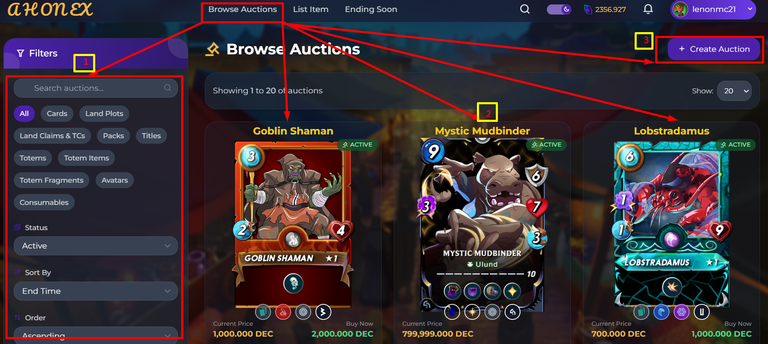
In the image above you can see basically everything there is in "Ahonex", at least what I consider most important, so to start the first thing to do once we have logged in is to go to the option at the top of the platform called "Browse Auctions", there you will find the following:
Filters: Not much to say here, very easy to use, use the filters to get the "Auctions" you want.
Cards in Auction: Then you will see the cards that are currently in an auction, there you can see the current price, the price at which you can buy the card without waiting for the auction to end, then in the corner the creator of the auction and, finally, the number of users who have participated and the time remaining for the auction to end.
Create Auction: This is the option you have to press to create your own "Auction", it does not have much mystery really and it is very simple to create it, the only thing you have to keep in mind are certain details that I will explain in the following section.

What you need to know to create your own "Auction" on Ahonex

In this section I will explain how you can start your own auction, as well as explaining all the aspects and/or details you need to know in order to avoid making mistakes:
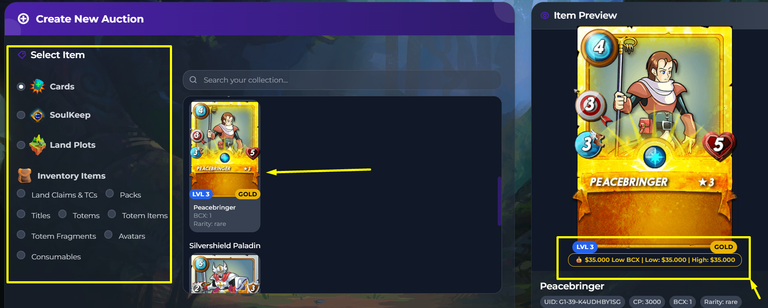
In the image you can see that, to start an auction after clicking on the "Create Auction" button, you must select the "Items" you want to auction, in my case select "Cards", once there you look for the card of your choice, in my case I will select "Peacebringer" gold foil level 3, when you select it on the right side you will see the image of the larger card, but what you should pay attention to is the price that comes just below the card, because that is the cost of the card in the open market. In this case, the card costs about $35, both the lowest BCX and the card itself, this serves as a guide for you to place the price of your card in the auction.
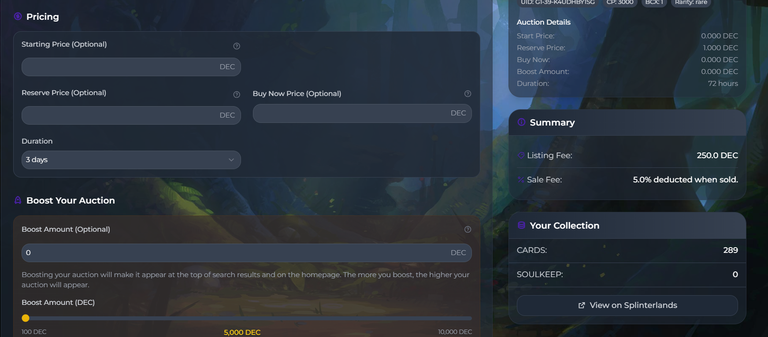
Now, next, come the most important details that you must keep in mind, for that I have left the image above, since it will serve as a reference to explain, besides that we will know how to fill these fields:
Pricing: In this section you will see several options, the first one is the "Starting Price", here you will set the price with which you want to start the auction, if you do not set anything it will automatically start with 0, so you should preferably set a price. Now, the "Reserve Price" is a more important, because this will be a threshold in which, if the highest bid you get for the card is below the reserve price you placed, your card will be returned to you and no one will win it, so, if you want to win it, you must place a higher price for it. Finally, there is "Buy Now" and it is nothing more than a price at which players can pay immediately to take your card.
Auction duration and increase: Here it is very simple, you only have to choose the time you want your auction to be live, there are no preferences, select the one you want. Now, when it comes to "Increase your Auction", this means that you can boost it by paying a certain amount of DECs to be seen by all Ahonex" users, the higher the amount, the more visibility it will have, I imagine that they will place it on the home screen for everyone to see it.
Note: Last but not least, each listing has an associated fee of 250 DEC, in addition to this, there is an additional fee of 5% when the chart is sold, something you should also take into account when pricing your chart.
I leave you a link to my own auction in case you wish to participate:

Final Considerations

With this I finish the explanation post about "Ahonex", the truth is that I have loved this platform, as far as I am concerned it helps in the deficit that the old cards had with respect to the demand, basically by conducting auctions you allow players to compete to get it, something that encourages to place auctions to know what happens, the best thing is that all the "Items" of the game are involved and you can make auctions of all, so it's amazing.
Tell me, did you know about Ahonex", if not, tell me what you thought about it in the comments of this post?
See you at the "Battlefield".

Here is the direct link to my latest posts and the link to my Profile
Visit my website
 | 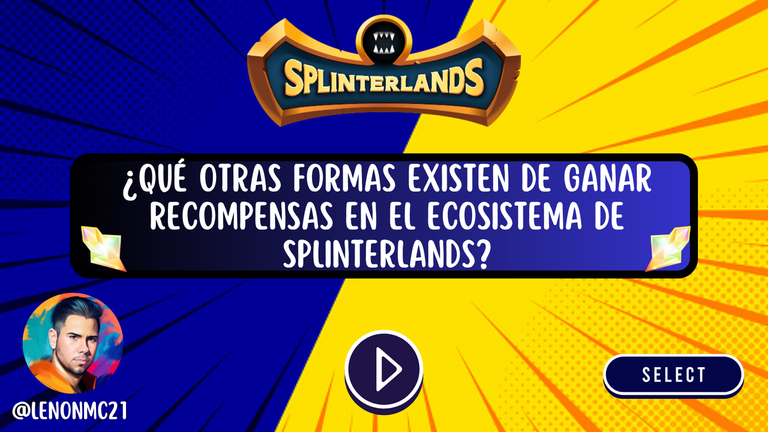 |
| Tenemos en Splinterlands lo que por años habíamos pedido - El nuevo “Modo Campaña” está aquí [ES-EN] | ¿Qué otras formas existen de ganar recompensas en el ecosistema de Splinterlands? [ES-EN] |

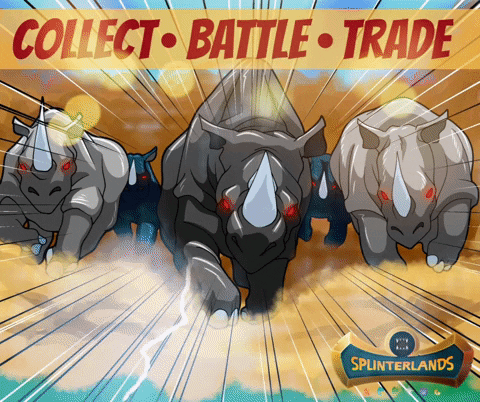

If you are new, I invite you to register in this LINK


Proud Member of "Shield of Glory".

Posted Using INLEO
Thanks for sharing! - @isaria
