Using Google Lens For Searching Plant's Name
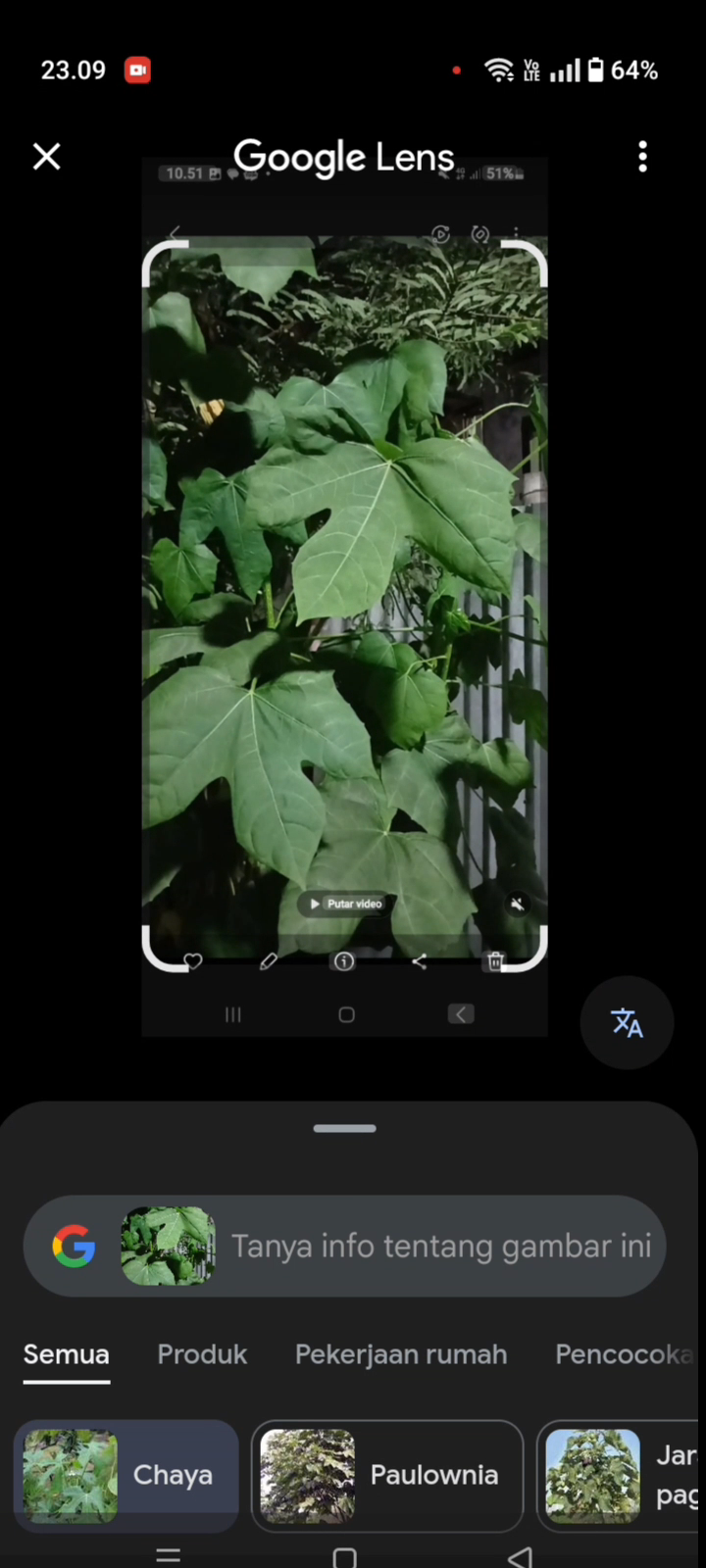
I enjoy taking photos of plants and animals, but sometimes I don’t know their names. It’s frustrating not being able to identify them, especially when they look interesting or unique in the moment.

Coincidentally, I use my phone to take photos of a plant. When I open the picture, I see a button. Tapping it captures the focus, then the image is matched through Google search to identify the plant’s name accurately.
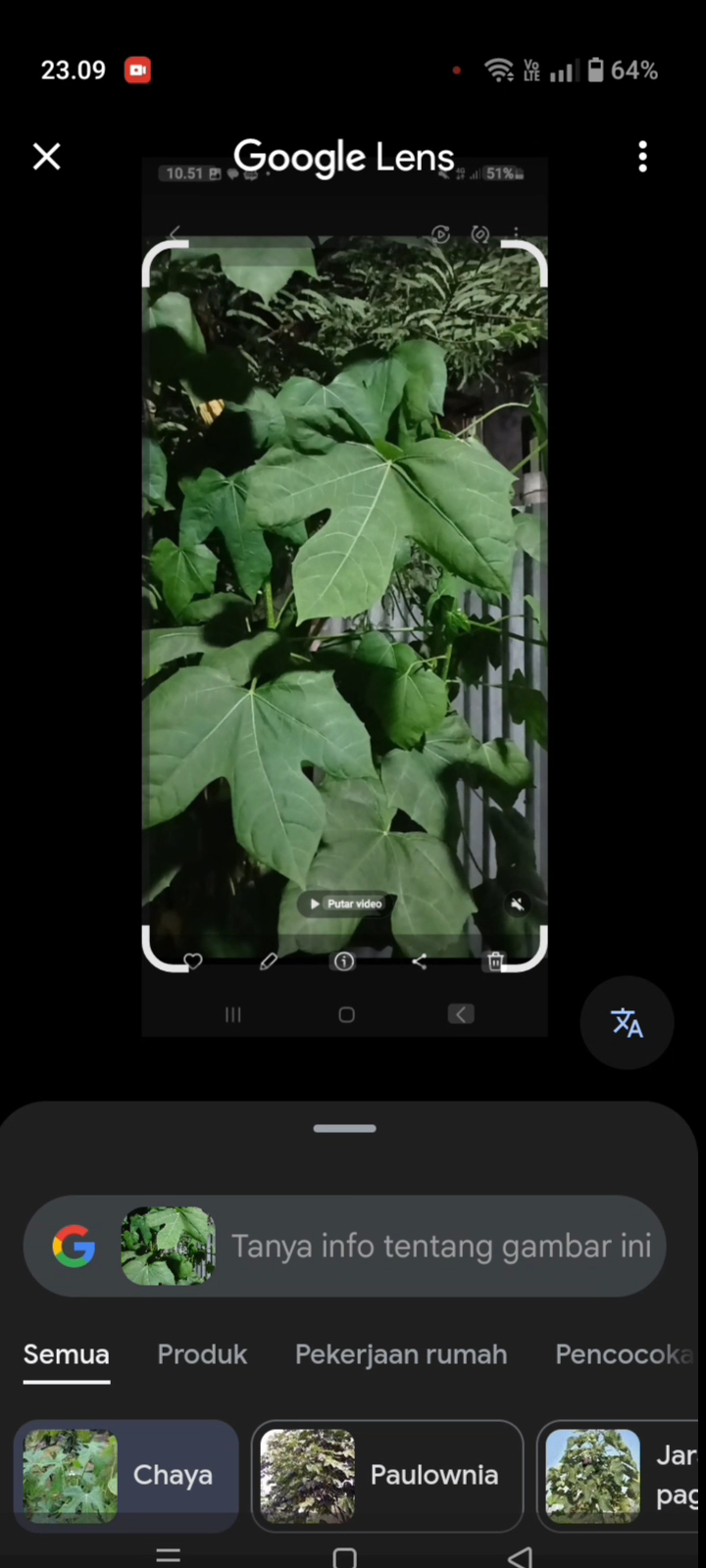
Then I searched for the name of a leaf that I often cook with. I didn’t know its name, so I used Google Lens, and surprisingly, I quickly got the correct answer.

Chaya, often confused with papaya Jepang, is a leafy green vegetable rich in nutrients. Unlike papaya, it’s not a fruit but a spinach-like plant, commonly used in Southeast Asian and Latin American cuisine.
The Latin (scientific) name for Chaya is Cnidoscolus aconitifolius.
I eat Chaya because it’s packed with nutrients like protein, calcium, iron, and vitamins A and C. I always cook the leaves to remove toxins. I love how it boosts my energy and supports my health naturally, making it part of my diet.
My curiosity disappeared after I discovered the name of the leaf using Google Lens. It turned out to be Chaya, a nutritious plant I had never known before. Learning about it was exciting.
I plan to use Google Lens for my next projects. I’ll take photos of weird or unfamiliar plants and animals to learn about them. Using tech like this really helps me explore and understand nature.
Good thing you discover google lens accidentally. now you will enjoy capturing and learning. enjoy and have a nice day.
Thanks, the app helps me research new plants that are not familiar
⋆ ᴛʜᴇ ᴘʟᴀᴄᴇ ғᴏʀ sᴏᴜᴛʜᴇᴀsᴛ ᴀsɪᴀɴ ᴄᴏɴᴛᴇɴᴛ ᴏɴ ʜɪᴠᴇ
⋆ sᴜʙsᴄʀɪʙᴇ ᴛᴏ ᴛʜᴇ ᴀsᴇᴀɴ ʜɪᴠᴇ ᴄᴏᴍᴍᴜɴɪᴛʏ
⋆ ғᴏʟʟᴏᴡ ᴛʜᴇ ᴀsᴇᴀɴ ʜɪᴠᴇ ᴄᴏᴍᴍᴜɴɪᴛʏ ᴠᴏᴛɪɴɢ ᴛʀᴀɪʟ
⋆ ᴅᴇʟᴇɢᴀᴛɪᴏɴ ʟɪɴᴋs 25 ʜᴘ⇾50 ʜᴘ⇾100 ʜᴘ⇾500 ʜᴘ⇾1,000 ʜᴘ