Flame Mephit Splinterlands Weekly Art Contest

Hello, how are you? So I was going to start to draw my entry earlier as I was setting up my gear, my graphic tablet slides off the metal stand, and my heart suddenly stops, and I hurriedly grab my tablet and no doubt plug it into my computer to see if it is not working anymore or not.
My nervousness instantly changed to relief when my graphic tablet worked! And mind you, the pen, I dropped it a lot of times, and it is still working, so I am good LOL. I was thinking of what scenario inside my head, what to do when my tablet doesn’t work anymore. It is perfectly fine, and I am good!
For my entry for this week, I chose Flame Mephit because she reminds me of Tarsa, they have the same eye color and power, so yeah. She looks cool, and I love her fiery hair, which is one thing that made me choose to draw her. I am so weak with a cool hairstyle, so.
The Process:

For the line art, nothing much to explain, I drew with passion and dedication LOL. I use marker detail to sketch and for final line art. I you want a clean line art, make sure to turn on your stabilization. I think all drawing apps have those options.

For the base colors of the Flame mephit, I used the shape fill tool brush to add those. Before I start, I fill the background color with a darker color just to make adding the base color easier, and I like to organize my rendering, so what I do is I make sure each part of the character has its own layer to just clip it and edit it without ruining other parts, which makes rendering easier.

I still use the shape fill tool brush for this part, so what I do is I am going to add the shadows and highlight to the character to do that I make sure to add another clip mask to the original layer and that clipping mask is where I am going to add the shadows and hightlights that process make rendering easier and cleaner at the same time.

For this part of the process, I blur or blend the shadows and highlights using the Gaussian Blur filter, which helps me a lot and softens the hard edges of the art, making it more linear and blending with the character. And then I added more layers of shadows and highlights, it doesn’t have to be perfect at first. What I do is I simutaniously rendering each part to make sure everything is well rendered.

Sometimes rendering feel overwhelming, I sometimes forget to add little details on some part, so I will fix it instantly so that I can go back to that part again and add more details to it.

For the final process, I added details that only me rendering can render, but just did it for my satisfaction LOL. I decided to make her flame hair glow to make it more realistic to look at and I decided as the background color I use the very dark red and added flame smoke to add more to it. And because flame produces intense flame light reflection, I make sure to add that light reflection to the character to make it look like she is glowing from her fiery hair. I did not add much details to her I like it simple.
Original Character

Thank you for visiting. See you on my next blog. :D
Please take care of your mental health as well.
I hope you are okay today :))
Materials:
Gear: XP-Pen Deco 1 v2
Program: Krita
Duration: 5 hours
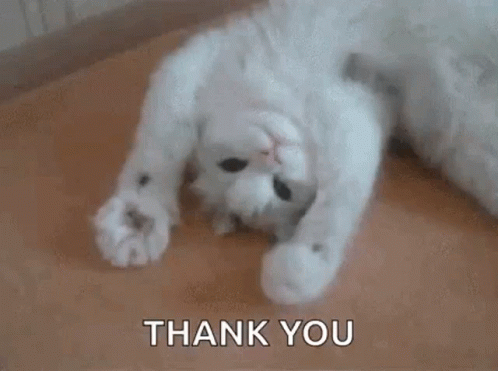
Thanks for sharing! - @cieliss
