Sly Cooper Playthrough
Today, I got my capture card and converter set up, and set my streaming software up with them, and I've had a few sessions of Sly Cooper.

The only issue I'm trying to resolve at the moment are the black bars framing the screen during the stream.
Other than that, everything else is fairly okay.
I woke up today at 8:30, and get cracking with everything after making a coffee. Running through everything was a bit of a pain, and that's the main road block I faced over the last few months.
The thought of setting it all up was a pain. A while back, I was bringing the stuff back and forth with me, setting up in Aimee's, then bringing it back here, and on it went. Now, I've decided to set it up and leave it here, and now, when I'm back in town for work, I'll get a bit of streaming done in the evenings, and then edit the stuff when I'm back in Aimee's.
If all goes well, I should have a conveyor belt of content within the next few weeks, and with a backlog, I can start uploading to my channel.

The Game
I'm really happy that I can finally play it.
This has been something I've wanted to have a go of for a long time now. I think I bought it around 2 months ago, and haven't played it, as I intended to do a playthrough of it.
The game is great. The voice acting is good, and I really like the animations. It has a lot of style and humor. Also, the musical score is great, and really transports the player into the boots of the Thievius Raccoonus.
It's a decent platformer, and in a lot of ways it can be unforgiving.
The gameplay isn't exactly easy, so there is enough of a challenge to keep you from getting bored. But, it's also accessible, where you don't feel put off.
I finished the first of 5 baddies, and I'm currently on to the second.
I played about 8 levels to complete the first section, and each level was about 15 minutes. I'm around 20% through and have only been playing for 2 hours, so I'd say I'll have this game finished in no time.
When all is said and done, I'll probably have 10 - 15, 20-minute episodes of this Let's Play for my channel.
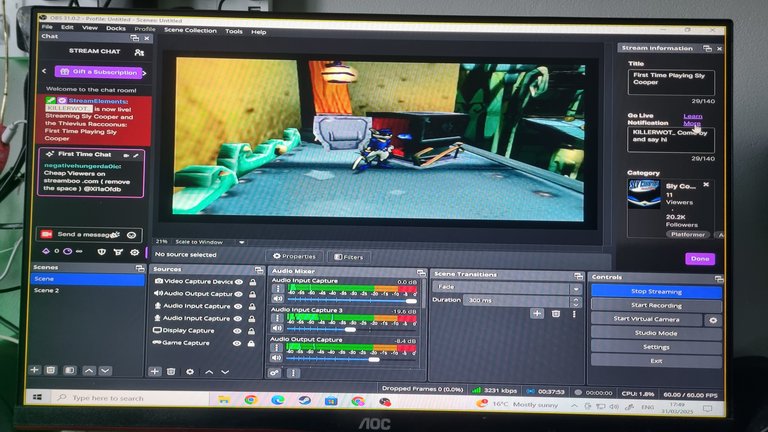
Here's my stream setup.
I wanted to take a screen shot while playing, but couldn't seem to do that, so I had to take a picture of my screen.
As far as viewers went, I got feck all. But, for me, it's not really about getting viewers on twitch, it's mainly about playing the game and recording each session to edit the vids down afterwards.
I'm delighted to have it all set up now, and from here on out, I can just flick the PlayStation on and get cracking, without being put off by setting anything up.
Congratulations @killerwot! You have completed the following achievement on the Hive blockchain And have been rewarded with New badge(s)
You can view your badges on your board and compare yourself to others in the Ranking
If you no longer want to receive notifications, reply to this comment with the word
STOPCheck out our last posts:
In OBS, select the video source (either game capture, window capture or display capture), and try pressing Ctrl + F to 'Fit to Screen'. If your output aspect ratio is the same as your screen/game aspect ration it would have no black (empty) borders. Are you streaming at 1920x1080 (1080p) or 1280x720 (720p)?
Nice broo