How to Fix Your Pi Network KYC & Migration Issue – Easy Steps That Work!
(Edited)

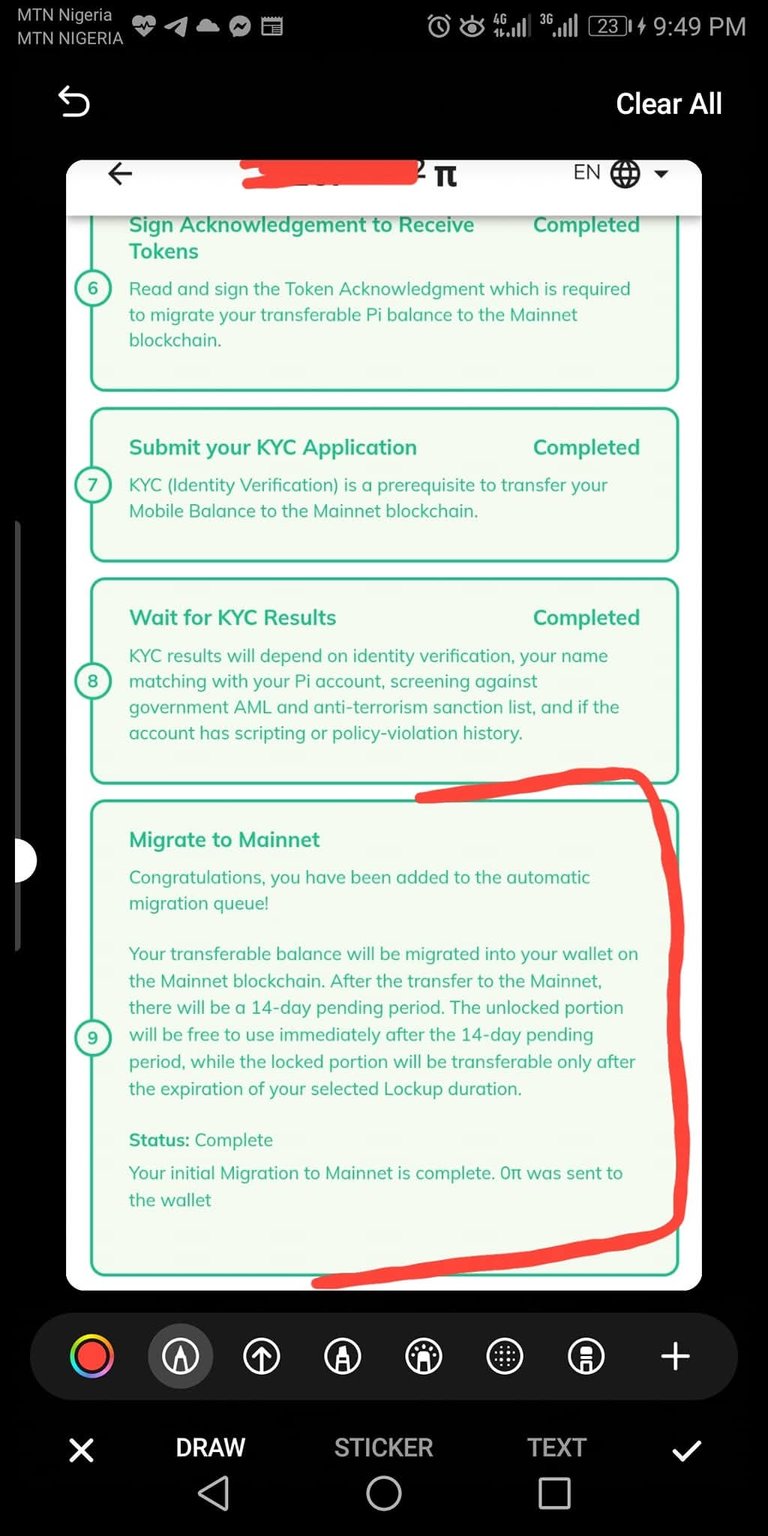

How to Fix Your Pi Network KYC & Migration Issue – Easy Steps That Work!
Pi network is launching tomorrow morning, so
If your Pi Network migration to mainnet is still waiting or showing a color like the one in the picture, don’t worry! I have something very important to tell you. This simple trick helped me, and I truly believe it will help you too.
So, listen carefully and follow each step:
- Log out of all your Pi Network apps. Yes, log out from both the main Pi Network app and the Pi Browser app.
- Now, go to the Play Store (or App Store if you’re using an iPhone). Update the Pi Network app to the latest version.
- Once the update is done, open the app and log in again. Use the same phone number or Gmail you used when you first created your Pi account.
- After logging in, open your mainnet Checklist " and tap on Migraine to mainnet
- Wait for five minutes. Yes, just five minutes!
- If you follow these steps correctly, your KYC will be approved automatically, and you will be moved to mainnet immediately
Let me no of you need help in the comment
This really worked for me, and I’m sure it will work for you too! Try it now, and you’ll be happy you did.
Thanks for reading my blog.
0
0
0.000
0 comments