"Getting Started with Linux Shell Navigation: Essential Commands for Beginners"
HELLO HIVE
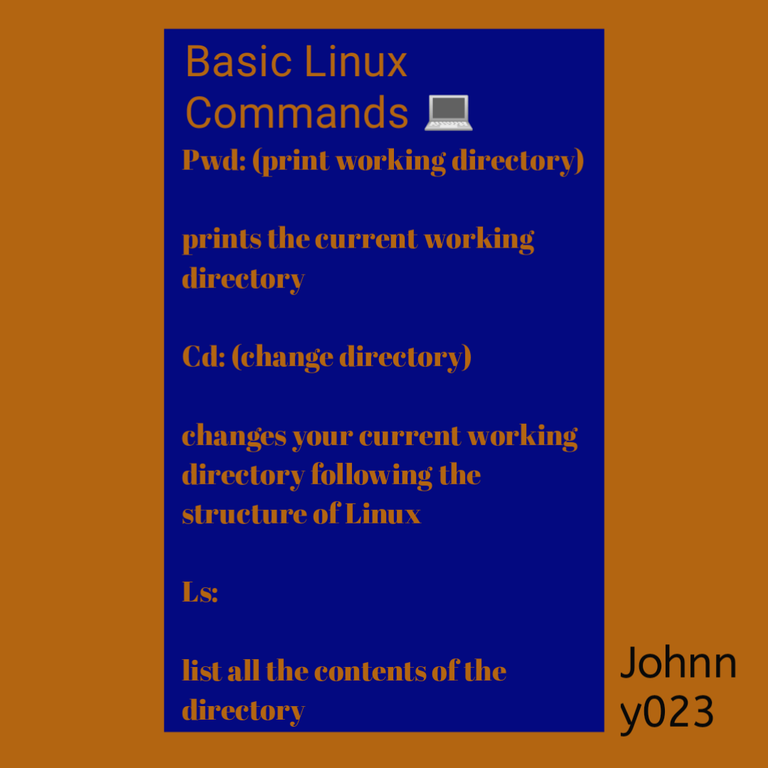
The first three, for the purpose of this post, which are the basic commands for navigating shells in Linux, are pwd (print working directory), cd (change directory), and the ls command, which lists every directory and file present in your current working directory.
If you are new to the command-line interface like I was a while back, then there's nothing to panic about because it's actually more interesting than it looks, and with time you will get to understand how it is, and you will be able to properly apply the commands into use.
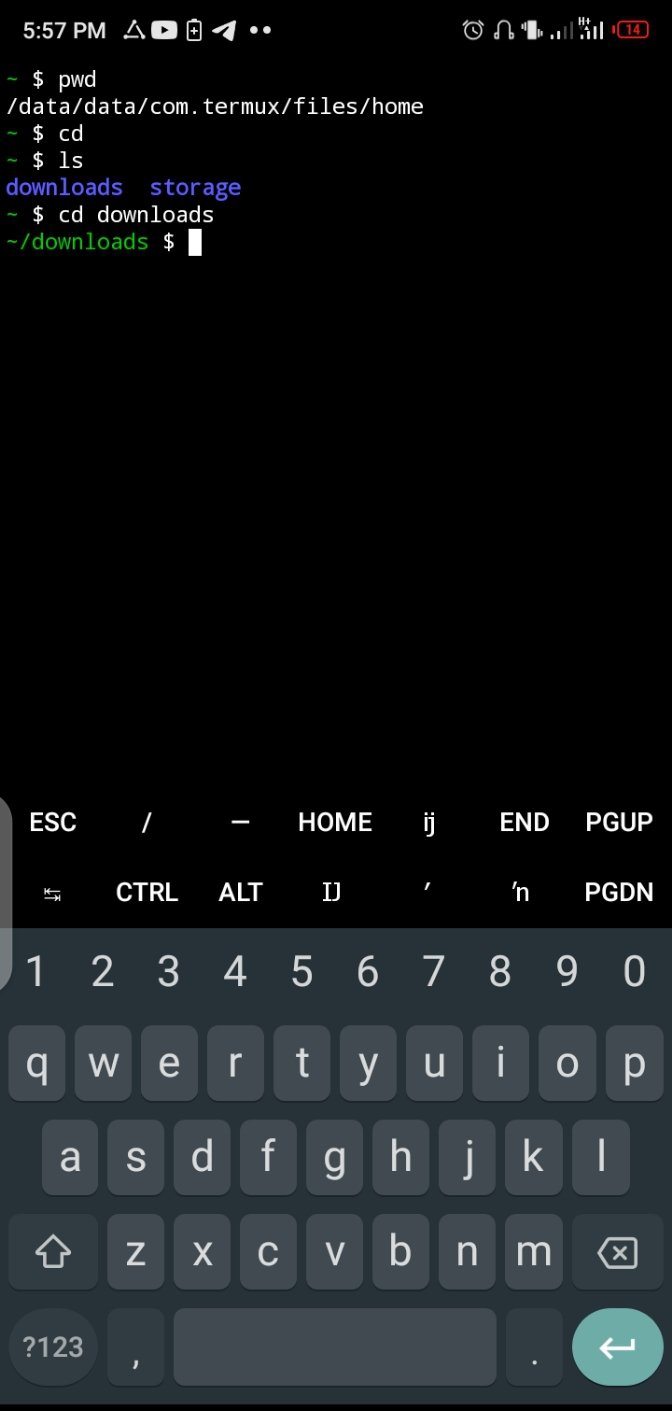
It is essential to first state that there are two different kinds of interfaces. As far as the level of knowledge I have acquired so far is concerned, I don't know if there's anything new for advanced, and if there is, I will make sure to touch on it once I can get the knowledge of it and how it works .The two interfaces are the graphical user interface and the command line interface. The two are very similar in terms of what they do, only that the way they do it is different and the tools are also different.
The command-line interfaces are arranged in a hierarchical directory structure, meaning they are in a tree-like pattern, which we call folders in GUI, with the root directory being the first directory followed by other subdirectories. Take, for instance, opening your device. If you are trying to access an app, you start by accessing the home button, which is the root directory. From there, you can move to the next directory till you get to your final destination.
The first basic command is:
Pwd
This command prints your current working directory; it's a command that lets you know the directory you are presently working on.
Cd
Changes your current directory using the hierarchical approach in Linux to move from one directory to the other. Comparing to the GUI (graphical user interface), that is when you move from one icon to the other just by clicking on the icon, and the hierarchical feature is when you want to go to the app settings of your phone; you can't just move from the home button straight, but you will move from the home icon to the settings, and then you can access the app settings in that directory.
Ls command
It lists all the contents in the present working directory; now, there's more to this command than just the ls command. Using this command with other specific commands will do a lot more than you will expect.
To use the command-line interface, you will need a terminal where you will type these commands. The terminal is built in a way to respond to these commands.
I will make a more comprehensive post on how to use these commands.
Thank you for visiting my blog 😍
Posted Using INLEO