Splinterlands Engagement Challenge: Custom Sets

Every week there is a Splinterlands challenge that can be found in this week's post. I also encourage Splinterlands players to partake in the challenge because they get to learn about the game. In this week's challenge, we talk about Custom Sets in Splinterlands.
Custom Sets
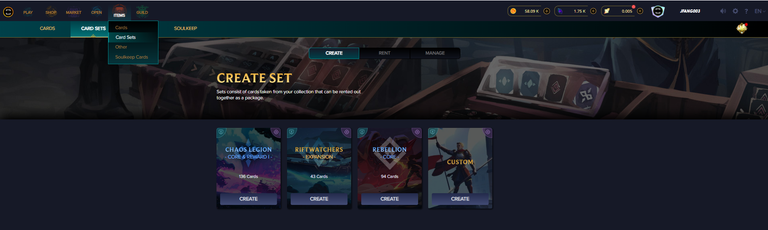
To access the Sets, you can find it under the items tab in the top left area of the tab. You can also visit it under this link. The fourth option under this is the Custom Sets that we are covering today. There are three options for the custom sets: create, rent, and manage.
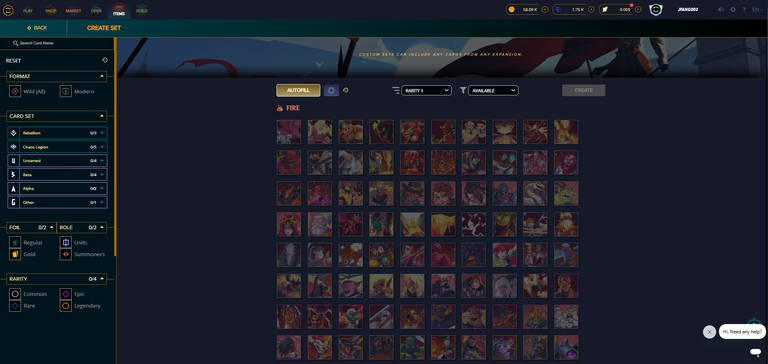
If you choose to create a custom set, you can see the above. It's similar to the way you view normal cards, as there are a ton of filters on the left. In the middle, you can select cards directly instead or use the autofill feature.
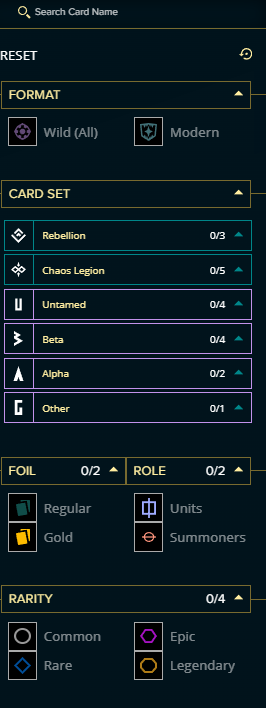
Above are the filters. The first thing you can choose is the format of the battle, which is modern or wild. After that, you can select specific card sets such as Rebellion, Chaos Legion, and any of the other sets. After that, you can choose the foil or role of the cards. The last option is to choose the rarity of the cards. This affects the cards that you see in the Middle of the screen.
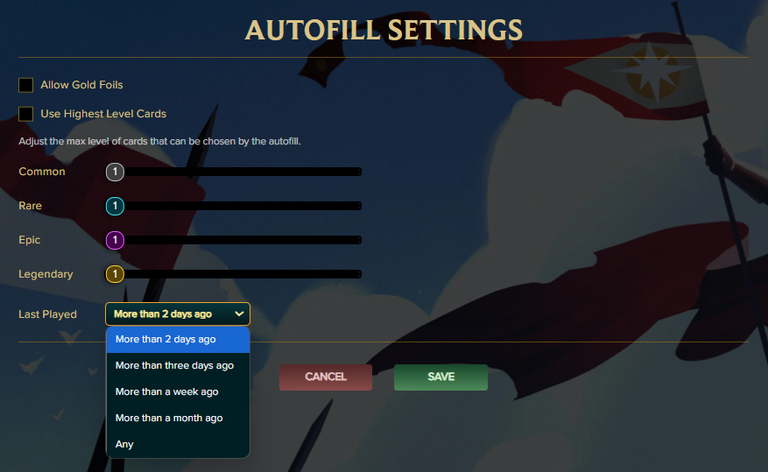
Next up is the autofill settings. Here, you can choose which cards the autofill feature will pick using your filters from above. You can set if you want gold foil cards, highest level cards, or a level cap on specific cards. You can also choose cards that haven't been played in a certain time period so the user can use the card right away, or if its a card that you don't use very often.
Creating my own set and managing it
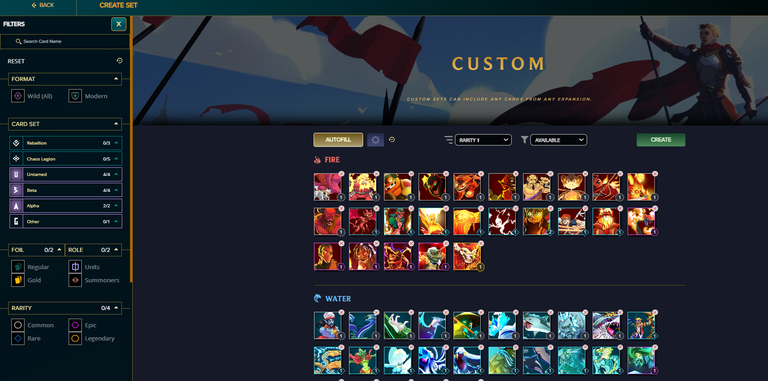
Above, I made a set for untamed, alpha, and beta cards that I own. These are cards that I am not using in Brawls as I take part in gold foil brawls or modern as they can't be used. I used the autofill feature after setting common to level 3, rare to level 2, epic to level 1, and legendary to level 1. I named this set Wild Cards.
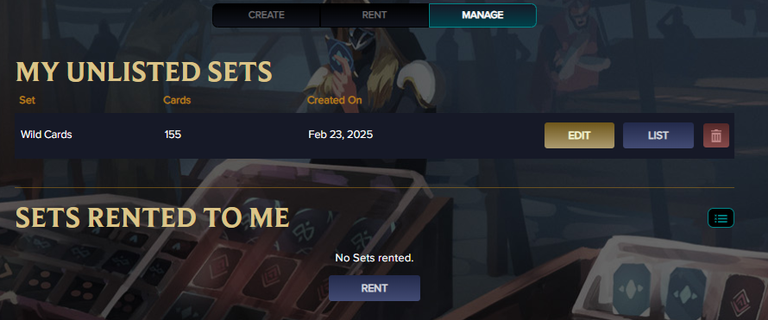
After doing so, my manage list has changed to the following. I can edit the set or list the set for rent. I have to go check prices before listing it though. So I haven't done that yet.
Good Practices to find deals and improve gameplay
Since you have to rent out all the cards in the set, I think you should look at the cards and see if it's something you need. The advantage of doing this is that it's less management as all the cards are bunched up together. However, it also means that there are cards that you might not need at all. You should make sure that the cards that you need are there and that the prices are right compared to the open market. If you are taking part in modern only, you should only look for cards that can be used there.
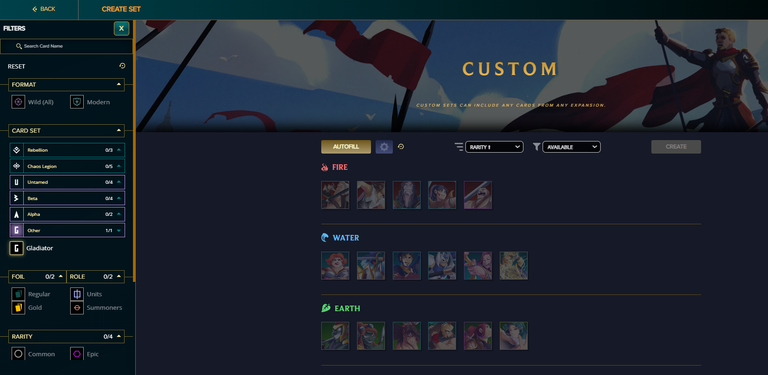
The second thing that I want to highlight is that this is a good way of getting access to the soulbound cards. Not everyone has high-level cards and this can limit their gameplay and unbinding the card can also be quite expensive. At the same time, you might not have played many brawls and want a higher level gladiator. The only other way that I can see for people to get access to these cards in ranked battles is to use the custom sets. Above, you can see that I can put down Gladiators into the custom sets and this also applies to any soulbound reward cards that you have as well.
Conclusion
This challenge was to look at Custom Sets in Splinterlands. It's a nice feature and the autofill feature also makes it easier to create these sets. These sets are also more manageable but it can be harder to rent out if they aren't cheap because they may have unwanted cards for some users. I do think it's a great feature as it lets people rent out soulbound cards that can't be rented out otherwise.
Have you ever used the custom sets in Splinterlands?
Feel free to leave a comment if you read my post. If you have any questions, feel free to ask and I will do my best to answer.
Posted Using INLEO
I think it's a great feature, one can make the meta set and rent the card he needs or set for rent them based on the set
Yea. The meta sets can be nice because it has more cards that people want.
I'll check it.
Delegate Tokens and HP to Fallen Angels to earn weekly rewards!
Delegate | Join to the guild
I like the options to specifically curate the cards you want. I tested it out recently and it was really nice.
It's a nice feature. I tend to like the feature where you can share soulbound cards.
Thanks for sharing! - @mango-juice
