My latest low-cost and acceptable benefit computing peripherals (ENG-SPA)

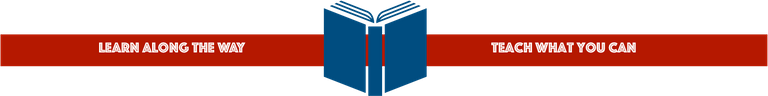
Over the past few months, I've tested several low-cost peripherals on my powerful desktop computer: the fantastic Lenovo ThinkStation P358. Well, now I have my doubts, not in power, not in reliability, or in its energy efficiency. In this respect, I am more than satisfied. The problem is that I bought it to use it to learn as much as possible about the use of local artificial intelligence.
You know, I noticed that while the Nvidia T1000, with 8 GB of VRAM, is focused on meeting the demands of working in corporate environments oriented towards CAD and light rendering with low power consumption, it did not deliver what I expected. So, soon I discovered the insufficiency in information processing under context demands and current AI parameters, which I sought in the responses (slowness and hallucinations). However, I noticed the most noticeable deficiency was in the generation of high-quality images (lack of precision and speed). While AI models running in the cloud take a few seconds, on my computer, similar models require at least two hours.
Of course, to be honest, I was semi-aware of this harsh reality. One tucks in as far as one's blanket will carry one's weight. My budget took advantage of the opportunity cost. Perhaps, I should add that I let myself be dazzled by this beautiful Lenovo model based on a promising AMD RYZEN 9 PRO 5945 (12 Cores and 24 threads) wrapped in the sober and elegant matte black cabinet.
What am I writing? I think I've gone off the deep end. Today, I want to tell you about some peripherals from little-known brands that give good sensations. As for the P358, as far as I've researched, swapping out the GPU for a 16GB VRAM Nvidia RTX 4060 Ti could be the future solution. It will just be enough for me to raise the money - a bit difficult these days!
I'll start with the last one, a gift my daughter gave me recently, when I turned 60. A wireless (Wireless and Bluetooth) vertical or ergonomic mouse compatible with most operating systems, including Chrome OS, from the brand Jykeymount. I had never heard of this manufacturer. In general, I think it is better the devil you know than the devil you don’t, but I also maintain that never look a gift horse in the mouth. Pardon the adage.

Truly, it is a mouse that feels good to the touch. It's lightweight, and in matte black, it matches my Dell-branded keyboard and monitor perfectly. In addition, it operates at 3.7V with a 300mA USB Type-C rechargeable battery. This consumes at a rate of less than 10 mA, giving an approximate autonomy of 3 to 4 days of intensive use, and 1600 DPI. As much as I looked for the model name on the box, I didn't get it. Probably because it is generic. On Amazon, they sell it for $9.99. But to my daughter, it must have cost her, delivered in my country, around $25.



Do I recommend it?
I don't know, for one thing, because it is generic, and although it claims to be ergonomic, I have to tell you honestly that I have felt some discomfort in my right thumb. Perhaps, a product of holding it the wrong way. You know, so many years using a conventional mouse, the habits remain, and it takes time to change the posture of the hand. In the meantime, I keep giving it a try.
The other peripheral I want to tell you about is one that, in gamer jargon, is called a headset. Yes, a headset, for the record! I'm not a gamer (at my age!), but I am a music lover, and I do appreciate this type of high-fidelity peripheral.
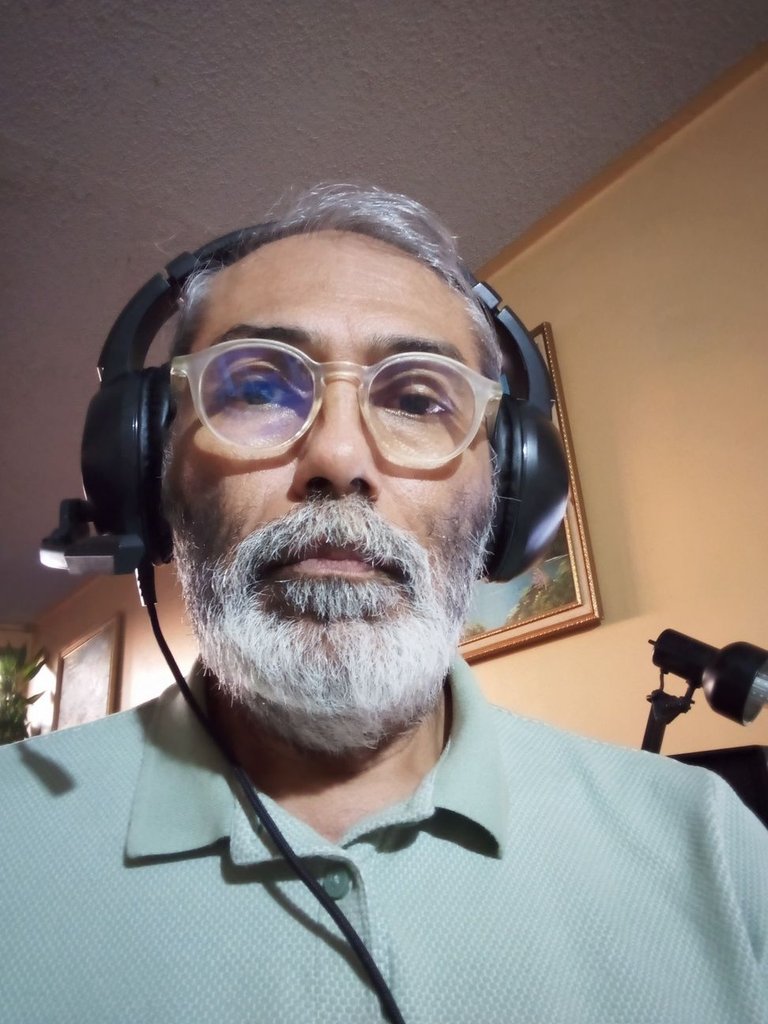
For years, I used headphones of various qualities, some excellent and others not so much, not to say mediocre or second-hand. Of course, not those that some airlines give away for free on their economy class routes. I must point out that I no longer use them as I did in the past. I prefer to listen to the music or the audio of the videos in ambient. For the sake of taking care of my hearing. The problem is that, not having a soundproof place, my family has rightly complained on occasion. So, my wife, tired of telling me in a serious tone, “Love, turn down the volume”, opted to give me, temporarily, some headphones she bought to escape from my noise. Ha, ha, ha, ha.

The K19 of the Gaming ONIKUMA brand (wired), although not noted for the high fidelity of the sound in its bass and treble (in the taste of a music lover), I can not deny that they sound very good for their retail price, about $ 39. With 40 mm speakers at the ends of the headband to deliver sound in a frequency range ranging from 20 Hz to 20 kHz, they are quite comfortable. Too bad, personally, that they don't pair very well with my glasses, and cause me discomfort when putting them over my nose. In addition, it deploys an adjustable microphone with noise cancellation, which I have not used. A highlight is the dual headphone interface: USB type A, as well as the traditional 3.5 mm jack, which is appreciated.
Do I recommend it?
Yes, although I wonder if, being a little-known Chinese brand (at least for me, not being a regular gamer), it will keep this or similar products on the market? I guess it will depend on its commercial success.
Finally, I bring you another peripheral. Here I won't dwell too much on details, and it's also in sound: a portable speaker. The Lecoo brand, at first, did not catch my attention until I discovered that it was backed by the Lenovo holding company. Yes, the small mini speaker DS106 Pro (Bluetooth), which replaced one of the Genius brand that accompanied me for years from the SP series.
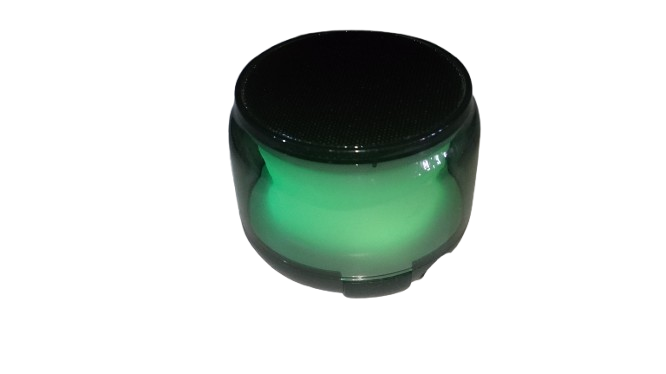
The sound is not very powerful, but it is clear, and the RGB light set conveys peace and harmony. I paid about $20 for it. I turn it on sometimes to listen to music at low volume, especially when my wife puts on her headphones.
In closing, I will tell you that these three low-cost peripherals have made life more pleasant, despite the drawbacks mentioned above. For sure, the happiness (albeit short-lived) will be complete when I can acquire the longed-for GPU (the Nvidia RTX 4060 Ti, not cheap at all these days), even if it's under $1000. Of course, who knows, if along the way, it will drop in price or another option will appear? I wouldn't even rule out giving another computer a try.
In the meantime, I will enjoy the technology available.


Original writing by @janaveda in Spanish and translated to English with www.deepl.com (free version)
The thumbnail was created from the photos of the peripheral packaging and edited with Keynote
The photos were taken by me with my Redmi A1 smartphone
Thanks for reading to me. I hope this writing is to your liking. I would very much like to read your comments and enrich myself with your criticism.
Tired...! Are you no longer satisfied with traditional social networks?
Then I invite you to get to know Hive by clicking here.
Join our global community, where uncensored freedom is our north.


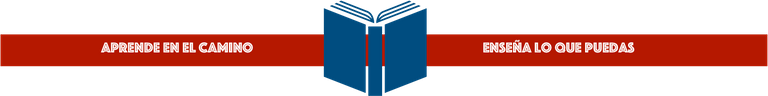
En los últimos meses, he probado varios periféricos de bajo costo en mi potente computadora de escritorio: la fantástica Lenovo ThinkStation P358. Bueno, ahora tengo mis dudas. No en la potencia, ni en confiabilidad o en su eficiencia energética. En este sentido, estoy más que satisfecho. El problema está en que la adquirí con el propósito de usarla para aprender lo posible sobre el uso de la inteligencia artificial local.
Saben, noté que, si bien la Nvidia T1000, 8 GB de VRAM, está enfocada en satisfacer las demandas de trabajo en entornos corporativos orientados al CAD y al renderizado ligero con un bajo consumo energético, no cumplía con lo que yo esperaba. Así que, pronto, descubrí la insuficiencia para el procesamiento de información, bajo exigencia de contexto y parámetros actuales de la IA, que procuré fiabilidad en las respuestas (lentitud y alucinaciones). Empero, donde más noté la carencia, fue en la generación de imágenes de alta calidad (falta de precisión y rapidez). Mientras los modelos de IA que corren en la nube tardan pocos segundos, en mi computadora, modelos similares requieren de, por lo menos, dos horas.
Claro, les soy honesto, era semi consciente de esta cruda realidad. Uno se arropa hasta donde le alcanza la cobija. Mi presupuesto aprovechó el costo de oportunidad. Tal vez, debo sumar que me dejé deslumbrar por este hermoso modelo de Lenovo con base en un prometedor AMD RYZEN 9 PRO 5945 (12 Cores y 24 hilos) envuelto en el gabinete sobrio y elegante negro mate.
¿Qué estoy escribiendo? Creo, que me he ido por las ramas. En realidad, hoy quiero hablarles de algunos periféricos de marcas poco conocidas, pero que dan buenas sensaciones. En cuanto al P358, hasta donde he investigado, el cambio de la GPU por una Nvidia RTX 4060 Ti de 16 GB de VRAM, podría ser la solución futura. Solo bastará a que reúna el dinero. ¡Un poco difícil en estos días!
Empezaré por el último, un regalo que mi hija me hizo hace poco, cuando cumplí los 60 años. Un ratón inalámbrico (Wireless y Bluetooth) vertical o ergonómico compatible con la mayoría de los sistemas operativos, incluso, el Chrome OS de la marca Jykeymount. Jamás había escuchado de este fabricante. Por lo general, opino que es mejor lo malo conocido que bueno por conocer, pero también sostengo que al caballo regalado no se le mira el colmillo. Disculpen los adagios.

En verdad, es un ratón que se siente bien al tacto. Es liviano, y en negro mate combina a la perfección con mi teclado y monitor de la marca Dell. Además, opera a 3.7 V con una batería recargable por cable USB tipo C de 300 mA. Esta se consume a razón de menos de 10 mA, dando una autonomía aproximada de 3 a 4 días de uso intensivo, y de 1600 DPI. Por más que busqué el nombre del modelo en la caja, no lo conseguí. De seguro, por lo genérico. En Amazon lo venden en $9.99. Pero a mi hija, debió de costarle, entregado en mi país, alrededor de $25.



¿Qué sí lo recomiendo?
¿No sé? Por un lado, por lo genérico, y que, aunque se autoproclame ergonómico, debo decirle con sinceridad, que he sentido cierta molestia en el pulgar derecho. Quizás, producto de agarrarlo en forma incorrecta. Ya saben, tantos años usando un ratón convencional, las mañas quedan, y requieren de su tiempo para cambiar la postura de la mano. Mientras tanto, sigo dándole la oportunidad.
El otro periférico del que quiero comentarles, es uno que, en la jerga de los gamers, llaman Casco. Sí, unos audífonos de diadema. ¡Qué conste! No soy gamer (¡con mi edad!), pero sí melómano, y sí que aprecio este tipo de periférico de alta fidelidad.
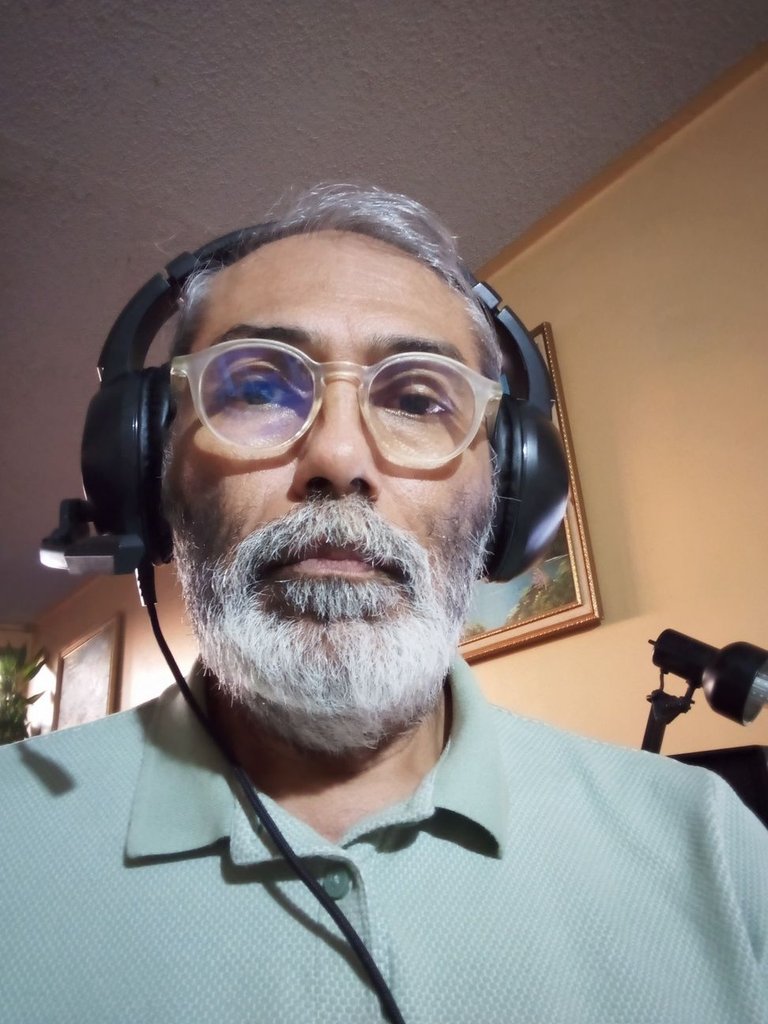
Por años usé audífonos de variadas calidades, unos excelsos y otros no tanto, por no decir mediocres o de ocasión. Claro, no de aquellos que regalan algunas aerolíneas en sus rutas de clase turista. He de acotar, que ya no los uso como en antaño. Prefiero oír la música o los audios de los vídeos en ambiental. Por aquello de cuidar la audición. El problema es que, al no disponer de un sitio insonorizado, mi familia se ha quejado en ocasiones con razón. Así que, mi esposa, cansada de decirme con tono serio: “Amor, baja el volumen”; optó por cederme, de manera temporal, unos cascos que compró para escapar de mi bulla. Ja, ja, ja.

El K19 de la marca Gaming ONIKUMA (alámbrico), si bien no destaca por la alta fidelidad del sonido en sus graves y los agudos (en lo gusto de un melómano), no puedo negar que suenan muy bien para su precio al público, unos $ 39. Con bocinas de 40 mm en los extremos de la diadema regable para entregar el sonido en un rango de frecuencia que abarca desde los 20 Hz a los 20 Khz, son bastante cómodos. Lástima, en lo personal, de que no se acoplen muy bien con mis gafas, y me causan molestias al impulsarlas sobre mi nariz. Además, despliega un micrófono ajustable con cancelación de ruido, el cual hasta ahora no he usado. Un punto destacable es la interfaz auricular doble: USB tipo A, como también, del tradicional conector de 3.5 mm que se agradece.
¿Qué sí la recomiendo?
Sí, ¡aunque me pregunto!, ¿si al ser una marca china poco conocida (al menos para mí, que no soy asiduo del gamer), mantendrá este producto u otro similar en el mercado? Supongo, que dependerá de su éxito comercial.
Por último, les traigo otro periférico. Aquí no me detendré mucho en detalles, y también es en el sonido: una bocina portátil. La marca Lecoo, al principio, no llamó mi atención, hasta que descubrí que estaba respaldada del holding de Lenovo. Sí, la pequeña mini bocina DS106 Pro (Bluetooth), y que reemplazó a una de la marca Genius que me acompañó por años de la serie SP.
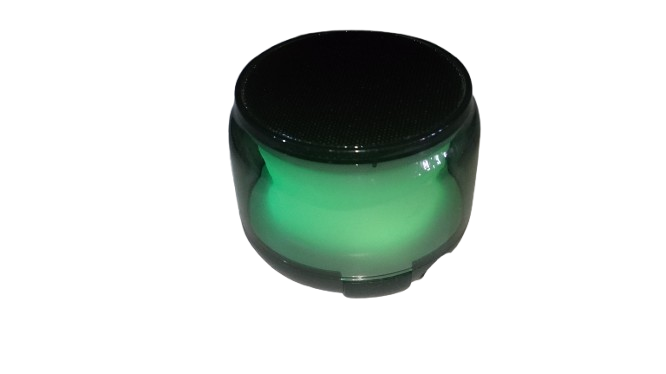
El sonido no es muy potente, pero sí es claro, y el juego de luces RGB transmite paz y armonía. Pagué por ella, alrededor de $ 20. La enciendo en ocasiones para escuchar música a bajo volumen, en especial, cuando mi esposa se pone sus cascos.
Para finalizar, les diré que estos tres periféricos de bajo coste han hecho la vida más placentera, a pesar de los inconvenientes comentados. De seguro, la felicidad (aunque efímera) será completa cuando pueda adquirir la anhelada GPU (la Nvidia RTX 4060 Ti, nada barata en la actualidad), aunque esté por debajo de los $ 1000. Claro, ¿quién sabe, si en el trayecto, esta baje el precio o aparezca otra opción? Incluso, no descarto darle la oportunidad a otro computador.
Mientras tanto, disfrutaré de la tecnología disponible.


Un escrito original de @janaveda
La miniatura se creó a partir de las fotografías de los empaques de los periféricos y editada con Keynote
Las fotos fueron tomadas por mí con mi smartphone Redmi A1
Gracias por leerme. Espero que este escrito sea de su agrado. Me gustaría mucho leer sus comentarios al respecto para enriquecerme con sus críticas.
¡Cansado! ¿Ya no te satisfacen las redes sociales tradicionales?
Entonces, te invito a conocer Hive presionando aquí.
Únete a nuestra comunidad global, en donde la libertad sin censura en nuestro norte.

felicidades por tu nueva adquisición!
Muchas gracias, @yasmarit
The devices you chose are practical and budget-friendly. Thanks for sharing.
Yes, just because they are inexpensive does not mean that they are of poor quality.
So far, they operate perfectly. Thanks for stopping by.
Happy Weekend!
Welcome 😊