Signing Up to INLEO Using Keystore [Test]
If you are visiting Threads or the INLEO community and frontend, you may have already learned the integration of DASH in the ecosystem. The partnership has brought another way to sign up or create a Hive account and that is through Keystore. Accordingly, new users using this method will have the option to cash out their LEO earnings in DASH. Awesome, yeah?
Anyway, I tested how the account creation or signup via Keystore is done, and let me share the process based on my own experience.
👉Step 1️⃣: Go to the INLEO frontend. Click on the "Signup with Keystore."
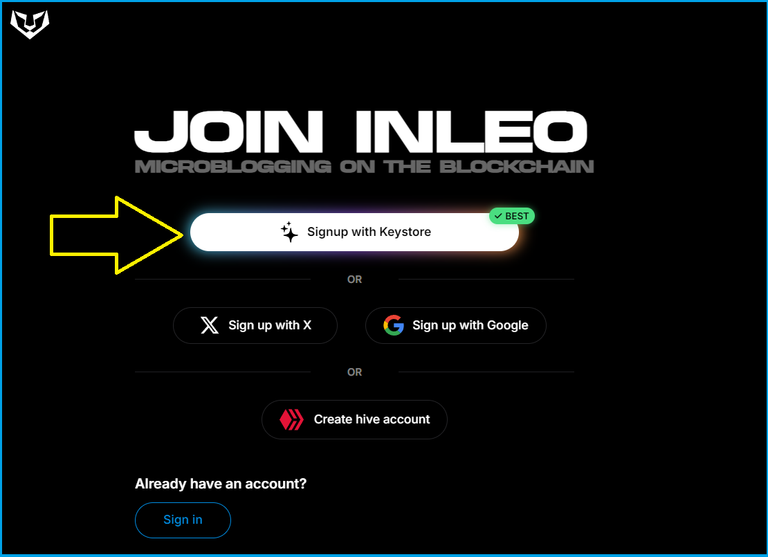
👉Step 2️⃣: Create your new Keystore wallet.**
Fill in the needed info (i.e. username, password, complete the captcha) and click on "Generate Keys."
Make sure to save or remember your Encryption Password. You will need it along with your Keystore File to log in to your INLEO account. There is no way to reset the password if you forget it.
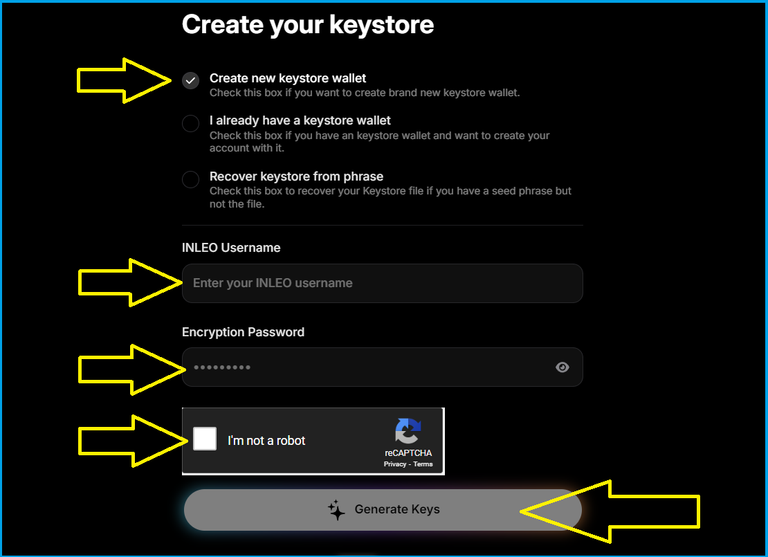
👉Step 3️⃣: Save your Keys (Seed Phrase), Copy your Hive Account Keys, and Download the Keystore File.
Copy or write down your Keystore Seed Phrases (24 words). Lose them and you lose access to your wallet.
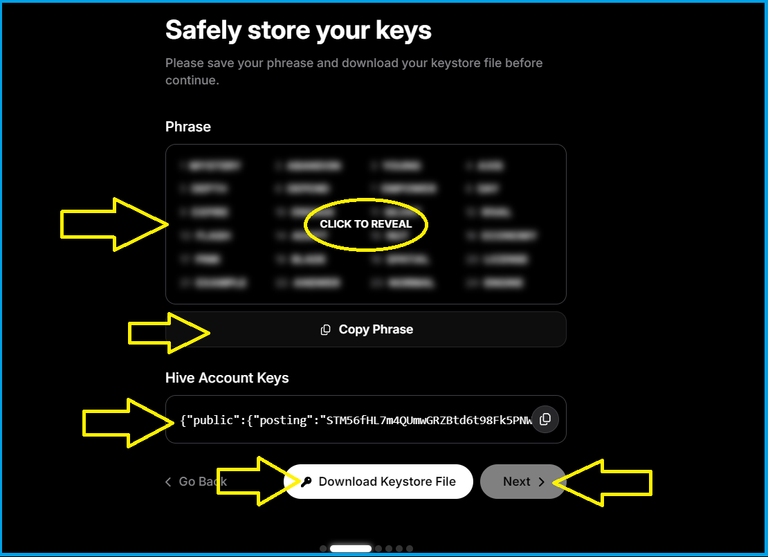
The Hive Account Keys contain the public and private keys (Posting, Memo, Active, Owner) so keep them in a secure storage.
The Keystore File is also important because you will need it to access your INLEO/Hive account. Download and keep it safe.
👉Step 4️⃣: Account Creation Confirmation
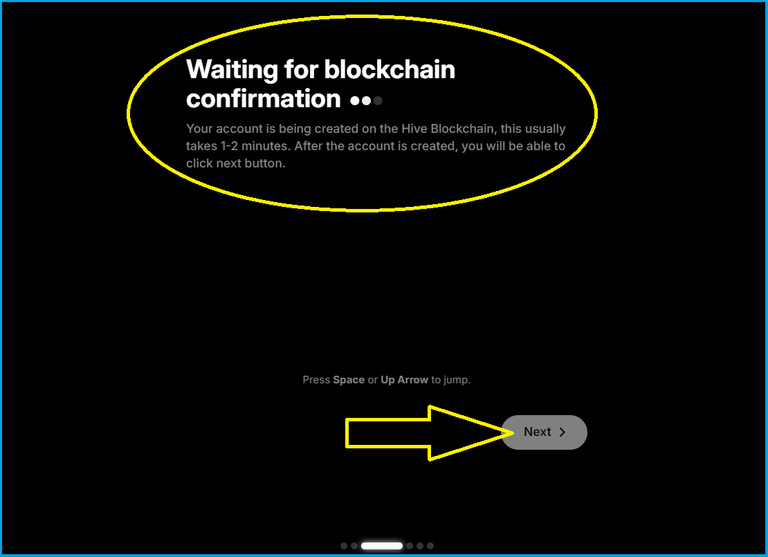 | 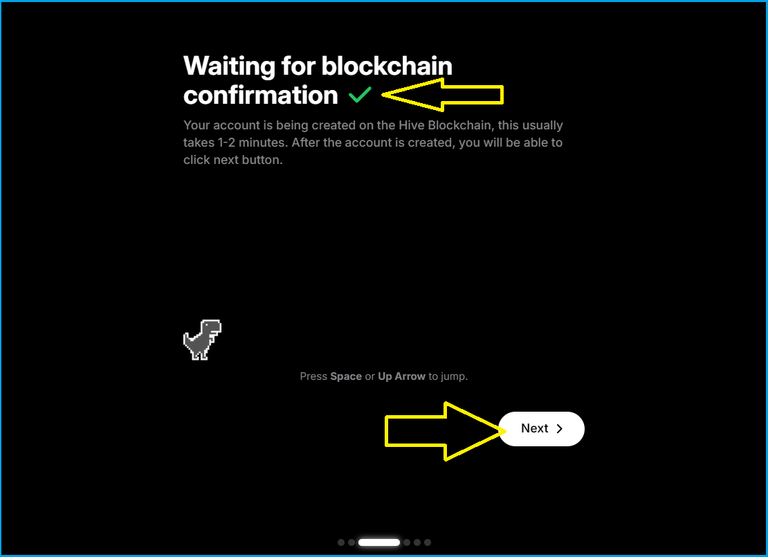 |
Click Next
👉Step 5️⃣: Create Your Profile
Upload a PFP, input your display name, and add a short bio then click Next.
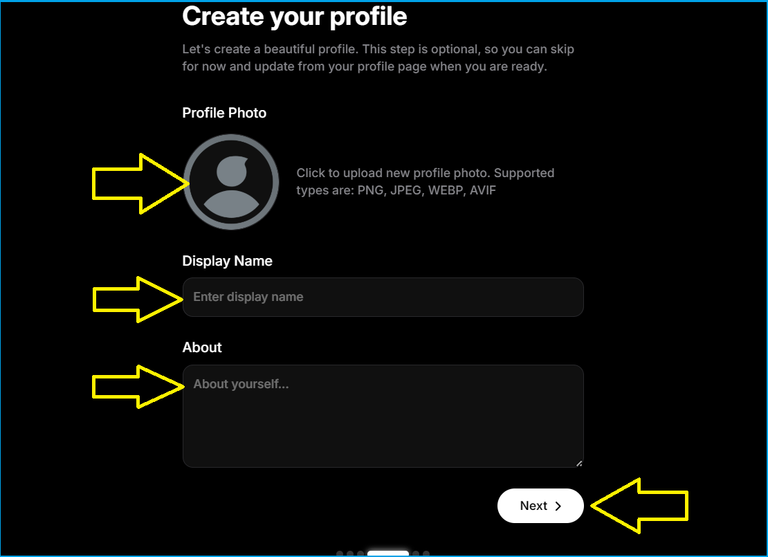
👉Step 6️⃣: Join Communities. These are a few suggested communities one can choose from and join upon signing up.
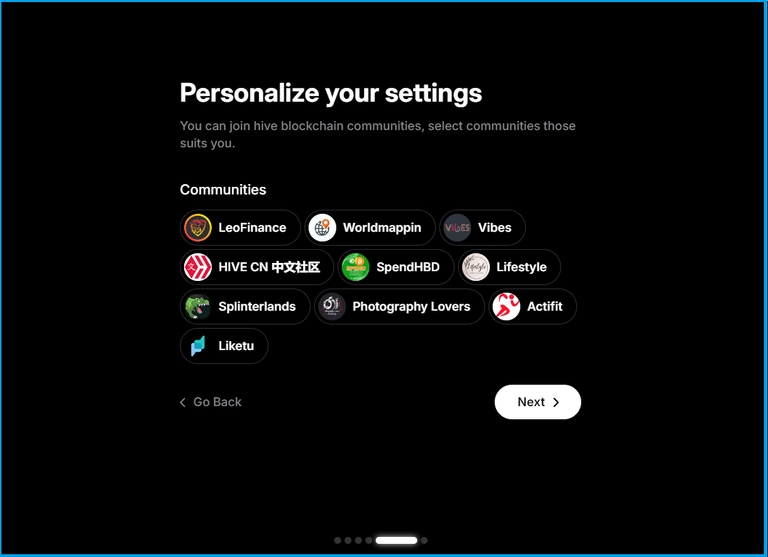
👉Step 7️⃣: Congratulations! You're done and you can now thread away!
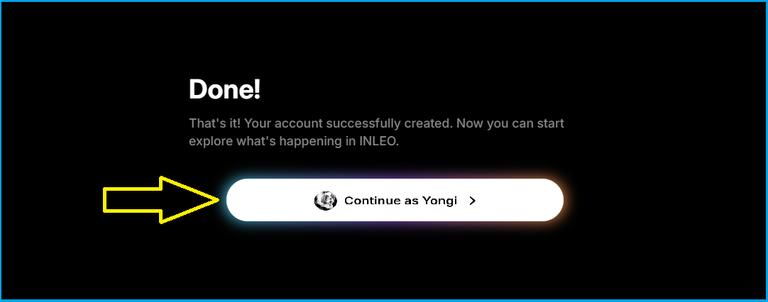
I like how easy the signup process is. However, one must be careful and secure his keys and files or he would lose access to his account and wallet without them.
It's easy to log in too. Just locate your Keystore File where you saved them (json format), enter your username and password and that's it.
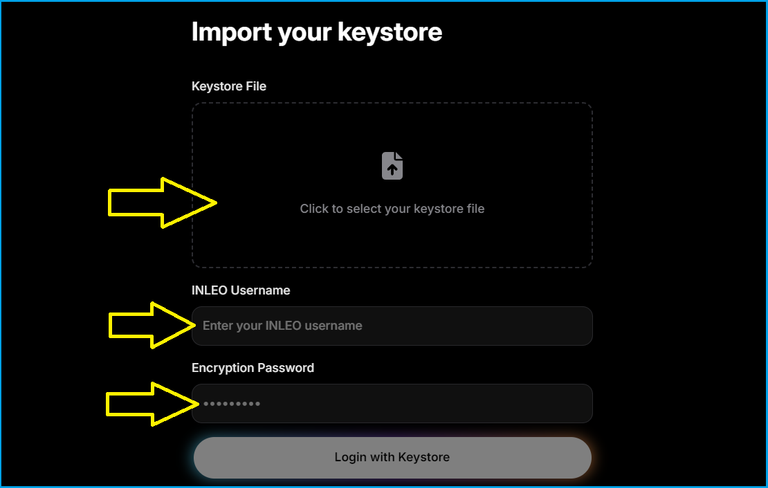
You can also log in to your Hive account using Keychain or Hivesigner by adding your Hive Keys if you do not want to keep using your Keystore wallet.
To sum up, my test was a success. I did not encounter any errors during the process so kudos to the INLEO team for the great job!
It will be interesting to see how the cashing out to DASH works. I heard it will be easy (just click a button and the DASH will be credited to your Keystore wallet (I think it goes through LeoDex). The payout window still follows the 7-day period and if I'm not mistaken, there is a minimum threshold to cash out considering the cross-chain fees.
Existing Hive users do not have the option to log in to INLEO using Keystore though. Hopefully, that will be possible in the future. Until then, let's wait and see :)
All images/screenshots are from INLEO. 05122024/02:30ph
I love InLeo's partnership with Dash, it brings a lot of good with it. Thanks for detailing the sign up process through keychain, I think it's understandable and anyone can follow. One of these days I'll find time to drop back into threading again.
Yeah, the partnership is bringing excitement and more users onchain.
It was nice to have tested the signup process using Keystore and hope it stays flawless. Threads is waiting for you hehe :)
keystore seems like an other type of metamask isnt it? i prefer to use keychain tough😄
Yes, it's another type of wallet, although it's not a wallet app like MetaMask. Keychain is great! I'm using it as well
Seems like a solid method. I hate lugging around a file though lol for some reason I feel like i'd lose my keystore wallet faster then something else idk why
I can relate to that. I once lost access to one, lol! The Keystore file can get easily lost among many other files we have to keep it in a separate storage 😅
Congratulations @ifarmgirl! You have completed the following achievement on the Hive blockchain And have been rewarded with New badge(s)
Your next target is to reach 260000 upvotes.
You can view your badges on your board and compare yourself to others in the Ranking
If you no longer want to receive notifications, reply to this comment with the word
STOPCheck out our last posts:
https://x.com/lee19389/status/1864432895382765737
#hive #posh
I think it's quite simple in my eyes but it's not so simple for newbies or inexperienced ones. So I hope that this post will be helpful to them. Thanks for sharing.
!PIZZA
$PIZZA slices delivered:
@intishar(3/5) tipped @ifarmgirl
[@PowerPaul:]
Hey buddy. The @CryptoCompany Voting Service and its trail were here!
Thank you for your support & Hive a great day!
You like to support CryptoCompany or PowerPaul? Check out the posts from within the last 7 days!
• [ENG/DEU] Bro Bang Event 18 is over, 19 has started + EVENT & SEASON RANKINGS
If you add the Hive keys to your keychain do you need the keystore wallet anymore?
No :) You can sign in using Keychain. But I think if you want to cash out your LEO earnings into DASH, you need to login using your Keystore wallet.
Ah so really it is for the DASH part. Okay makes sense, thank you!