LeoShorts (Shorts) | How to Upload

LeoShorts or simply Shorts are short videos (up to 60 seconds according to Khal) on Threads.
Yes, we can now upload them directly on the microblogging space here on Hive without having to go to the 3Speak frontend. So if you have something to share or are fond of videos, LeoShorts could be a good avenue to start.😉 Some Shorts have good interactions (engagements, upvotes).
There was a question I stumbled upon threads the other day (from captainman if I'm not mistaken), asking for a tutorial about LeoShorts. I left a reply and didn't check afterward if someone had given any other answer to it. But yeah, that query inspired today's post.
So How to upload LeoShorts?
It's pretty straightforward. Just go to https://inleo.io and log in to your account (any method - either via Hive Keychain, Leo Auth, or Hivesigner). You will be automatically directed to threads. While there, click on the video icon which opens up a popup window where you can add your video (formats supported are indicated - mp4, mov, flv, webm, mkv). It also asks for a title and a short description. (I read that some added long captions and their Shorts were not successfully uploading so it might be best to keep it short).
.png)
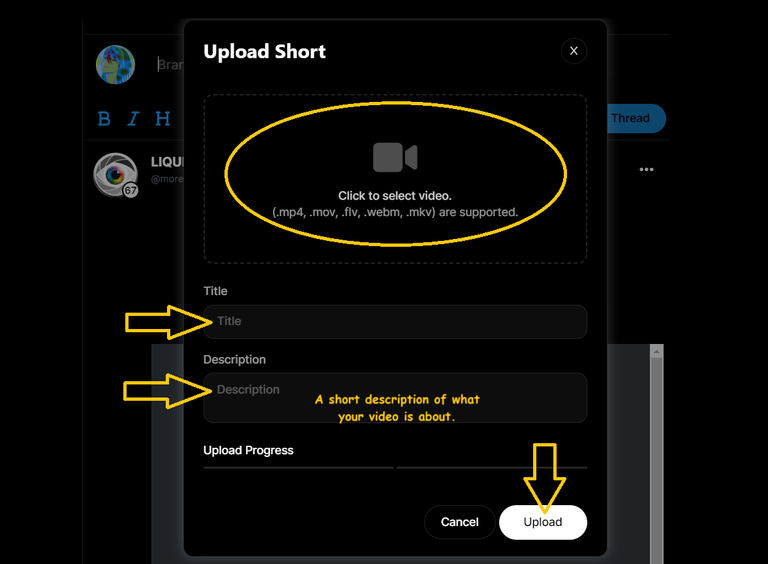
After inputting the necessary information, click on "Upload" and you will immediately see the progress of your video upload on the bar.
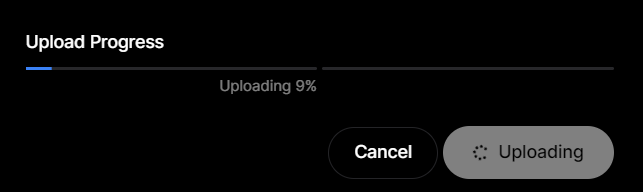
A popup notification appears after your video has been successfully added to the queue to be encoded. Per my experience, it didn't take long for my Shorts to upload on-chain. But maybe, it depends on the number of videos in the queue.
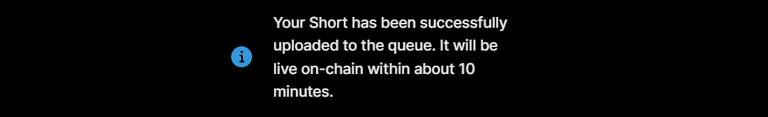
Anyway, you will be notified with a mention or tag from @leoshorts when the video has successfully been uploaded to the blockchain.
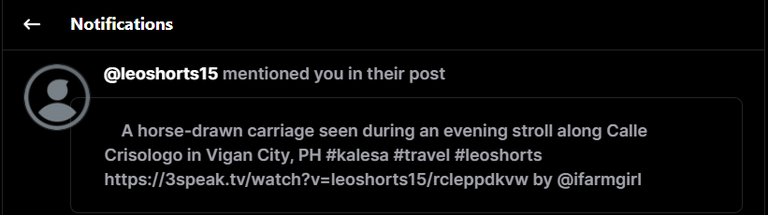
The video will show up on the threads' main feed and in your profile under "Shorts" tab. Here's how my few uploaded Shorts are displaying on my page through the INLEO interface.
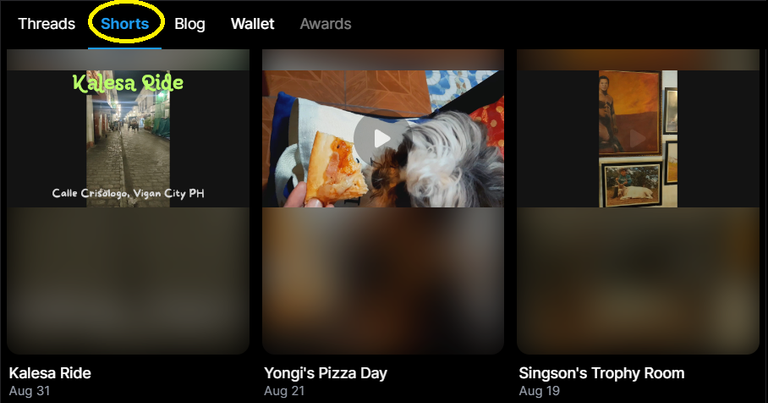
Shorts has a dedicated feed too which I read is TikTok-like. We can go there directly to watch short videos without being bothered by any other content. Each Short displays the number of views, likes (upvotes), comments, rewards amount, etc. We can filter them too (Latest or Trending).
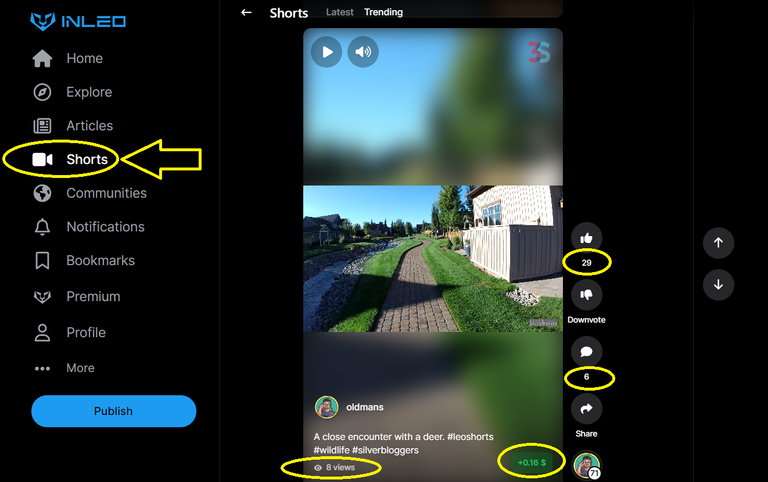
And while drafting this, I discovered Taskmaster has created a short video on how to upload a Short. You can check it here. It was trending on the Shorts feed with 73 likes and 22 views.
I think INLEO has added a fun and interesting feature and it will be great to see it being enjoyed and utilized by many of us. It was launched not so long ago so there may still be bugs but it is working pretty smoothly at my end.
Shorts are not limited to a certain subject, they could be anything. If you love to record stuff on video, you can now have a place to showcase them. We can even share other people's short videos (best to give credit to sources).
Give it a try. You never know, it could be your place to shine😉 Feedbacks are encouraged too so don't hesitate to share your thoughts or experience by creating a thread, a long-form post or even a Short with the #feedback hashtag so Khal or the devs can find them.
Thank you and hope this quick guide helps in a way or two :) Have a fab weekend!
Lead image created on Canva. Screenshots are from INLEO. 31082024/23:29utc
Posted Using InLeo Alpha
Congratulations @ifarmgirl! You received a personal badge!
Wait until the end of Power Up Day to find out the size of your Power-Bee.
May the Hive Power be with you!
You can view your badges on your board and compare yourself to others in the Ranking
Check out our last posts:
Parang reels sa FB hehe, galing. Umaupgrade na ang InLeo..
I haven't seen reels sa FB sis pero nice naman :) And oo, maganda din at na-add sa INLEO.
This is very authentic. Thanks for this powerful information, will certainly give it a try.
Glad you find it informative. Thank you and looking forward to seeing your Shorts on threads 😍 Feel free to give me a mention so I can visit 😉
!LADY
View or trade
LOHtokens.@ifarmgirl, you successfully shared 0.1000 LOH with @annievictory and you earned 0.1000 LOH as tips. (2/18 calls)
Use !LADY command to share LOH! More details available in this post.
So, I can upload videos of my music on thread
You sure can. Some even upload videos of them dancing😁
I’d be uploading my dance videos then😁😁
!LADY
View or trade
LOHtokens.@rafzat, you successfully shared 0.1000 LOH with @ifarmgirl and you earned 0.1000 LOH as tips. (1/4 calls)
Use !LADY command to share LOH! More details available in this post.
Looking forward to watching them :)
Thank you lots!
this is very helpful. thank you for sharing
!PIZZA
Always a pleasure. Thanks as well for checking it out :)
!PIZZA
$PIZZA slices delivered:
ifarmgirl tipped nwothini335
intishar tipped ifarmgirl
@ifarmgirl(3/5) tipped @intishar
ifarmgirl tipped adese
nwothini335 tipped ifarmgirl
Hehe. I explored it by my own and I uploaded 1/2 shorts only. I am thinking of sharing some more shorts I have on my mobile.
By the way, you explained everything well😉.
!PIZZA
That's fabulous! Let's see them on threads 😉
!PIZZA
Thank you so much for this comprehensive guide
You're welcome :) It's my great pleasure to have shared it.
!PIZZA
[@PowerPaul:]
Buddy! The @CryptoCompany Voting Service and its trail were here!
Thank you for your support & Hive a great day!
You like to support CryptoCompany?
Check out, reblog or vote some postings from the last 7 days about the CryptoCompany universe:
• Bro Bang Event 5 is over, 6 has started + EVENT & SEASON RANKINGS
• LIL: Wheel of Fortune for the Let's Make a Collage Community & When You Write About CryptoCompany or Design Images
• What content would you like to see on the main blog at @cryptocompany? Only main content? All content within the CCCEO u...
• Renderings for the Let's Make a Collage Community & Database from @cryptocompany | (Almost) daily fresh & new entries!
• LIL: Crane for the Let's Make a Collage Community & When You Write About CryptoCompany or Design Images
lolztoken.com
They'd crack each other up.
Credit: gillianpearce
@ifarmgirl, I sent you an $LOLZ on behalf of ccceo.voter
(3/6)
NEW: Join LOLZ's Daily Earn and Burn Contest and win $LOLZ
Thanks for this update friend. Never paid much attention to leoshorts but I will now. It all starts by motivations and you have. Thanks friend.
My pleasure, glad this gave you a bit of motivation :) Hope to see Shorts from you 😉
That's really wonderful to know and thank you for disemminating this piece of information, though I've been struggling with how to post from Leo frontend, I just can't seem to grasp it.... 😁l believe it's to do with old age...lol.