A MODERN LIGHT HEALER-UNA SANADORA DE LA LUZ MODERNA (ENG-ESP)

ENGLISH VERSION
Hello everyone, today I have the pleasure of posting again in this beautiful #Holozing community, and this time I'm bringing you a digital drawing of the Light Healer. Without further ado, I'll explain how I made my drawing.
SKETCH
On the first layer, I made the sketch. For this, I used the graphite pencil brush.

SKIN
After the sketch, I created another layer for the skin. I used the smudged pencil brush for the base color, a light pink hue. For the shadows, I used the regular airbrush brush with a color a little darker than the base color, and for the darkest shadows, I also used violet. In this step, I also made the nose using the same colors and brushes.

FACE
For the face, create a new layer above the skin layer. The first thing I did were the eyes, since I decided to draw them with my eyes closed. I started with the eyelashes using the eyelash brush, then used the regular airbrush and one of the eyeshadow colors on the skin to give volume to the eyelid.
For the mouth, I used the smudged pencil brush for the base color, then used the regular airbrush and a lighter color than the base color, and the regular airbrush to color the edges of the mouth, and a darker color in the center. Then, using the smudge tool, I mixed the colors and gave it a nicer shape.
For the lip gloss, I created another layer, and with the flat watercolor brush and a light yellow and white shade, I created the glosses. For these, I also used the regular airbrush brush.
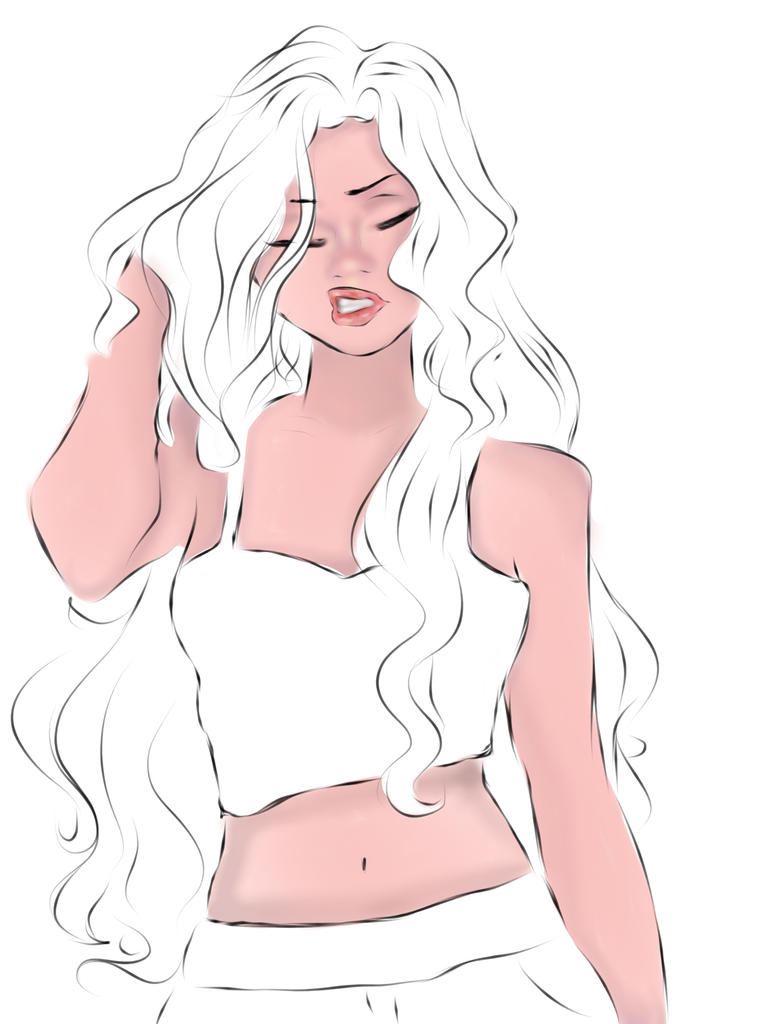
HAIR
For the hair, I created a new layer and moved it under the others. To color the hair, I used the Blended Pencil Brush for the base color, and with the Hair Detail 4 by Chris brush, I shaped the hair and added the shadows. For a better finish, I used the Hair Brush to add shine.
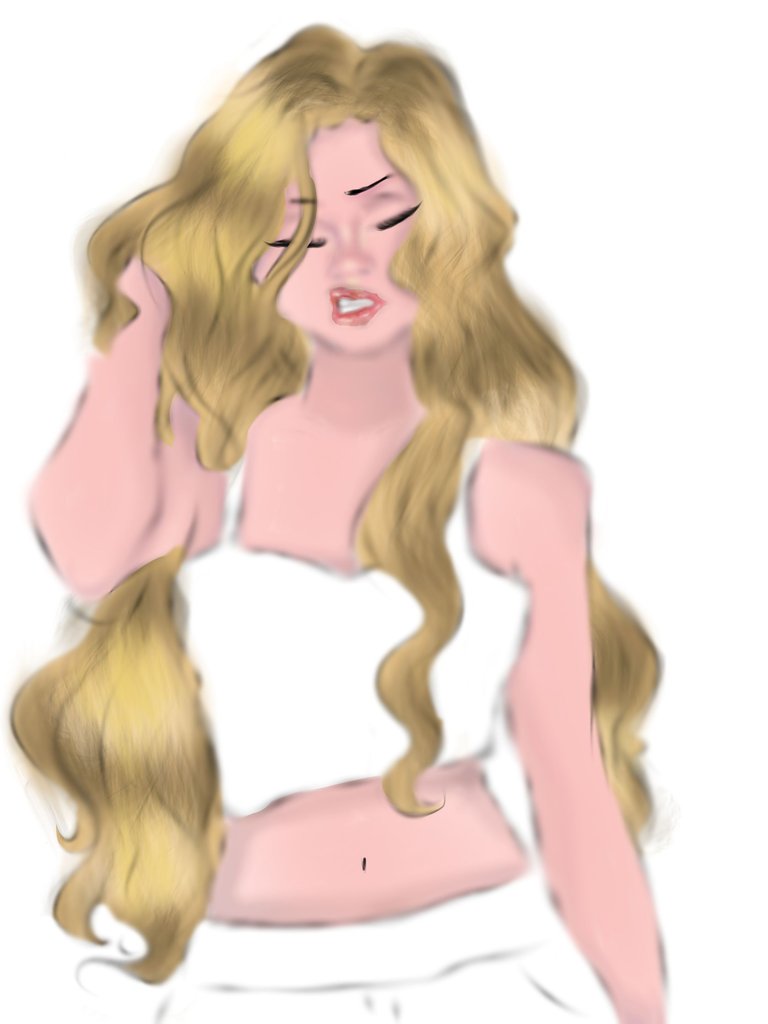
CLOTHING
For the clothing, I used the Blended Pencil Brush for the base color, and then with the regular airbrush and a darker shade, I added the shadows.

And this was the result of my drawing. I hope you like it as much as I do. All that's left is to wish you all a happy and wonderful day ☀️.

The text was translated by Deepl.com
VERSIÓN EN ESPAÑOL
Hola a todos hoy tengo el placer de publicar nuevamente en esta hermosa comunidad de #Holozing y está ves les traigo un dibujo dijital de la Sanadora de la luz . Sin más preámbulos les explico cómo realicé mi dibujo.
BOCETO
EN la primera capa realicé el boceto . Para este utilicé el pincel lápiz grafito.

PIEL
Luego del boceto cree otra capa para la piel . Utilicé el pincel lápiz difuminado para el color bace con un tono rosado claro . Y para las sombras utilicel el pincel aerógrafo normal con un color un poco más oscuro que el de bace y para las sombras más oscuras también utilicé el color violeta. En este paso también realice la nariz utilizando los mismos colores y mismos pinceles.

ROSTRO
Para el rostro cree una capa nueva por encima de la capa de la piel . Lo primero que realicé fueron los ojos ya que decidí dibujarlo con los ojos cerrados . Empecé por las pestañas con el pincel pestañas y luego con el aerógrafo normal y uno de los colores de Sombra en la piel le di volumen al párpado .
Para la boca utilicé el pincel lápiz difuminado para el color base y luego con el aerógrafo normal y un color más claro que el color bace y el aerógrafo normal le di color a los bordes de la boca y con un color más oscuro al centro de esta . Luego con la herramienta difuminado mescle los colores y le di una forma más bonita .
Para el brillo labial cree otra capa y con el pincel acuarela plana y un tono amarillo claro y blanco realicé los brillos para estos también me apolle del pincel aerógrafo normal.
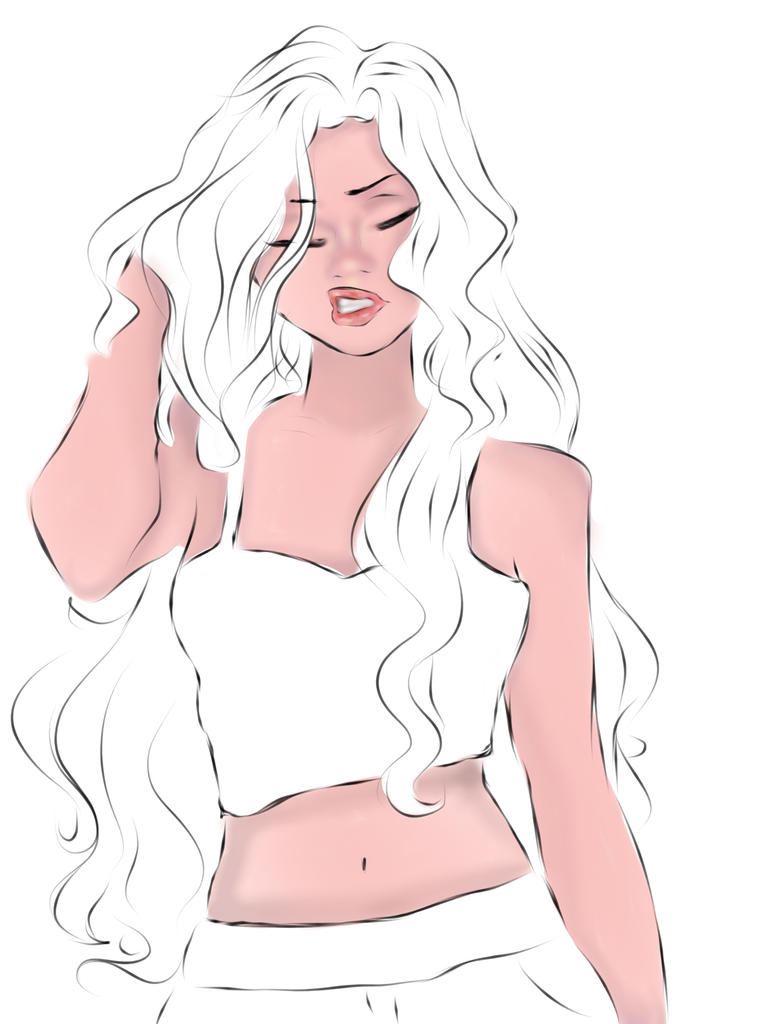
PELO
Para el pelo cree una capa nueva y la pase por debajo de las demás. Para darle color al pelo utilicé el pincel lápiz difuminado para el color base y con el pincel Hair detail 4 by Chris le di forma al pelo y realicé las sombras. Para un mejor acabado utilicé el pincel Hair para el brillo del pelo.
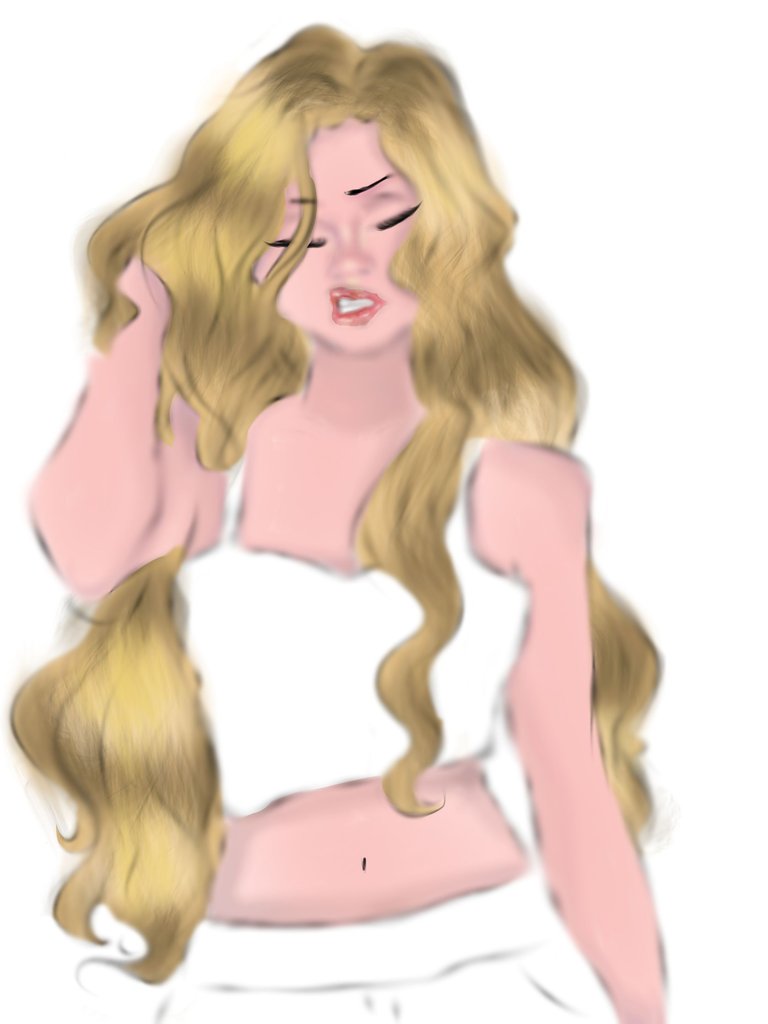
ROPA
Para la ropa utilicé el pincel lápiz difuminadopara el color base y luego con el aerógrafo normal y un tono más oscuro hice las sombras

Y este fue el resultado de mi dibujo espero que les guste tanto como a mí. Solo me queda decearles a todos un feliz y maravilloso día ☀️.

El texto fue traducido por Deepl.com