10 EASY STEPS ON HOW TO ONBOARD USERS TO HIVE USING THE DISTRIATOR APP
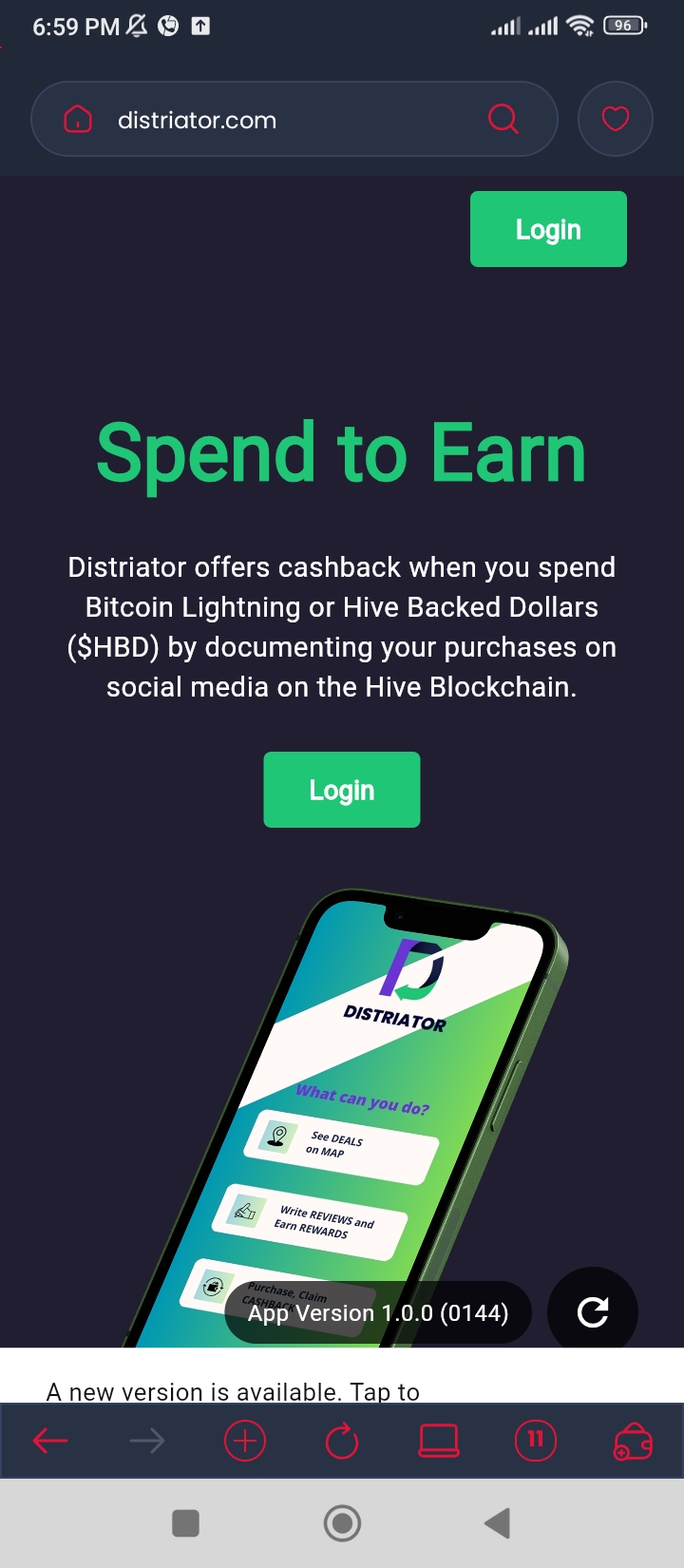
I'm going to take us on a quick and short journey on how to onboard members using the distriator app.
Step1- on your hive key chain tap on the icon I highlighted below
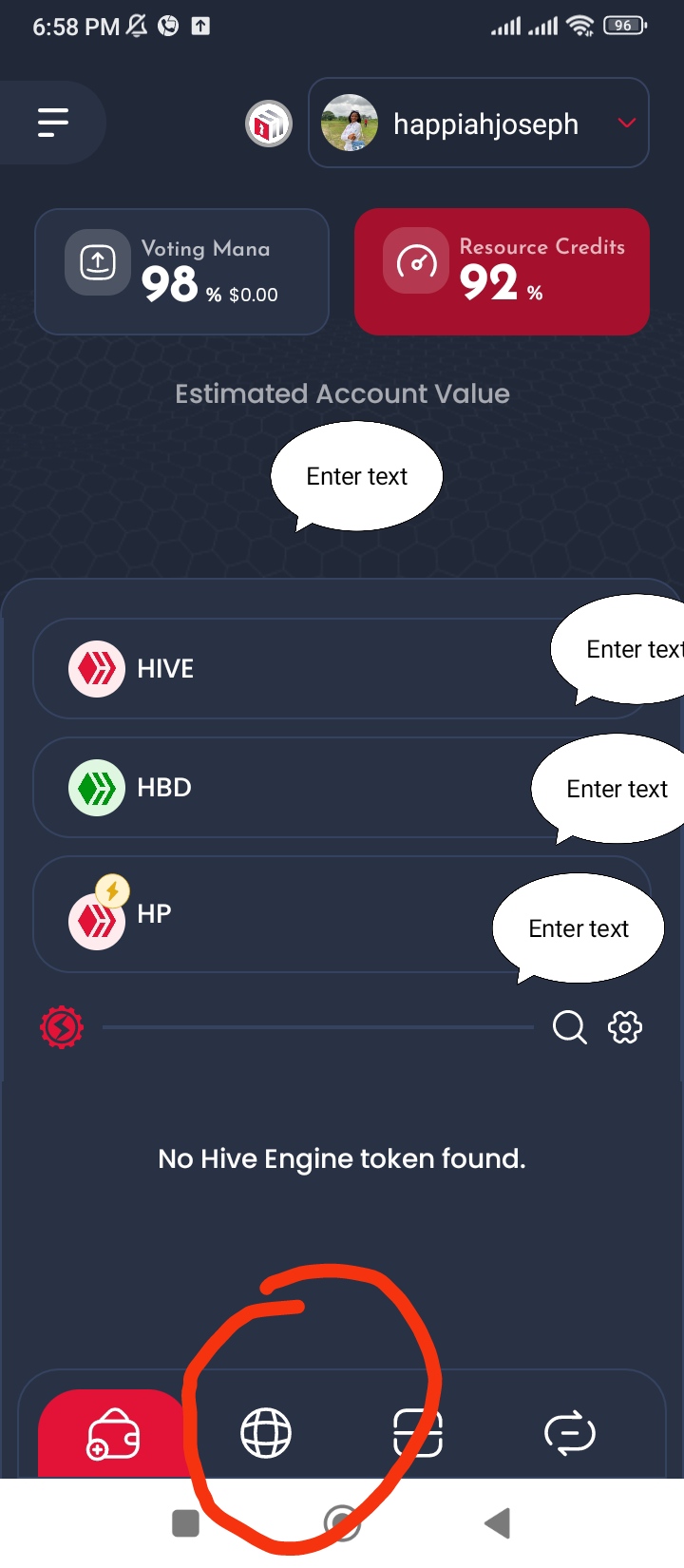
Step2: search distriator on the search
icon.

Step 3: login into your distriator app using your hive username and posting keys.
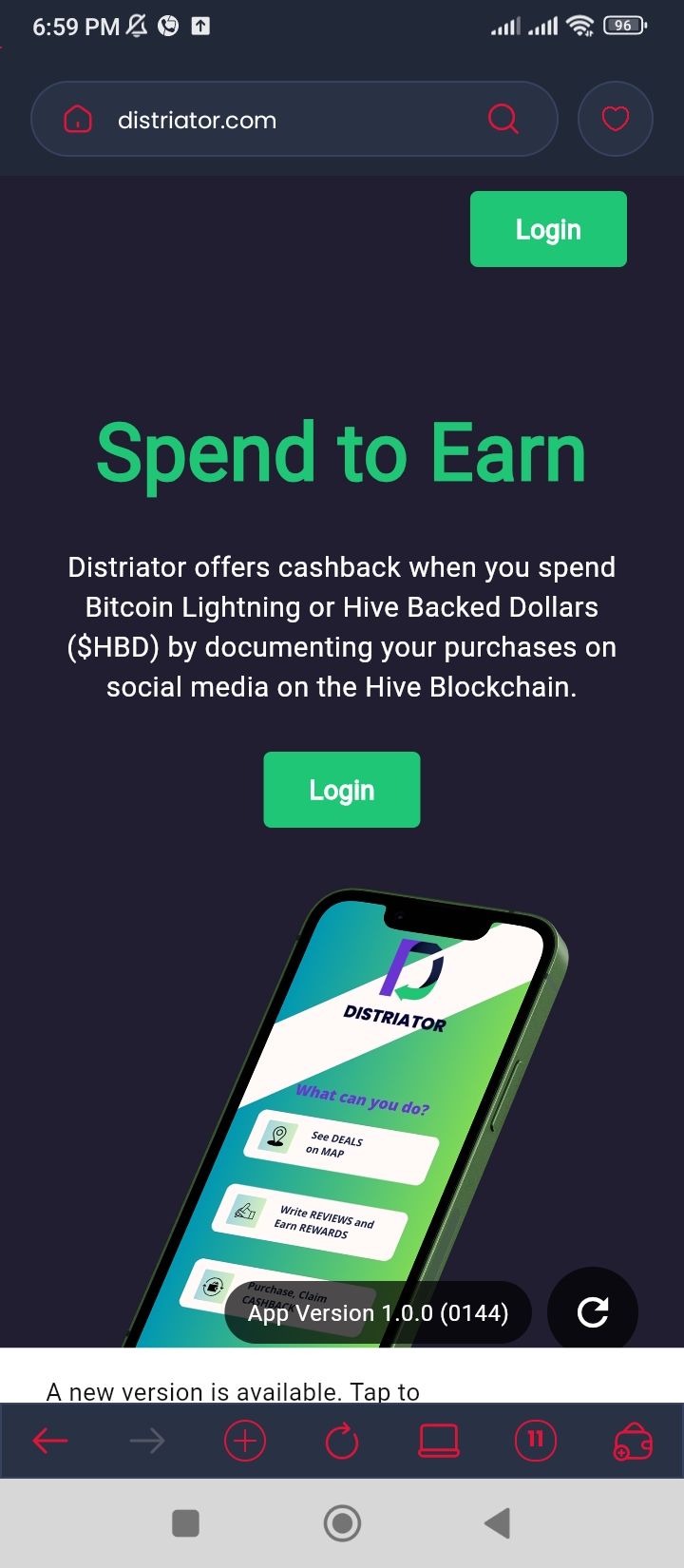
Step 4: tap on the icon I highlighted below
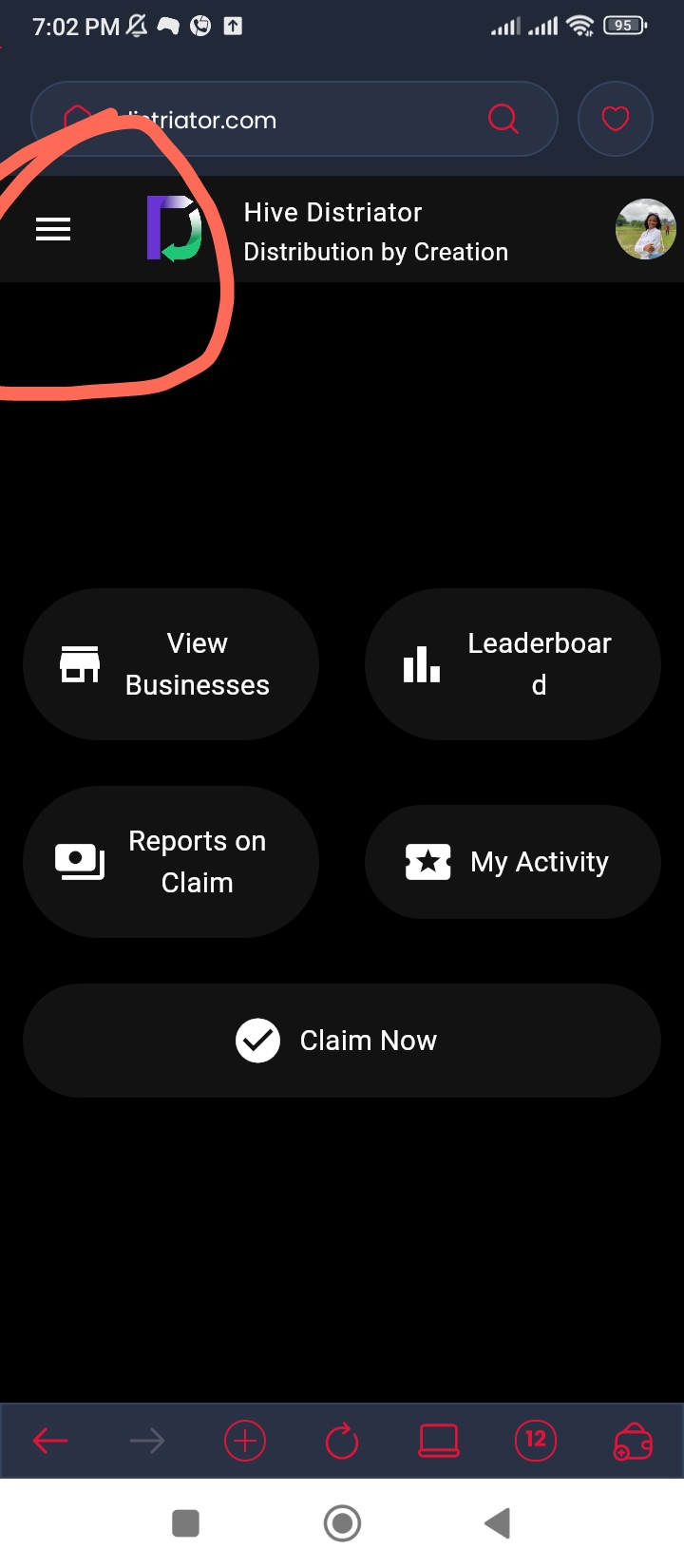
Step 5: tap on "sign up with spend hbd".
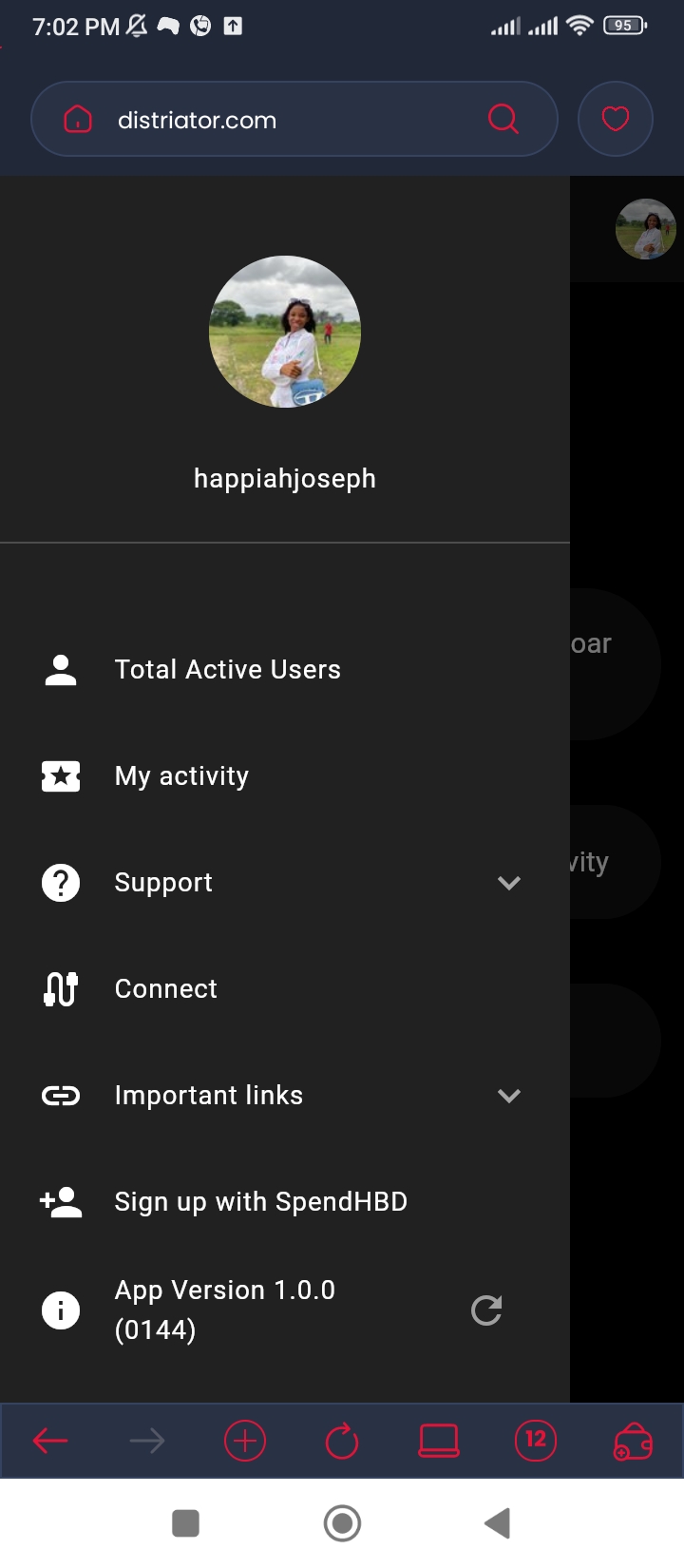
Step 6: put in the username of the person you are registering, email(optional) and your username.
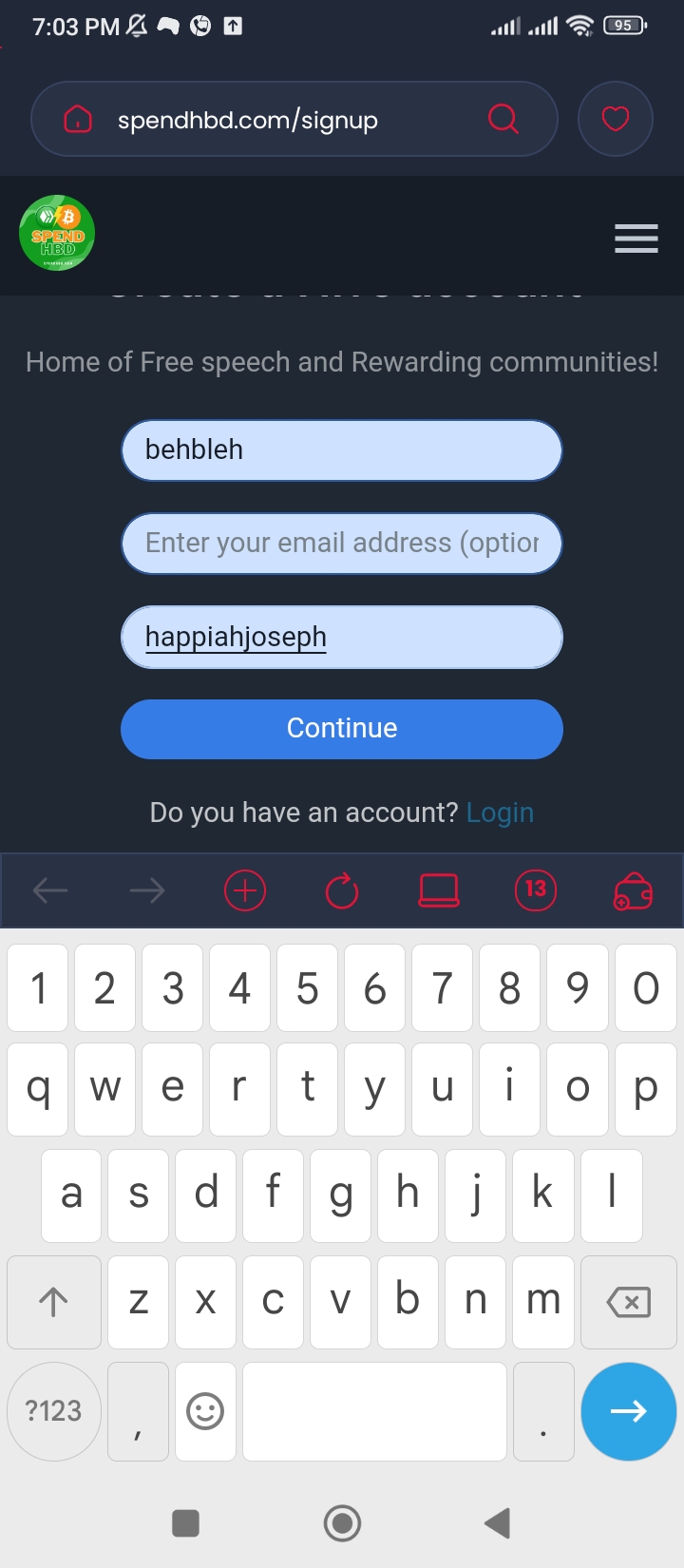
Step 7: tap on download keys, screenshot the QR code and send to another phone, and copy the keys and send to another phone.
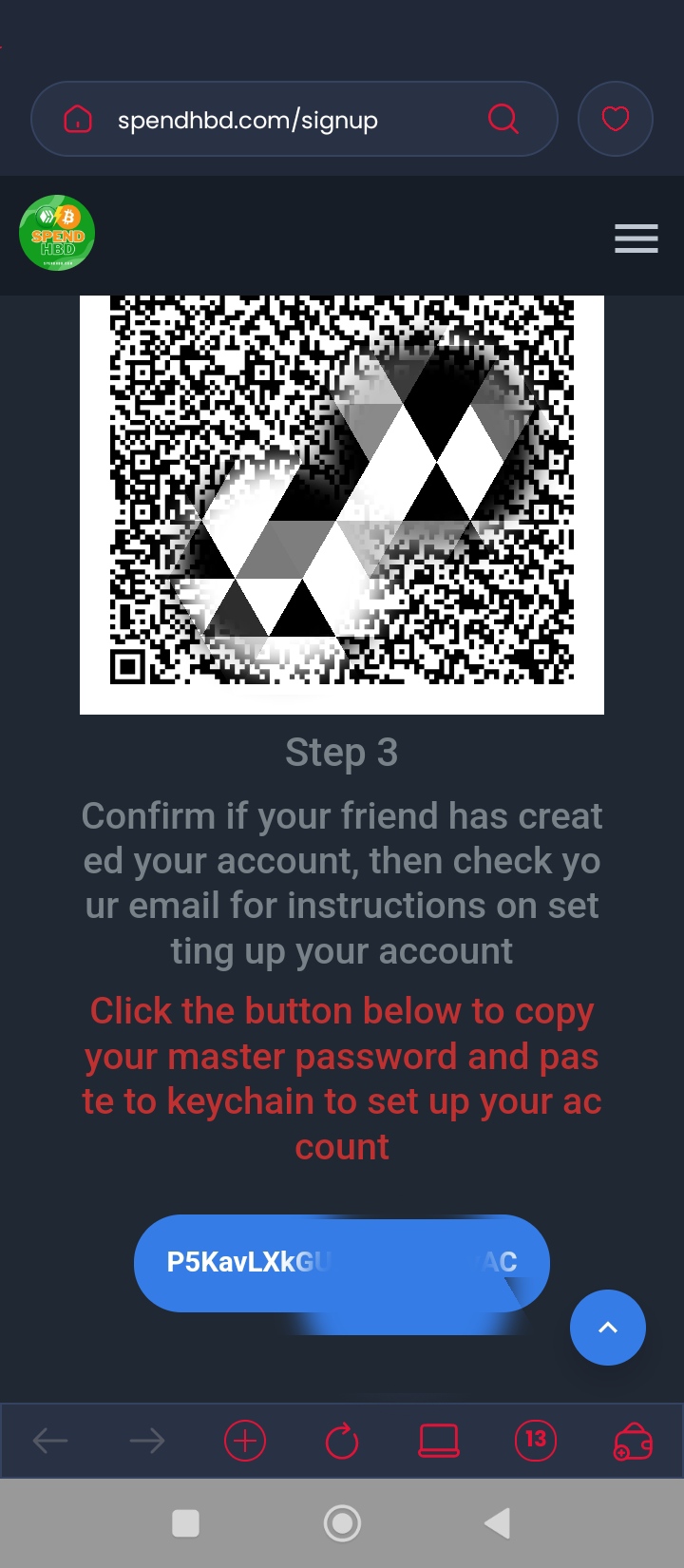
Step 8: go back to your keychain, tap on the scan engine and scan the QR code you sent.
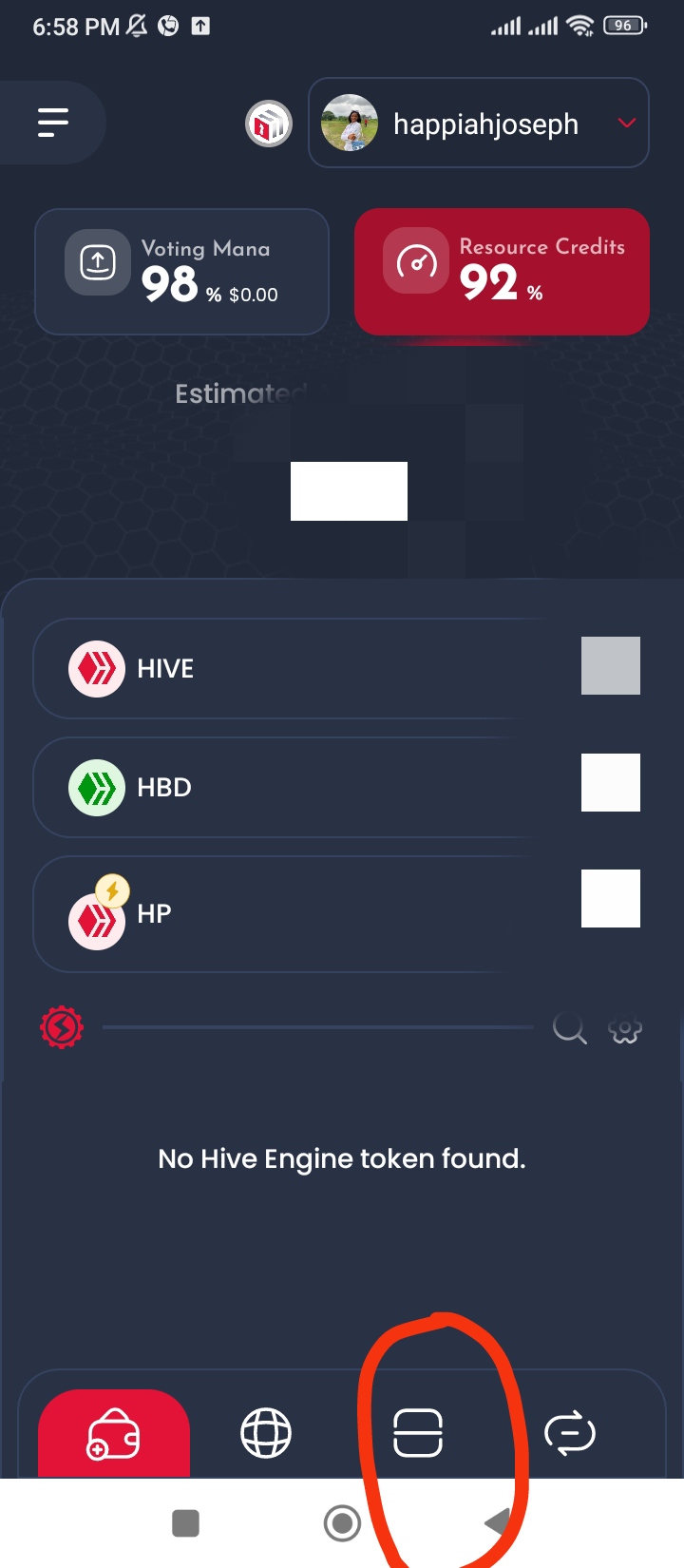
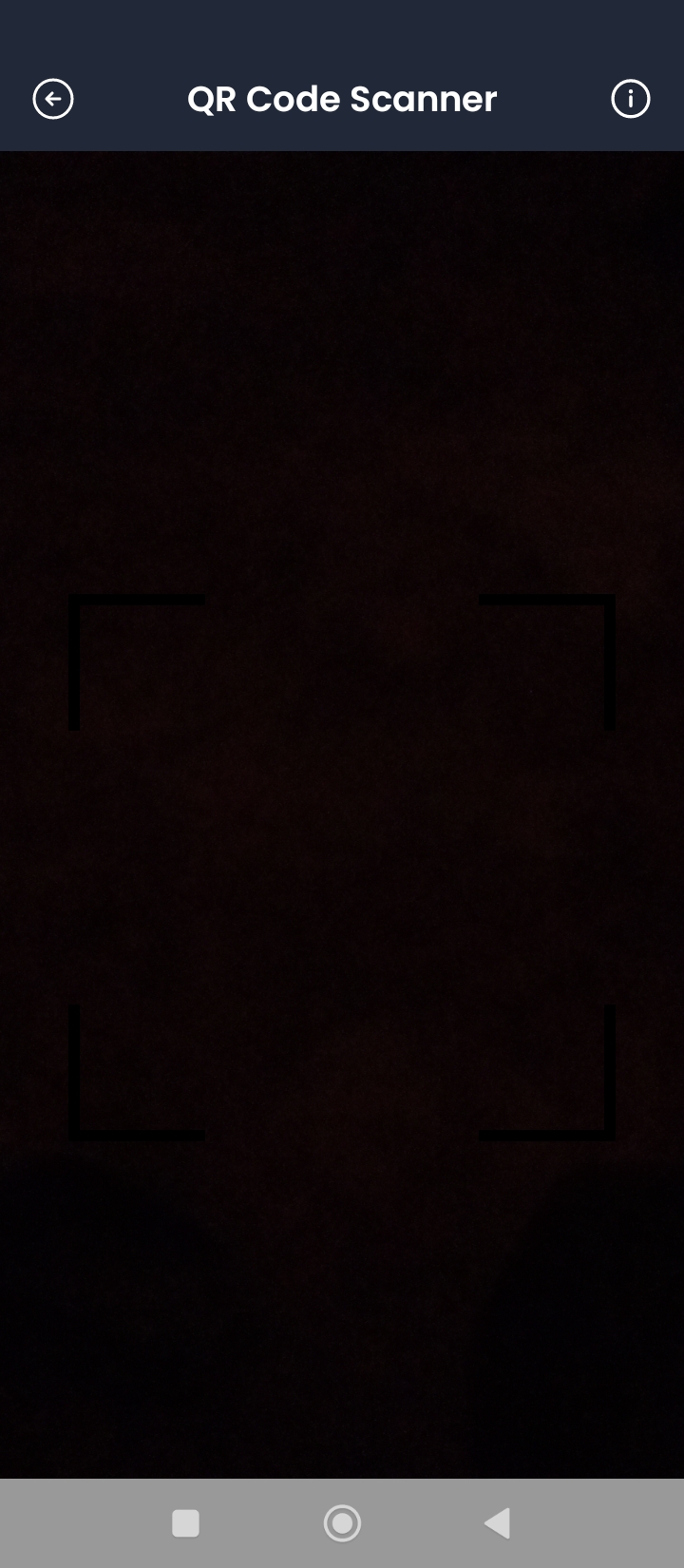
Step 9: delegate resource credits to the person you are onboarding, and pay either with 3 hive or with account token
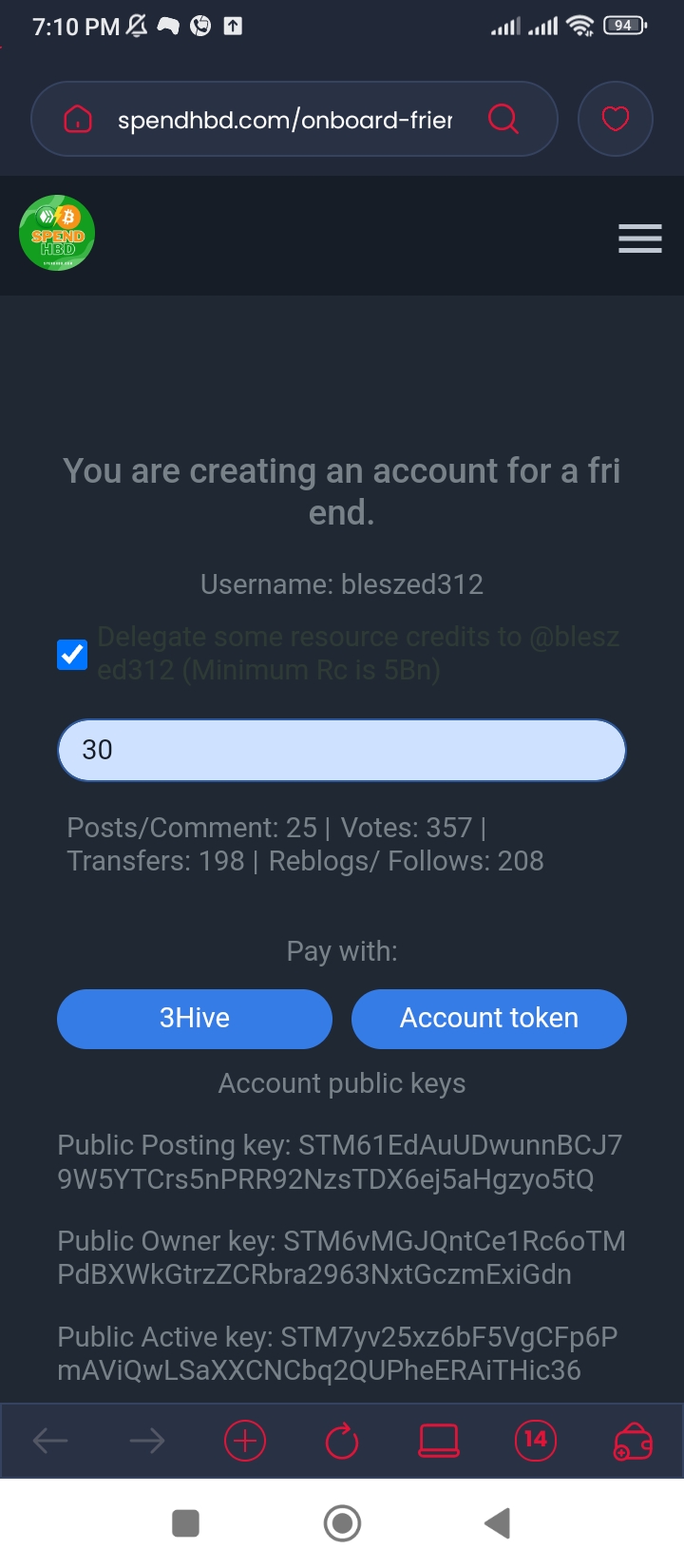
If you are paying with 3 hive, tap on the icon, and make payment, you have successfully created a hive account.
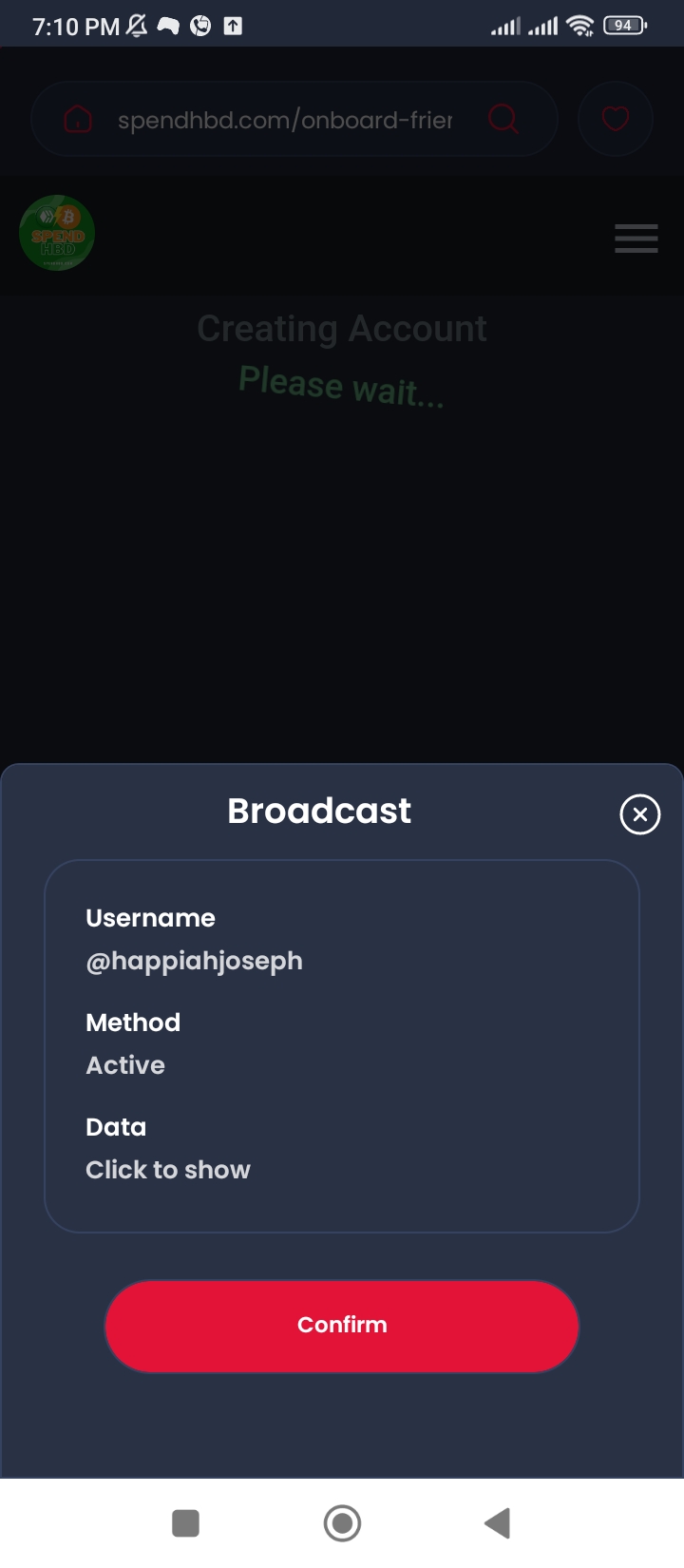
Step 10: login hive with the person's user and the keys you copied, and download the keys. Your user is ready to start posting on hive.
Thank you for reading this far.
Weldone dear. This is an easy step in which a new user can easily use to navigate the distrator app.
This is a very simple breakdown on how to onboard new members into Hive
Keep up
Congratulations @happiahjoseph! You have completed the following achievement on the Hive blockchain And have been rewarded with New badge(s)
Your next target is to reach 50 comments.
You can view your badges on your board and compare yourself to others in the Ranking
If you no longer want to receive notifications, reply to this comment with the word
STOPCheck out our last posts: