DATEVALUE function
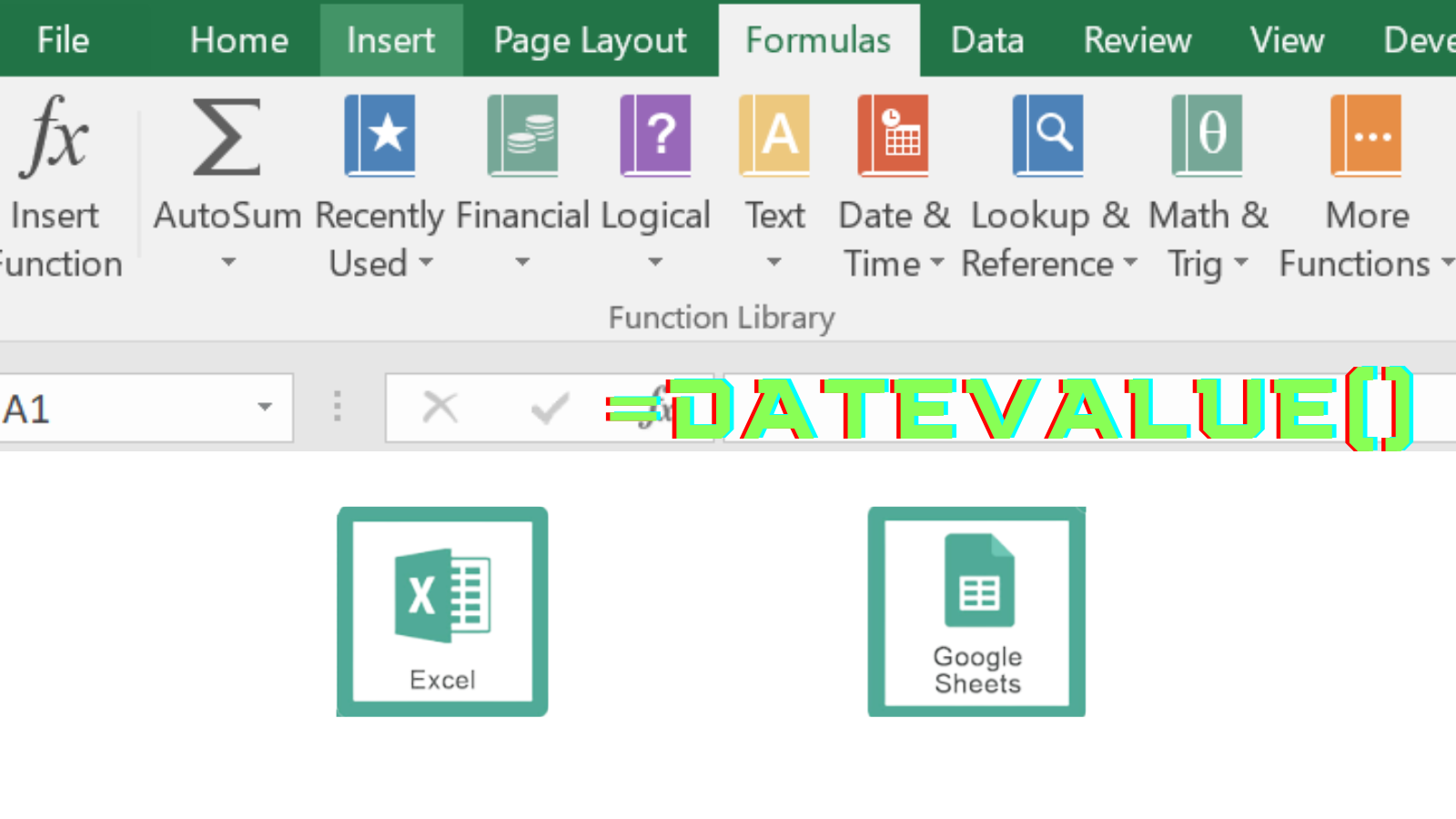
Function Type:
Date and Time
Description:
DATEVALUE function in Excel or Google Sheets is used to convert a date in the form of text to a serial number.
This is best used when you have separate cells / placeholders for Month, Date, and Year.
It works when you only have Month and Date, it will return the current year.
It also works when you only have Month and Year, it will return the first date of that month and year.
It is commonly used with concatenate function.
Be careful using this function sending the excel file to your Mac users as I have already encountered errors when my client opened his excel file on his Mac. It caused me a lot of hours figuring out what causes the error and it's only the DATEVALUE not being recognized by Mac excel.
Function Structure:
=DATEVALUE(date_text)
Arguments
date_text - A valid date in text format.
This means you need the date to be formatted in a recognized date format.
January 2023 : MMMM YYYY (with or without space)
Jan 2023 : MMM YYYY (with or without space)
1-1 : M-D
1/1 : M/D
Examples
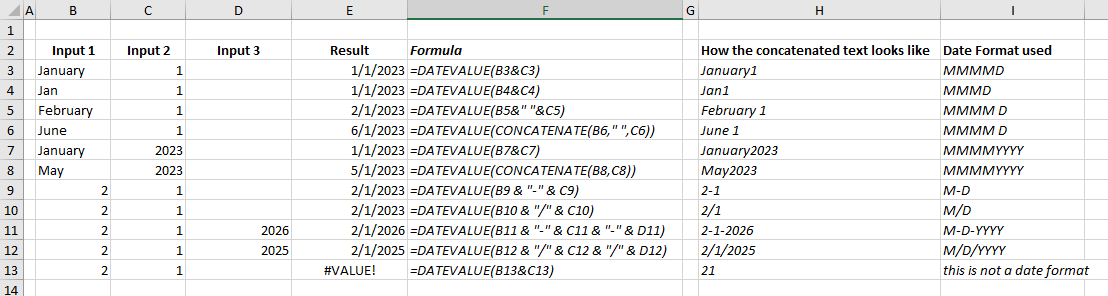
If you only have month in number, make sure to add "-" or "/" for it to be considered in date format. See the sample in row 13 of the screenshot. I left it in #VALUE! error to let you visualize.
Still need help with Excel and Google Sheets?
Get Instant Expert Help in Fiverr or PeoplePerHour platforms. Click one icon below.
We can also accept LEO, HIVE, HBD tokens as payment if we transact directly here in HIVE network.
This post is designated as a reviewer for Excel trainings I conduct.
Feel free to share with anyone. 😉
Earnings from Upvotes on this post are used to continue sharing Excel knowledge.
If you also want to earn HIVE in 7 days while blogging your favorite topics, join us here at Peakd.
Earn passive income by sharing your internet bandwidth with Honeygain
If you are looking for a charity to donate to, please consider Food for Hungry Minds.
Posted Using LeoFinance Alpha


Congratulations @excelsheets! You have completed the following achievement on the Hive blockchain And have been rewarded with New badge(s)
Your next target is to reach 2000 upvotes.
You can view your badges on your board and compare yourself to others in the Ranking
If you no longer want to receive notifications, reply to this comment with the word
STOPCheck out our last posts: