Unboxing My XP PEN 15.6 PRO V2 & XP-PEN ACJ01 Case
Drawing has been always my dream, but lack of talent has stopped me from going further than a few pencil drawing here and there mostly for fun and not to create art. Nothing has changed since then as talent is not something that comes with age, you either have it or you don't. Of course, you can learn, practice and develop some skills with time, but I wouldn't confuse it with real talent. However, with the technology of today, you can develop some skills that it's not possible with a simple pen and paper.
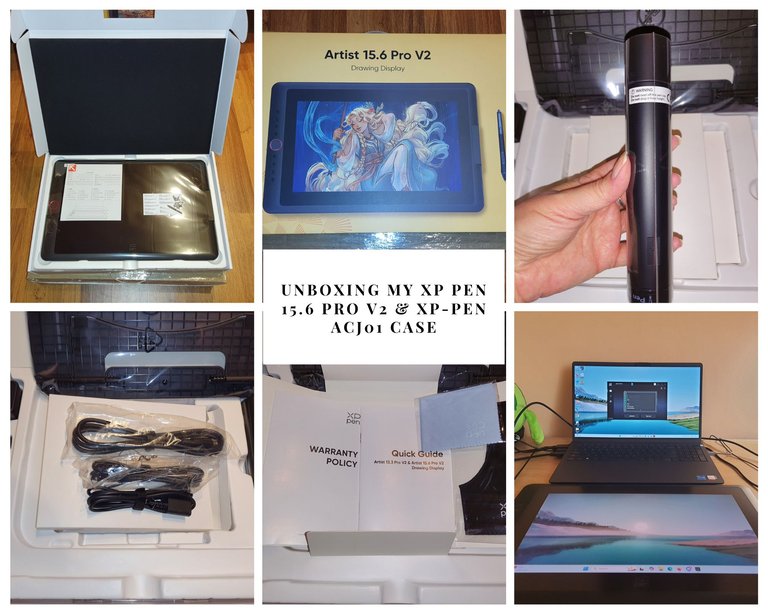
I'm not intending to debate talent in this post, just saying the purpose of buying this device is not to create art, it's just for fun and maybe creating abstract art, but at this point I wouldn't go that far. I bought it for fun and the rest will see.
The truth is, choosing the right one is a difficult task and gave me quite a headache. Not knowing anything about these drawing tablets made me do research for a whole month. You need to know, these are not cheap, therefore you need to know what you're getting yourself into, in order to avoid regretting later.
At first I had my eyes on an XP PEN 22, but after looking thoroughly into it, had to realize it's too big, too complex for me and that I'm not going to take full advantage of it. It would be like buying the latest edition of the best and most expensive smartphone, just to make calls. This is why I thought an My XP PEN 15.6 PRO V2 would be perfect for my needs.
My initial plan was to order it from the manufacturer, it was on sale too, but ran out of time, so the next best solution was a local e-commerce platform, local eBay if you like, so I did. Knowing how the courier services work, especially when it comes to delivery boxes, I had a lot of concerns, but the dealer had no such option, they are only delivering with courier to the buyer's address, which is an excellent choice.


When I saw the box in the courier's hand, I know most likely I'm safe. The box came wrapped in plastic and marked FRAGILE, which is crucial, when it comes to electronics or other fragile items.

They eve added a rope as a handle, to be able to carry the box easily. An excellent idea in my opinion.

The box was cushioned with a protective foam, to protect the actual product.
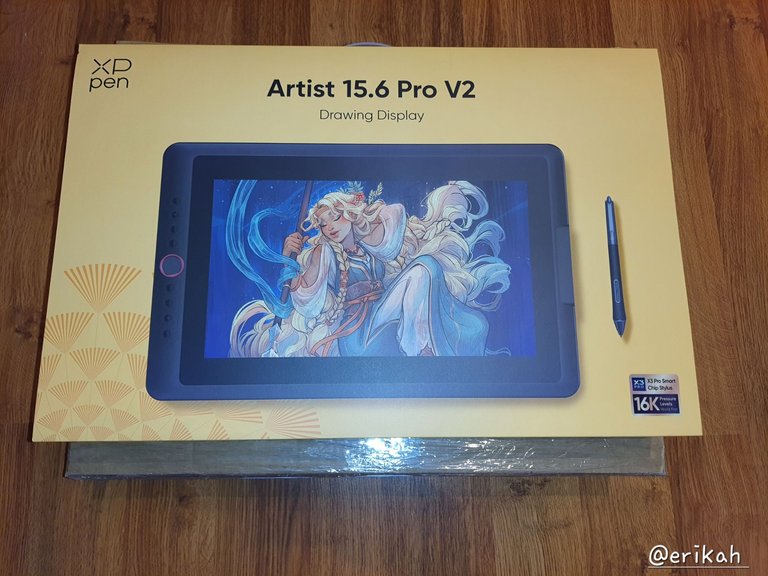
And voilà! My precious and long awaited XP Pen Artist 15.6 Pro V2! The design of the box is lovely. They have not only created a great (so far) product, but paid attention to the design and most importantly the packaging, which you're going to see soon.

What you saw in the previous photo is the cover of the product, which protects the box. The cover has the product's ID, which is covered in one of the previous photos.

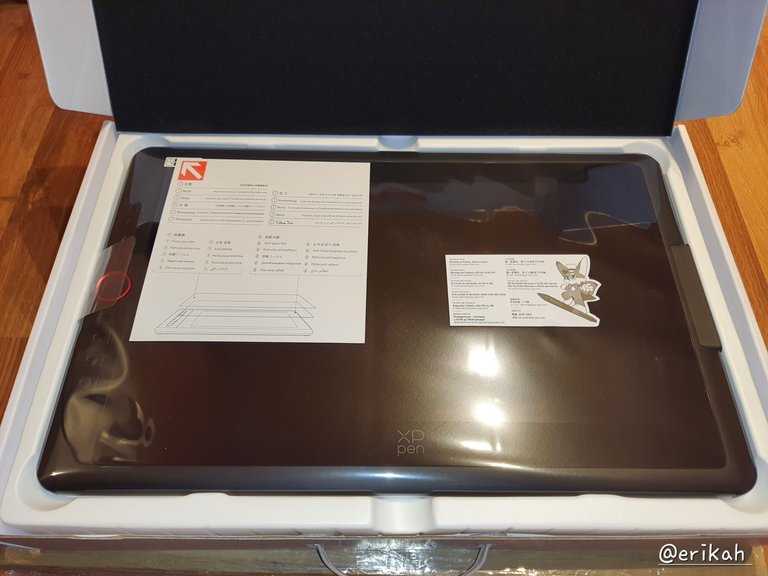
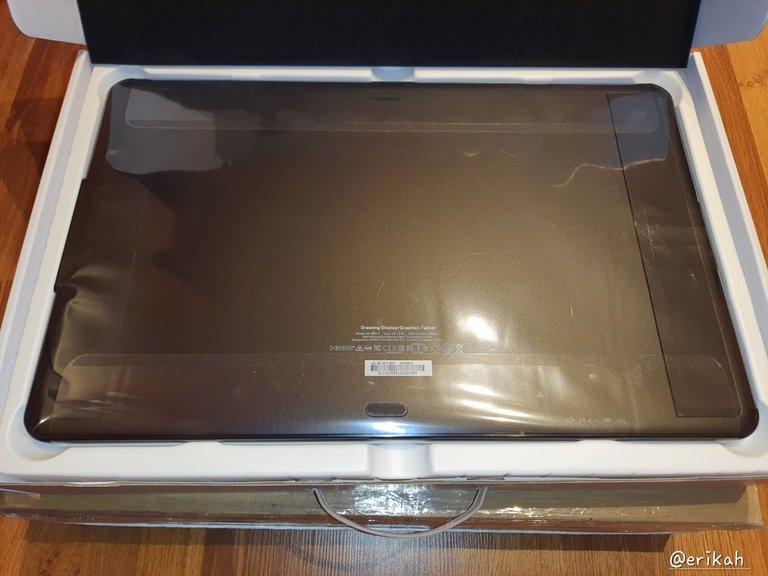
Inside the box, under a nice foam sheet, there's the drawing tablet, wrapped in plastic sheet, of course.

Under the tablet, there's another compartment, that contains the followings:

There's the foldable stand for the tablet, which I'm not extremely impressed with as it's a cheap plastic and has a single position, it's not adjustable, but I knew this before buying it, so it's ok for now. Next to it, there's the charger, which comes with 3 different heads. I am super impressed by this decision made by the manufacturer as this can give you a lot of headache, depending on where you live.



I'm jumping ahead and show you what I mean. You just choose which is suitable for you, assemble it with one click and you have your charger.

Under the foldable stand, you have two boxes and the case with the stylus and pen nibs.
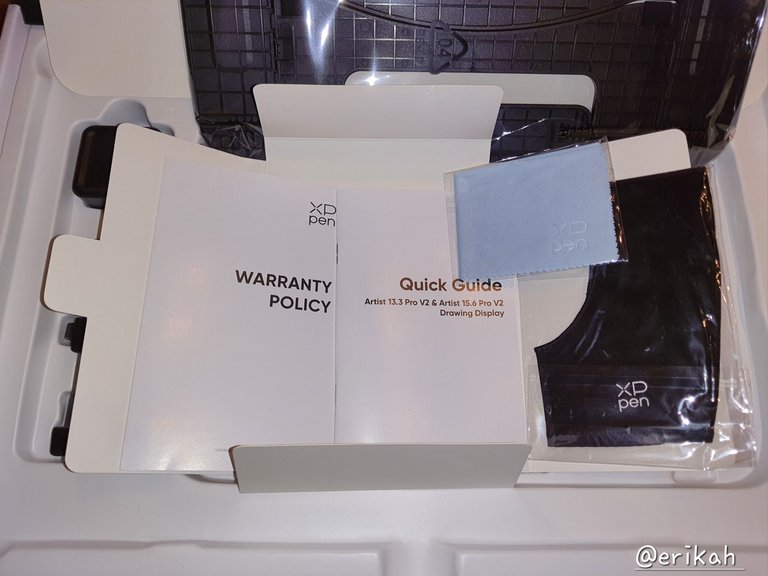
Those boxes contain the warranty policy, quick guide, the cleaning cloth and the drawing glove, all nicely packed.

Underneath, there are the cords, or cables you need to connect your drawing tablet to your computer or laptop.

The stylus has a robust case, which is needed as this tool needs to be protected.

The stylus case has caps on both ends. One end is where you take the stylus out.

You can (and you should) use the cap as a stylus holder, when you need to put it down for a minute.
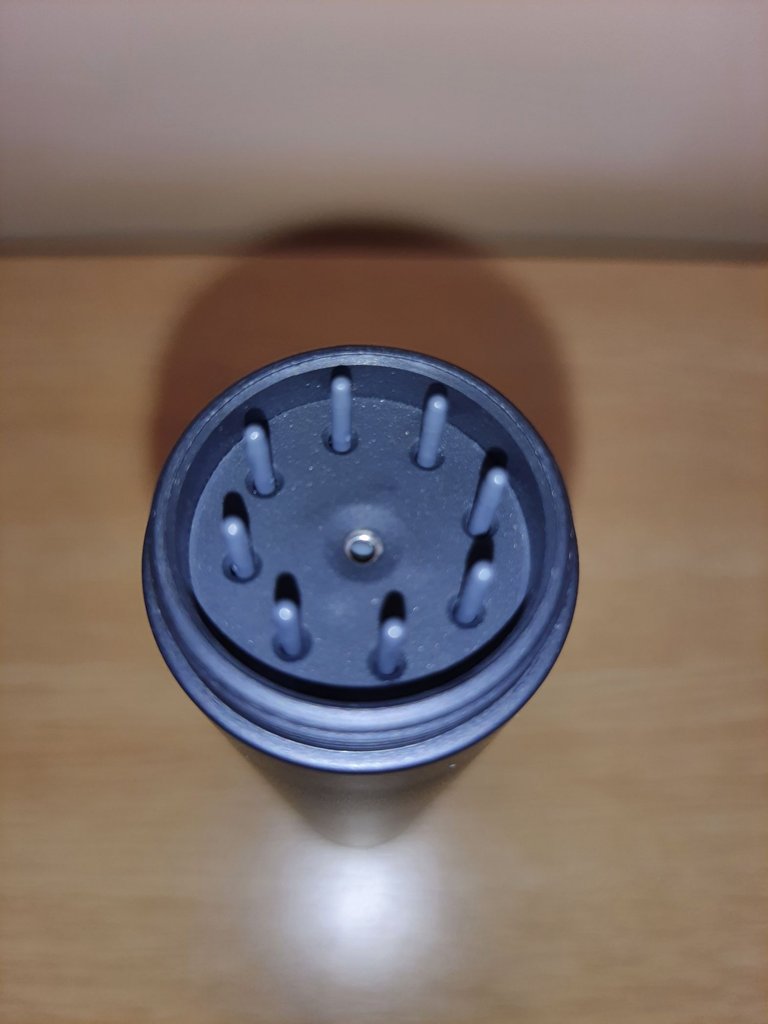
On the other end, you have 8 pen nibs.

And this is the stylus, which also has its own nib, so you have 9 nibs in total.

The tablet comes with another set of cables, which you need, in case your computer, or laptop doesn't have USB-C, which is my case, so I need this cable.

Honestly, it's a pain to have so many cables, but it is what it is.
Connecting the tablet to the laptop is not a difficult task, but you need some space on your desk for both and plus the cables. The biggest bear most of the drawing tablet users have, according to different forums is the NO SIGNAL issue, which appears when the two devices don't communicate properly. I had some concerns, but luckily I could connect my drawing tablet without any issue.
When it comes to software, every drawing tablet purchased gives you the right to use one out of two drawing softwares available for free. You can choose from ArtRage6 and openCanvas7 using your tablet's ID, or key, but the trick is, you can only choose one and once downloaded one, you can choose the other one.
After some digging and watching some tutorials available for free on YouTube, I decided to go with openCanvas7 and so far no regrets. It's too early obviously, but based on the features the other software has, openCanvas7 is better for me.
Let's see some technical details about the tablet:
- display: 15.4 inch
- net weight: 1.447 kg
- resolution: 1920 x 1080
- aspect ratio: 16:9
- full lamination and anti-glare film
- brightness 250 cd/m²
- color gamut coverage ratio (typical) 99% sRGB, 96% Adobe RGB,
96% Display P3- 16.7 milllion colors
- X3 Pro Smart Chip Automatic ID Recognition
After receiving the drawing tablet, it was obvious I will need a case as a delicate device that needs protection and can't risk scratching the screen. After a nice search, I found the perfect case for it.
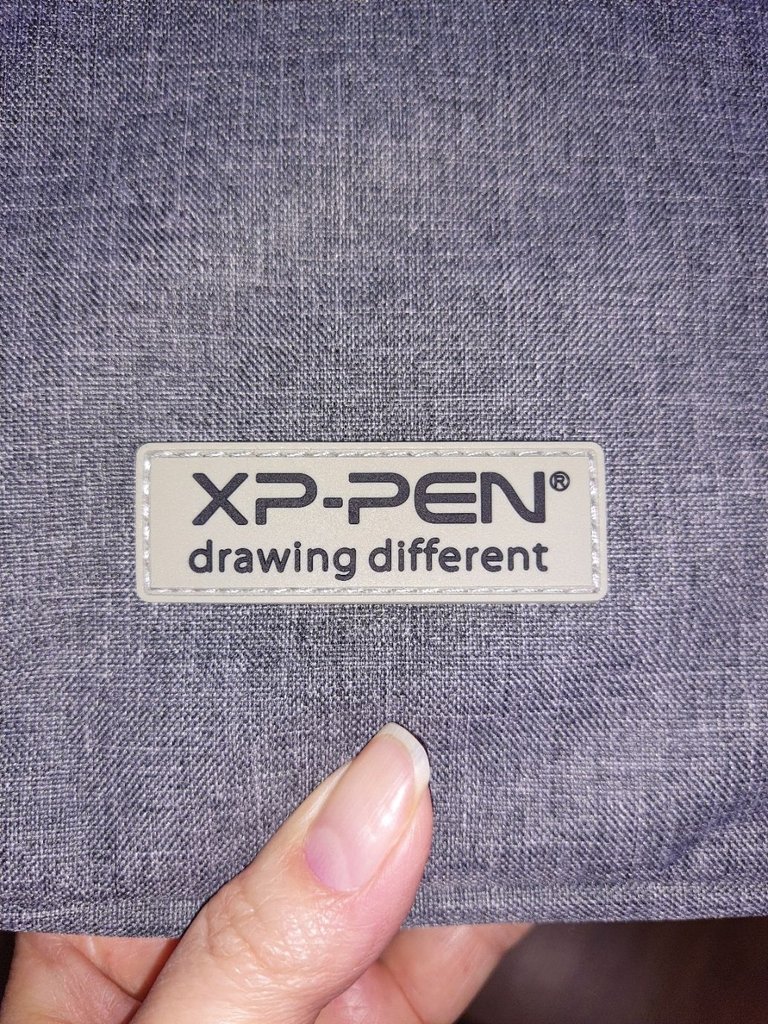
This is an XP-PEN ACJ01 case, from the same company and just perfect for my tablet.

After what I had to go through with my laptop case, I was afraid this drawing tablet case would arrive damaged like the other, due to sloppy packaging, but my fear was unfounded.
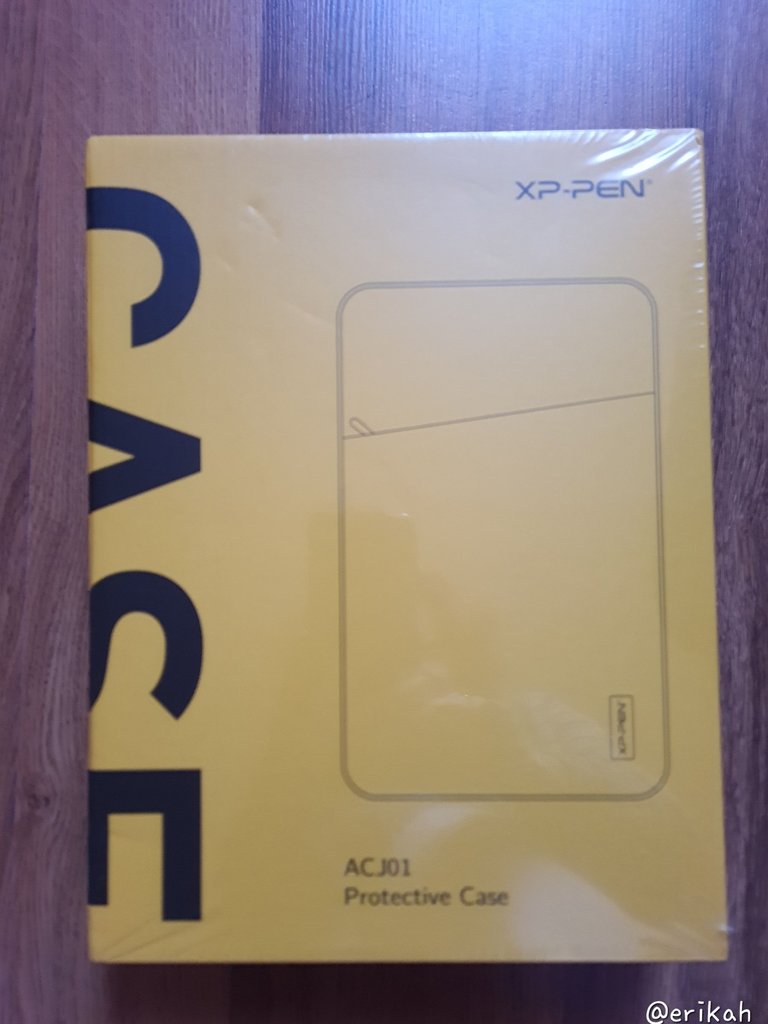



After opening the box I knew right away, I couldn't ask for more. Robust cardboard box, the case was packed in a plastic wrap inside as well.

Due to staying folded in the box, it looks a bit funny, but you can't have it all, can you?

The case has a pocket on the upper side, which is more like a place to store the glove, the cleaning cloth and maybe some papers. I would not put more in it, definitely not the cables, like you see in the photo I posted a bit earlier. That was just for demonstration purposes.

After installing the drawing app, I had some time to play around with what openCanvas7 has to offer, so this is not something I created with purpose, it's just a test.
Conclusion: so far I'm really satisfied with it. Had no major issues, actually had no issues at all. I love how much care and thought went into packaging, to keep the product safe. It's not a cheap tablet and it shows.

If you're a newbie, you may want to check out these guides:
- Communities Explained - Newbie Guide
- Cross Posting And Reposting Explained, Using PeakD
- Hive Is Not For Me
- How To Pump Your Reputation Fast - Newbie Guide
- Tips And Tricks & Useful Hive Tools For Newbies
- More Useful Tools On Hive - Newbie Guide
- Community List And Why It Is Important To Post In The Right Community
- Witnesses And Proposals Explained - Newbie Guide
- To Stake, Or Not To Stake - Newbie Guide
- Tags And Tagging - Newbie Guide
- Newbie Expectations And Reality
- About Dust Vote And Hive Reward Pool, by libertycrypto27

Wow! This looks so awesome. Congratulations! I can't wait to see the creations you will do with it.
I will check out the "XP PEN 22" version which you had wanted to buy earlier see if it would be cool for me.
A great review from you✌
Thanks! I bet it would be good for you, with your skills, I think it would be perfect if you can afford it.
Yeah, you didn't talk about the price you bought it. I would like to know that as well.
I paid like 400€ but the Artist 22 or 24 may be double, depending on where you live.
https://www.storexppen.eu/buy/artist-pro-24-2nd-4k.html
Okay, cool.
That's quite expensive, but I believe it is worth the value.
Looking forward to seeing your masterpieces!
Had my invoice just under the equivalent of 250 euros, i was given a quizzical look when I asked if the took HBd. Ho hum.
250€? 😱 That's quite a lot.
About my masterpieces 🫣 you will have to wait for it 😆
yes it was extortianate,
I will I am 👍
Awesome review, the device looks sleek and expensive. I have my eyes on the 12pro but let's see... Big congratulations, can wait to see what you create with this🙌
Thank you! It is indeed quality, so I'm expecting it to work well.
I hope you can buy the 12pro, these are good products. My only concern is, if these are sold by the US, then the new tariffs are going to raise price a lot.
que bueno, felicidades!
Cool is very nice wires then sure to get used to it