mi dibujo del robot THE HEAVY JOHNNY
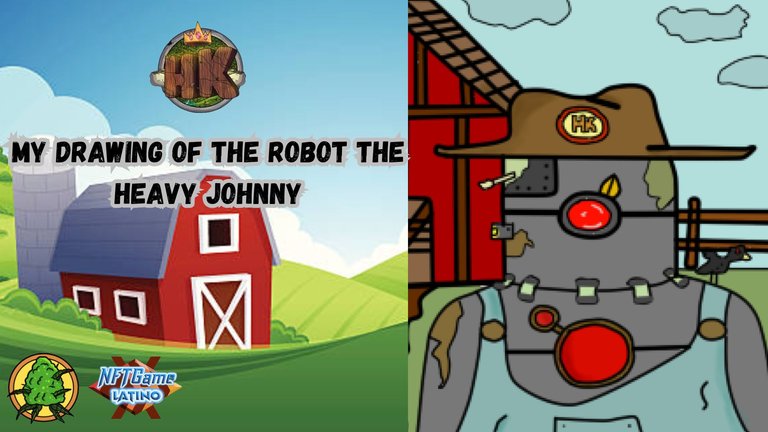
hola amigos dibujantes
El día de hoy les quiero comentar un poco sobre mi dibujo del reto semanal de Hashkings en este dibujo les cree un dibujo de un robot muy genial con detalles y un fondo que creo que los sorprenderá y es muy genial el final de nuestro dibujo y es muy cool.
Yo sé qué hay veces que no dibujo bien, pero esta vez verán como quedo el dibujo y se ve muy profesional, na mentira se ve como los demás dibujos que hago, pero con mucha creatividad y esfuerzo y me costó hacerlo, pero aquí se los dejo chicos.
Paso 1: primero te recomiendo hacerlo en una hoja y luego empezar a dibujar en tu PC o teléfono o también a mano, pero es mucho mejor porque si no sabes dibujar bien al digital te va a costar mucho y por eso te lo explico luego haces el boceto y cuadra las partes que se vean feas o descuadradas y haces tu dibujo.
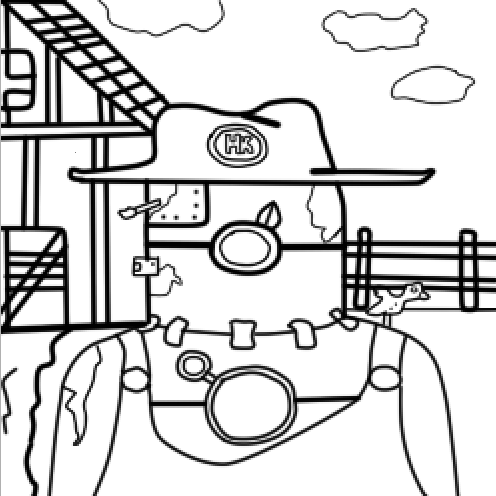
Así se ve
Paso 2: luego de qué ayas echo el boceto de nuestro dibujo, ahora marca las partes que vas a pintar, primero para que se te halla echo más fácil pintar el dibujo y luego pintas las partes que te guste pintar primero para que se vea más genial.
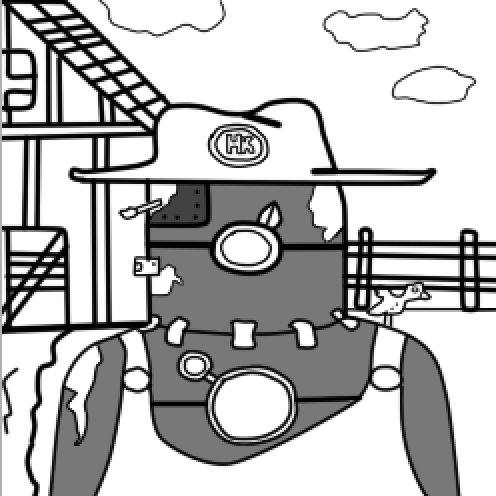
ahora vean como está quedando
Paso 3: luego empiezas a pintar y a remarcar las partes que se te hayan faltado para que se vea mucho más genial y profesional y luego de esto haz unos detalles para qué el dibujo se vea más cool y después hazle unas pequeñas sombras.
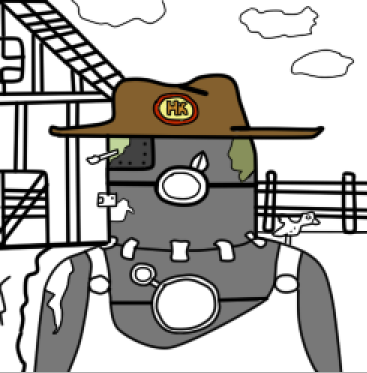
paso 4: después de hacer lo que les dije yo empiezo a pintar las cosas más fáciles para luego terminar más rápido y fácil, después de que esto se vea así lo arreglan para que tu dibujo se va más genial y no tan sencillo como se ve un dibujo normal yo le hago sombras no sé ustedes si hacen lo mismo para que se vea un poco más genial.
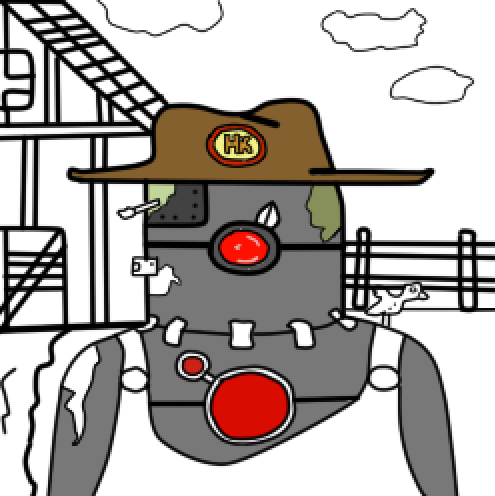
bueno, amigos espero que les alla gusto este dibujado gracias por leer
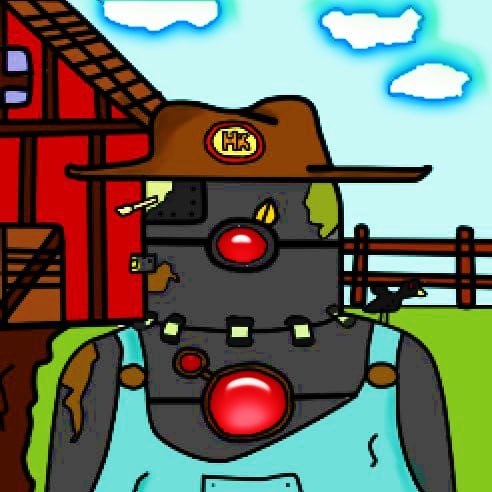
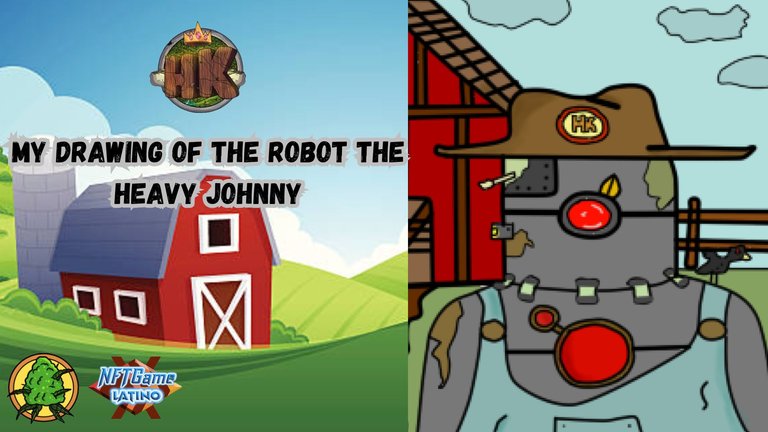
hello drawing friends
Today I want to tell you a little bit about my drawing of the Hashkings weekly challenge in this drawing I created a drawing of a very cool robot with details and a background that I think will surprise you and it's very cool the end of our drawing and it's very cool.
I know there are times when I don't draw well, but this time you will see how the drawing looks very professional, it looks like the other drawings I do, but with a lot of creativity and effort and it cost me to do it, but here I leave you guys.
Step 1: first I recommend you to do it on a sheet of paper and then start drawing on your PC or phone or also by hand, but it is much better because if you do not know how to draw well digitally it will cost you a lot and that's why I explain it to you then do the sketch and square the parts that look ugly or unadjusted and make your drawing.
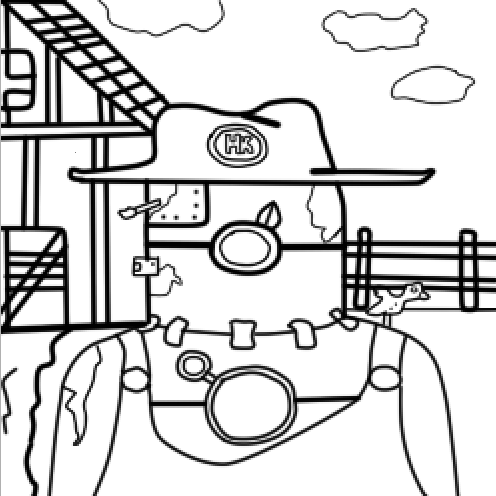
This is how it looks
Step 2: after you have sketched our drawing, now mark the parts you are going to paint, first to make it easier for you to paint the drawing and then paint the parts you like to paint first to make it look cooler.
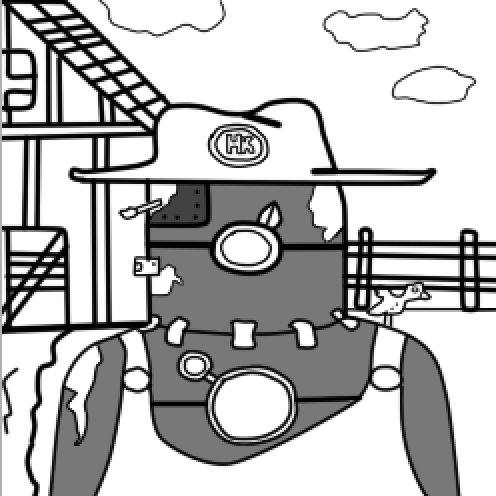
now see how it is looking
Step 3: then you start painting and highlighting the missing parts to make it look cooler and more professional and after that make some details to make the drawing look cooler and then make some small shadows.
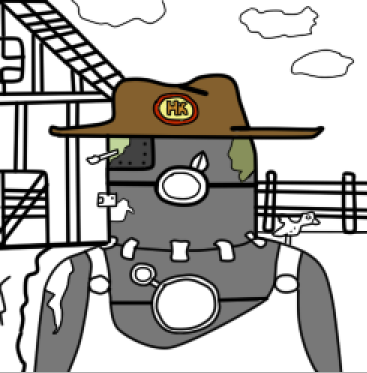
step 4: after doing what I told you I start painting the easier things to then finish faster and easier, after this looks like this fix it so your drawing goes cooler and not as simple as a normal drawing looks I make shadows I don't know if you guys do the same thing to make it look a little cooler.
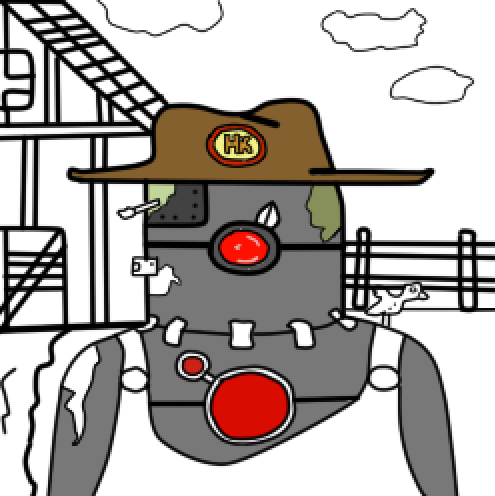
well, friends I hope you liked this drawing thank you for reading
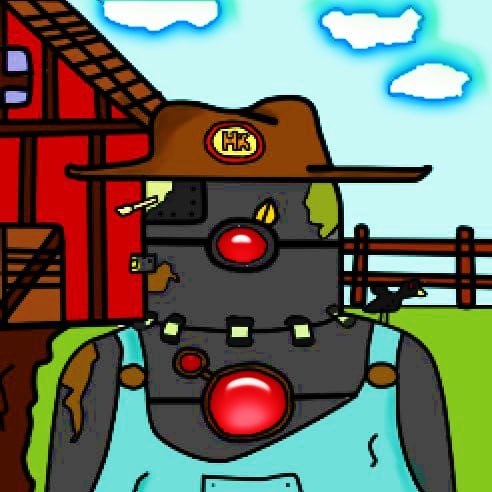
Oye me encanto el brillo ese que le pusiste en los bombillos rojos o mejor dicho el ojo que tiene este robot, de resto quedo genial el diseño, algo que me llama bastante la atención es que tú los bocetos los haces de una vez en el editor o sea en la PC, a mí se me dificulta hacerlo en PC por lo que primero lo realizo el diseño en hoja con lápiz y luego lo digitalizo, supongo que me hace falta más practica par poder hacerlo así... Suerte bro.
Gracias mano, suerte también para ti, tu también haces dibujos muy buenos, a mi se me dificulta pasar de dibujo a digital, es por eso que lo hago de forma directa en la PC