How to add "Poll" to your micro blog (threads).
Hello my dear friends in the #photographers community, it's a lovely day to share some thoughts that will enable us to grow and generate passive income in the near future. During our AMA on space, @khaleelkazi the founder of the inleo community, talk about how to make our page view to start generating income as time goes on. So I decided to bring it home because we need to start adding polls to the photos we thread because polling is another was of generating Page views. So please stays close as we go through some steps although most of us knows about it, so this guide is majorly for our new users.
One thing I discovered with poll on threads is, it enable people to express their opinions with just a single click.
By adding poll to your photograph, will help people to engage more and in the near future, is gonna help you to engage some revenue from the page view. Because after 7 Days, your post will expire in teams of voting. You can't vote on any artists that is more than 7 day. But with the help of the poll effect, in years to come as long as the inLeo remains, you are going to be earning some rewards from the clicks on your photos as people view and rate it.
I use threads to generalize the photographs we post on the inleo.io microblogging section.
- After upload your photograph, click on the poll icon. But if it didn't show at first sight, click on the right headed arrow and it will roll out.
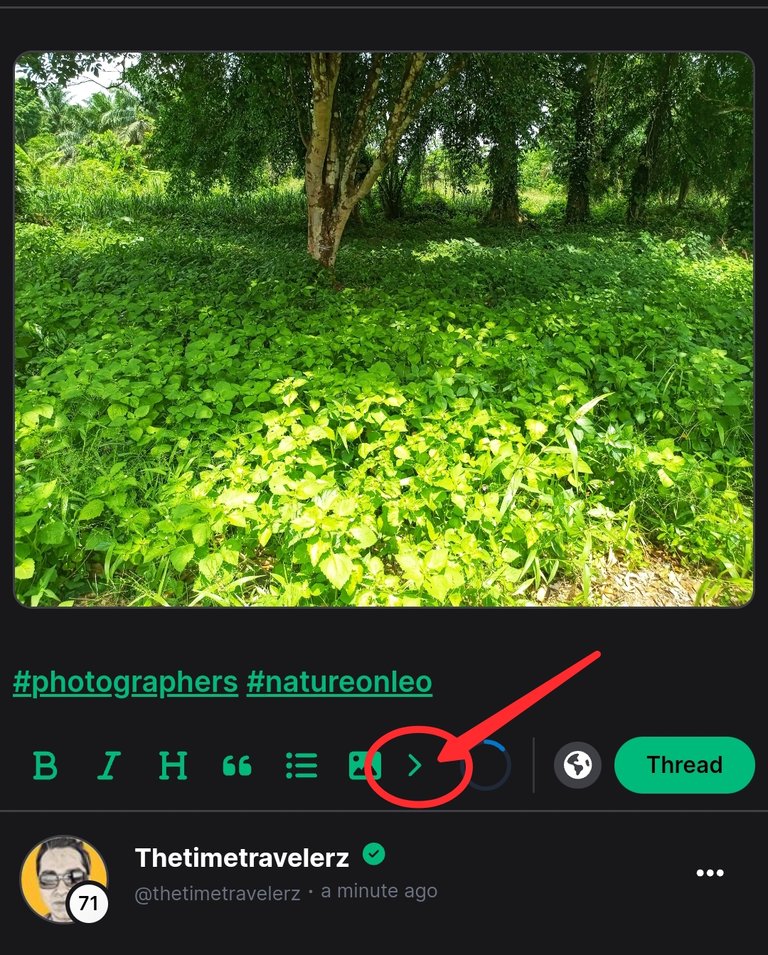
- Click on the poll icon
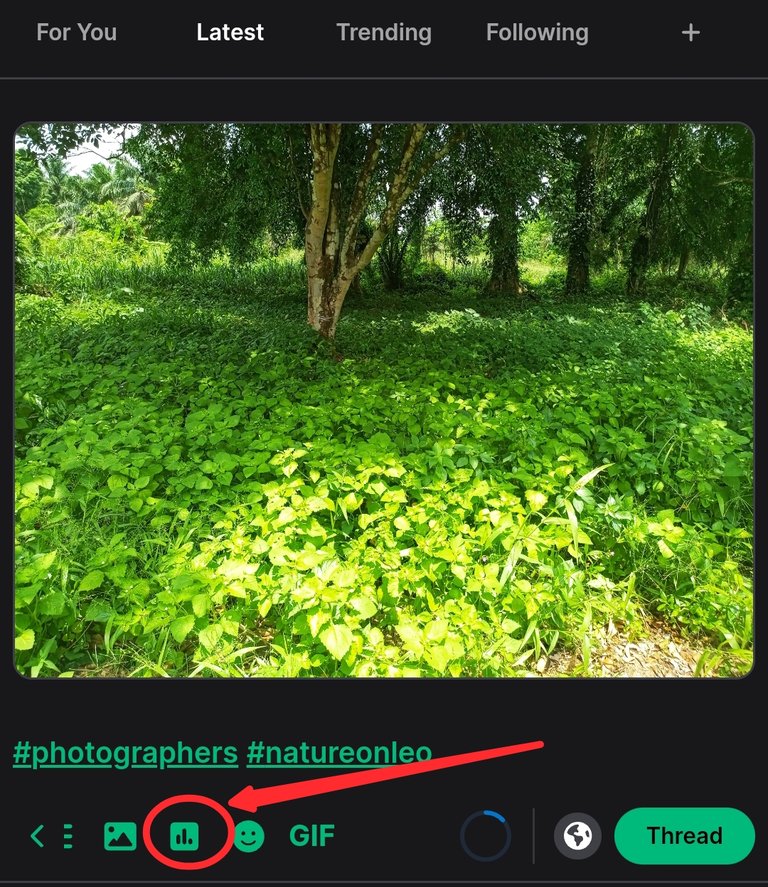
- You can click on "add choice" in other to increase the number of bars

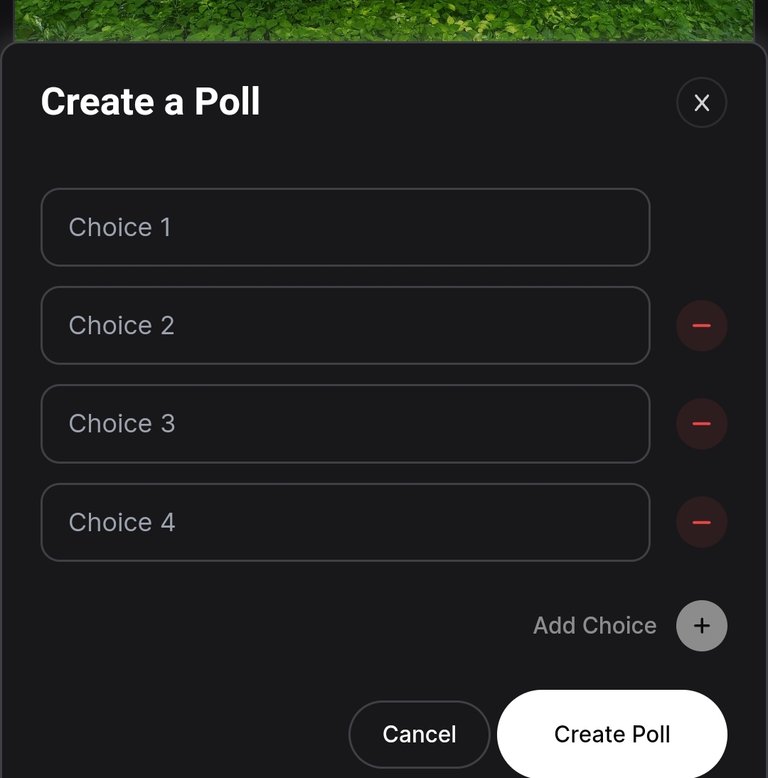
- Feel free to insert what ever you what to put. It can be a sign, symbol or characters.
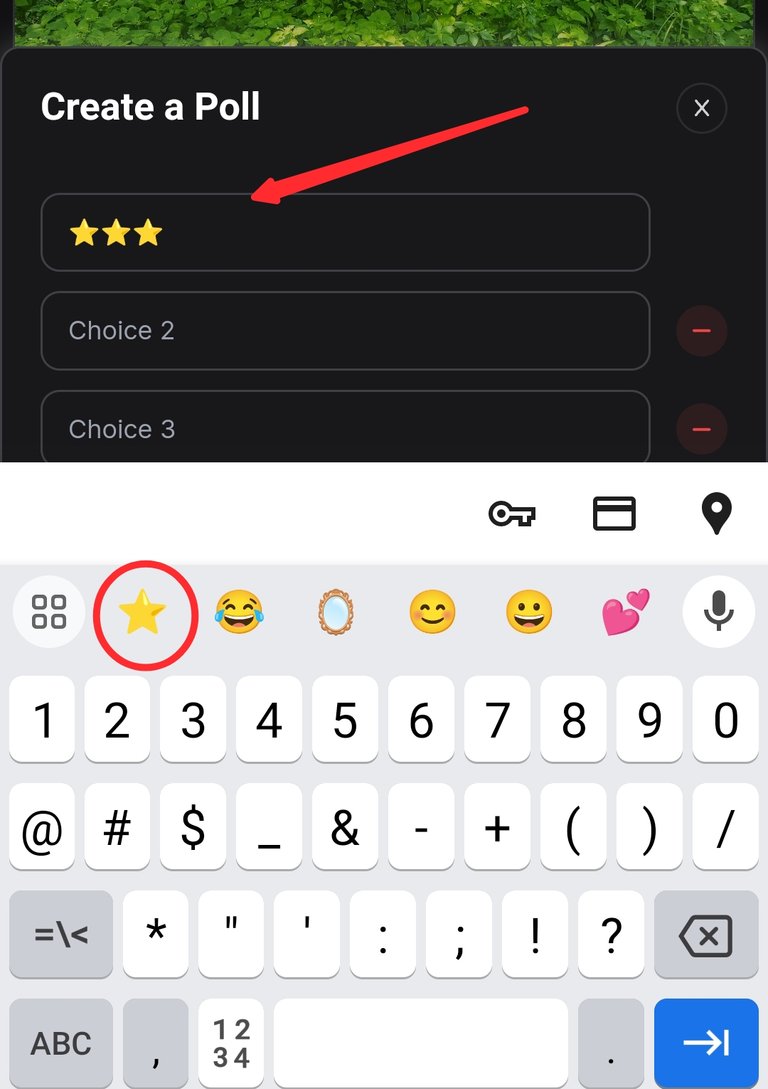
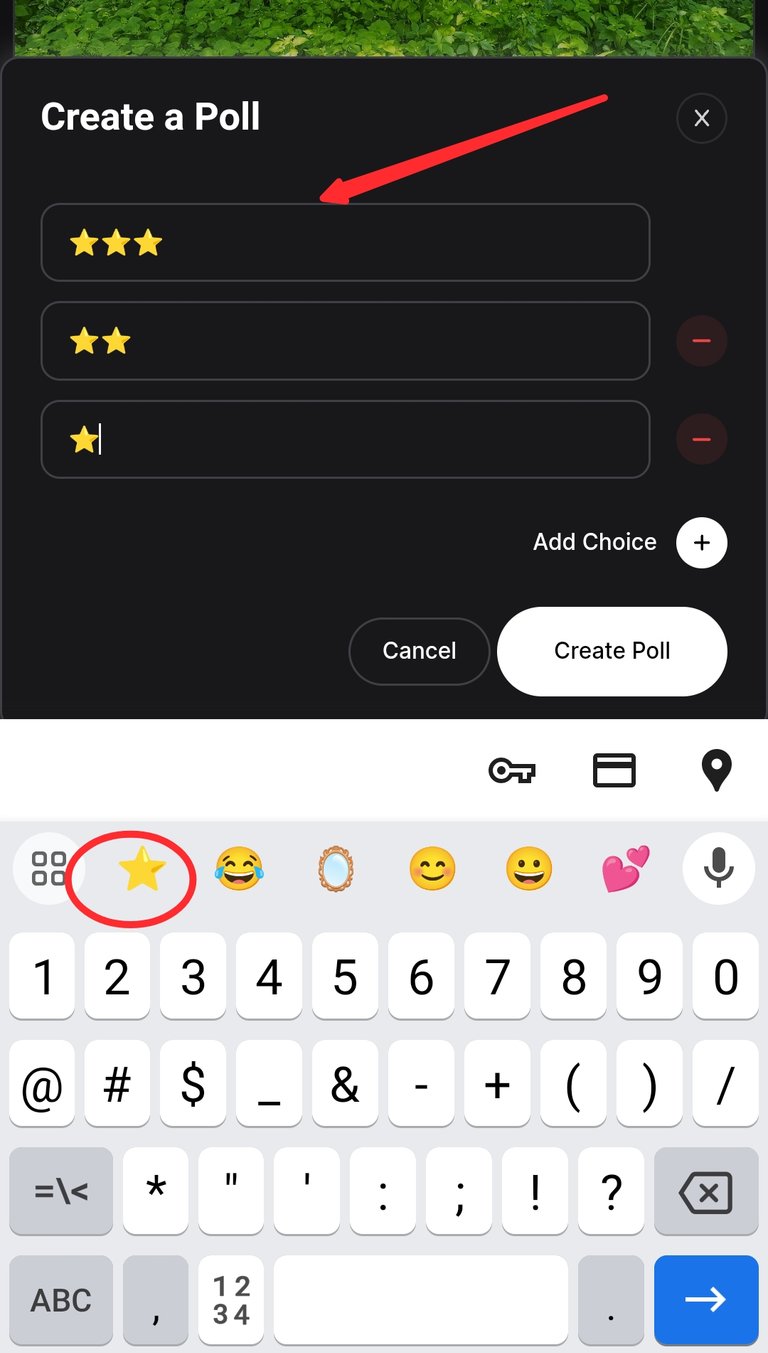
- Click on "Creat poll" in other to attack it to your thread
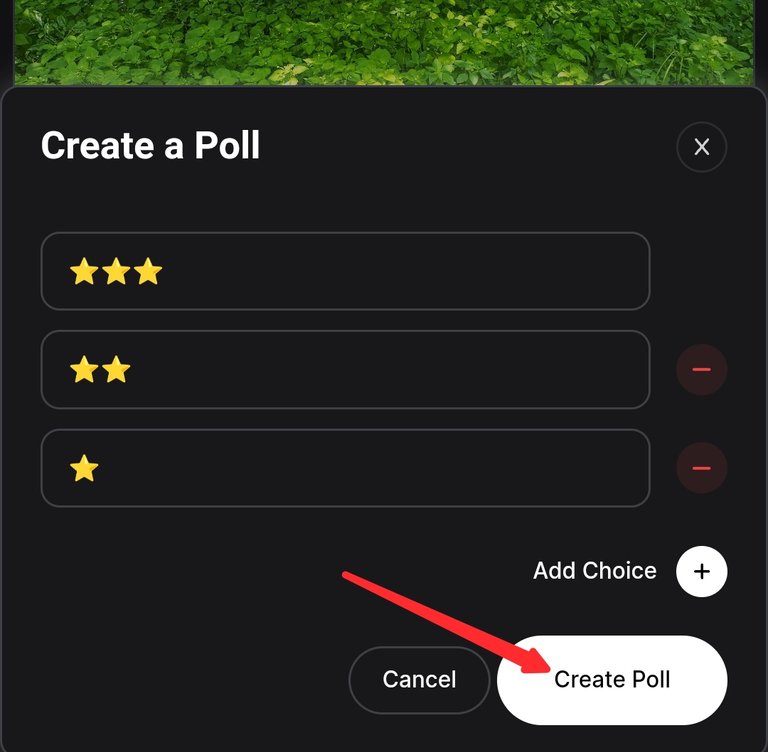
- Please remember to include "Rate this image" or what ever it may be that can attract someone attention that the image has a poll when is been reblogged

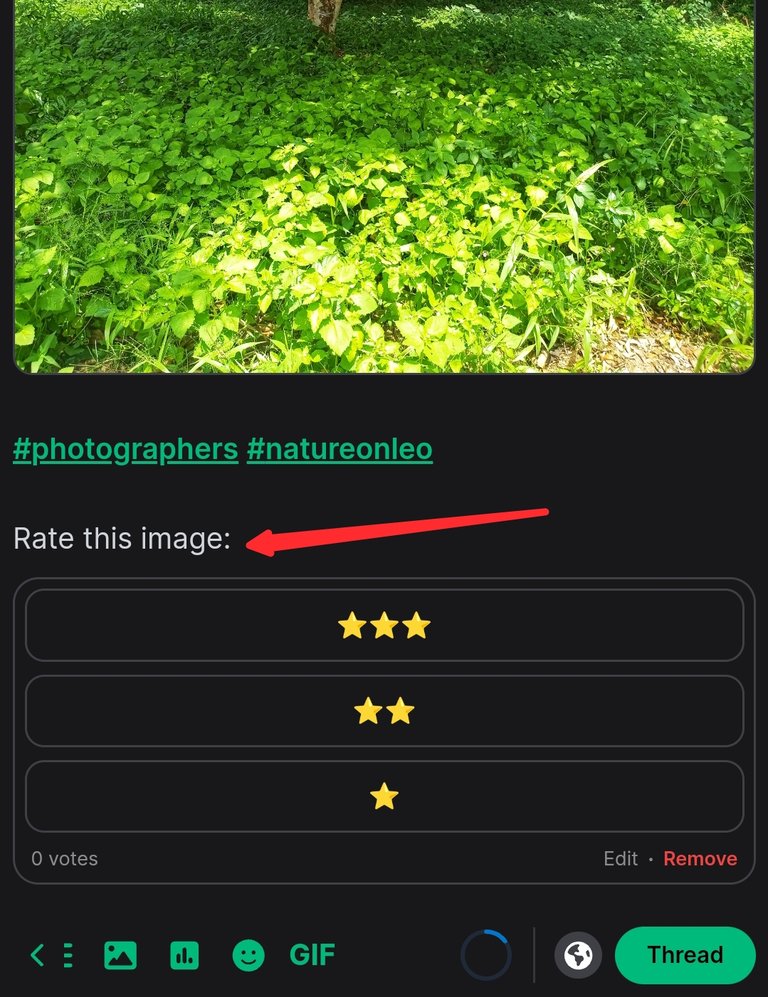
- You can now post your thread
This is how it will appear when you reblog it anyway,
Now I reblog it in the photographer's threadcast.
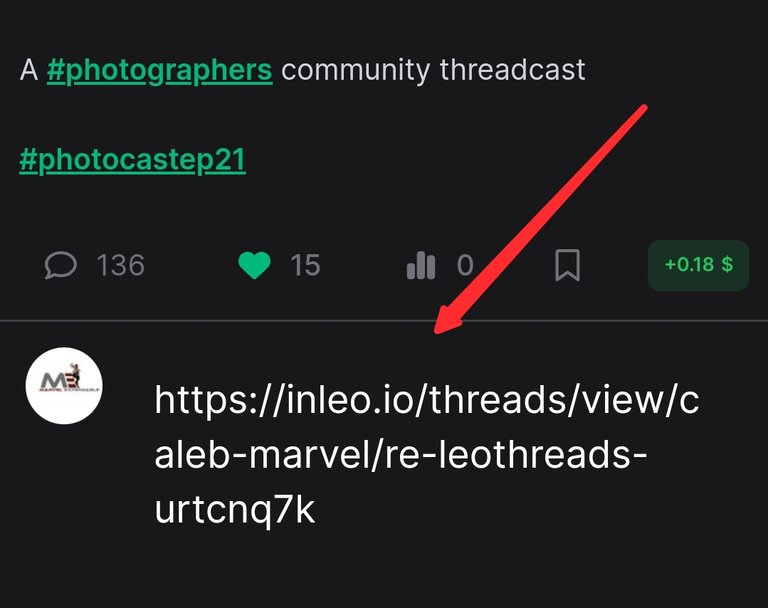
..........
Looking below, you will see that the poll didn't show after reblogging, but you can see the indication that the photo has a poll.

Thanks for reading through, I hope that this blog will help us to set poll on our threads if we so desire. And remember polls helps in generating Page views and Page views can generate incomes for life time even after your post has paid out after 7 days of posting.
You can add poll to your threads that contains polls to your blog post, so that we can also click on it from your blog and give your photograph a like and ratings.
Don't forget to rate this image before going. 😂😂😂 Lol
https://inleo.io/threads/view/caleb-marvel/re-leothreads-urtcnq7k
Posted Using InLeo Alpha
That is a great idea. But there is no ads working on INLEO yet, and also, I have a question. Don't the polls close after the 7 days as well? But for sure it is an awesome idea to generate engagement and keep the place with stuff happening! :D
I just tried it now, it still counts but the major aim is to increase engagements and adding some pages views at time goes on I know that the poll will have more effect..
https://inleo.io/threads/view/partytime.inleo/re-leothreads-79hgwux4
yeah the more engagement the best for sure :D
Thanks for your efforts 🥰🥰..
we all have to do our parts :D
You are most welcome 🤗.
This is an amazing picture, yes the idea of setting a poll is very great, keep it up, 👍
Thanks very much, I hope you can now add there to your threads 🥰🥰🥰.
Yes, I will try it very much soonest.
Congratulations @caleb-marvel! You have completed the following achievement on the Hive blockchain And have been rewarded with New badge(s)
Your next target is to reach 43000 upvotes.
You can view your badges on your board and compare yourself to others in the Ranking
If you no longer want to receive notifications, reply to this comment with the word
STOPCheck out our last posts: