Battery & Survival Hacks I used for My Tecno Camon 11
Everyday on "Digital Lifestyle" community is always interesting and that's why I can't be left out on this interesting topic for the week.
 |
|---|
"Smart devices" have all become an essential and most usual part of our daily lives, and so the Device battery life plays a very much crucial role in ensuring better productivity.
- To me, as someone who actively uses the Tecno Camon 11, I’ve not been real bothered because I've certainly discovered some amazing hacks to help extend my phone 📱 battery life without constantly recharging. While I admit of typically charging my phone twice a day when i indulge in extensive working hours with it, these hacks do help me sustain power for longer hours as well.
Reducing Screen Brightness:
One of my device 🤳 biggest battery drainers is nothing else but the screen brightness. I always try to keep my brightness level as low as possible while also ensuring I can still see the screen very comfortably except I'm outside that's when I uses the Adaptive Brightness 🔅. This trick significantly reduces power consumption in my phone.
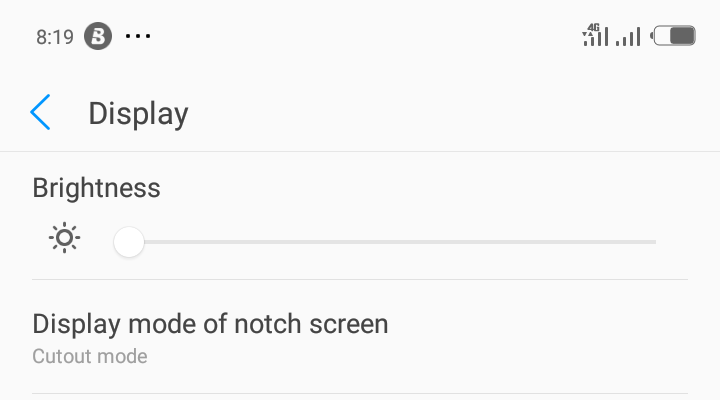
Using Battery Saver Mode:
The battery saver mode on my Tecno Camon 11 is indeed another blow of a lifesaver. Whenever my phone battery drops to like 30% or lower, it activate this very mode to help limit background activity, reduce the performance strain, and as such extend the battery life.
Closing Unused Apps:
I also do well to clear background apps when I’m not actually using them anymore. Many of these applications, most especially social media apps, drain power even when they're idle on the device. Using the 'Close All' button helps me very much to free up RAM and saves energy.
Disabling Auto-Sync & Background Data:
The Auto-sync is certainly another very useful one for real-time updates, but it as well drains power quickly. I always do much to disable auto-sync for the less important apps and also restrict background data usage for any non-essential applications.
Turning Off Unnecessary Features:
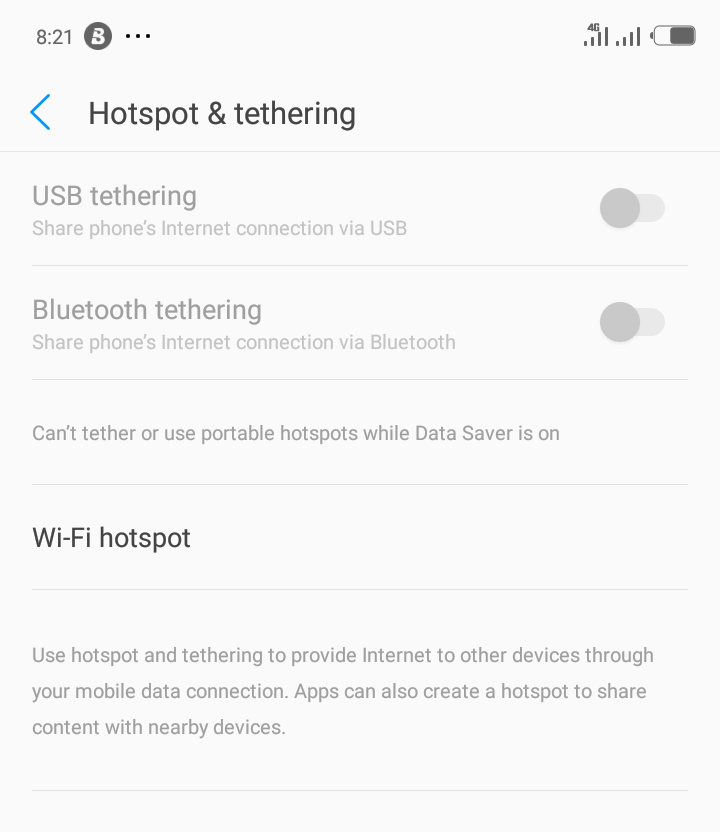
Certain unique Features like Bluetooth, GPS, and Hotspot are what i sincerely described to be power-hungry. I only turn it on when needs be to help prevent unnecessary battery drain.
Using Dark Mode:
The Dark mode 📳 help reduces the screen power consumption, especially when using some apps in the likes of; WhatsApp, Twitter, and YouTube. Since my Tecno Camon 11 supports a dark mode, I try as much to enable it whenever possible.
Charging Smartly:
I always avoid using my phone 📱 while I'm charging it, as it really slows down the process and do generates heat, which drastically degrade battery life over time. I also prefer the use of my original chargers to ensure a proper voltage supply.
Keeping the Device Cool:
Overheating certainly damages battery health and definitely speeds up depletion. So I do much to avoid exposing my phone to a direct sunlight and also close unnecessary apps in the phone when I notice excessive heat.
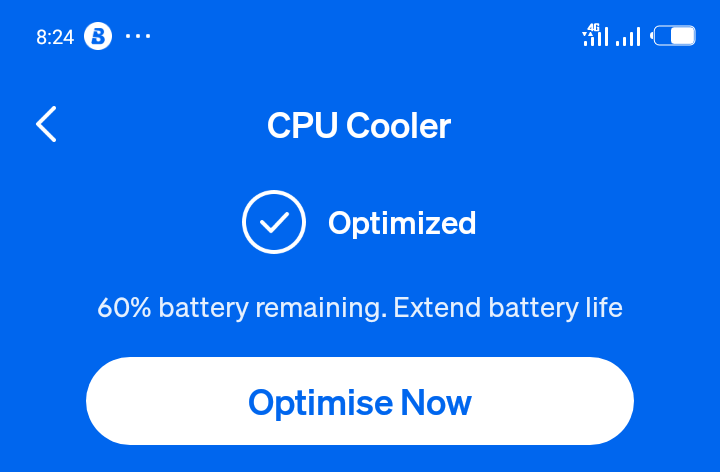
- With these following hacks, I always make the most out of my Tecno Camon 11 without a frequent recharging. These hacks help sustain my phone battery 🔋 life and safety.
@coolbabe88 What are your favorite battery-saving tips? Please do well to Share in the community with us let’s keep our devices running more longer!
Posted Using INLEO
As funny as this may sound, I use most of these settings just for preference and didn't think or know that they save battery. It's only the vibration I dislike, I just feel like that forceful dragging of the phone chops off battery
I've been reading submissions where participants talked about reducing screen brightness and using dark mode. I've never imagined that they affect battery life. I only thought about them as fearures that may suit individual preference. We learn everyday indeed!