Gaming Photography: My beginnings, my inspiration, and my advice
Gaming Photography is an aspect I thought of when I noticed many of my screenshots/captures in games were pretty cinematic in nature. None of it was scripted and the moment was only a few seconds long but I somehow managed to capture it well enough.

Photo title: Extraction Process
I have been a photographer at live events and that requires being quick with a camera to capture an exciting moment as performers, people interacting, and expressions cannot be taken again or staged to repeat. Those 'in-the-moment' captures are what the event organizers wanted.
In Video Games an event is generally more action oriented with graphical effects, weapons, enemies, and unique movements not often seen in the real world and I thought it would be cool to show off those moments to others

Photo title: Foggy Crossing
There was a lot of clutter to remove such as elements that showed it was a game like the HUD, damage numbers, crosshairs, and chat bars. Having those in the photo just made what was captured another screenshot from a game, which many instantly dismiss.
I've tried Photo Modes in multiplayer games but they almost always take away actionable control of the character beyond moving around the screen.
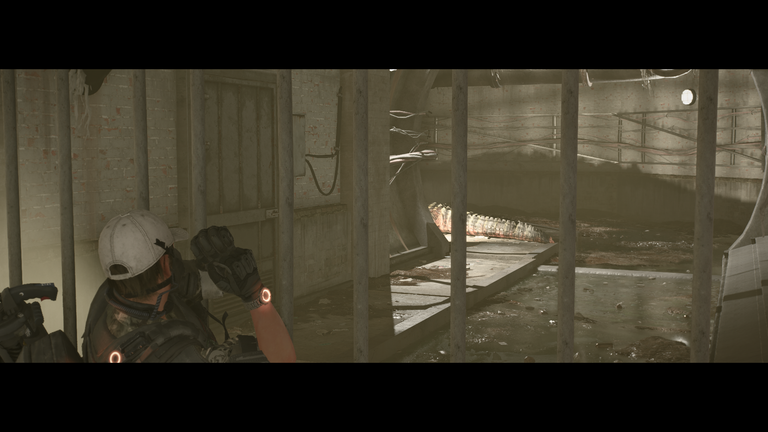
Photo title: Sewer Monster
They are great for scenic photos or capturing major events and adding effects. Photo Mode has a place in much the same way as a camera at a live event, but Photo Mode in many multiplayer games removes movement or control of the character and in combat that is a sure way to seeing a 'You Died' screen.

Photo title: Gravios Photo Mode

Photo Title: Gravios Photo Mode 2
So Photo Mode in combat was out unless I got out of combat, was quick enough to access the menu, wait for the photo mode to load, pan the camera around and capture the shot before exiting out and getting back in the action hoping none of my teammates noticed my lack of participation in the action. It's especially tough in games like Division 2 and Monster Hunter because every player brings something important in the mission/hunt and to not participate for even a brief moment is like an insult to the others and their time.
Photo mode takes great photos but only, in my experience, if the environment is stable.
Great photo opportunities don't always show up in a stable environment. Not unless the teammates are in on the photo op. That's why I often post photos taken from games that allow the HUD/UI to be removed or disabled with the press of a keybind. It allows the full image to be seen and admired before realization that the photo was taken from a game occurs.

Photo title: City HUD

Photo title: City No Hud

Photo Title: Desert Camp HUD

Photo title: Desert Camp No HUD
That brief admiration that viewers have gives the gaming photograph a chance to live as an art form first instead of instant dismissal for being from a game.
It's silly but something I've thought about while practicing Gaming Photography.
I also really enjoy capturing the sights, the setting, and the action in Video Games because they offer a view towards things not commonly seen in the real world and it allows me to share key moments or iconic visuals without getting bogged down by a HUD or UI.

Photo title: Forestry

Photo title: Extraction All In

Photo title: Diver Statue
It also lets me be able to still be apart of the action and play the game. My advice for aspiring Game Photographers is to check the settings of a game for the HUD Removal. Usually hide HUD option is unbound in the HUD or Camera settings and has to be assigned a button. Assigned key is based on preference. Personally I have Hide HUD assigned on the right side of my keyboard to prevent accidental presses during tense skirmishes. It's out of the way but makes me alert that I am actively pressing a key that I normally wouldn't press in a game and gets me ready for capturing the game photo.


The Hide HUD sometimes isn't obvious but the option is becoming more common in newer games.
Next up is the Screenshot button. If playing a game on the Steam launcher there is already a screen capture button assigned but I reassigned the key to Tilde(`) as it is closer to WASD and action keys and allows me to press the screenshot button easily if I manage to spot a moment.
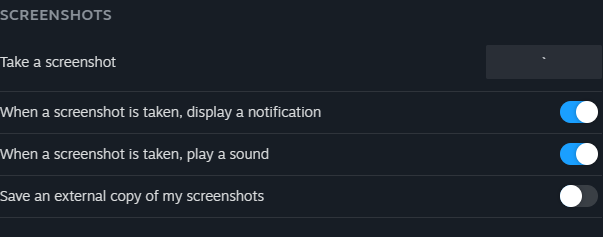
These options can be found in the Steam Settings bar from the Steam Launcher.
For other games not on steam sometimes the Print Screen(PRTSCR) key is the button often assigned to take ingame screenshots. The hard part is figuring out where they are located on the device. Is it the program files? Perhaps Documents? Maybe it saved to the photos folder instead. It's always a game of 'Where's the screen capture?' and it's important to find out where those captures are located
That's my story, my inspiration, and my advice to anybody wondering why I participate and take action with Gaming Photography. I'm playing the game and in my adventures I stumble across amazing scenery or experience intense moments that I don't want to go forgotten or unseen. Each Gaming Photograph comes with a story and it adds so much to the story when it is told.
Thanks for reading!