[Eng-Spa] Digital art Drawing a girl in the forest.

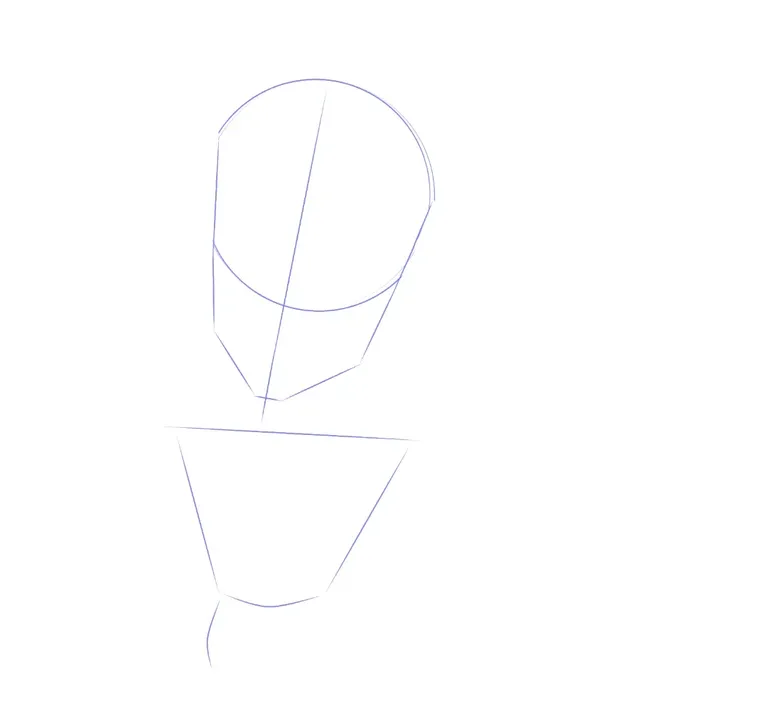
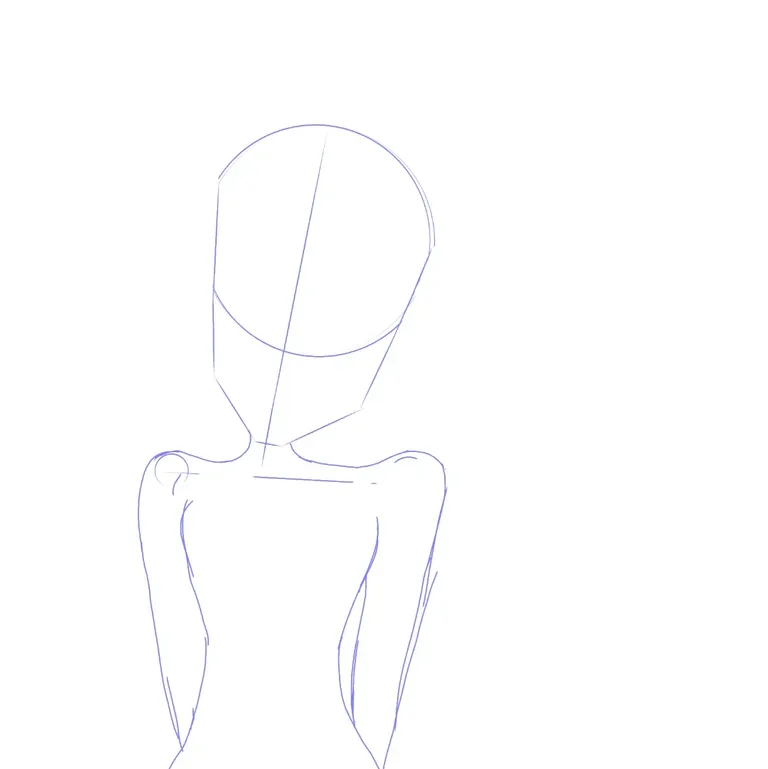
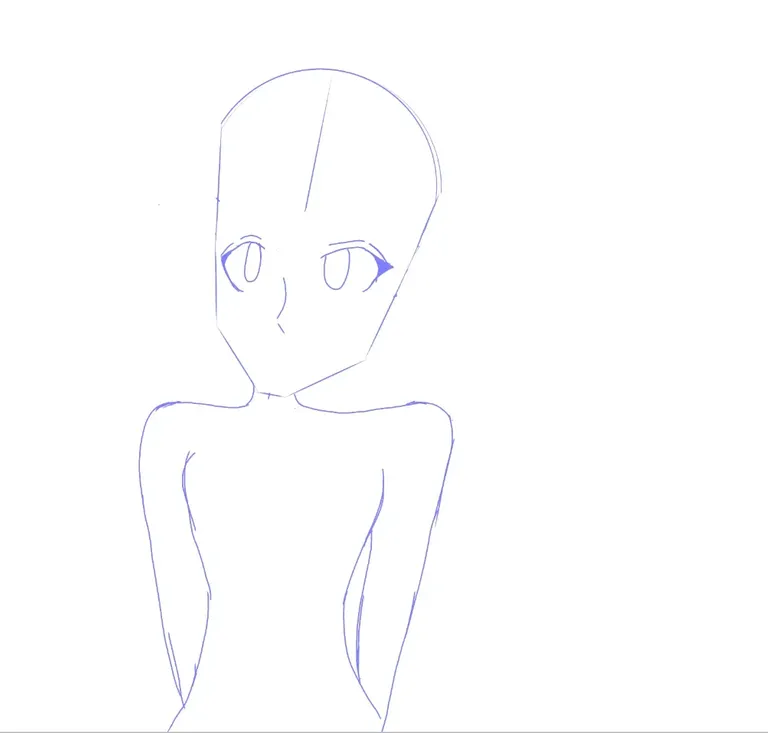

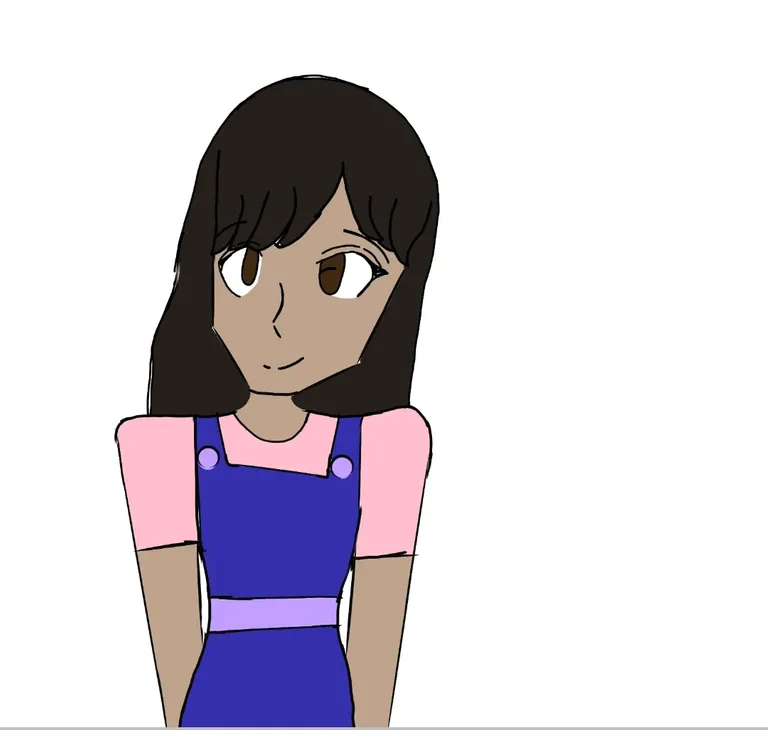
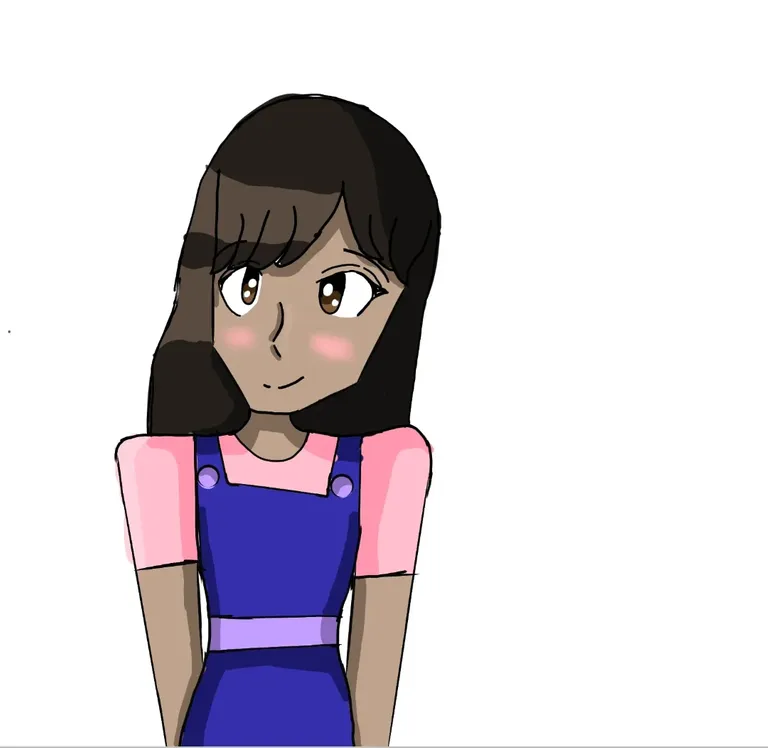
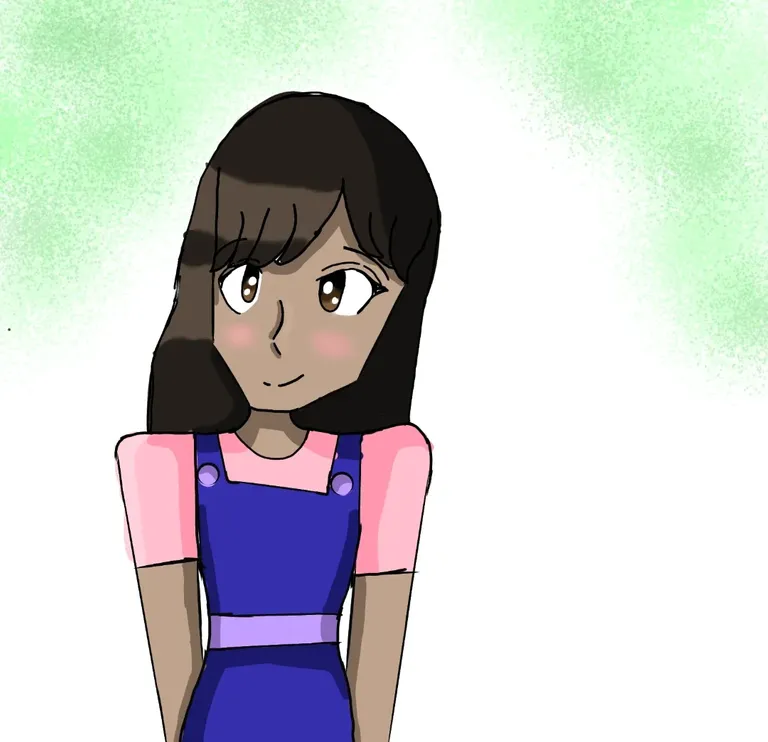
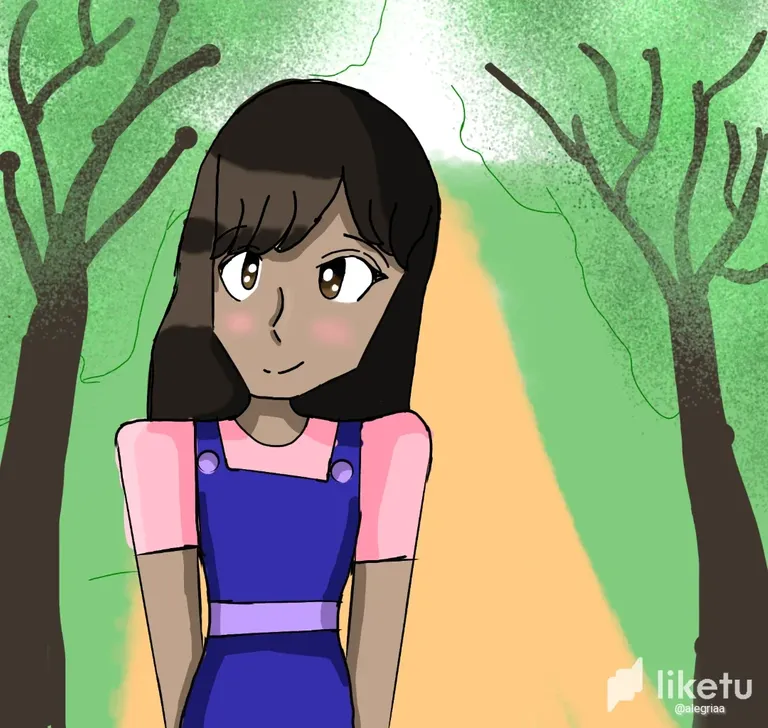
Hello friends 😀👋 today I want to share with you a digital drawing, as you already know I have previously been sharing some drawings of my practices that I do every day, I want to learn to better use digital drawing tools, that's why I strive every day to do some drawing although sometimes I don't have much time because I'm studying at school.
Now I want to explain about this drawing I did it in an application called ibisPaint X, which I downloaded to my phone and it has been very useful and practical, I really like it, the first thing I did was design the character as I wanted to do a girl I started by making a circle to make his face, I learned this by watching some videos of drawing techniques, with a blue pencil I made the lines to have a guide for the face and body.
Then I molded the body and made the eyes, erasing the fixed lines that were a guide, I passed black color to fix the design on my sketch and thus start coloring and doing the details.
I started to fill in the eyes, the nose, the mouth with color, I did her hair, I went to another layer and then I painted little by little , I made the shadows for each color of her clothes and face.
Then I made the background, I wanted to place it in a forest so that it would be seen in a natural park, I added details to make the path, the skies and the trees, it took me 2 hours to make this drawing and that's how it turned out, 😊 I hope you like it a lot my digital drawing, Until the next publication 👋.
All images are screenshots from my Motorola G8 phone
Spanish.
Hola amigos 😀👋 hoy quiero compartir con ustedes un dibujo digital, como ya saben les he estado compartiendo anteriormente algunos dibujos de mis prácticas que hago cada día, quiero aprender a manejar mejor las herramientas de dibujo digital, por eso me esfuerzo cada día en hacer algún dibujo aunque a veces no tengo mucho tiempo porque estoy estudiando en la escuela.
Ahora quiero explicarles sobre este dibujo lo hice en una aplicación llamada ibisPaint X, la cual descargue en mi teléfono y me ha sido muy útil y práctica, a mi gusta mucho, lo primero que hice fue hacer el diseño del personaje como quería hacer una niña empecé haciendo un círculo para hacer su rostro, esto lo aprendí viendo algunos vídeos de técnicas de dibujo, con lápiz azul hice las líneas para tener una guía de la cara y el cuerpo.
Después molde el cuerpo y realicé los ojos, borrando las líneas fijas que era una guía, pase color negro para fijar el diseño sobre mi boceto y así empezar a colorear y hacer los detalles.
Empecé a rellenar con color los ojos,la nariz, la boca, le hice el cabello, me fui a otra capa para luego pintar poco a poco 😊, fui haciendo las sombras a cada color de su ropa y cara.
Luego le hice el fondo, quise colocarla en un bosque para que se viera en un parque natural, agregue detalles para hacer el camino, el cielos y los árboles, me tomo 2 horas hacer este dibujo y así me quedó, 😊 espero les guste mucho mi dibujo digital, Hasta la próxima publicación 👋.
Todas las imágenes son capturas de mi teléfono Motorola G8.
For the best experience view this post on Liketu
Congratulations @alegriaa! You have completed the following achievement on the Hive blockchain And have been rewarded with New badge(s)
Your next target is to reach 600 upvotes.
You can view your badges on your board and compare yourself to others in the Ranking
If you no longer want to receive notifications, reply to this comment with the word
STOPTo support your work, I also upvoted your post!
Check out our last posts:
No sé si has escuchado del programa SAI, es un programa de dibujo y pintura, no sé si está en su versión móvil, pero es muy bueno, de verdad, yo lo uso y con eso hago mis dibujos digitales.
No, pero gracias por decírmelo lo buscaré
Wowww, y yo quejándome de que es incomodo dibujar en el celular jajaja. Me gustó como quedaron los ojos ❤️❤️
Yo tengo una app que se llama Sketchbook y es genial, pero como te te dije antes, aún no me acostumbro a dibujar en el celular con el dedo. Se me hace incómodo.
Aún tengo los dedos pequeños pero si quiero una tablet de dibujo pero mis padres no han tenido el dinero para regalarme la voy a reunir mis recompensas para comprar una también guardo el dinero que me dan mis padres
Esa es una excelente idea! Estoy segura de que lo vas a lograr muy pronto. Mucho éxito! ❤️🩷
Que bonito sigue asi practicando que seras un gran artista. 🤗
Gracias qué lindo ☺️