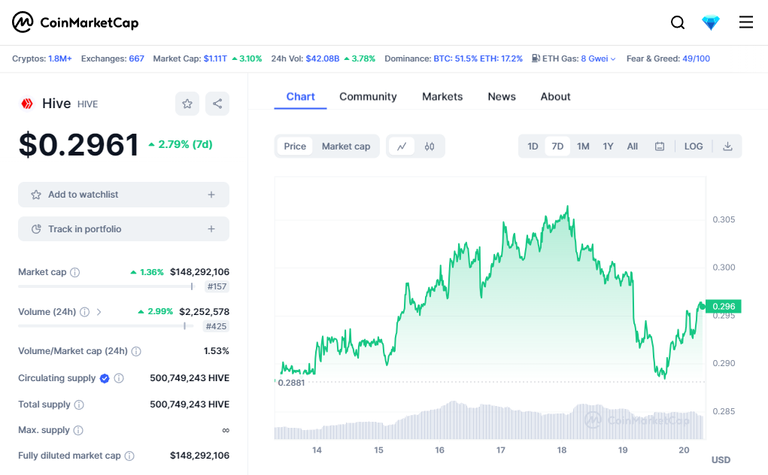Statistics For The $POB Token For Week 42
Hello dear Hivers,
here are the:
$POB Statistics For The Last 7 Days, 2023/10/13 to 2023/10/19:
Who has bought how many $POB at which time:
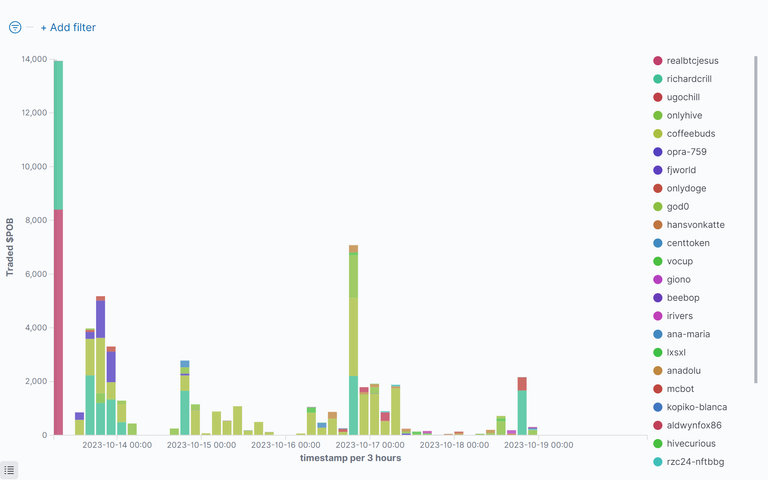
Top $POB Buyers And $HIVE Sellers
The inside of the circle shows the buyers of $POB, ordered by $HIVE they have spent. The outside shows the recipients of that $HIVE (sellers of $POB):
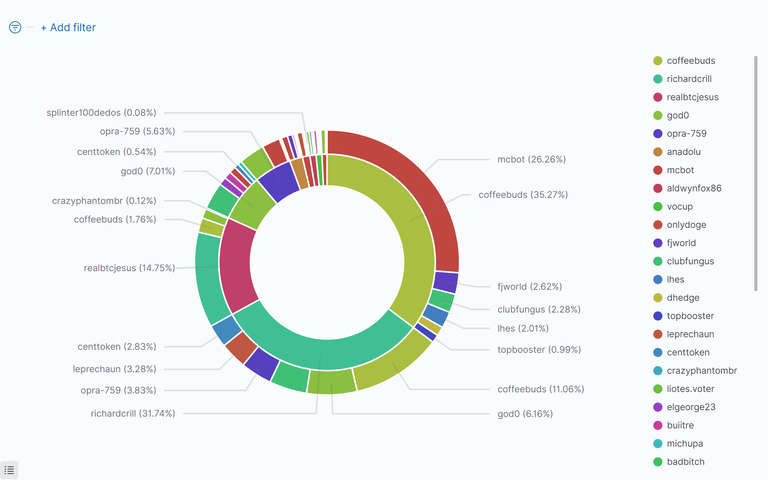
Commulated Amount Of Bought $POB Per Person
Top 10 $POB buyers, how much they got and how much $HIVE they spend for this. Sorted by $HIVE, that was spent:
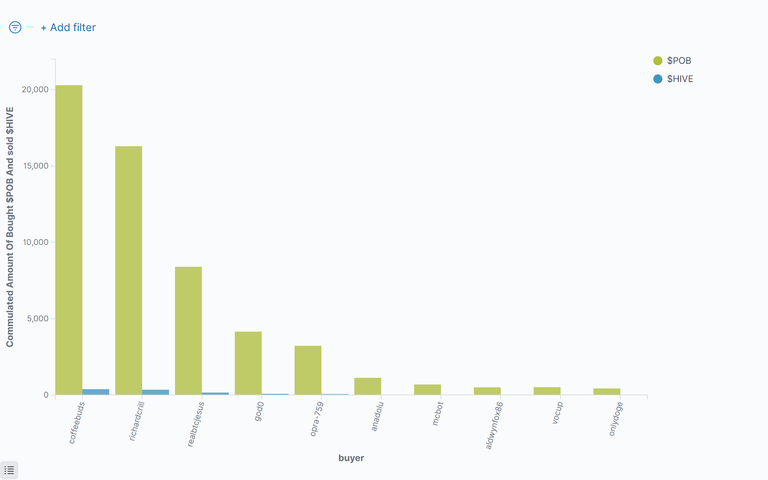
Top 20 $POB Buyers
Sorted by the $HIVE, they have spent:
| Buyer(Descending) | Sold $HIVE | % Sold $HIVE | Bought $POB | Avg. Price | Number of Trades |
|---|---|---|---|---|---|
| @coffeebuds | 379.99768 | 34.29 % | 20296.53779 | 0.01855 | 195 |
| @richardcrill | 341.92847 | 30.86 % | 16298.03193 | 0.02188 | 92 |
| @realbtcjesus | 158.91593 | 14.34 % | 8400.00006 | 0.01877 | 7 |
| @god0 | 75.51280 | 6.81 % | 4151.29157 | 0.01812 | 119 |
| @opra-759 | 60.61922 | 5.47 % | 3219.96637 | 0.01793 | 44 |
| @anadolu | 20.89022 | 1.89 % | 1125.30762 | 0.01872 | 39 |
| @mcbot | 11.94986 | 1.08 % | 686.30713 | 0.01786 | 23 |
| @aldwynfox86 | 9.93701 | 0.90 % | 501.40546 | 0.01981 | 7 |
| @vocup | 9.39695 | 0.85 % | 512.09133 | 0.01829 | 9 |
| @onlydoge | 8.10716 | 0.73 % | 429.05176 | 0.01876 | 9 |
| @onlyhive | 7.93643 | 0.72 % | 426.31500 | 0.01850 | 27 |
| @centtoken | 4.75000 | 0.43 % | 250.00000 | 0.01900 | 2 |
| @ana-maria | 3.56252 | 0.32 % | 194.10000 | 0.01848 | 6 |
| @giono | 2.44742 | 0.22 % | 125.37780 | 0.01885 | 6 |
| @rzc24-nftbbg | 2.04848 | 0.18 % | 102.79800 | 0.01989 | 5 |
| @emrysjobber | 2.00000 | 0.18 % | 96.02575 | 0.02015 | 7 |
| @dswap | 1.85289 | 0.17 % | 89.75019 | 0.02026 | 7 |
| @hansvonkatte | 1.46737 | 0.13 % | 82.62081 | 0.01802 | 11 |
| @idoodle | 0.86506 | 0.08 % | 53.16429 | 0.01696 | 12 |
| @lxsxl | 0.78607 | 0.07 % | 39.93616 | 0.01943 | 11 |
| others | 3.11287 | 0.28 % | 180.96204 | 0.01978 | 29 |
| Sum: | 1108.08441 | 100 % | 57261.04106 | 0.01916 | 667 |
Commulated Amount Of Sold $POB Per Person
Top 10 $POB Sellers, how much they sold and how much $HIVE they got for this, sorted by $HIVE:
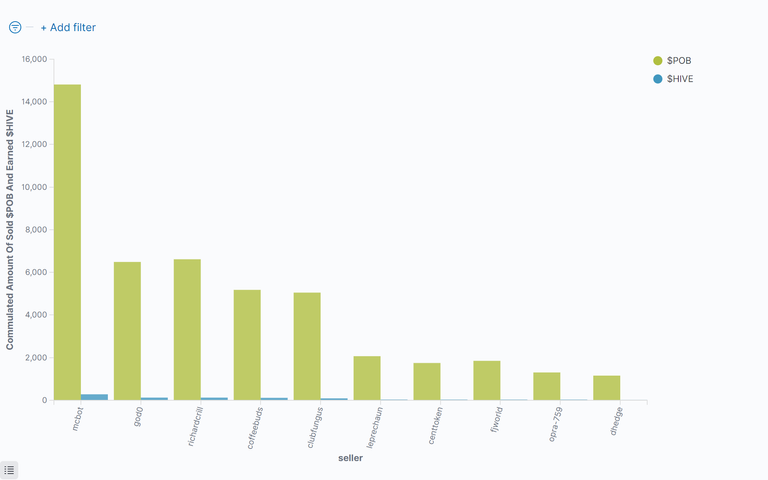
Top 20 $POB Sellers
Sorted by the $HIVE, they have got:
| Seller(Descending) | Earned $HIVE | % Earned $HIVE | Sold $POB | Avg. Price | Number of Trades |
|---|---|---|---|---|---|
| @mcbot | 280.32586 | 25.30 % | 14813.45075 | 0.01859 | 85 |
| @god0 | 125.85138 | 11.36 % | 6489.01868 | 0.01852 | 68 |
| @richardcrill | 125.69362 | 11.34 % | 6615.45361 | 0.01900 | 1 |
| @coffeebuds | 114.71971 | 10.35 % | 5179.44250 | 0.02265 | 8 |
| @clubfungus | 91.19063 | 8.23 % | 5051.99235 | 0.01810 | 31 |
| @leprechaun | 35.22807 | 3.18 % | 2069.07214 | 0.01707 | 3 |
| @centtoken | 34.00000 | 3.07 % | 1750.00000 | 0.01937 | 8 |
| @fjworld | 33.95513 | 3.06 % | 1850.01494 | 0.01849 | 20 |
| @opra-759 | 33.38752 | 3.01 % | 1305.19239 | 0.02201 | 26 |
| @dhedge | 20.96417 | 1.89 % | 1157.86321 | 0.01814 | 5 |
| @lhes | 17.57203 | 1.59 % | 954.99999 | 0.01840 | 3 |
| @visual.alive | 16.41122 | 1.48 % | 670.44879 | 0.02325 | 2 |
| @onlydoge | 12.07398 | 1.09 % | 513.35265 | 0.02300 | 4 |
| @elgeorge23 | 11.04445 | 1.00 % | 603.62350 | 0.01830 | 23 |
| @topbooster | 8.64597 | 0.78 % | 464.83701 | 0.01860 | 2 |
| @lebah | 8.26455 | 0.75 % | 449.49535 | 0.01836 | 5 |
| @buiitre | 7.88243 | 0.71 % | 433.09786 | 0.01820 | 4 |
| @anadolu | 7.71911 | 0.70 % | 356.00000 | 0.02129 | 3 |
| @bala41288 | 5.15221 | 0.46 % | 278.49365 | 0.01853 | 3 |
| @michupa | 5.14714 | 0.46 % | 279.09748 | 0.01845 | 6 |
| others | 112.85526 | 10.18 % | 5976.09419 | 0.01895 | 357 |
| Sum: | 1108.08444 | 100 % | 57261.04104 | 0.01901 | 667 |
Price Of The $POB
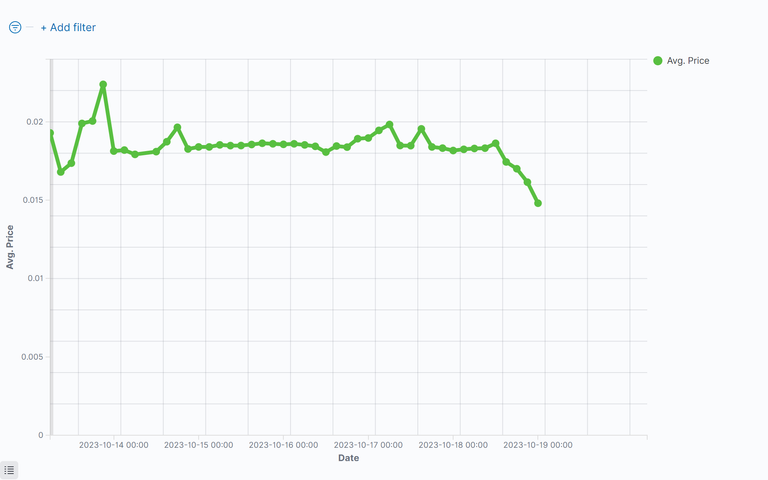
$POB Summarize Metrics
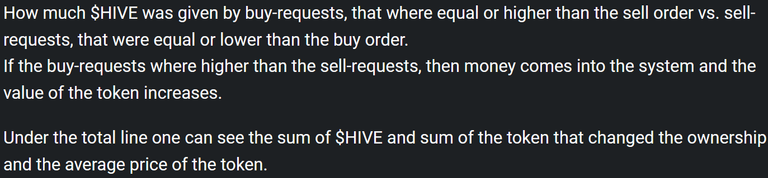
| Request | Received Hive | Received HIVE % | Sold $POB | Avg. Price |
|---|---|---|---|---|
| sell | 626.68821 | 56.56% | 33793.41243 | 0.01832 |
| buy | 481.39621 | 43.44% | 23467.62863 | 0.02027 |
| sum: | 1108.0844200000001 | 100% | 57261.041059999996 | 0.01929 |
Comparison With Other Tokens
$HIVE/Token
This figure shows the value of $HIVE compared to some tokens. Be aware of the nonlinear (root square) y-axes.
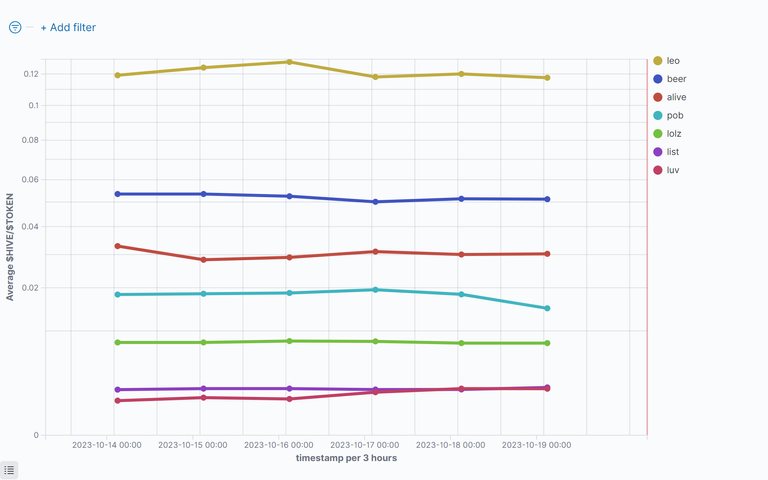
US-Dollar/Token
Value of $USD compared to some token. Be aware of the nonlinear (root square) y-axes.
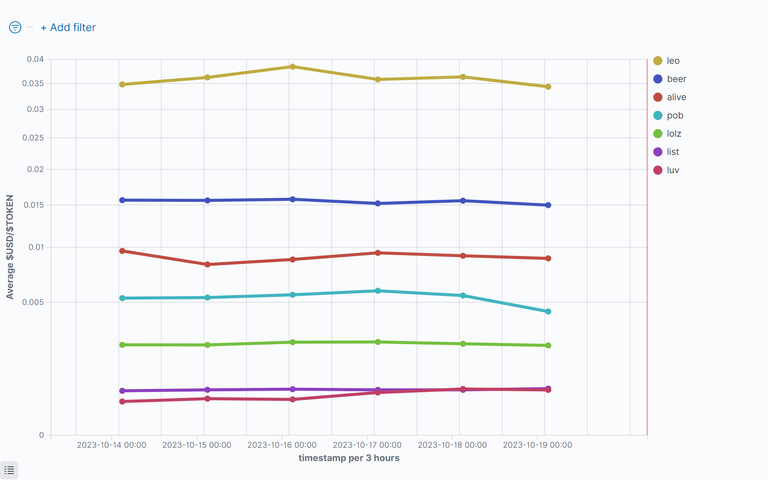
Table Of Token Prices in $HIVE and $USD
Average value of the prices of the token. Hive and US-Dollar compared to the token:
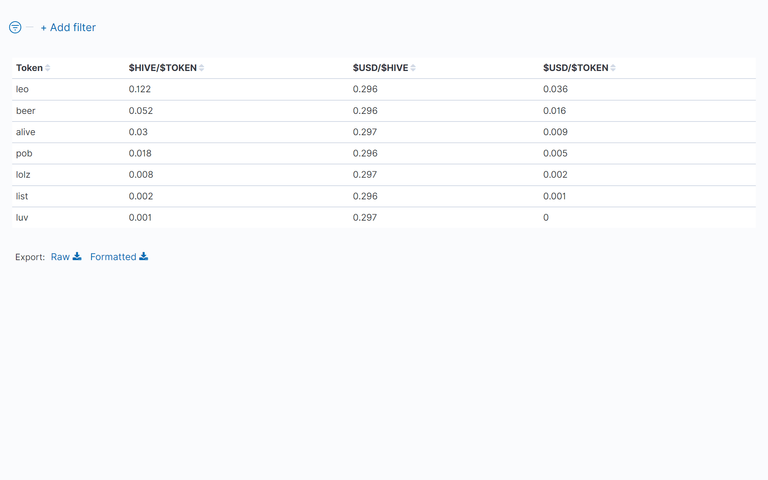
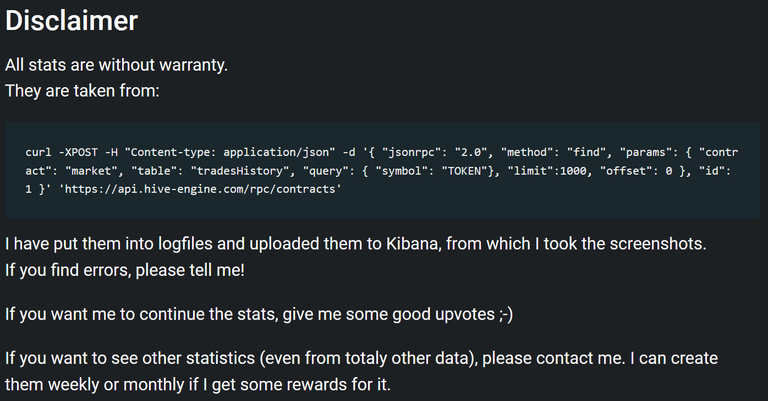

Links:
https://peakd.com/@achimmertens/posts?filter=stats
https://peakd.com/@anobel
https://github.com/achimmertens
Some More Words
This week I have worked on the coinmarketcap screenshot. Until then I made a screenshot from https://coinmarketcap.com/currencies/hive-blockchain/ manually every week. Now I have found a method to do it automatecally. I created the folllowing JavaScript:
const { Builder, By, Key, until } = require('selenium-webdriver');
const fs = require('fs');
(async function example() {
let currentDate = new Date();
let folderDate = currentDate.toISOString().slice(0, 10)
var fileFolder = 'screenshots_'+folderDate+'\/Token';
var fileName = 'coinMarketCapChart.png';
let driver = await new Builder().forBrowser('chrome').build();
try {
await driver.manage().window().setRect({ width: 1040, height: 768 });
await driver.get('https://coinmarketcap.com/currencies/hive-blockchain/');
//await new Promise(resolve => setTimeout(resolve, 1500)); // be sure, that everything is loaded
//let button2 = await driver.findElement(By.xpath("//li[text()='7D']"));
let button2 = await driver.findElement(By.id('react-tabs-34'));
await button2.click();
//let section = await driver.findElement(By.id('__next'));
let section = await driver.findElement(By.className('main-content'));
try {
let button = await driver.findElement(By.id('onetrust-accept-btn-handler'));
await button.click();
} catch (error) {
console.log('Button not found');
}
await new Promise(resolve => setTimeout(resolve, 1500)); // be sure, that everything is loaded
let screenshot = await section.takeScreenshot();
fs.writeFileSync(fileFolder+'\/'+fileName, screenshot, 'base64');
console.log('Die Datei '+fileFolder+'\/'+fileName+' wurde erstellt');
} finally {
await driver.quit();
}
})();
Now I don't need this manually step any more and can let run it automately.
The data of today (friday) is missing. I'm gonna check that next week.
Regards,
Achim Mertens