Keet: Peer-to-peer Chat and Video Conferences App
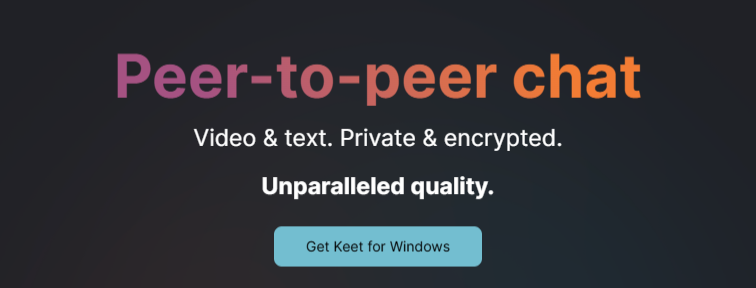
For many, many years, I refused to use WhatsApp. I did that soon after deleting my Facebook account because I knew WhatsApp belongs to Facebook, and the same shady policies that apply to Facebook are enforced on WhatsApp as well.
Until a few months ago, my go-to alternative was Telegram since I believed it was an encrypted messaging app. But after Pavel Durov, the founder and CEO, was arrested in France and blackmailed into giving governments and enforcement agencies access to their servers, I realized Telegram had just become another WhatsApp.
I have way more contacts using WhatsApp than Telegram, so I started using WhatsApp again, but I kept an open eye for a fully encrypted messaging app I could actually trust. At one point, @onealfa shared such a gem on Hive, but since none of my friends were interested in using it—despite me having it installed on my previous phone—I eventually lost interest.
If Onealfa happens to read this post, I hope he can shill the app for us again. Meanwhile, I found Keet, co-founded and promoted by Paolo Ardoino, the CEO of Tether, and decided to give it a try. But before jumping into my experience with it, here’s some info straight from its official site:
Keet only shares end-to-end encrypted data between the participants in every call. Without middlemen, third-parties, or servers, there’s nobody left who can snoop on calls, leak or collect data.
Keet video calls operate over direct connections between you, your friends or colleagues, without using servers that can throttle your performance. You'll notice the difference immediately.
When you share a file in Keet, you don’t have to wait for it to upload. Other peers can immediately download it straight from the source. Megabytes, gigabytes, or terabytes. No limits.
As your app grows, Holepunch lets you evolve into a business without compromises. With Bitcoin Lightning and USDt micropayments built-in, it's easy to implement and use powerful paid features in apps. Peers control their own data, including how it’s bought and sold. The days of tokens, ads, hidden incentives, and data harvesting are over.
I installed the app on Saturday morning and found a friend willing to test it with me. He got the app from me via invite, and we ran some tests. First of all, you don’t need to provide a phone number, email, or create any kind of account to use it.
You just install it, choose a username to create your profile, and that’s it. Next, I saved my seed phrase, just like I do with any crypto wallet, and then created a chat room. Once I did that, I invited my friend by sending him an invitation via WhatsApp.
I know, that’s a bit odd—you can’t reach out to other users any other way. But once they’re added to your chat room, you can exchange messages, hold video conferences, and even send direct messages to anyone in the room. You can also have private audio and video calls, and the quality is great.
Message notifications work well, but if you initiate a call and the other user doesn’t have the app open, they won’t get any notifications. Overall, the app is solid when it comes to full messaging privacy, but in terms of user convenience, it’s still pretty basic.
Paolo Ardoino recently tweeted that future upgrades are coming in the next few weeks, including a UX upgrade. I’ll stay tuned because I’m genuinely interested in this app.
Give it a try if you feel like it and let me know what you think. Oh, and one more thing—the official website mentions an embedded wallet for payments, but I haven’t seen that feature in the app yet. Maybe in a future update.
That’s about it from my side. Wishing you all a great Monday—catch you next time!
Thanks for your attention,
Adrian
!BBH